Microstar K7T Pro2 KT133 Socket-A ATX
by Henry Kuo on October 16, 2000 12:00 PM EST- Posted in
- Motherboards
Introduction
If you compare the rate companies push out new products now to that of a year ago, you will be amazed at how much faster it is now. In the processor market, Intel and AMD release faster chips nearly every month, and in the video card market, NVIDIA has stuck to a 6-month product cycle to make sure they have the fastest video card.
With processors and video cards improving every day, it is not too surprising to see that the motherboard market has also sped up their product cycles. Motherboard manufacturers face all kinds of challenges in supplying new products at a faster pace, and only a few manufacturers can keep up with that. Among them is Microstar, who seemingly never stops and is constantly releasing new products.
Regular AnandTech visitors will remember the K7T Pro KT133 motherboard we reviewed in June, which is one of the most stable KT133 motherboards we have worked with and currently powers 4 of AnandTech’s servers. In September, Microstar released the K7T Master, is the first Socket-A motherboard with integrated SCSI, targeting it at the high performance server / workstation market.
With all this success, Microstar could have relaxed a bit, but instead they have chosen to take another step forward by releasing yet another new Socket-A motherboard. This time it is not a whole new design, but a revision of the K7T Pro. They called it the K7T Pro2.
With so many competitors and so many KT133 solutions out there already, what can Microstar bring us this time with the K7T Pro2? And most importantly, can they still maintain the high quality and stability as they did with the previous motherboards?
|
Microstar K7T Pro2 |
|
|
CPU
Interface
|
Socket-A
|
|
Chipset
|
VIA
KT133
|
|
Form
Factor
|
ATX
|
|
Bus
Speeds
|
100
- 166MHz (1MHz increments)
|
|
Voltages
Supported
|
Auto Detect/1.500v - 1.850v (0.025v increments)
|
|
Memory
Slots
|
3
168-pin DIMM Slots
|
|
Expansion
Slots
|
1
AGP Slot |
|
On-board
Audio
|
VIA
VT1611A AC97 CODEC
|
|
BIOS
|
Award
Modular BIOS 6.00PGN
|
The Good
When you take a look at the K7T Pro2, you will notice that it looks an awful lot like the old K7T Pro. For starters, the the VIA 8363 North Bridge is rotated 45 degrees with respect to the edges of the motherboard. Microstar claims this layout results in shorter traces, and thus cleaner signals, to the AGP slot and CPU socket. Between the K7T Pro and the K7T Pro2, the only noticeable difference is the addition of a golden heat sink on the North Bridge, where it is green in color on the K7T Pro. Obviously this is not the main difference between the two boards since it would not justify an entirely new product from MSI.
The K7T Pro2’s real surprise comes when you enter the BIOS’s Frequency / Voltage Controls panel. The last setting reads “CPU CLK ratio.” Yes, you guessed it; this is the multiplier setting that can change the multiplier ratio of AMD Thunderbird and Duron processors! The available settings are 8 / 8.5 / 9 / 9.5 / 10 / 10.5 / 11 / 11.5 / 12 / 12.5. That means if you use the default 100MHz FSB and with enough cooling, theoretically you can run any AMD processors at 1.25GHz (100MHz x 12.5)! Sure this is not practical since most processors cannot handle the heat, but everyone knows that changing the multiplier for AMD processors is a much better way to overclock the CPUs than by just increasing the FSB.


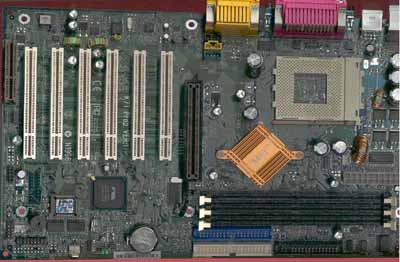








0 Comments
View All Comments