The Huawei Mate 8 Review
by Andrei Frumusanu on January 5, 2016 1:00 PM EST- Posted in
- Mobile
- Smartphones
- Huawei
- Cortex A72
- Kirin 950
- Mate 8
- CES 2016
Display Measurement
The Mate 8 sports a 6” diameter 1080 x 1920 pixel resolution screen manufactured by JDI. This is again an IPS-Neo LCD screen which is supposed to offer higher contrast ratios compared to other LCD technologies. The display driver IC is NovaTek’s NT35695, the same one found in other devices such as last year’s Mate 7, the P8 or HTC One M8. The DDIC supports and is run in MIPI command mode, thus supporting panel self-refresh (PSR).
It actually seems as that the Mate 8 employs a very similar, if not actually the same display as the one found on the Mate 7 as at first glance it’s hard to distinguish between the two screens as they both seem to offer the same viewing experience. This also includes the same viewing angles as found on the Mate 7, which offered one of the best experiences among LCD devices.
Huawei went with an AMOLED screen on the Mate S which offered substantially better viewing angles and overall display experience, but came at a price of extremely high power consumption as Huawei opted to use a less efficient display panel from Samsung. For the Mate 8, I think that sticking with an LCD was a wise choice as the Mate series is focused on battery life and such a large AMOLED display would have limited the device’s power efficiency.
2015 was a year where we saw the mainstream adoption of 1440p screens in many flagships, so it’s a bit odd to have Huawei still go with 1080p on the Mate 8. While this is a completely subjective matter and for many people the resolution is enough, I would have liked to see some improvement as 1080p on a 6” display such as the Mate 8 is stretching it quite a bit and visible to me when holding the device close up at about 25cm. Here’s hoping next year’s Mate manages to make the switch to 1440p.
Our display testing is done with an X-Rite i1Pro 2 spectrophotometer as our measurement hardware, in conjunction with SpectraCal's CalMAN software suite and our own workflow to be able to get an accurate display characterization.
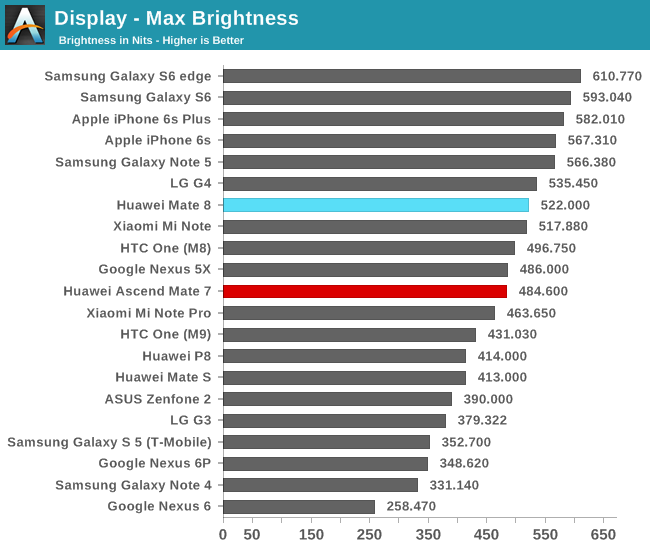
In terms of maximum brightness the Mate 8 gets pretty bright as it’s able to show a luminosity of up to 522 cd/m². This is slightly higher than the Mate 7 and on par with some of the brightest LCD displays on current smartphones.
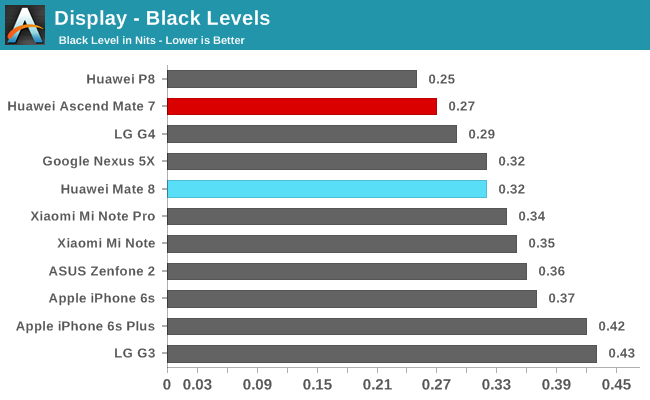
The black levels on the Mate 8 are slightly worse than the ones found on the Mate 7 – this is partly due to the fact that the Mate 8 gets brighter but I also think there are small differences in the panel itself. For example, the Mate 8 is much more homogeneous and displays less backlight bleeding than the Mate 7, especially around the edges of the display.
At minimum brightness the black levels reach very low values so the IPS-Neo panel is able to perform well in terms of maintaining high contrast at low luminosities. I was a bit disappointed that the minimum luminosity reached only 10 cd/m², which can still be quite bright when browsing in bed at night. I think the low value of 2 cd/m² targeted by other manufacturers is a sweet spot for comfortable night viewing, and as I’ve mentioned in past Huawei reviews, I’m still hoping that we’ll be eventually able to see this change in future devices from the company.
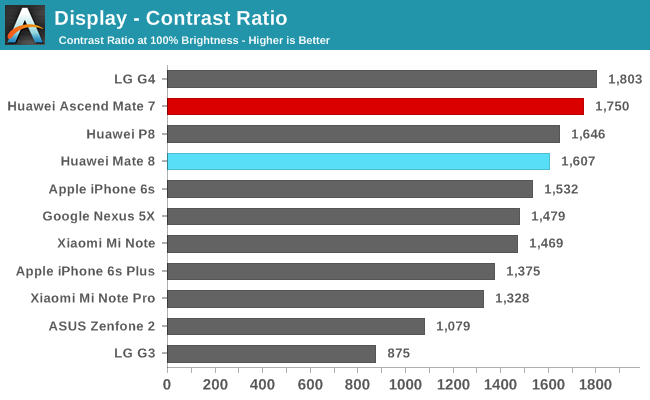
Contrast ratio ends up at 1607:1 at maximum brightness, a good value in itself but still a bit lower than the Mate 7. I wonder if Huawei will in the future make more usage of AMOLED panels as it would greatly benefit this aspect of the device display quality.
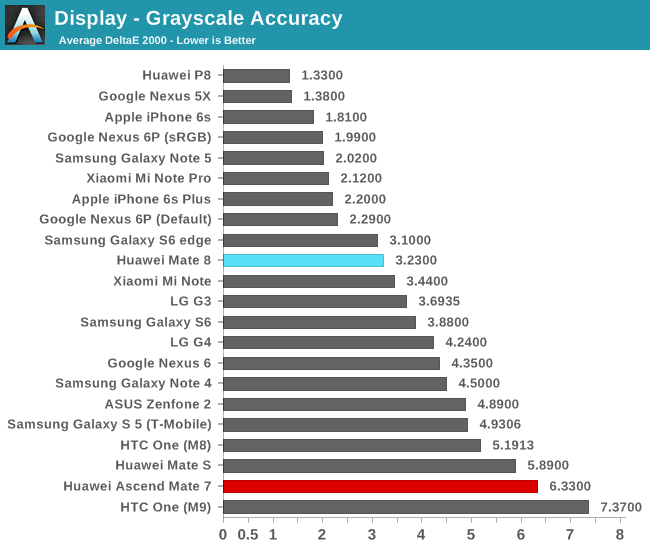
Moving on onto the grayscale accuracy testing we see the Mate 8 performs averagely. At 200 nits the average gamma is higher than the desired 2.2 target making content darker and colours more saturated. Only at minimum brightness does gamma near an average of 2.2, but here we see a skewed gamma curve where lower luminosity values overshoot the target and thus become darker than intended, and higher luminosity values are brighter than intended.
The greyscale accuracy reports a dE2000 of 3.23 at 200 cd/m². Oddly enough it seems the screen is more accurate both at minimum and maximum brightness. While falling around average among today’s flagship devices, this is much better than last year’s Mate 7 as the predecessor device suffered from a severe green tint which brought down both the measured colour accuracy as well as the overall screen experience.
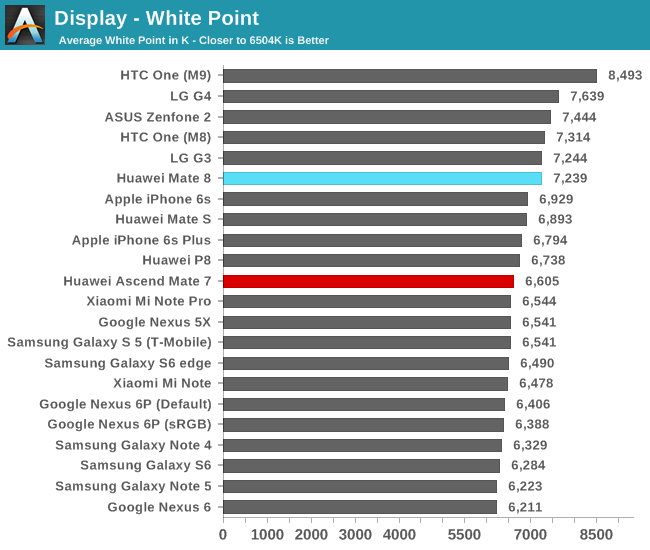
While the Mate 7 averaged a colour temperature default of 6605K (with very green whites), the Mate 8 is configured at a higher 7239K, displaying colder whites that tend towards blue. For people who like to adjust colour temperature Huawei again exposes a control slider for this. Unlike the P8 where you could hit outstanding display accuracy when configuring the slider to the warmest possible value, the Mate 8 is again a shot in the dark as hitting 6504K is a quite difficult task without proper display calibration equipment.
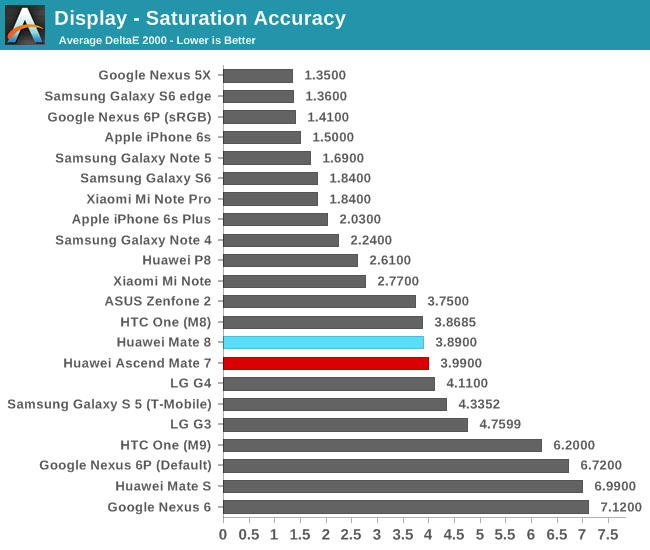
The Mate 8 comes with a wide gamut display calibration and thus saturation accuracy against our sRGB target is quite off with a dE2000 of 3.89. I wasn’t able to determine to what standard Huawei tried to calibrate the gamut to as it doesn’t match either DCI nor AdobeRGB, so it must either be the panel’s native gamut or some other standard we haven’t tested yet.
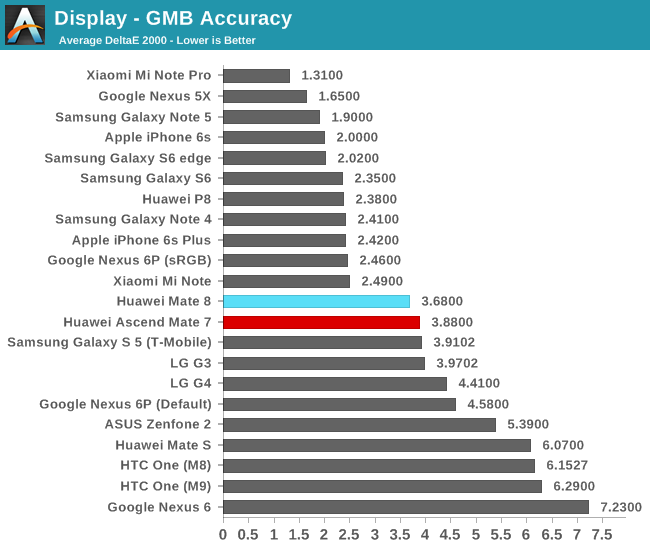
Finally the Gretag McBeth benchmark of commonly encountered colours such as skin tones of foliage shows a dE2000 of 3.68 which is slightly better than that of the Mate 7. As seen in our colour comparison strip, it seems that it’s especially the higher gamma which has an effect on the perceived colours as they’re all darker than the targeted values.
Overall the Mate 8 is a good screen. It seems that Huawei deliberately didn’t calibrate it for more accurate colours as it’s likely the general populace prefers wider gamuts with more saturated colours. Still the screen represents some improvements over the Mate 7 – it’s a brighter and more homogenous display (on our review samples) and it also fixes the green tint observed in last year’s device. Given the screen size it’s reasonable for Huawei to have gone with an LCD screen, although after seeing the Mate S I would like to see an eventual switch to AMOLED, that is if they’re able to choose an efficient panel. The 1080p resolution on the 6” screen is also somewhat outmatched in sharpness by competing devices, so again while this is a subjective matter, it’s definitely something to consider, especially when one is used to read with the device close up.
Display Power
As mentioned before, going with an LCD panel is required if one is focused on battery life as AMOLED displays still haven’t quite reached sufficient efficiency levels to say that they always outperform LCD screens. The Mate 8’s 6” screen is especially prone to this as going AMOLED would have increased peak power quite a lot, as well as considerably increasing the device’s bill of materials.
| Screen Luminance Power Efficiency 100% APL / White |
||||||
| Device | Screen Luminance Power at 200cd/m² |
Luminance Power (mW) / Screen area (cm²) Efficiency |
||||
| Huawei Ascend Mate 7 | ~379 mW | ~3.82 | ||||
| LG G4 | 354 mW | 4.11 | ||||
| Meizu MX4 | 345 mW | 4.14 | ||||
| Huawei Mate 8 | ~419 mW | ~4.22 | ||||
| Huawei P8 | ~341 mW | ~4.43 | ||||
| Meizu MX4 Pro | 386 mW | 4.47 | ||||
| Samsung Galaxy Note 5 | 504 mW | 5.64 | ||||
| Samsung Galaxy S6 | 442 mW | 5.99 | ||||
| Huawei Nexus 6P | ~615 mW | ~6.88 | ||||
| Samsung Galaxy S5 | 532 mW | 7.21 | ||||
| Samsung Galaxy Note 4 | 665 mW | 7.22 | ||||
| Samsung Galaxy S5 LTEA | 605 mW | 8.20 | ||||
| LG Flex 2 | 765 mW | 8.89 | ||||
| Samsung Galaxy S4 | 653 mW | 9.22 | ||||
| Huawei Mate S | ~769 mW | ~9.24 | ||||
For this test I went ahead and measured the luminosity curve on the Mate 7 as well so that we can have a comparison between the two device generations, and oddly enough it seems that the Mate 8 actually regressed in efficiency. Due to not having the opportunity to dismantle the device and hook up my power measurement equipment to it, I thus had to rely on the device’s own fuel-gauge. While this seemed seemingly accurate for the CPU and GPU figures, it’s odd to see the Mate 7 actually outperform screens such as LG’s latest generation panel in the G4 but may very well be possible due to the lower pixel density allowing better light transmission through the screen’s TFT matrix.
The Mate 8 seems to fall more in line with other measurements of LCD devices, displaying an estimated luminance power efficiency of ~4.22 mW of power for each cm² of screen area. At full brightness the Mate 8 uses 1541mW, of which ~1140mW can be attributed to the backlight.
Overall the Mate 8’s screen efficiency lands where we expected it to be for an LCD display and thus should be able to allow the device to perform well in our battery benchmarks.



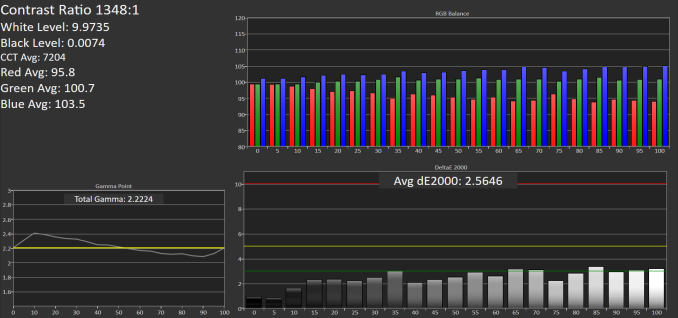
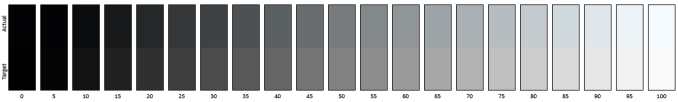
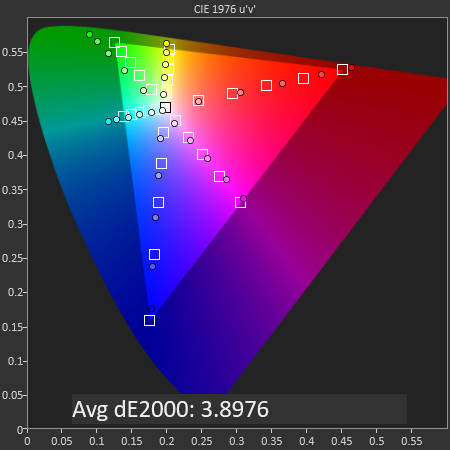
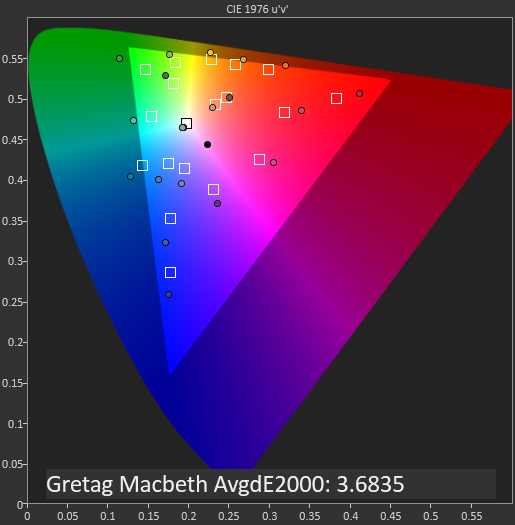
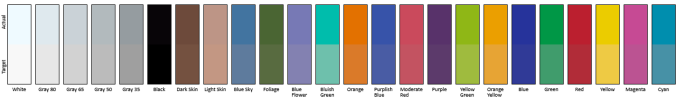
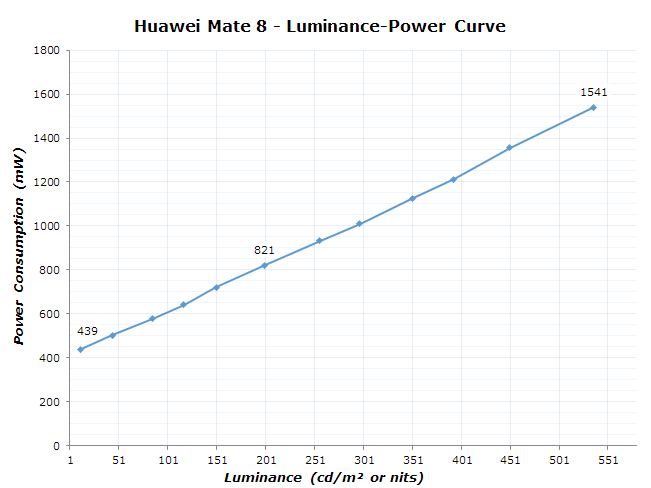








116 Comments
View All Comments
syxbit - Tuesday, January 5, 2016 - link
Despite only using the MP4 variant of the Mali-T880, I wish Google had used this SoC in the Nexus 6P.The Snapdragon 810 is garbage, and the only bad thing about my phone. It gets very warm when simply browsing webpages.....
jjj - Tuesday, January 5, 2016 - link
Page 2 you do 810vs 820 FP comparison, wrong paste.tuxRoller - Tuesday, January 5, 2016 - link
Unless your browsing includes js/webgl heavy games, out benchmarks something is wrong with your phone.The only time I've noticed my gf's n6p getting noticeably warm was during benchmarks.
IanHagen - Wednesday, January 6, 2016 - link
Is your girlfriend using her phone outdoors in Winnipeg, by chance?tuxRoller - Wednesday, January 6, 2016 - link
Oymyakon. Why do you ask? Do you think that's significant?IanHagen - Thursday, January 7, 2016 - link
Well tell her to be careful! The ground might be slippery with all this ice and fish laying around, she might slip and drop her brand new phone. That would be a problem. Erm... what was it we were talking about again?tuxRoller - Tuesday, January 12, 2016 - link
Oh, don't worry! The fish aren't a problem any longer. It's really the roving superpacks of wolves you need to watch out for...also, her phone has a case:)Ethos Evoss - Wednesday, January 6, 2016 - link
Ppl never learn that ShtDragon is epic fail..Now SD 820 is going to be tested on LeTV on purpose in case of ignite..
LeTV not realising qualcom used them as experiment and others manufs. will be watching.. bcos nobody wants to implement SD anymore..
syxbit - Wednesday, January 6, 2016 - link
SD800 and SD801 were brilliant chips, and SD805 was pretty good, but came out when others were further along with 64-bit. People have hope that SD820 will bring them back on track. However, if SD820 is bad, QCOM will risk losing permanent trust with everyone. They really have to nail SD820. Even Google was rumoured to be so unhappy with QCOM after SD810 that they began looking into designing their own SoC designs.SD810 was so horrifically bad, that they really owe everyone an apology. SD810 singlehandedly caused most flagship 2015 devices to suck, overheat, and have bad battery life. Worse still, QCOM denied the problems, claiming that people were just just spreading FUD about overheating SD810.
Just look at QCOM's stock. They're at almost half their value from a year ago. All attributable to SD810. They need to apologize, and admit that SD810 was awful before people will believe their claims for SD820.
However, most people believe that QCOM's custom SoC were great, so there's hope for SD820.
extide - Thursday, January 7, 2016 - link
Well, the benches for the 820 are out ... and they look pretty good so I am pretty confident that the 820 will not be a disappointment.