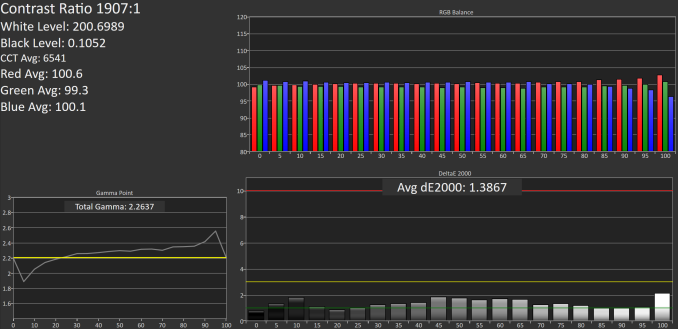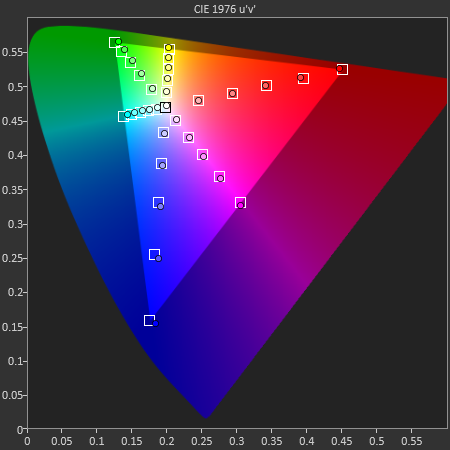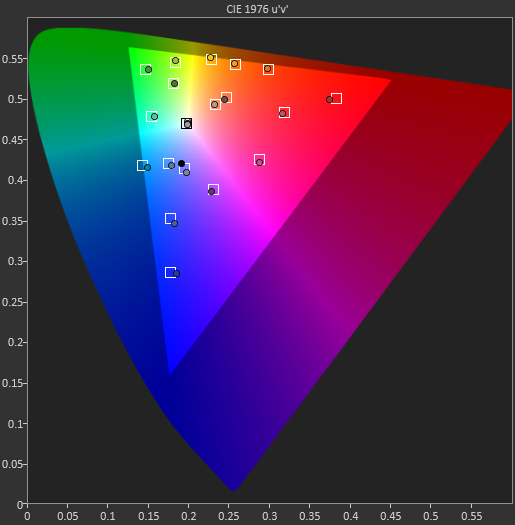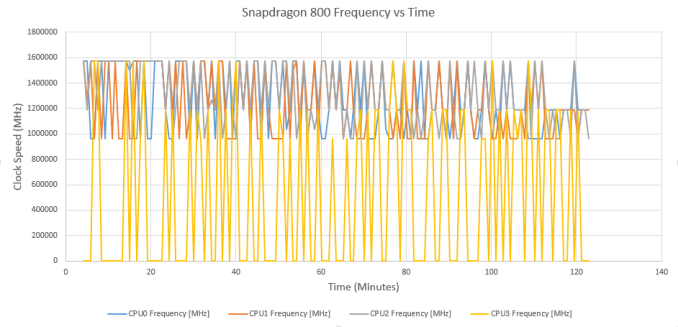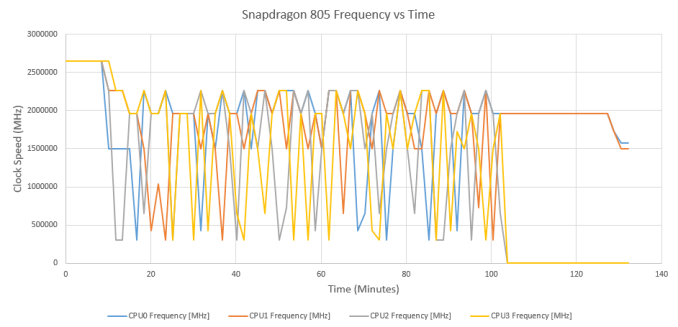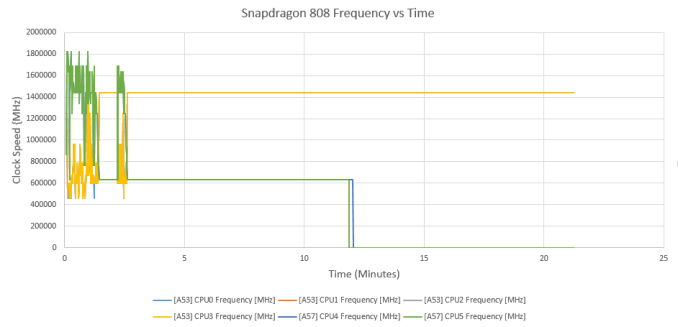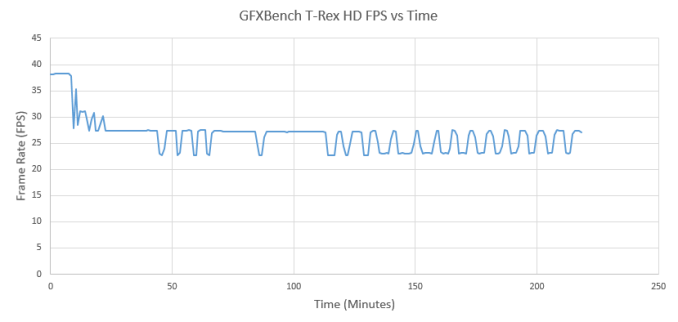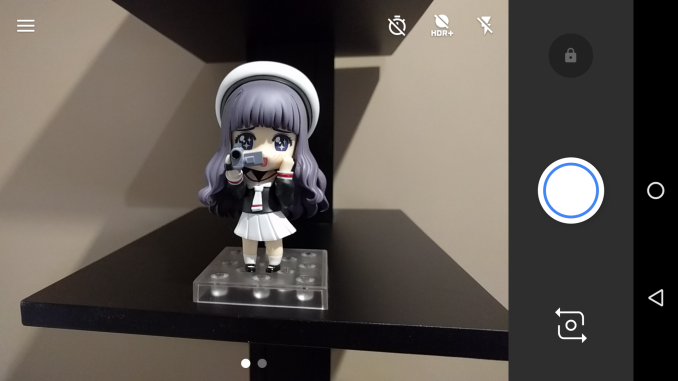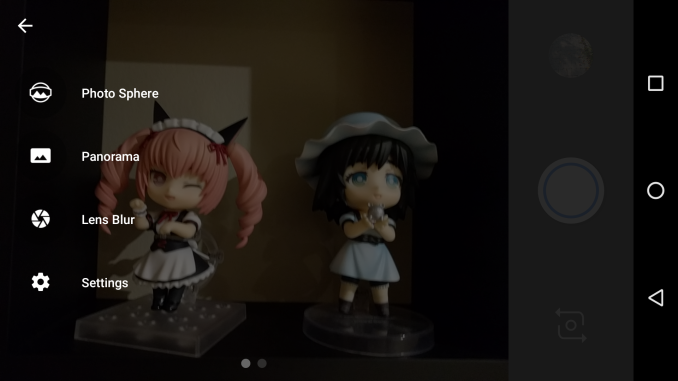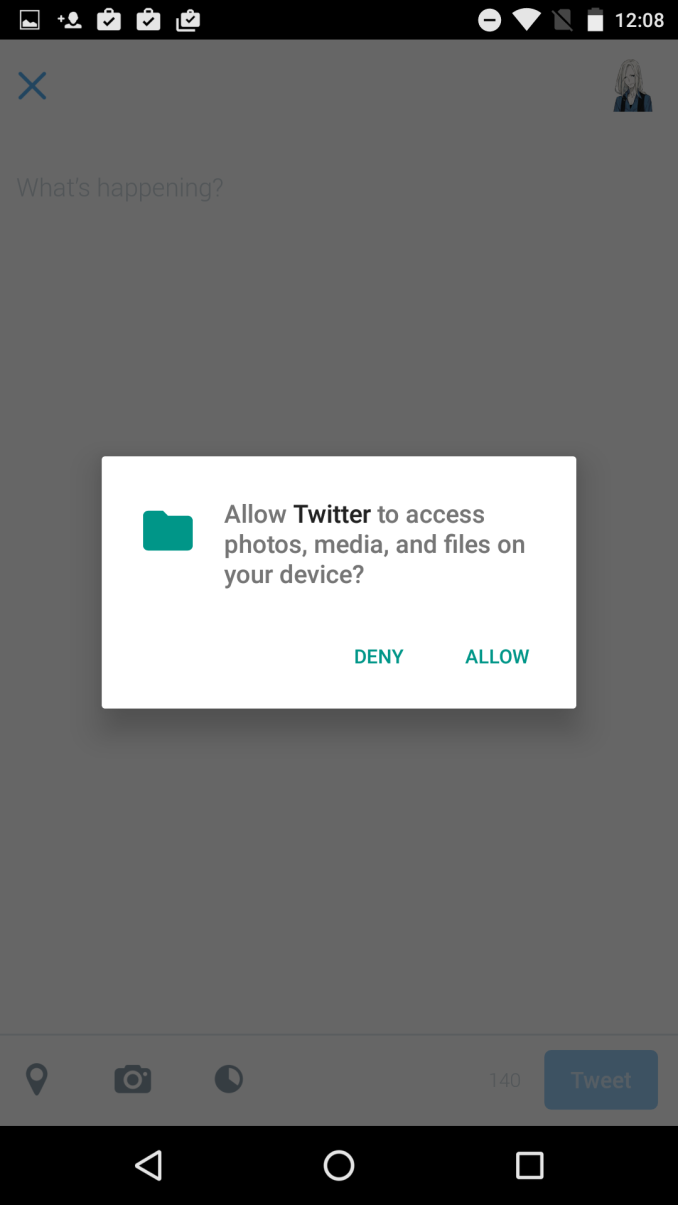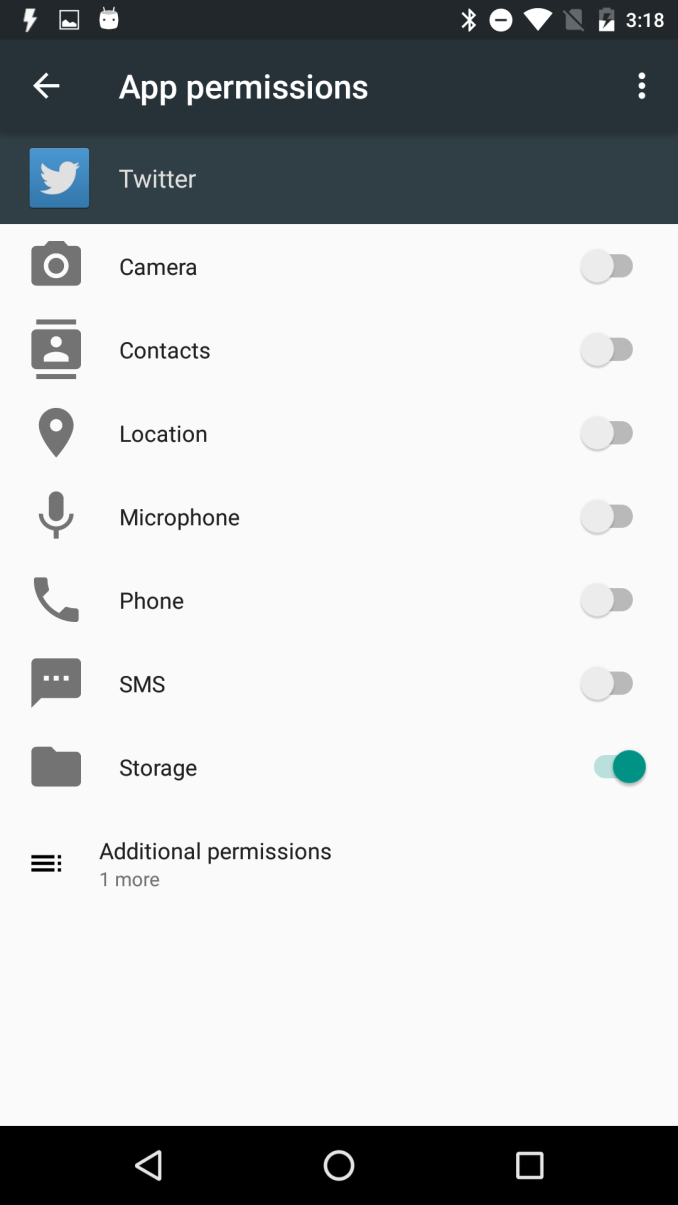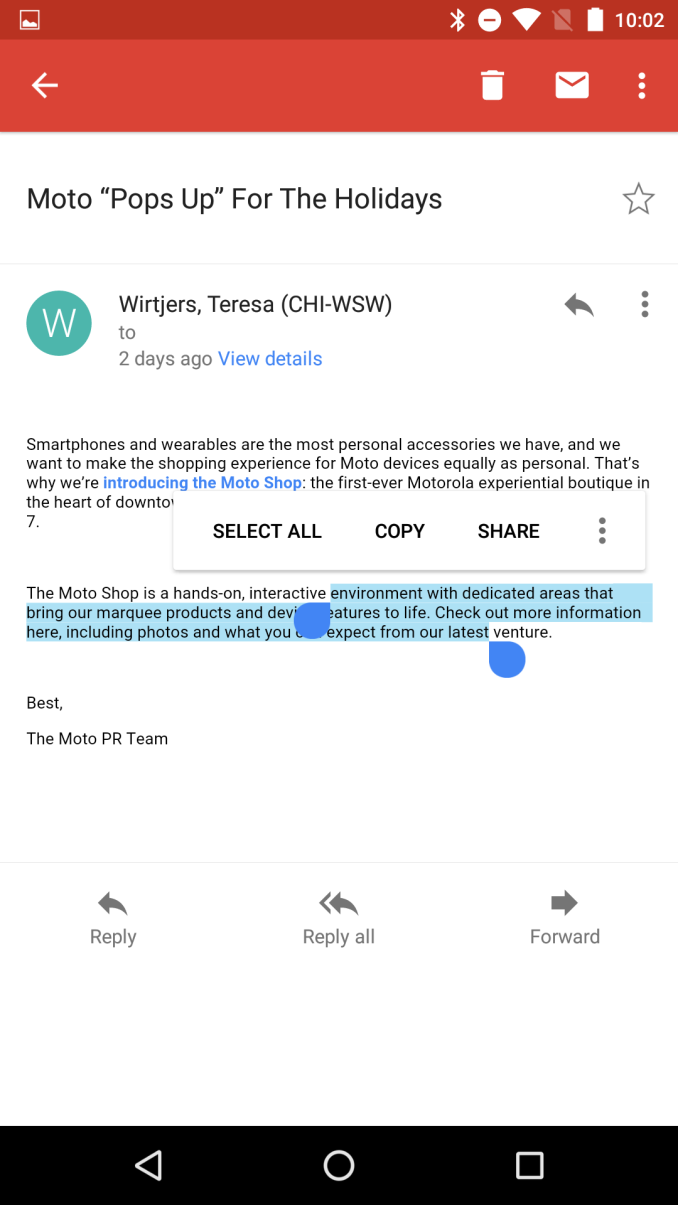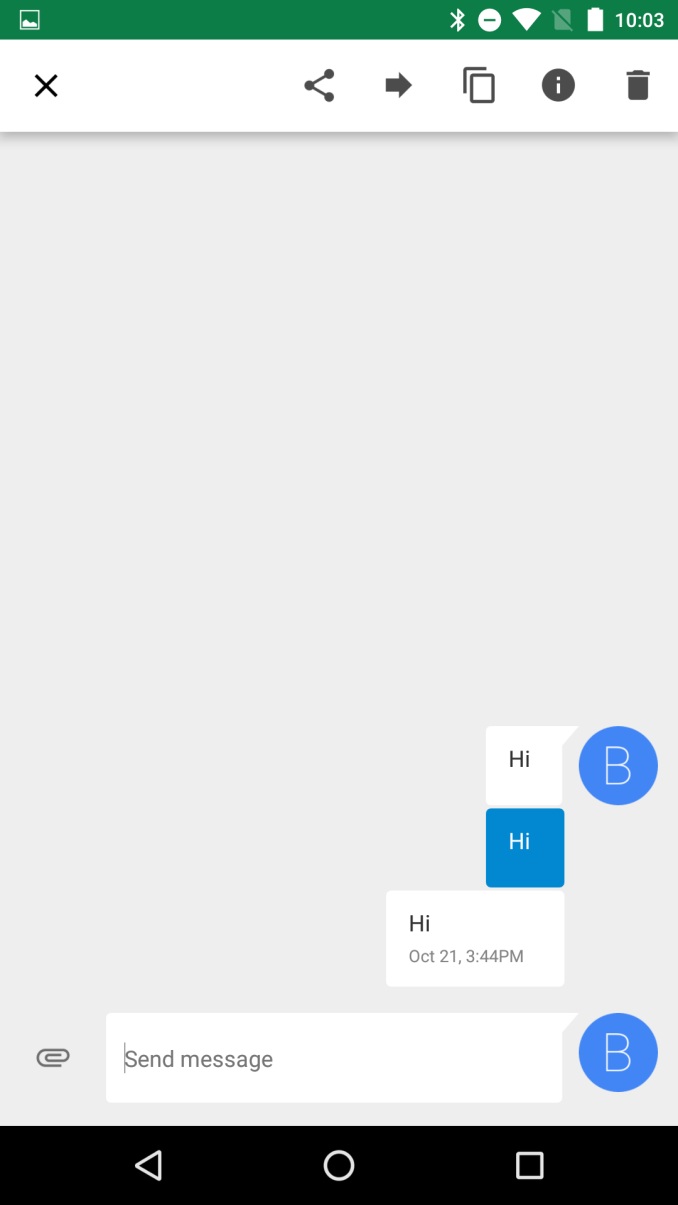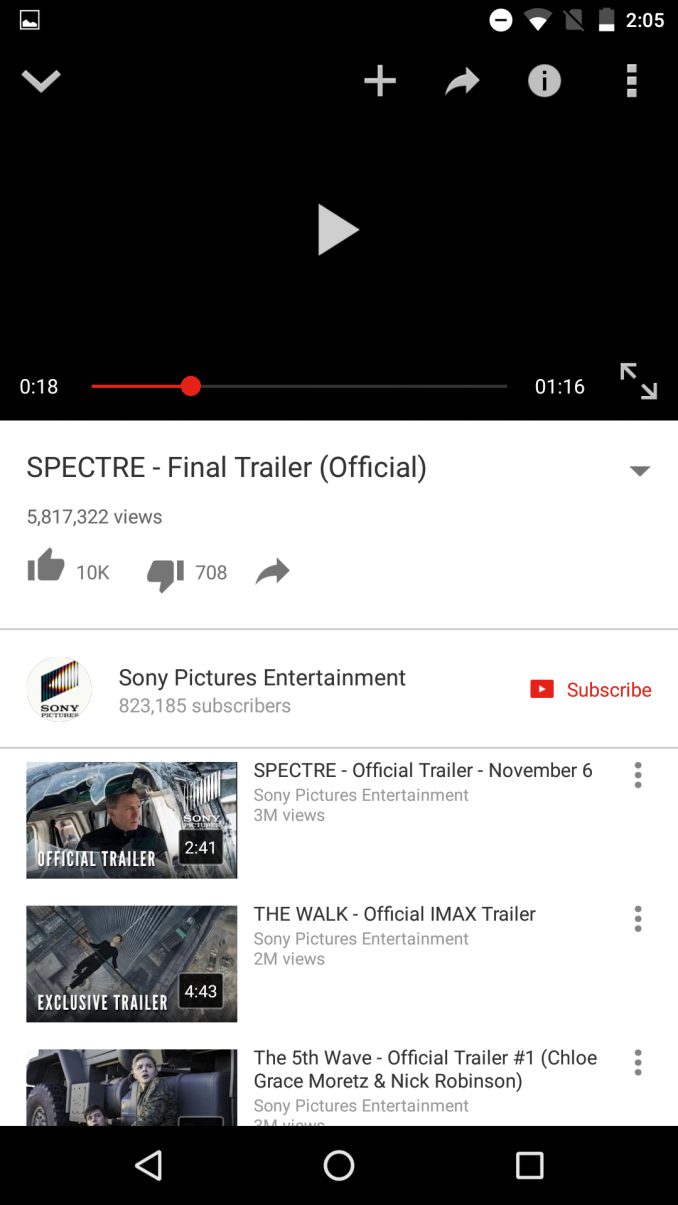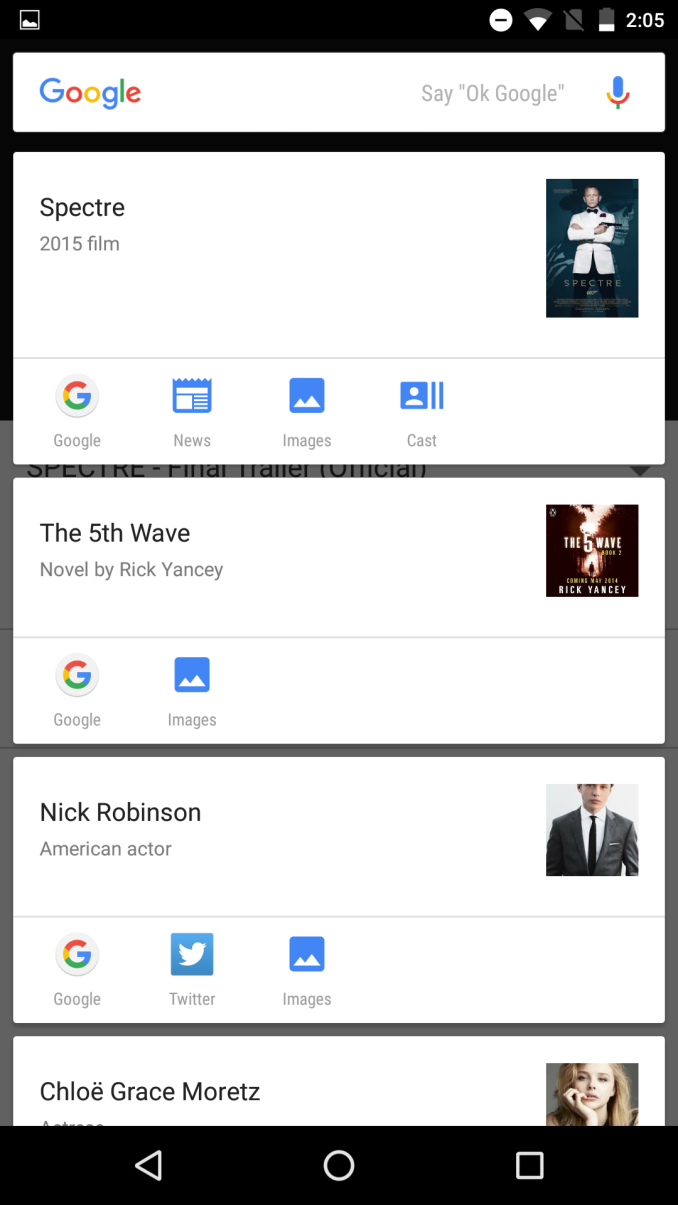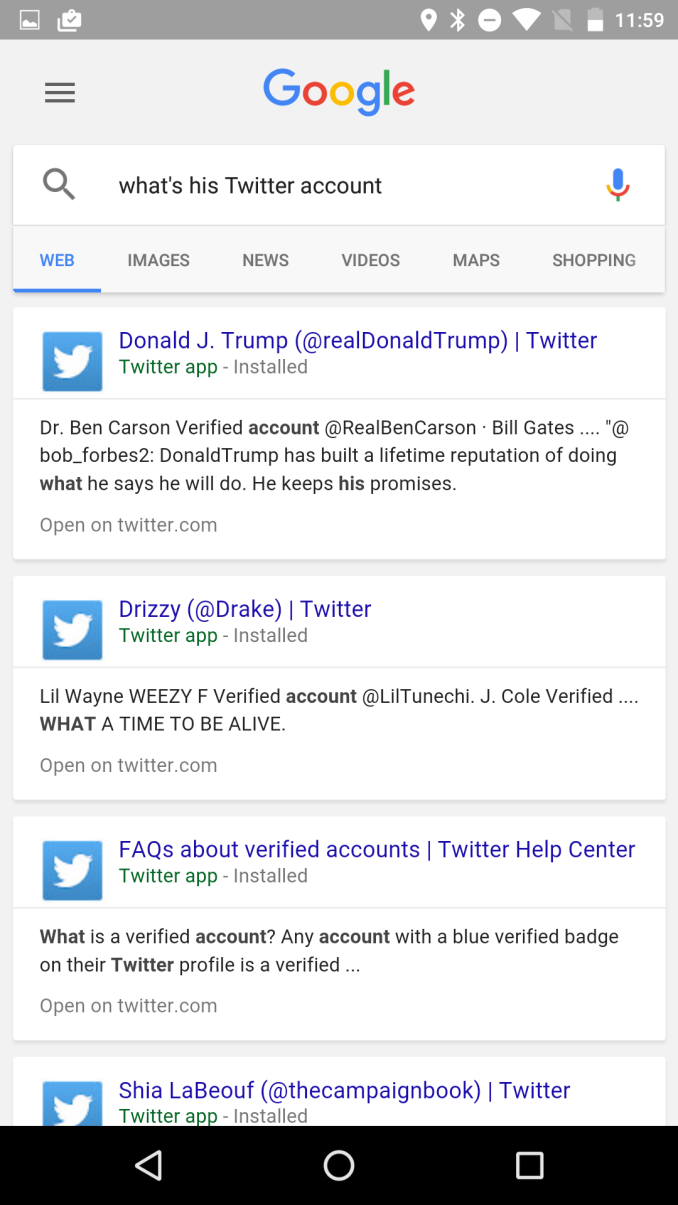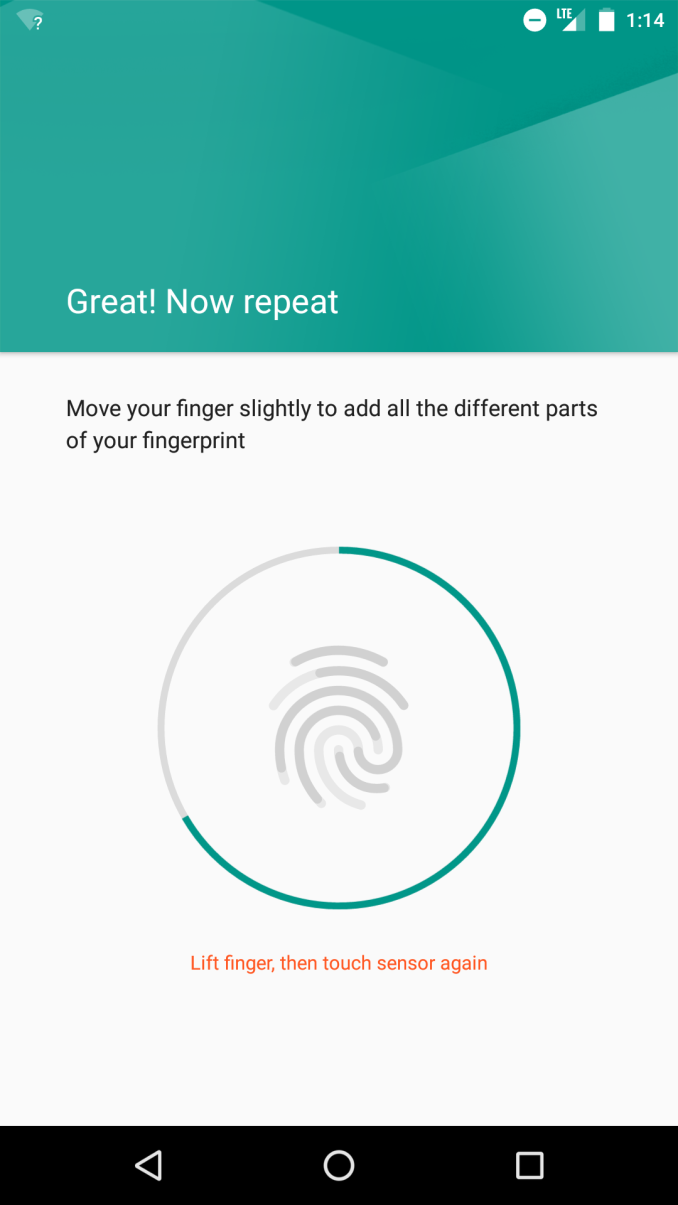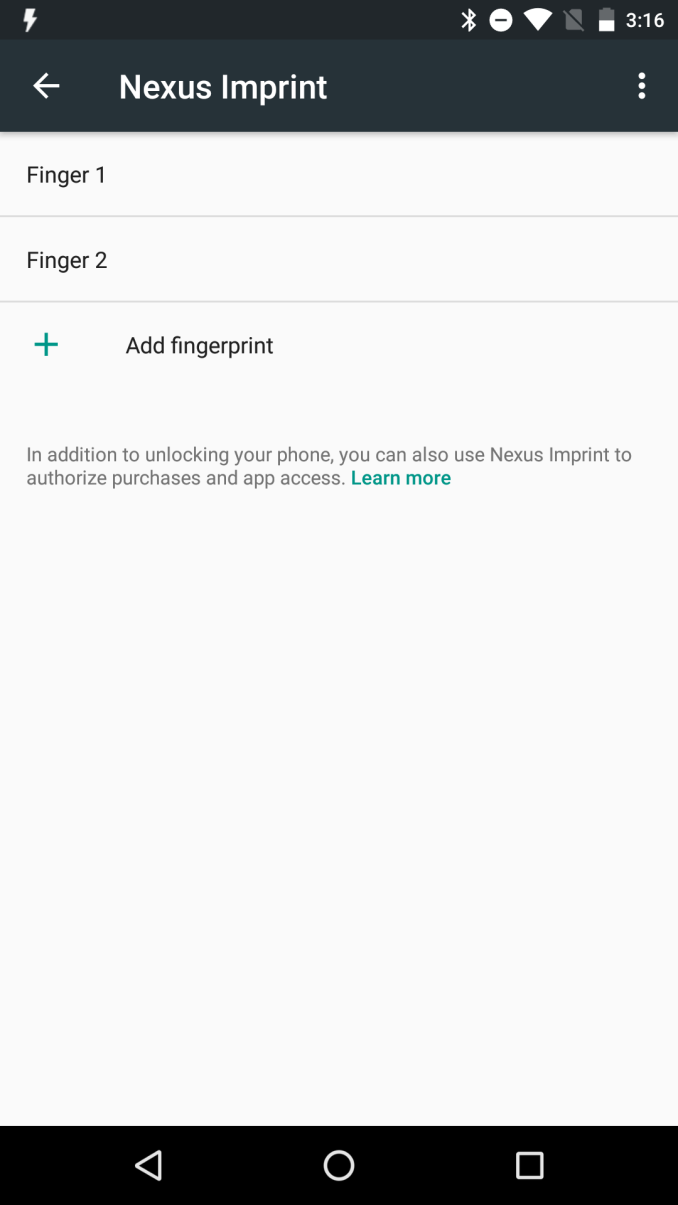Original Link: https://www.anandtech.com/show/9742/the-google-nexus-5x-review
The Google Nexus 5X Review
by Brandon Chester on November 9, 2015 8:00 AM EST- Posted in
- LG
- Smartphones
- Mobile
- Android 6.0
- Nexus 5X

Google's first hardware collaboration with LG brought us the Nexus 4. Like the Nexus 7, the Nexus 4 followed a philosophy of bringing as much power and quality as possible to a reasonably affordable price point. The Nexus 4 definitely wasn't a perfect phone, but it was certainly good relative to its price, and it showed that a phone can still be good even if it doesn't cost $600. About one year later Google and LG collaborated again to bring us the Nexus 5, a device which I and many other users fondly remember as an affordable phone that actually brought many of the specifications you would expect to see in a device that was priced significantly higher.
While I'm sure many hoped that 2014 would bring the next iteration of an LG Nexus device, it wasn't meant to be. Instead we got the Nexus 6 made by Motorola, which didn't really follow the pricing philosophy of the LG Nexus devices, and wasn't very competitive with devices like the Galaxy Note 4 despite its equivalent cost. At that point the future of affordable Nexus devices was unclear, and I wasn't even sure if we'd see a true successor to the Nexus 5. Fortunately, this year is the year that LG returns to bring us the next iteration of their Nexus phones, with the new device appropriately being named the Nexus 5X. With two years of hardware advancements between releases the expectations are high for this new phone, and you can check out its specs below.
| Google Nexus 5 | Google Nexus 5X | |
| SoC | Qualcomm Snapdragon 800 (MSM8974) 4 x Krait 400 @ 2.26GHz |
Qualcomm Snapdragon 808 (MSM8992) 4 x Cortex A53 @ 1.44GHz 2 x Cortex A57 @ 1.82GHz |
| GPU | Adreno 330 @ 450MHz | Adreno 418 @ 600MHz |
| RAM | 2GB LPDDR3 | |
| NAND | 16/32GB | |
| Display | 4.95" 1920x1080 IPS LCD | 5.2" 1920x1080 IPS LCD |
| Dimensions | 137.84 x 69.17 x 8.59mm, 130g | 147.0 x 72.6 x 7.9 mm, 136g |
| Camera | 8MP Rear-Facing, f/2.4, 1.4 μm 1.2MP Front-Facing, F/2.2 |
12.3MP Rear-Facing, f/2.0, 1.55 μm 5MP Front-Facing, F/2.0, 1.4 μm |
| Battery | 2300 mAh | 2700 mAh |
| Launch OS | Android 4.4 KitKat | Android 6.0 Marshmallow |
| Cellular Connectivity | 2G / 3G / 4G LTE (Qualcomm MDM9x25 UE Category 4 LTE) | 2G / 3G / 4G LTE (Qualcomm X10 LTE) |
| Other Connectivity | 1x1 802.11a/b/g/n/ac + BT 4.0, Micro-USB 2.0 | 2x2 802.11a/b/g/n/ac + BT 4.2, USB Type-C 2.0 |
| SIM | MicroSIM | NanoSIM |
| Launch Price | $349 (16GB) | $379 (16GB) |
Based on the specs you see on paper the Nexus 5X appears to represent an improvement over the Nexus 5 in every respect. Of course, it would be shocking if the successor to a two year old device didn't improve on it in every way, but we've actually seen some flagship Android phones regressing this year so such a scenario wouldn't be far removed from reality. The SoC moves from Snapdragon 800 to 808, but both the RAM and the internal storage remain the same. The display is slightly bigger, and with that comes a larger chassis and battery. The cameras receive significant upgrades, and I'll be talking about that in much more depth later in the review. Finally, both LTE and WiFi speeds receive a boost, and the starting price does jump a bit to $379 from the Nexus 5's $349.
Design
One can't really discuss the design of the Nexus 5X without comparing it to the Nexus 5. Both devices are made by LG, and when looking at the two phones one can clearly see that they use similar materials and share visual characteristics. However, the body of the Nexus 5X definitely diverges from the Nexus 5 in a number of ways, and I think the changes ultimately make for a more refined and cohesive design.
From the back it's made even clearer how the design of the Nexus 5X has matured from the Nexus 5. Google has moved the camera to the center of the back, much like its position on the Nexus 6. Beneath it is a fingerprint scanner, which Google brands as Nexus Imprint, and it's something I'll be discussing later in the review. To the left of the camera is the IR laser which handles the camera's auto-focus. The camera itself definitely has a significant hump, with it being about the same thickness as the hump on the Samsung Galaxy S6. We can talk about how this means the device isn't perfectly flat on a table and won't slide through a slot with a width of exactly 7.9mm, but if the end result is a much better camera then I'm honestly fine with the trade off, even if it might be viewed as somewhat unsightly.
The most striking difference is actually a fairly subtle one, which is the curvature of the corners and edges of the phone. On the Nexus 5 the top and bottom edges were actually curved, and they changed to the flat left and right edges at fairly sharp corners. On the Nexus 5X all the edges of the phone are flat, and there's a much more consistent curve at the corners as the edges are perpendicular rather than meeting at an angle greater than 90 degrees.
Like the Nexus 5, the 5X has a noticeable seam between the back cover and the front of the phone. This is more noticeable on the dual-tone quartz and ice colored versions, because the color abruptly changes to black. Like the corners of the phone, the back cover now curves toward the edges of the chassis, rather than changing abruptly with very little curvature like the Nexus 5 did. One could argue that all of these changes actually makes the device less-than-unique, as the more angular design of the Nexus 5 allowed it to stand out. While this is definitely true to an extent, the phone is still clearly a Nexus device, and you wouldn't confuse it with an iPhone or a Samsung Phone, or really even an LG-branded phone.
A small detail that's worth mentioning is a change in the volume and power buttons. Unlike the Nexus 5 they're now all on the right side. When I first got a device that used this arrangement it definitely took time to get used to, but now I don't really have any qualms with it. What is worth noting is that the power button doesn't have the etched texture that the one on the Nexus 6 did, but Google has spaced the buttons out an appropriate amount to ensure that you can tell whether you're touching the volume rocker or the power button. The material of the buttons has been changed though. The Nexus 5 used ceramic buttons that were much sharper and more slippery than the rest of the chassis, but on the 5X the buttons are made of the same plastic as the sides of the phone. I personally thought the ceramic buttons actually just made it harder to feel which side of the volume rocker you were on, and I have no complaints about the change on the 5X.
The front of the device can be a bit deceiving. On the top you have a speaker grille, the front-facing camera to the left of it, and an ambient light sensor. Below the display you have another speaker grille. However, the Nexus 5X does not have stereo speakers, and the top portion simply acts as the earpiece, while the bottom is the speaker used when playing general audio. The speaker itself is also pretty poor quality, with pretty obvious distortion and a generally muffled output. I was really surprised to find that it sounds worse than an iPhone 5s even when the 5s is at a higher volume, especially because I hardly hold the iPhone's downward-facing mono speaker in high regard. The fact that the speaker is front-facing definitely prevents it from being covered when you hold the phone, but my admittedly highly subjective evaluation is that the speaker quality hasn't really improved from the Nexus 5.
The last thing I wanted to comment on is the overall size of the device. Google has certainly slimmed down the body, but the larger display necessitates a wider and taller chassis. While the increases don't seem like much, they're enough to put the Nexus 5X a bit outside my comfort range. It's worth noting that I have a great amount of trouble handing large phones, while for many users the increase in size going from the Nexus 5 to the 5X may be no problem at all. For me specifically, I definitely find the Nexus 5 easier to handle. That being said, if I could transplant the Nexus 5X's internals into the Nexus 5 I wouldn't do so, because while the 5X may be a bit too big for my tastes, the ergonomics are greatly improved and that definitely contributes to a better overall feel in the hand.
For $379, the Nexus 5X gives you a solid plastic build without any flex, and that's all I really expected and wanted from a successor to the Nexus 5. For users who want a more premium-feeling device the Nexus 6P is certainly an option, but you'll obviously end up paying more for it, and I think the price has always been the most attractive aspect of the LG Nexus smartphones.
Display
A smartphone's display is unquestionably one of its most important aspects, and failing to deliver a good display can be a fatal flaw for a device. If the screen doesn't have sufficiently high brightness and contrast then its usability with high ambient lighting will be severely crippled. Inaccurate color rendition will cause photos and videos that are taken and viewed on the device to look radically different from other devices. Pushing a wide color gamut can also have ramifications that go beyond making the display inaccurate, such as reducing battery life on AMOLED devices by having to drive a higher voltage in order to achieve the wider gamut.
Last year's Nexus 6 ended up being a significant disappointment as far as the display was concerned. It was immediately obvious to me that the gamut was far too large, and that peak brightness was too low. My testing confirmed both of these things, and I was disappointed mainly because the Nexus 5 from the previous year sold for significantly less than the Nexus 6, and sported imperfect but relatively good display calibration. While this year's Nexus 6P is an AMOLED display that we are yet to test, the Nexus 5X sports an IPS LCD like its predecessor. At 5.2", this year the display is a bit bigger than the 4.95" Nexus 5, but it's still a far cry from the 5.96" display that was on the Nexus 6.
To analyze the quality of the Nexus 5's display I've run it through our standard display testing suite. As always, displays are calibrated to 200nits of brightness, and results are measured with an i1Pro 2 spectrophotometer, and managed using SpectraCal's CalMAN 5 software. Contrast measurements are done with an i1Display Pro colorimeter due to the i1Pro 2's more limited accuracy with very low brightness levels.
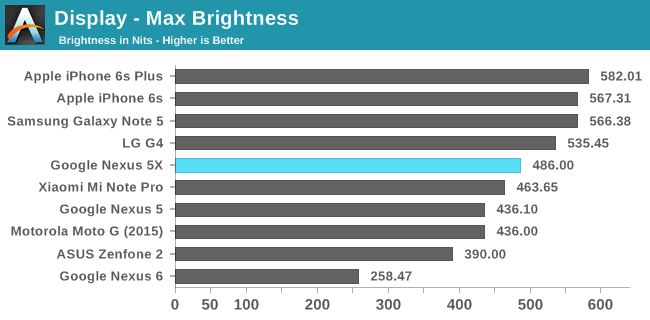
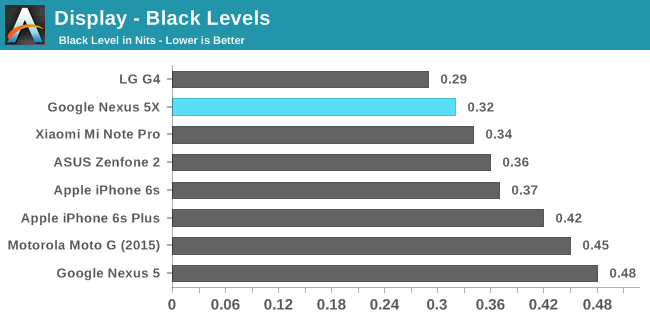
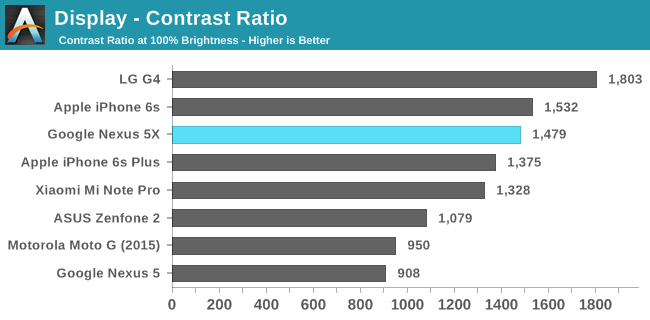
The most basic data point to examine when moving beyond resolution is a display's maximum brightness and its contrast ratio. The Nexus 5X does very well here, with a peak brightness of 486 nits, and a minimum black level of 0.32 nits, which leads to a contrast ratio of 1479:1. This is the result of the use of photo-alignment to influence subpixel orientations and reduce light leakage, which results in deeper blacks and thus a higher contrast ratio. While many other LCD-based smartphones are also using this technology, to see it applied to a $379 smartphone is very exciting. The display's maximum brightness is also a healthy improvement over the Nexus 5, and I haven't run into any situations where the display can't get bright enough to counter glare from the cover glass.
Something that doesn't really show up in any of our figures is the visibility of the display's capacitive sensors. On the Nexus 5 these were fairly noticeable when there was any light shining on the display, and this is unchanged on the Nexus 5X. This is something that can be observed on every device with capacitive touch, although on AMOLED devices and iPhones it's extremely hard to see. I only felt it was worth pointing out because it does seem more pronounced on the Nexus 5X than some of the other devices I have.
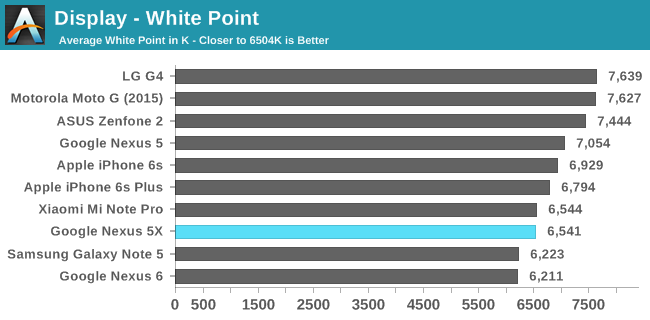
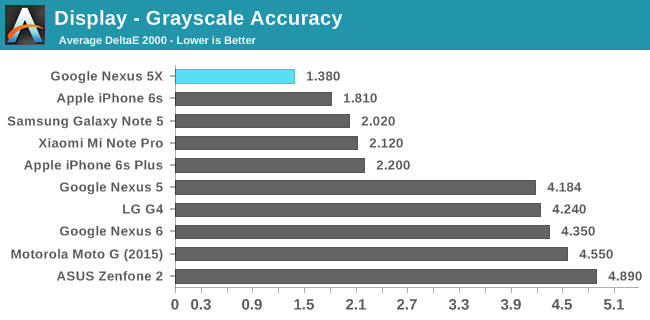
Greyscale accuracy on the Nexus 5 is impeccable. Gamma does tend slightly upward as one moves past the 20% mark, but it's still quite accurate and most greyscale errors are approaching the point where the human eye could not even distinguish them from their reference colors when placed side by side. The RGB component balance for each shade of grey is also very good, and the display's average white point is only ever so slightly above the targeted 6504K. There's not much more to say, as this level of calibration is exceptional for a device of this price. The Nexus 5 certainly had fairly good calibration, but issues with the gamma made the display appear washed out which was a common complaint, and the Nexus 5X resolves that while also boosting accuracy significantly.
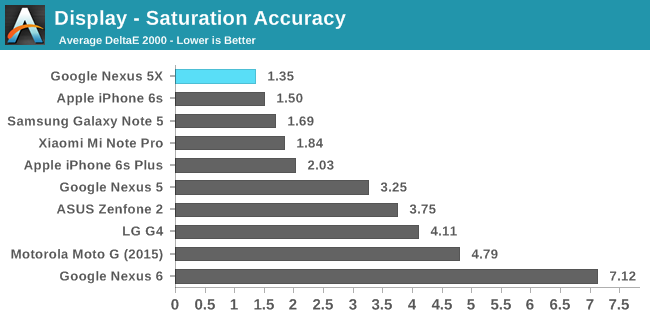
The accuracy for 20% saturation steps on the Nexus 5X is also incredibly high. It's actually the lowest DeltaE on record for a smartphone - lower than even the Galaxy Note5 and iPhone 6s - and there's honestly nothing at all that I could criticize about the rendition of primary and secondary colors on the display. The chart above also shows how much improvement has been made compared to the Nexus 5 and Nexus 6, with the latter being especially bad due to its overly wide gamut.
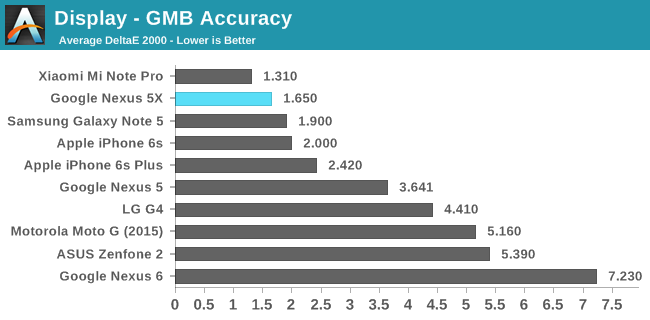
Once again the Nexus 5X provides an incredibly high level of accuracy, with color mixtures being reproduced almost as accurately as primary and secondary colors. It's not the absolute best result on record due to the Mi Note Pro's even higher level of accuracy, but you would only be able to tell that the rendition is wrong if you had the color right beside the reference color with absolutely no motion occurring, and that's well beyond the level of accuracy that is really necessary for a mobile device.
I really don't know what else to say about the Nexus 5X's display, because there's really nothing that can be criticized. I would certainly like if the brightness went up to 600 nits, but I would also prefer that it went to 6000 nits, and obviously that's asking a bit much. As far as LCDs go, the Nexus 5X has one of the best, if not the best that I've seen to date. At this point Google and their OEM partners are going to have to look to gamut as a vector of improvement, but only after proper color management is available at the OS level in order to avoid the problems that have plagued wider gamut displays, which have lacked suitable color management to properly map sRGB content into the wider color space.
System Performance
The Nexus 5X sits in an interesting position as far as its price goes. I don't know many other devices that are priced at the high end of the $300 range, as usually an OEM targets between $250-300 or somewhere around $450. This gives Google some room to play around with what hardware they offer, as the Nexus 5X is not competing directly with flagship devices like the Nexus 6P is. On the other hand, the 5X probably doesn't bring in a ton of profit for Google or LG due to its margins, and it seems more like a vessel for bringing Android to a wider base of customers by offering something good at a lower price than one might expect.
While the Nexus 6P uses Qualcomm's Snapdragon 810 SoC in order to be competitive with other flagships from a specs and marketing standpoint, the Nexus 5X takes a step down to Snapdragon 808. This is a 6 CPU core part, with a quad core Cortex-A53 cluster that runs at up to 1.4GHz, and a dual core Cortex-A57 cluster that peaks at 1.8GHz. This is the same SoC used in the LG G4, and so in tests that are more software independent we should see similar performance to the G4. Otherwise tests that are more influenced by software like PCMark may see improvements or reductions in performance depending on the situation, as the Nexus 5X ships with Android Marshmallow, while the G4 shipped with Lollipop.
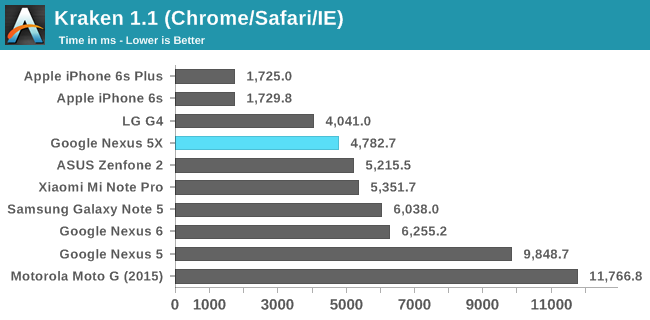
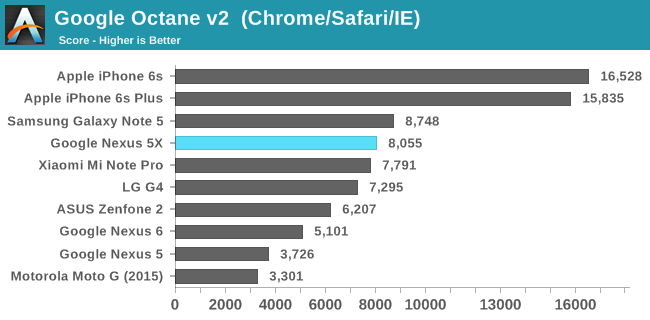
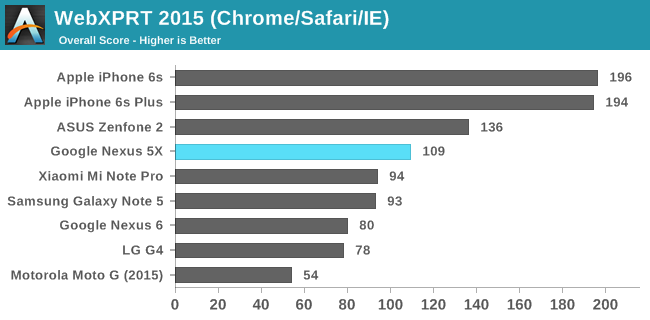
JavaScript performance on the Nexus 5X is different than the G4 in some interesting ways. Kraken ends up being around 700ms slower on average, and I've run the test several times to confirm this. Octane actually gives the lead to the 5X, as does WebXPRT 2015, with the gap between the two phones in the latter test being very significant. This is likely the result of improvements to Chrome in the time between the G4 review and now, and I'm not too sure what's causing the performance gap in Kraken.
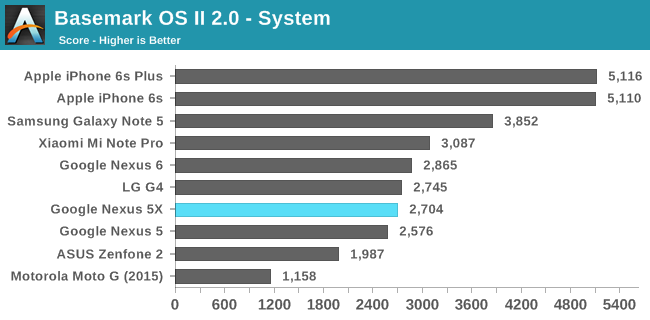
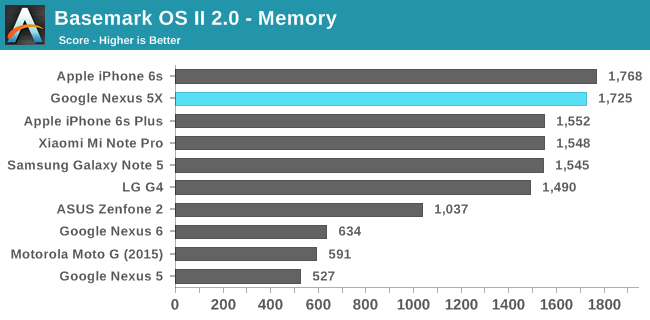
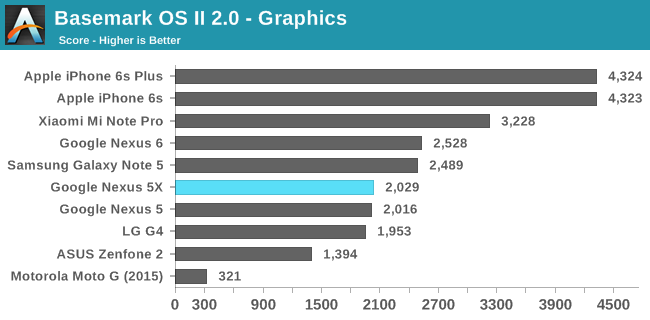
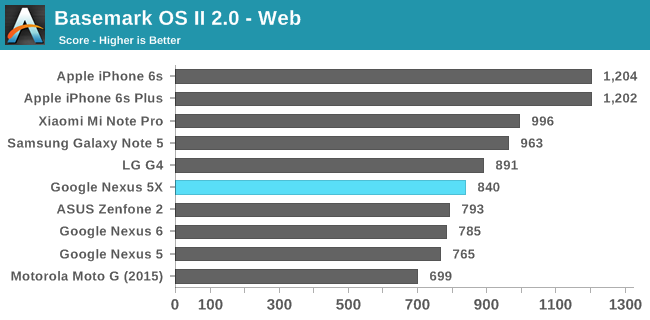
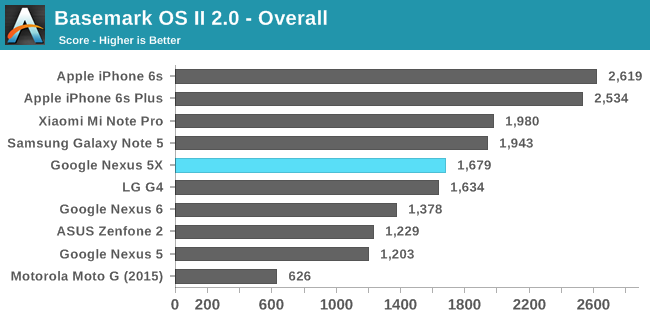
BaseMark pegs the Nexus 5X's overall performance as being in the middle of our sample of results. I've never been very fond of simply averaging test results, but when examining the specific sub scores we can see that the Nexus 5X does surprisingly well in the NAND memory portion of the test, while most of the other scores actually do fall in the middle of the charts, and so in this case the overall result is actually fairly accurate. Later in the review you'll see that this storage result is somewhat suspect, and I would speculate that the reason it's noticeably higher than the G4 is software optimizations made in Android Marshmallow rather than a faster NAND solution.
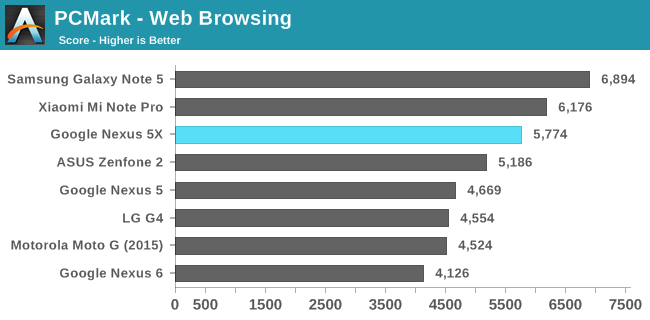
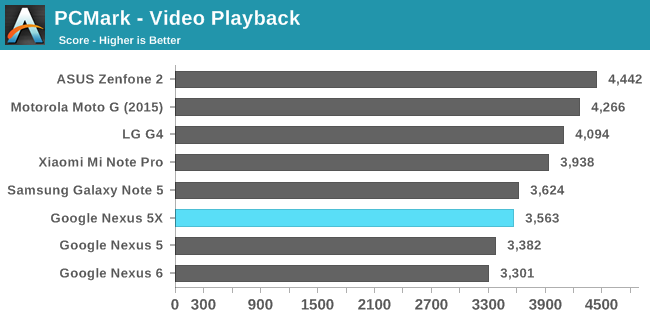
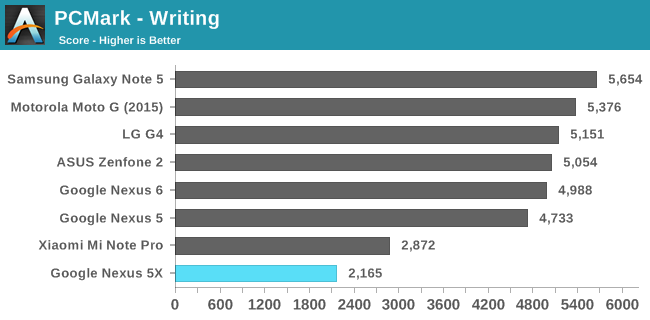
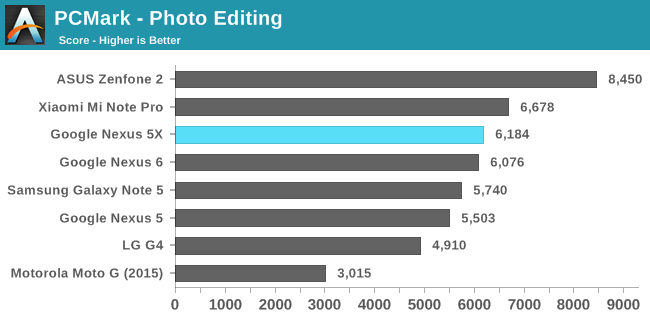
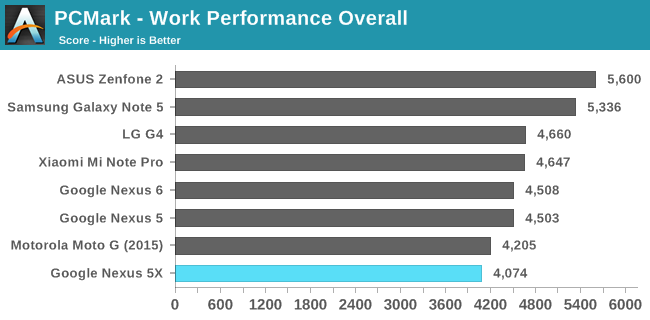
In PCMark's overall score we see that the Nexus 5X is actually at the very bottom of the chart. However, as usual it's important to analyze each sub score to see exactly what is contributing to the overall score. In this case it's clear that the writing sub test is what kills the score for 5X, while the rest of the results are closer to the median score of all our comparison devices. The big question is why the 5X does so poorly in the photo editing test. PCMark can be heavily influenced by software changes, and to me it seems that some change in Android Marshmallow's EditText view has caused regressed performance compared to Lollipop. I observed a large decrease in performance when I re-ran the test on the Nexus 6 to confirm this. At the same time, the web browsing and photo editing scores on Marshmallow are clearly much higher than on Lollipop, and so I think in most cases you would actually observe better performance on the Nexus 5X than the LG G4, rather than the substantially worse performance that the overall score implies.
Sustained Performance
I think it's very important to clarify that some of the benchmarks we use typically only run for a fairly short period of time. Kraken and Octane can be completed in well under one minute, while WebXPRT 2015 actually runs for ten minutes. BaseMark OS II and PCMark also take a few minutes to run, but it's definitely not the same workload length as what you'd see while playing a game or editing a video. Because the Nexus 5X uses Snapdragon 808 I wanted to take a look at what happens to the CPU when there's a heavy load placed on it for a prolonged period of time. I also wanted to compare the results to those from the Nexus 5 and Nexus 6, to see how the devices compare once their CPU has throttled to a more realistic clock speed for the real world than the peak performance which typical benchmark results will show.
To see how the CPU behaved during a heavy workload I profiled clock speeds for all the CPU cores while running BaseMark OS II's battery test. This was done on the Nexus 5, Nexus 6, and Nexus 5X. Because the frequencies of the cores oscillate heavily I've graphed the results using longer intervals between points than what is possible to poll, as what I really wanted to show was the behavior of the CPU over time which isn't visible with the noise that plotting every millisecond creates.
Stripping out data points creates some visual errors, as it makes it appear that an SoC spends longer dropped to a low frequency between peaks than it actually did. The key points to get from the graphs above are that for some reason the Snapdragon 800 SoC in the Nexus 5 only ends up using 3 of its 4 cores most of the time, with the frequency on the other three Krait 400 cores oscillating between 1GHz and 1.6GHz. The Snapdragon 805 in the Nexus 6 keeps all four cores at their max frequency for about twelve minutes before they all throttle down to 2GHz and remain there for nearly two hours. Meanwhile, Snapdragon 808 can only keep its two A57 cores at their peak frequency for two minutes before throttling both down to 633MHz and putting the A53s up to their peak 1.44GHz. After twelve minutes the A57s are just shut off entirely, and you're left with a cluster of 4 A53 cores at 1.44GHz. I didn't bother running this test as long as I did for Snapdragon 800 and 805 because the events at the two and twelve minute marks tell you everything you need to know.
Of course, the performance of a device can't be determined simply by the number of cores and the clock speed. The most relevant comparison for the Nexus 5X is the Nexus 5. Krait 400 does have an IPC lead over Cortex-A53, particularly in workloads where out-of-order execution can be leveraged. However, with the Nexus 5 we're looking at three Krait 400 cores hovering between 1 and 1.6GHz, while the 5X can assign threads to four 1.44GHz Cortex A53 cores and two 633MHz A57s for the first twelve minutes. Past this point I think which device performs better is going to depend on the actual workload, and if you're running a CPU-intensive app that isn't heavily parallelized the Nexus 5 may very well end up being faster. For more parallel workloads, or tasks that only require short bursts of performance that are more friendly to the Cortex-A57 cores, you'll see the Nexus 5X providing better performance.
I actually would have liked to have a Snapdragon 801 data point, but Snapdragon 805 in the Nexus 6 is also a relevant comparison considering it was the only Nexus smartphone from last year. In this case I think it's pretty clear that any sustained workload lasting longer than 2 minutes is going to be substantially faster on a Snapdragon 805 device, and truthfully if your workload takes advantage of multiple cores it's likely that Snapdragon 805 will always be faster even within those first two minutes where Snapdragon 808's A57s are at their peak frequencies. I wouldn't want to say anything for certain, but this is probably true for Snapdragon 801 as well.
It's disappointing that this year's Qualcomm silicon means that the performance improvement over a two year old Nexus 5 is not very large. Our past published data shows that the behavior of the Snapdragon 810 SoC in the Nexus 6P will almost certainly behave in the same manner, and in that case you'll actually be looking at an overall regression compared to the Nexus 6 when your workload spans any longer than a minute or two.
On the one hand, I think it would have been better for Google to wait until Snapdragon 820 launched so it could be utilized. On the other hand, that would involve pushing back devices that were obviously in development for some time in collaboration with two major hardware partners. It's not clear if waiting would have made any difference for the Nexus 5X anyway, as it needs to meet a lower price than the Nexus 6P and so there's less room to spend on a more expensive FinFET SoC.
I personally haven't been pushing the 5X very hard, as I still haven't built up a good library of games on Android yet, and I've been leveraging Google Photos to move images and videos from the device to my computers instead of editing them on-device. While the most basic interactions like navigating the UI and scrolling seem to perform well, you're not going to see the performance that you would expect based on the SoC's specs when editing videos or photos that you've recorded on the device, or other similarly CPU intensive tasks. I can certainly forgive the issue when the device costs $379, but I don't think it would be as easy to pass if it's also true of the 6P, and overall I'm most disappointed about the relative lack of improvement over the original Nexus 5 despite the two year gap between the two.
GPU Performance
CPU performance is one side of an SoC, while GPU performance is the other side. With two years of GPU development between the Nexus 5 and the 5X we're hopefully looking at a substantial uplift in GPU performance. Qualcomm's official figures peg Adreno 418 as 20% faster than Adreno 330 in graphics workloads. To characterize the Nexus 5X's performance during graphics workloads that are similar to those a 3D game would provide I've run it through our standard GPU-focused benchmarks. The first is 3DMark, followed by BaseMark X and GFXBench 3.0.
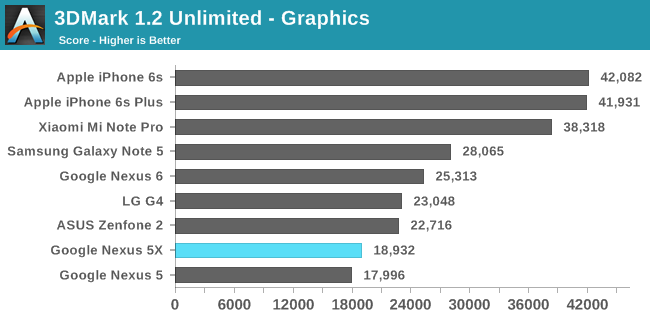
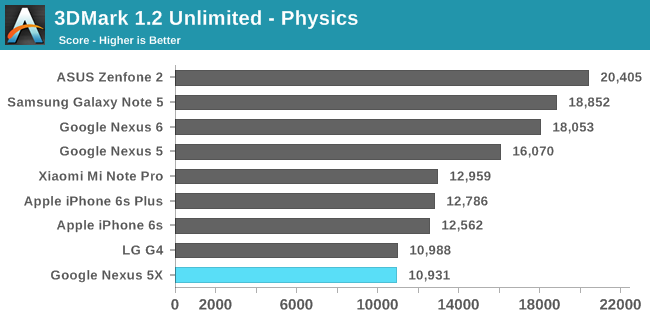
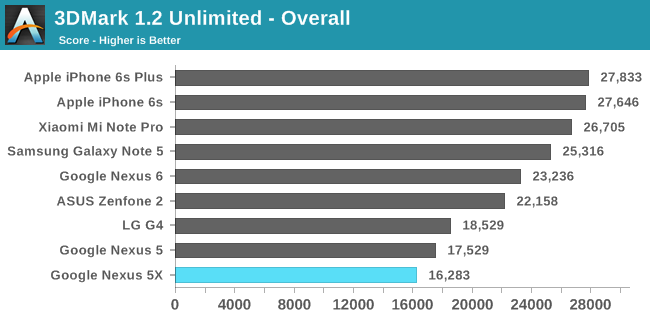
The Nexus 5X ends up actually coming in below the Nexus 5 in 3DMark's overall score. This is the result of the much lower score in the physics sub test. However, it's worth noting that the 3DMark physics test has heavy data dependencies and all of our tested devices with bigger out of order cores end up doing poorly. While this is a possible scenario in a real-world program, I wouldn't make too many conclusions from the Nexus 5X's performance here. In the graphics test there's actually a surprising gap between the 5X and the LG G4 which uses the same SoC, and I've been unable to get a score anywhere near it no matter how many times I re-run the test. At least in 3DMark it looks like the LG G4 has a bit of a lead over the Nexus 5X.
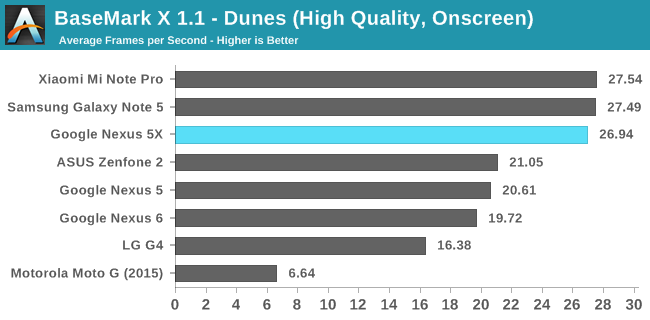
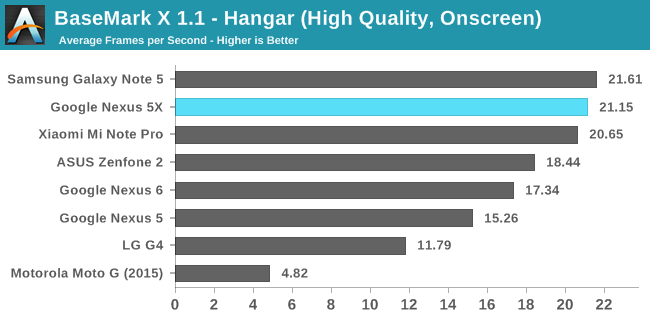
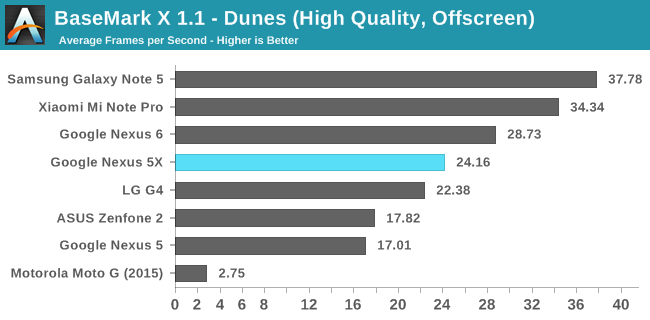
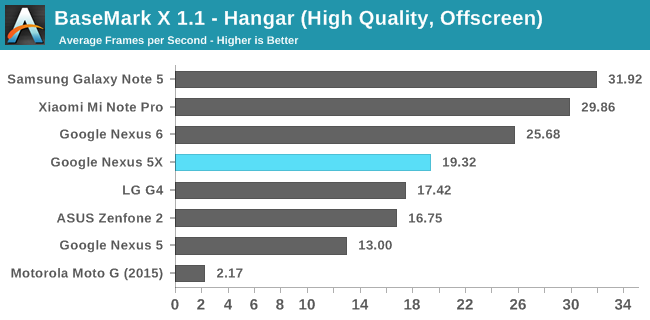
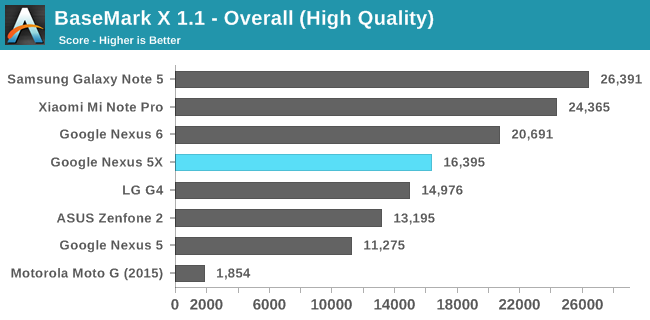
BaseMark X's results are more in line with what I expected to see from the 5X's GPU. The on-screen results are far ahead of the LG G4, which isn't surprising at all when you consider that the G4 is driving a 2560x1440 panel while the 5X is pushing 1920x1080. Both off-screen results are close enough that they could be ascribed to margin of error, and ultimately BaseMark X shows that there's not really any gap between the absolute performance of the G4 and the 5X, but the 5X will definitely be faster for anything running at native resolution.
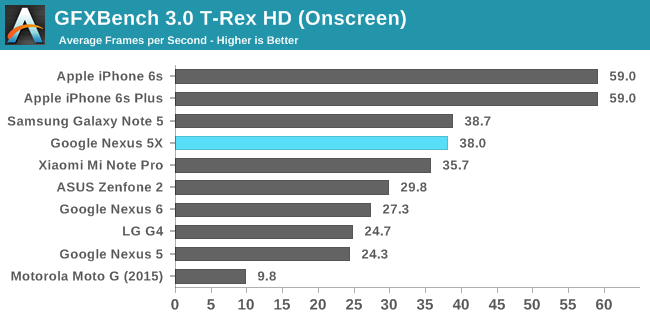
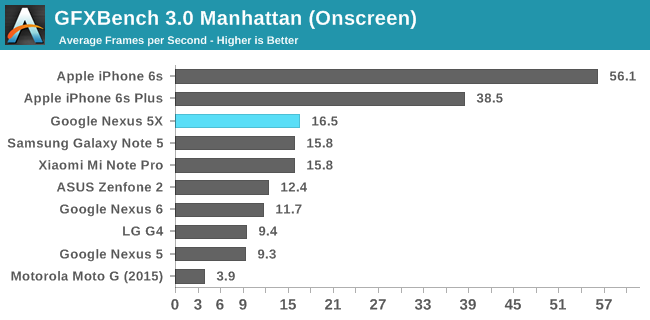
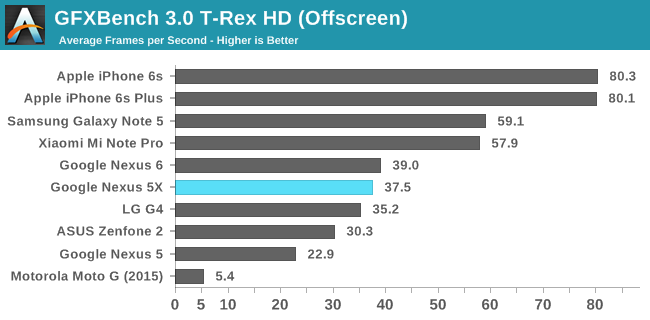
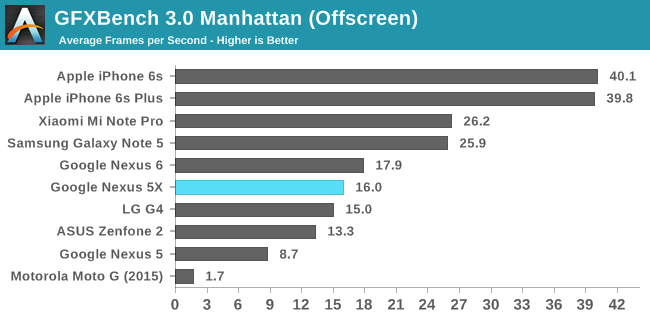
The results in GFXBench echo those of BaseMark X. The 5X beats the G4 in both off-screen cases, but only by a small margin. With the 5X being slightly faster than the G4 in both GFXBench and BaseMark X we may be looking at some small driver improvements here, but since all the gaps are so small it may just be coincidence that the 5X is the faster of the two devices in both tests.
Ultimately, both Adreno 418 and 430 are pretty good GPUs, and with the Nexus 5X being priced at $379 I think it offers more than adequate GPU performance for its price. What's interesting is that even though we didn't see Snapdragon 805 show up in many devices, it was in the Nexus 6, and its Adreno 420 GPU is definitely a bit faster than the Adreno 418 in the 5X. The Nexus 6 was also priced much higher than the 5X, and so with the 5X you're definitely getting a lot more GPU performance for your money than you got with the Nexus 6. The performance uplift is definitely greater than Qualcomm's stated 20%, and it's always nice to see something beat expectations.
NAND Performance
When I originally reviewed the Nexus 6 I decided to publish the review without any storage benchmarks, because in my testing I noticed that the results I was getting simply did not add up. Futher investigation revealed that it was the result of the Nexus 6's forced Full disk encryption (FDE), and the encryption and decryption of data being done without the use of high speed, power efficient fixed-function hardware. Later on in the Nexus 9 review Josh noted that there was a significant uplift in NAND performance compared to the Nexus 6, and it was clear that the AES/SHA instructions that are part of the ARMv8 instruction set were helping to reduce the performance impact of FDE.
Since Snapdragon 808 supports the ARMv8 ISA this presents a good opportunity to revisit this topic. The Nexus 5X shares several things with the LG G4, and one of them is its NAND, which is an eMMC 5.0 solution provided by Toshiba with the model number 032G74. While there's not much public information on this storage solution, one would expect that NAND storage speed results from the Nexus 5X closely match those of the LG G4, as if that isn't the case then it's clear that FDE causes a noticeable loss of performance despite ARMv8's cryptographic instructions.
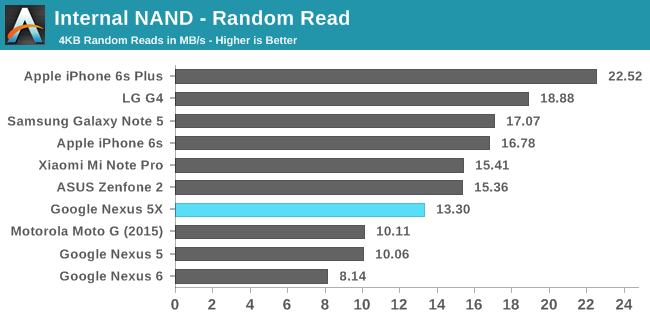
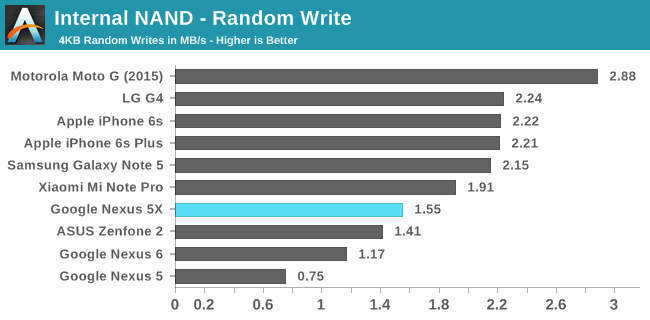
Random read and write speeds both take a hit when compared to the LG G4. While the gaps don't look enormous, the performance with small transaction sizes on mobile devices is hardly great to begin with, and so even these small gaps can matter greatly. In this case both random read and write speeds are both about 30% lower than the G4, which is significant.
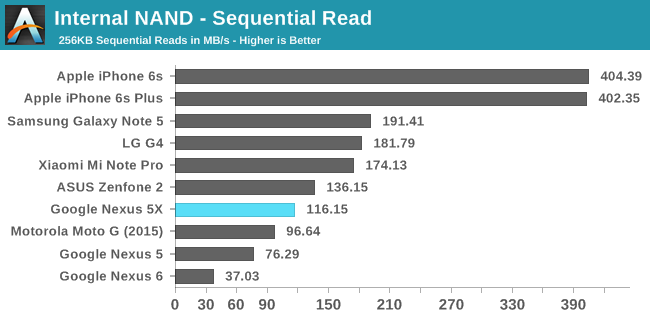
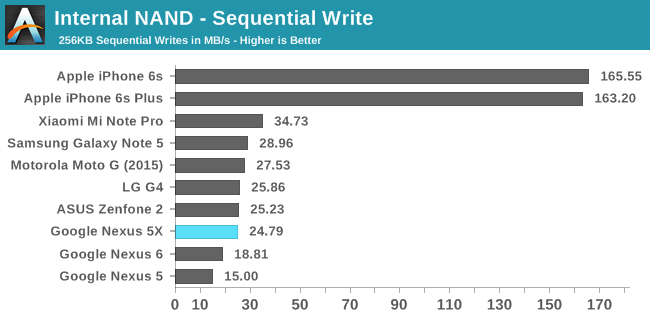
Sequential write speeds on the 5X end up being about equal to the G4, but the gap in sequential read speeds is enormous. Altogether, it's clear that there's still a significant reduction in NAND performance caused by the use of FDE when only using ARMv8's cryptographic instructions to encrypt and decrypt data to be written. This contrasts with comments made by Google engineer David Burke during a Reddit AMA discussing the FDE situation on the Nexus 5X in response to a comment that was referencing the Nexus 6's poor storage performance. What's interesting is that ARM has stated before that the ARMv8 cryptographic instructions are not a substitute for fixed-function hardware, and so it looks like there's a disagreement between ARM and Google on whether or not this is an adequate solution for encryption.
Reduced storage performance is not the only problem with this solution. Waking up the AP to do encryption or decryption every time the disk has to be read from or written to incurs a huge power penalty compared to simply using a hardware AES block and DMA which happens to be what Apple has been doing for about six years now. There are power savings here just waiting for Google to grab them, but they've decided not to do so for a second year now. Google certainly has an interest in getting Android phones to use FDE out of the box in order to combat negative perceptions about Android's security, but I don't think it's acceptable to have such a policy without the necessary hardware to make sure it doesn't affect the device's performance to any significant degree.
The Nexus 5X is certainly in a much better situation than the Nexus 6 was, but Google's FDE policy means you still get significantly reduced storage performance across the board compared to a device with the same NAND. This has various ramifications, ranging from data transfer speeds, to app install times, to performance when apps are updating in the background, to the ability to rapidly take photos and record high bitrate video. I really wish Google would either not ship with forced FDE and allow it to be disabled, or implement the necessary fixed-function AES hardware to avoid the significant performance hit.
Battery Life
Something that has typically been a bit of an issue on Nexus smartphones is the battery life. Some power saving features like process coalescing had actually been implemented by third parties in the past before they were ever moved into Android itself, which put Nexus phones at a bit of a disadvantage when compared to similar devices from your standard group of Android OEMs. Component choices can also heavily impact power usage. The Nexus 5 actually didn't fare too badly in either of these respects, but last year's Nexus 6 was the prime example of how a device's battery life can be crippled by a power hungry display. Since the Nexus 5X is being made by LG like the original Nexus 5 was, I was hopeful that we'd see battery life close to that of the other smartphones that have been released this year.
To characterize a device's battery life in various different scenarios we run them through our own WiFi web browsing test, along with the battery tests built into BaseMark OS II, PCMark, and GFXBench 3.0.
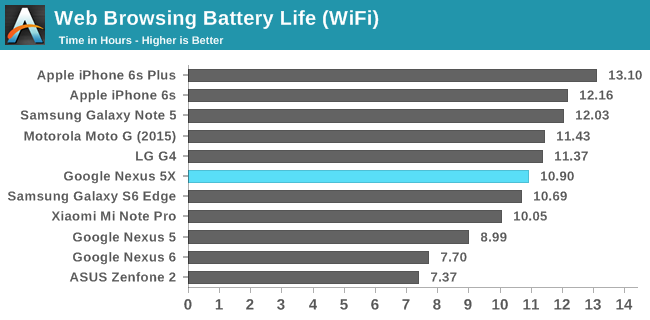
The Nexus 5X does well in our WiFi web browsing test. This is a fairly display-bound test, and if you actually just scale the Nexus 5's battery life by 1.174 which gives you the increase in battery capacity going from the 5 to the 5X you get a result that is only 21 minutes short of the 5X's lifetime in this test. With that in mind, it looks like display and WiFi power usage hasn't changed much from the Nexus 5. 10.9 hours isn't quite as good as what we've seen on some recent flagships and on the Moto G, but I think it's a perfectly respectable result, and it's a good improvement from the Nexus 5 even if it does come mostly from the battery capacity bump.
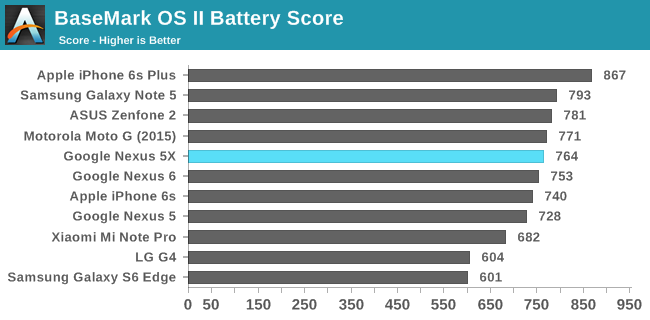
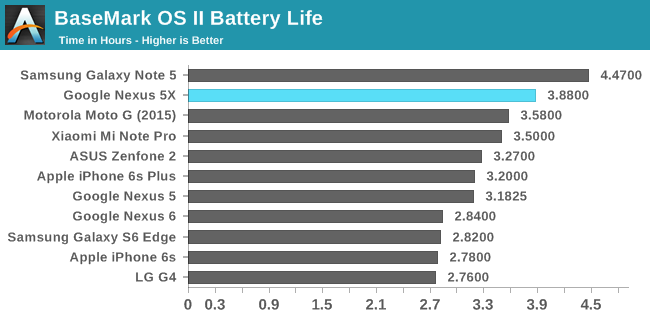
The Nexus 5X lasts longer than most other devices in BaseMark OS II's battery test. As mentioned in the sustained performance section of the review, the 5X can't really maintain a very high level of performance in this test due to Snapdragon 808's heavy thermal throttling. The battery score ends up being a result of the lower battery drain per unit of time, rather than due to sustaining high performance during the time it was alive like the score for the iPhone 6s. I don't really need to go over the performance situation again, but suffice to say the Nexus 5X should last a good period of time during CPU intensive tasks, but you can't expect the same level of performance as some other devices are providing.
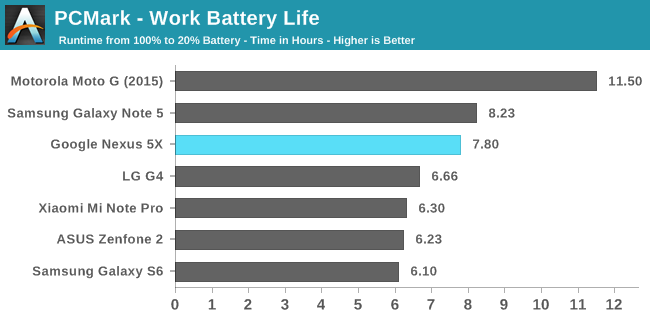
PCMark's battery test gives us a good idea of how long a battery will last in a mixed workload. The benchmark simply runs through all of PCMark's standard tests, which include web browsing, editing documents, playing video, and other tasks that many users perform frequently on their phones. The Nexus 5X does very well in this test, with a battery lifetime that is longer than most other devices, with only the much larger Galaxy Note 5 and the slow but battery packed Moto G lasting longer.
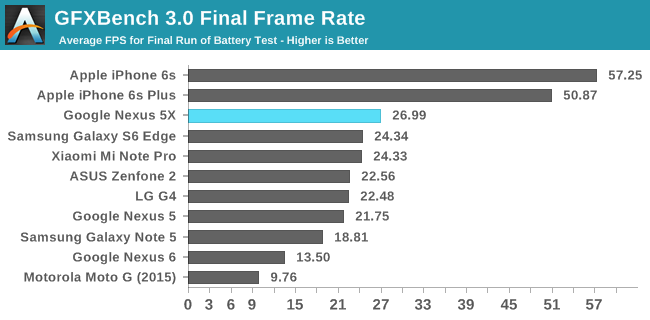
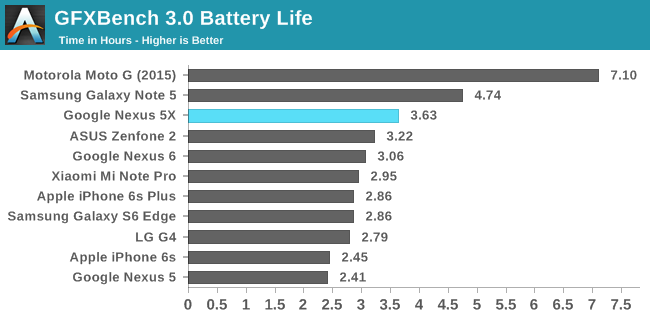
The Nexus 5X again does very well in GFXBench's battery test. There's obviously performance throttling, but during a prolonged GPU workload you'll actually end up getting performance that is competitive with the best Android devices on record. The only thing that I'd like to point out is that the frame rate is still too sinusoidal, which will translate to erratic performance when playing games, It would be good if Google could alter their frequency scaling and find a place between the 23 and 27fps levels that they could stabilize the frame rate at to eliminate this behavior.
Based on the results of all our battery tests I don't think battery life will be an issue for any Nexus 5X user. In my experience the battery life has also been very good, and the new Doze feature in Android Marshmallow seems to be doing its job well because there have been instances where I forget to plug the phone in at night and the battery drain during that time has been minuscule. While battery life may have been an issue with older Nexus devices, I think it's safe to say it's no longer a concern with the Nexus 5X.
Charging
Normally I just measure charge time, but with the Nexus 5X I wanted to talk about the charger itself and clear up some confusion. The Nexus 5X ships with a 15W charging block made by LG, with a newer USB Type-C port instead of a more traditional Type-A port. This means it's really only useful for charging Type-C devices - most users aren't likely to have a C-to-Micro-B cable - and while the Nexus 6P comes with a secondary USB Type-A to Type-C cable, the 5X only comes with a Type-C to Type-C cable. This means that by default you don't really have a way to charge the 5X using older chargers or connect it to a PC unless you buy a separate cable, as Type-C host ports are still rare outside of a handful of laptops and chargers. Obviously in the case of the 5X this is a cost concession, but I think users are going to find the decision quite annoying as a USB Type-A to Type-C cable may not be something you can easily find yet at a local electronics store, and online they're often fairly expensive branded cables.
I was fortunate enough to have various Type-C cables from my Chromebook Pixel review, and so I was able to investigate charging using different chargers. It is true that the Nexus 5X does not support Qualcomm Quick Charge, but I have to reiterate that this has nothing to do with the use of the Type-C connector like I've seen speculated for other devices in the past. Type-C is just a connector, nothing more, and the underlying protocols are still USB 2.0 data coupled with USB Power Delivery 2.0. Supporting Quick Charge has associated licensing and verification costs which add to a device's BOM, and if you're trying to keep costs down it makes sense to support fast charging with your own charger while avoiding incurring those costs by supporting a standard created by another company to accomplish the same thing with other chargers.
As for LG's charger, there's not a whole lot to say as far as the appearance, although you may get some questions about exactly what connector it uses if anyone ever asks to borrow it. Something that I found to be really bothersome is that the charger has a constant high pitched noise whenever you're charging a device, and as the device approaches full charge it gets louder and louder to the point that I've had to start charging the phone in another room. I had the exact same issue with the Motorola Turbo Charger that came with the Nexus 6, and it absolutely amazes me that such a problem continues to exist in shipping products. Eliminating coil whine has a small associated cost, but at $379 you're not playing at a level where that sort of concession is justified. What's worse is that a Nexus 5X owner will have to use the included charger for the foreseeable future, or buy a Type-C to Type-A cord.
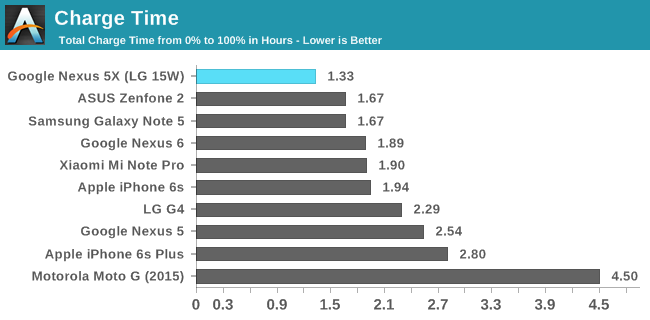
I measured the charge time in three different circumstances with the Nexus 5X. The first was using the included 15W charger, the second was using the Chromebook Pixel's 60W charger, and the third was an ASUS 18W Quick Charge 2.0 charger with a Type-A to Type-C cable. Both the Pixel's and the included LG charger actually took the same amount of time, so it doesn't look like the phone will draw above the 5V 3A output of the included charger. As for the ASUS 18W charger, it also took about 1.33hrs. Even though the phone isn't explicitly advertised as supporting Qualcomm Quick Charge, it will draw above your standard 5W if your charger supports it. 1.33hrs is the best charge time I've seen so far as well, partially owing to the fact that the battery isn't as big as some other larger devices.
One interesting thing that I wanted to mention is that the Nexus 5X uses a Fairchild FUSB301 USB controller which does allow for USB power delivery support. This means you could charge other devices using the Nexus 5X if you really wanted to, and I've confirmed that it works with devices like my camera and headphones, as well as other Android devices. You do need some sort of Type-C to Micro-B cable to make this work in most cases, but it's a cool feature nonetheless. It's important to note that the Nexus 5X is still a USB 2.0 data device, so file transfers are still limited to 480Mbps.
WiFi
While LTE has actually outpaced the speed of local WiFi in many markets, the reality of data caps, throttled usage, and issues with reception means that a smartphone will probably spend a lot of time connected to WiFi. In the case of the Nexus 5X I think having fast WiFi will actually be even more necessary than on other devices, because unless you own a very new Skylake computer, a Chromebook Pixel, or a MacBook, you're probably going to end up transferring your media to it over WiFi until you can source a Type-C to Type-A cable.
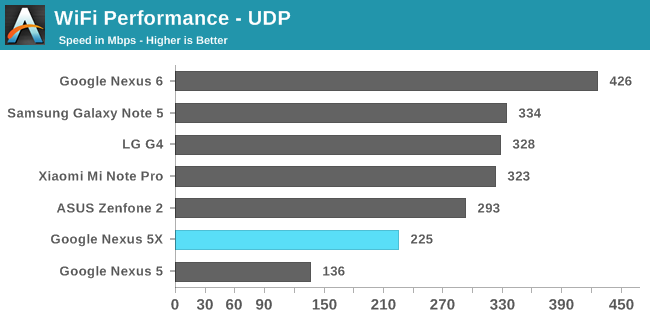
Unfortunately the Nexus 5X's WiFi performance is not very high for a dual spatial stream 802.11ac implementation. The peak UDP data rate was only 225Mbps, which is much lower than I expected. Limited size and space is obviously an issue when arranging the antennas in a smartphone, but ASUS achieved noticeably higher speeds with a single spatial stream implementation in a chassis that isn't that much larger. I don't expect that this is a software bug either, because the phone is registering a maximum theoretical link speed of 866Mbps.
Camera Architecture
While there have been some notable exceptions, the trend with smartphone camera sensors has been toward smaller pixels for quite some time now. HTC tried to combat this with their 2.0 micron pixel 4MP UltraPixel sensor, but the lack of spatial resolution ultimately made it difficult to market and less than optimal in the daytime. Apple went for a different balance with an 8MP sensor with 1.5 micron pixels in the iPhone 5s and 6. However, to add functionality like 4K recording while also being unable to increase sensor size without thickening their phones, they had to step down to 1.22 micron pixels in the iPhone 6s. Moving to smaller pixels has the unfortunate side effect of reducing your signal to noise ratio (SNR), and ultimately even if you push a larger sensor size with 1.1 micron pixels you're likely to run into more issues with noise than a sensor of the same size with larger pixels.
| Google Nexus 5 | Google Nexus 6 | Google Nexus 5X | |
| Front Camera Resolution | 1.2MP (1280 x 960) |
2.1MP (1920 x 1080) |
5MP (2592 x 1944) |
| Front Camera Sensor | Aptina MT9M114B (1/6", 1.9µm) |
Aptina AR0261 (1/6", 1.4µm) |
Omnivision OV5693 (1/4", 1.4µm) |
| Front Camera Aperture | f/2.4 | f/2.2 | f/2.0 |
| Rear Camera Resolution | 8MP (3264 x 2448) |
13MP (4160 x 3120) |
12.3MP (4032 x 3024) |
| Rear Camera Sensor | Sony IMX179 | Sony IMX214 | Sony IMX377 |
| Rear Camera Focal Length | 30mm eff | 28mm eff | 26mm eff |
| Rear Camera Aperture | f/2.4 | f/2.0 | f/2.0 |
| OIS | Yes | Yes | No |
In the end everything is a trade off, but the idea that at a certain point it's more important to improve sensitivity than to push spatial resolution is what has driven the design of the camera sensor in the Nexus 5X and 6P. To my knowledge these are the first devices shipping with Sony's IMX377, which is a 1/2.3" format sensor with a resolution of 12.3MP. That works out to 1.55 micron pixels, which puts it ahead of the iPhone 6's 1.5 micron pixels, and with a significantly higher spatial resolution as well. Relative to Android flagships, we're looking at a sensor that is generally larger than the competition, with Samsung and LG both shipping flagships with 1/2.6 format sensors. Resolution isn't as high, but that's obviously the entire point, and if it pays off it could be a significant advantage that the Nexus phones will hold over other devices.
On paper the Nexus 5X seems like an improvement over the Nexus 5 across the board. Compared to the Nexus 6 you do lose a bit of spatial resolution, but it's not going to pose any issue as far as image quality goes. What is interesting is the fact that both the Nexus 5X and 6P ship without OIS. The Nexus 5 was actually notable for having OIS despite that being a relatively new feature of flagship smartphones at the time, and the Nexus 6 had it as well. Google's justification is that the larger sensors with large pixels eliminate the need for OIS. However, being able to use OIS to push longer exposures in the dark could have reduced noise even further, and while I think the omission is acceptable on the Nexus 5X, I think it would have been a way to differentiate the 6P and justify its higher price tag. However, if Google can deliver a solid camera for both well-lit and dark scenes at a price of $379 they'll already been in a very good position, and OIS will just be something that would have been nice to have rather than a deal-breaker.
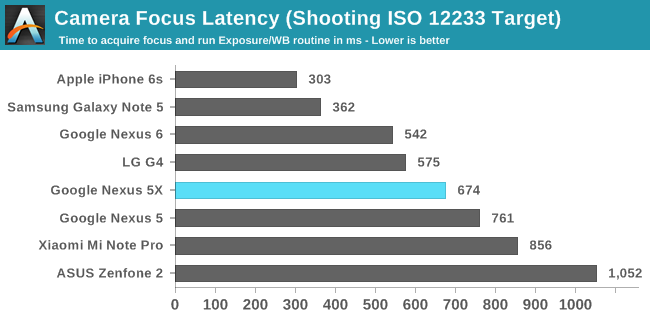
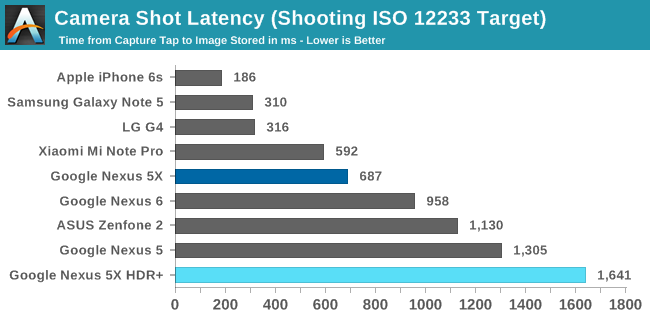
Like the LG G4 the Nexus 5X makes use of an IR laser to allow for faster autofocus than contrast detection AF. This has the advantage of working even in low light, but when there is sufficient lighting available it's not as fast as the PDAF that you see in devices like the Galaxy Note 5 and the iPhone 6s. Capture latency is an interesting case. While the normal shooting mode captures and saves photos in just under 700ms, shooting in the HDR+ mode has the unfortunate side effect of increasing this to over 1.6 seconds. This is very important to keep in mind going forward, as you'll see on the next page that you're going to have to make use of the HDR+ mode to get the best image quality out of the camera.
Camera UX
A big part of the smartphone camera experience is the camera application itself. I have actually used Android devices that I cannot get good photos from because of issues with the preview quality, and low preview frame rates making it difficult to see when the device is steady. Google has attempted to resolve these issues over the years with improvements to Android camera API, but many OEMs continue to use their own proprietary APIs. Google's own devices like the Nexus 6 have been prone to issues like a low preview frame rate, and their app has had some less than stellar design choices for quite some time now. On the Nexus 5X we get a new camera app with a revamped UI.
At first glance, the UI doesn't look heavily changed from the last version of Google's camera app. Closer examination reveals that the changes go deeper than what you can see on the first screen. There are some obvious aesthetic differences, but more important is the reorganization of the menus. For example, Google has added a hamburger menu button on the left side, which you can use to access the different camera modes like lens blur, panorama, and photo sphere. This removes the "mystery menu" interface from the old app, where you had to swipe in from the left side to access these features despite there being no constant indicator that any menu is located there. I honestly think this would still be better implemented in some sort of radial menu like the iOS camera app so it doesn't require accessing a menu to switch the camera modes, but obviously Google is trying to conform to their established design guidelines, even if they're not very good ones.
What is good is that the video mode has been implemented in such a way that you don't need to use the hamburger menu. Simply swiping left and right in the camera preview switches you between video and photo modes, and the current mode is indicated by the page dots at the bottom of the preview. A nice touch is the ability to switch between normal and slow-mo recording just by tapping an icon in the video preview, which is a further step toward taking the options out of menus. The previous overflow menu for HDR+, the flash, and the timer have also been moved into the frame as well. At this point all the options in the hamburger menu are the more niche camera modes, and I'm not too bothered by having to go through a menu interface to access them.
Beyond the features I already mentioned, the app doesn't have much else. You can go to the settings portion and change your recording between either 1080p30 or 2160p30, and you can also alter the resolution used when taking photos if you need to reduce the size for whatever reason. The thing about Google's camera app is that it has always just tried to act as an automatic point and shoot, and so you don't get lots of settings like manual focus, ISO, shutter speed, etc. I'm honestly fine with this, as I believe a smartphone camera should offer a great automatic experience, with any work relating to manual controls simply being there for the users that desire them. With the Nexus 5X they've improved upon the issues with the interface that existed in previous iterations, and increased the preview frame rate compared to the Nexus 5 and Nexus 6 which improves the shooting experience greatly.
The Effect of HDR+
HDR+ is a camera feature that originally launched on the Nexus 5. HDR+ is more like tone mapping from multiple images, which doesn't give you the dramatic contrast between dark and light that you sometimes get from HDR modes. What I've found interesting is that many statements from users say that using the HDR+ mode significantly improves the appearance and the exposure of their photos. I would actually agree with this based on my experience with the Nexus 6, but the problem in that case was that each HDR+ shot took multiple seconds to process which is simply unacceptable. This delay was even longer on the Nexus 5, which presents a problem with trying to just keep HDR+ on constantly to improve photo quality.
On the Nexus 5X, my observation has been that the camera often takes an incorrect exposure. I've displayed a sample comparison above, and while you have to take my word for it, the HDR+ shots are usually much more like what I actually saw when I took the photos. Most notably, the 5X would usually blow out the sky if it was even remotely bright out, while the HDR+ mode maintained a sky that was sometimes a bit too deep blue, but much better than the searing white of the overexposed shots. The normal images also seemed to tend toward a green white balance.
Of course, this presents a bit of a problem if we assume that HDR+ shots take a significant amount of time to process. It would mean that you're either stuck with waiting a long time between shots, or dealing with inaccurate colors and an overall incorrect exposure. Fortunately, you don't really need to make this choice, because software improvements bundled with Snapdragon 808's ISP improvements over Snapdragon 800 and 805 mean that HDR+ photos only take a second at most to be captured and processed. This means that you can just leave the HDR+ toggle on and take your photos.
To be honest, even though HDR+ mode improves the exposure, it's not really acceptable that Google is resorting to heavy processing and merging multiple exposures just to achieve a proper exposure. Relative to the single millisecond exposure time for a daytime photo, the second between shots to process the HDR+ photos is quite a long period of time. In addition, the lack of OIS means that even with Google's shifting and cropping of the exposures to account for blur you still run the risk of introducing blurriness into the photos due to the longer exposure time, especially when lighting is decent but not amazing and the exposures can take up to 100 milliseconds each.
For the purposes of these photo comparisons, HDR+ was generally left on, although non HDR+ versions are also included for reference. While this is somewhat unfair to the devices being compared, the true purpose of these sections is to give an idea of how well a camera performs with some relevant context in the form of comparison images from related and competing smartphones, rather than to just slot a phone somewhere in a list of the best smartphone cameras.
Still Image Quality
While we don't have a completely controlled test for examining a smartphone's image quality, a surprising amount of information can be gained just by comparing the photos taken by different smartphones in the same circumstances. I've taken test images on the Nexus 5X at my typical photo location during both the day and at night. Due to changing seasons I've had to retake my comparison images, and going forward there may be some phones or tablets that are no longer in the comparison due to the device samples being returned.
| Daytime Photography |
In my daytime test scene the Nexus 5X performs very well. In the HDR+ image much of the foliage actually shows an increase in detail compared to the Nexus 6, and the pavement doesn't have the unnatural texture that it does in the Nexus 6's image, which is a good sign of Google improving their processing and toning down the sharpening. The HDR+ mode definitely has a more accurate exposure than the standard mode, but both are not as close to what the scene actually looked like as the Nexus 6 and Galaxy S6 Edge. However, there are some other factors to be considered, and with them I think the Nexus 5X actually provides the best image quality of the devices in this comparison.
The first point is detail. Even with a lower sensor resolution, the sharpness and detail of the various trees and branches is much greater on the Nexus 5X than the Nexus 6. The second is distortion, and this is where the Galaxy S6 Edge runs into issues. Anything that is at all close to the left and right sides of the frame in the Galaxy S6's image is blurry and distorted, which includes the tree on the far left and anything to the right of the closest stop sign on the right. While I was concerned about Google spreading a lower resolution than the Nexus 6 across a wider field of view, they've really pulled it off and provided a great daytime camera.
| Nighttime Photography |
As I had hoped, the Nexus 5X really shines when taking photos in low light. Once again I have to use the HDR+ mode to achieve an acceptable result, and it actually amazes me how much worse the image looks without it. There's extremely heavy noise reduction causing detail to be smeared away across the entire frame, and there's a purple hue to the dark areas creeping in from the corners of the image. Meanwhile the HDR+ image is by far the best of all the photos I took. Detail is incredibly well preserved, with fairly fine grained luma noise and no issues with chroma noise. The fact that the scene now has a very close street lamp due to the leaves falling off the trees also shows how the Nexus 5X can handle the exposure without blowing out the light, while a phone like the Galaxy S6 Edge cannot.
The low light image quality of the Nexus 5X is the advantage of having such a large sensor with large sensitive pixels, and it really pays off. It's disappointing that you end up having to use the HDR+ mode even at night, because at that point you're pushing the exposure time pretty far and you could start to run into blurring issues caused by the hand shake. That being said, I am more than willing to wait a short moment for the HDR+ processing to get low light photos of this quality, but Google definitely needs to take a look at this next time around and try to achieve this level of quality without exposure merging and tone mapping.
While I don't normally do this, I like the 5X's camera enough that I decided to go around and take a bunch of pictures of different scenes to see how they looked. There are no comparisons to other devices, but sometimes it's important to just take a look at photos from a camera on their own to just get a general idea of the quality that can be expected. There are a number of images that I took both HDR+ and normal exposures for, and while it's fairly obvious which is which once you know what to look for, I've labelled each HDR+ image to make it clear.
Ultimately, the Nexus 5X (and Nexus 6P) mark the first time one can really say that the Nexus phones have cameras that are every bit as competitive with the best flagship devices, if not better. The caveat of course is that you do end up having to use the HDR+ mode a lot, which is definitely slower due to the longer exposures and the processing time after you take a shot. HDR+ photos also end up being between 1.5x and 2x the size of standard images, and so you're going to fill up a 16GB Nexus 5X much quicker if you take a lot of photos. However, if you can accept those concessions you'll be able to take great photos that people will find hard to believe were taken on a $379 smartphone.
Video Quality
The UHD recording mode encodes at 30fps using the H.264 Baseline profile. The average video bitrate is 42Mbps, and the audio is a single channel 96Kbps AAC track. Surprisingly, these are the same encoding settings as the UHD video on the Nexus 6. While this may give the impression that both devices have the same quality of UHD video, the most important improvement for me is that Google has seemingly fixed the issues with the frame rate that occurred when recording UHD video on the Nexus 6. One disadvantage is the Nexus 5X's lack of OIS. When comparing to the footage I shot for the Nexus 6 review it's clear that the 5X experiences more high frequency shaking. It's not clear if Google is able to apply EIS while recording UHD video, but based on what other OEMs have been able to do with the same ISP I would guess that there isn't any, and the shakiness of the video seems to support this. It's also important to note that even though Google doesn't mention it anywhere, the UHD mode can only record for five minutes at a time. Google should really have some sort of label or dialog box that lets the user know this when they switch from the 1080p setting,
I find it difficult to say if the 5X actually improves or regresses from the Nexus 6 as far as UHD recording is concerned. On one hand the elimination of the frame rate issues is a great improvement, but on the other hand the shaking is far more prevalent which is very distracting. Relative to the Nexus 5 it's definitely improved due to the sheer increase in resolution and bitrate.
In addition to the UHD recording mode, the Nexus 5X also does 1080p video. There's no 1080p60 option, so I honestly don't know why you'd select this mode unless you need to save space on your device. Not only is the quality significantly reduced compared to the UHD mode, but the high frequency shaking is still present. I don't know if Google is doing EIS in the 1080p mode either, but if you were to tell me that they are I would honestly be really surprised because the shaking is far worse than the videos I've taken on the iPhone 5s and the Galaxy S6.
Overall my recommendation for video recording on the Nexus 5X is to just always use the UHD mode unless you're running out of space, because the 1080p mode doesn't have any video stabilization advantage like you get when recording in 1080p on other Android phones. The overall shakiness is definitely a disappointing regression from the Nexus 6, but I like the fact that the UHD mode no longer drops frames which one could argue is actually more jarring visual artifact than high frequency shaking.
An Android Marshmallow Mini-Review
Google's Nexus devices have often served as the launch platform for the newest version of Android. Android itself has been undergoing a bit of a restructuring recently as far as the labeling of versions goes. Android 4.x was a bit confusing in that 4.0 was Ice Cream Sandwich, 4.1 through 4.3 were Jellybean, and then 4.4 was KitKat. Google finally moved the version up by a major amount with Lollipop which covered version 5.0 and 5.1, and Marshmallow continues this by moving to version 6. I would argue that the improvements in Marshmallow are actually not as great as the ones added when going from 4.0 to 4.1, so the version labels are still a bit arbitrary but I expect that Google has simply decided to have their yearly major releases correspond to a new major version number going forward.
Both fortunate and unfortunate is that many of the changes in Android M are under-the-hood changes. The reason I describe these as both fortunate and unfortunate is because while they're fortunate for users, some features are unfortunately difficult to measure and quantify so the only way they can be described is through less than optimal anecdotes from my time using the device. Of course, some features are more user-facing and can be discussed, and that's really the purpose of this section.
The feature that is probably my favorite in Android M is actually the new permissions system. I completely understand the amount of work that was required to rework how permissions work on Android, but it's kind of scary to think that this change is only coming now. To give a brief explanation, Android has historically required users to accept all the possible permissions for an application at the time of installation, while iOS has traditionally asked at the time of use. This means that if you wanted to install Facebook on your phone without giving it access to your camera or contacts you wouldn't be able to do so, as you had to either accept all the permissions or not use the app at all.
Android M brings a new permissions model that essentially works in the same way that iOS does, by asking for access to hardware and software areas at the time they're first needed. This means you can install apps without having to accept all of their permission requests, and unlike the past attempts to implement this without reworking the entire permissions model you won't run into any issues with crashing or bugs when applications are updated to adopt the new permissions.
Android M also changes up the app drawer. While it's visually similar, it's now a vertically scrolling list instead of horizontally scrolling pages. If I recall correctly the last time we had a vertical app drawer in stock Android was Gingerbread, and so it's interesting to see Google going back to it now. To be honest, I'm a bit tired of being told every year by Google that they've finally "got it" with regards to design, only to see changes like this made the very next year. Vertical finger motions are a bit more ergonomic than horizontal ones when using a larger phone and so if Google sticks with this app drawer I won't have any complaints. That being said, if we end up going back to discrete pages of icons in a future release I'm going to become concerned about the design decisions being made by the Android team.
Another small but meaningful change is the new method for displaying cut/copy/paste commands. This change simply involves removing the old row of confusing and far too similar looking icons that appeared at the top of an app when selecting text with a floating bar that appears above the text. With phones getting bigger and bigger the model of putting all these controls at the top really starts to break down, and it honestly wasn't a great implementation in the first place. Like the permissions model this is basically done the same way that iOS currently does it. At this point I think it's pretty petty to argue over who borrowed features from who, as every company does it and in the end it just means that every platform improves and provides a better experience for the user. One problem with this features is applications can still override it if they feel like it, and so you get situations like the one on the right above, which is actually in Google's own Messaging app.
The biggest user-facing feature in Marshmallow is definitely Google Now on Tap. This is essentially Google's way of leveraging their vast amounts of information and knowledge about both the user and web content in order to provide relevant information about what the user is looking at. It's accessed by long pressing the home button, which unfortunately means that you no longer have an easy way to get to Google Now unless you disable Now on Tap.
Now on Tap really has two major aspects. The first are the information cards that come up based on what you're looking at on a page. I can think of some cases where these would be useful, but they've usually been fairly simplistic in my experience and I don't think they've ever saved me any time compared to just searching for something myself. The second part of the experience is contextually aware searching. This is really where the new feature shines, and it's really only possible because of the wealth of data that Google collects, and their ability to parse and relate that information.
Of course, the system isn't perfect. You can ask Google Now "What's his Twitter account?" on an AnandTech article and it'll do a query based on the author of the article. If the article has more than one author this tends to break down, and you end up getting hilariously irrelevant results because it isn't sure which name to parse. Issues with correctly identifying and parsing the right data will be enormous problems to overcome, and Now on Tap is only the first iteration of a product that Google will be able to improve on both the front and back end as time goes on. If you have access to a Marshmallow device I'd definitely encourage you to check it out if you're not too concerned about some of the privacy implications, as it's a cool feature that introduces the possibility of asking your device questions in natural language and getting the right answers based on context.
There are many other features in Android Marshmallow, and some like Doze which is part of the new power management system are difficult to really measure or examine as they only come into effect when the user isn't doing anything. Most of the changes in Marshmallow are refinements that are coming after the relatively comprehensive update that Android Lollipop was, and that type of smaller update to smooth out performance, fix bugs, and make smaller but key improvements is always something that users can appreciate.
Nexus Imprint
One of the big additions to Android Marshmallow is a native fingerprint sensor API. Whether OEMs will move to using this API instead of their existing proprietary ones is unknown, but Google's API will be important in enabling the use of fingerprint authentication for making payments using Android Pay, and it will most certainly be the API that developers choose to use when implementing authentication in their apps.
Google has branded the fingerprint sensors on the Nexus 5X and Nexus 6P as Nexus Imprint. The sensors are actually made by a Swedish company called Fingerprint Cards, specifically their FPC1025 scanner. Both devices have the scanner located on the back of the chassis, and on the Nexus 5X it sits below the camera hump. As far as the ergonomics of the sensor go, the Nexus 5 has it in a fairly good position. I do need to shift my finger a bit to get my fingerprint on the sensor, but this is something I got used to fairly quickly. I definitely think it would be better if the sensor were actually positioned off to the side so your finger would rest there more naturally, but that solution only works for right handed users and would make it basically unusable for left handed users so it's not a very feasible implementation. From my time with the Nexus 6P at Google's event I seem to remember my finger resting closer to the sensor, which is just due to the fact that the 6P's chassis is bigger and so the positioning of my fingers was different than on the 5X.
Using Nexus Imprint is fairly simple. You just rest your finger on the sensor and the device is woken up and unlocked. That's really all there is to it. While this isn't the first time a fingerprint sensor has been implemented in this manner, not having to swipe or press any buttons makes for a pretty seamless implementation. The recognition of your finger and the speed at which it does so is also top notch, and I actually can't remember the last time it failed to unlock. My only complaint is that I almost always accidentally trigger a failed scan when taking the phone out of my pocket because some part of my fingers will end up touching the sensor. This doesn't have any negative outcome like locking you out of the phone, but it is just one of the tiny problems that come with an implementation that also wakes up the phone when scanning a fingerprint. You also can't use it to unlock the phone when it's on a table, which is a definite disadvantage when compared to front-mounted fingerprint scanners like the one on the Galaxy S6, and of course Apple's Touch ID.
A big part of enabling a seamless fingerprint scanner is to make sure the set up portion of the process encourages the user to train their finger properly, and when I first went through the process I was actually really concerned that Google might have made a serious error here. You only get to have it scan your fingerprint six times while setting it up, and while it is true that initially the device had some problems reading my print, it seemed to quickly learn the portions that it was missing and now works just as well as the best fingerprint scanners on market today. I actually have to give Google a lot of credit here, because this is something that other vendors don't always get quite right. For example, I still can't get the Galaxy S6 to recognize my finger as consistently as the 5X or an iPhone, and the set up process didn't really make it clear whether I should just be scanning the main part of my fingerprint or the edges as well. Google's setup is the quickest I've seen yet, and once you do it everything honestly just works.
While using your fingerprint to unlock your phone is a novel feature, using it for other forms of authentication is going to be where it shines. Obviously the biggest use case right now is authenticating Android Pay purchases. Unfortunately I can't test this because I live in Canada and none of the major mobile payment players have brought their services here yet. Since the native fingerprint API is so new to Android it's going to take time for many developers to adopt it in their apps, and that will also depend on the level of support that is given by other OEMs. Google strongly recommends that their partners ship their devices with fingerprint scanners, although they haven't been commoditized to the point that they can be implemented in some of the low-cost devices on the market today.
Ultimately, the Nexus Imprint fingerprint scanner on the Nexus 5X works as advertised, in that it's simple, quick, and allow you to access a locked device with a single action. Pushing fingerprint scanners beyond authentication is obviously a long term play, and even on iOS the adoption among third party apps isn't massive. I'd expect that apps like password managers and document stores will be among the first to integrate the functionality, with other applications following later when fingerprint scanners using Google's API are more widespread in the market.
Final Words
The Nexus 5X certainly isn't a perfect device. It's not meant to be a flagship phone and it's not priced like one; at $379 it's not the most expensive phone out there, but it's not exactly the cheapest one either. Still, I find myself really liking it despite its flaws. I definitely have a soft spot in my heart for the original Nexus 5, and I was quite disappointed when it didn't receive a true successor last year.
This year's 5X certainly is a true successor, but not every aspect delivers the improvements you would expect from a two year gap between releases. The performance isn't where you'd expect it to be, and Google's stance on disk encryption continues to reduce NAND performance. For all the things the 5X gets wrong though, it gets many other things really right. As always, it's nice to gather everything together in order to decide if a device is worth purchasing.
The design of the 5X is an interesting evolution of the LG Nexus industrial design. It's not as angular as the Nexus 5, but it's still very much a Nexus phone. The design delivered everything I expected from a successor to the Nexus 5, and I like it very much for what it is. The size of the phone is definitely pushing it for me, and I would opt for the size of the Nexus 5 if I had that option, but I also happen to struggle more than most people do with large devices. At $379 there's not much more you can realistically ask for than what the 5X's design and build quality offers.
The 5X's display is awesome, and there's really not much more that needs to be said. The Nexus 5 had a pretty good display for the time, but the 5X definitely takes the calibration and color reproduction to the next level. There's no more messed up low gamma curve, so the display doesn't have the washed out appearance that some people complained about with the Nexus 5's display. Brightness has also been boosted, and contrast is significantly higher too. I really couldn't ask for any more from an IPS LCD panel, and compared to what we got with last year's Nexus 6 the 5X is a breath of fresh air.
Performance is definitely an interesting case. To be frank, the 5X just isn't that much faster in many scenarios than the Nexus 5 was because of the heavy throttling. There's certainly improvement, but it's not what you would expect from two years of SoC progress. Snapdragon 808's heavy throttling means that for any task that taxes the CPU for over a couple of minutes you'd probably be better off with Snapdragon 801, and most certainly better off with 805. It's disappointing, but certainly forgivable when your device costs $379.
As for the GPU performance, Adreno 418 provides a healthy uplift in performance over Adreno 330, and beats Qualcomm's estimates which is great. What's interesting is that the Nexus 6 actually ends up pulling ahead despite being an older phone, which is just the result of how Qualcomm's GPUs were put onto their SoC roadmap. For $379 I think the GPU performance is solid, and there shouldn't be any problems running GPU intensive apps and games from Google Play.
NAND performance is definitely a big area of concern. I don't want to keep beating the issue to death, but Google needs to change their strategy here or they're going to fall very far behind in this regard and there will be no way to catch back up. Devices like the Galaxy S6, and even more so the iPhone 6s have shown how fast NAND speeds can reduce load times, reduce app install times, enable new camera abilities, and do many other things to improve the user experience. The gap between the storage performance of the LG G4 and the Nexus 5X is significant in size despite the two phones using the same NAND solution, and the end result is just completely unacceptable. On top of that, the use of the application processor to perform encryption has an enormous power penalty compared to a dedicated AES engine, which means there are potential battery life improvements just being left on the table.
That said, battery life on the Nexus 5X is quite good, although one should definitely note that the performance the Nexus 5X achieves in tests like BaseMark OS II's battery benchmark is behind that of competing devices that don't use Snapdragon 808 or 810. While it's a bit difficult to weigh these two things, it's essentially a question of whether or not it's worth it for a device to last for a long time when the performance over that period of time wouldn't have provided an enjoyable experience. In the end I think if you need the absolute best performance you're probably not going to opt for a non-flagship phone like the Nexus 5X anyway, and the battery life provided is more than adequate for the average user that will purchase it.
The last major thing to talk about is the camera. This is definitely a home run for Google. After a long period of n-1 cameras, or cameras that were up to par but lacking in processing, we finally get a Nexus device with an awesome camera. Both during the day and at night the quality was better than any of the other devices I used for comparisons, which included the previous two Nexus phones, the Galaxy S6 Edge, and the iPhone 6s. Low light was definitely the biggest victory, although I suspect that the Galaxy Note5 would come closer to the 5X than the S6 Edge does due to the improvements Samsung made to their image processing. In any case, the camera is as good as the flagship devices I've used, which is astonishing for a $379 device. The only drawbacks are the lack of OIS which contributes to shakier video than the previous Nexus phones put out, and the reliance on Google's HDR+ mode to achieve good results which puts a significant delay between shots and could introduce greater blurring in some circumstances. Even with those issues, I really love the Nexus 5X's camera, and it's become my everyday Android phone because of it.
Ultimately, the Nexus 5X is a true successor to the Nexus 5, and for $379 you really can't go wrong when buying one. You're getting a great display, a great camera, a great fingerprint scanner, good battery life, and a chassis that is most definitely plastic, but without any of the flex you see on cheaper devices. For me the camera alone sets the 5X apart from anything else in its price bracket, but pretty much every aspect of it is ahead of the competition at this price point unless you're willing to take a look at imports from Chinese manufacturers, which come with a whole host of other concerns regarding the warranty and network compatibility. The Nexus 5X definitely makes some tradeoffs in order to hit its price target, but if you're looking for a smartphone priced between $300 and $400 I highly recommend you take a look at the Nexus 5X.