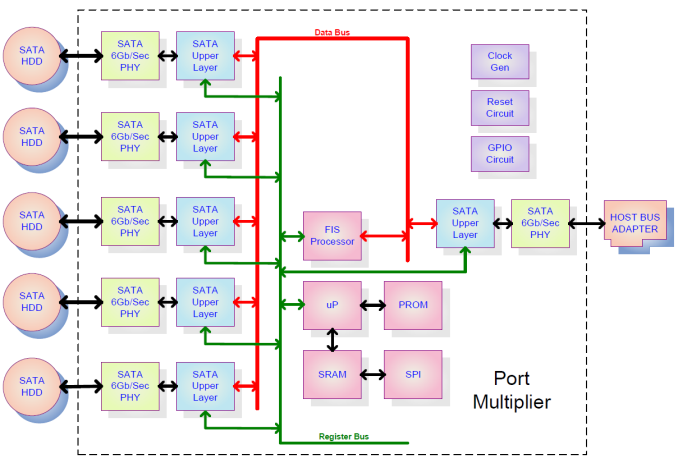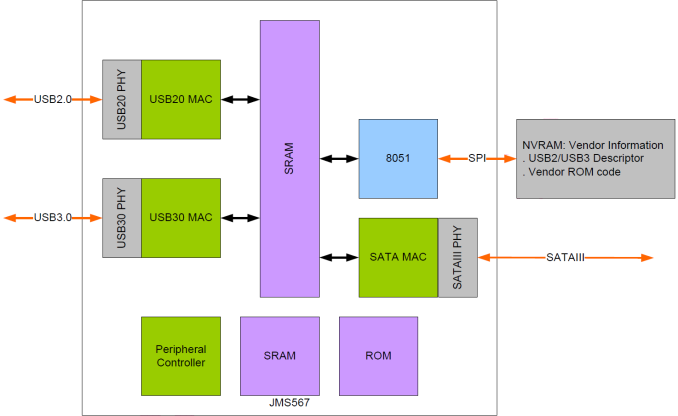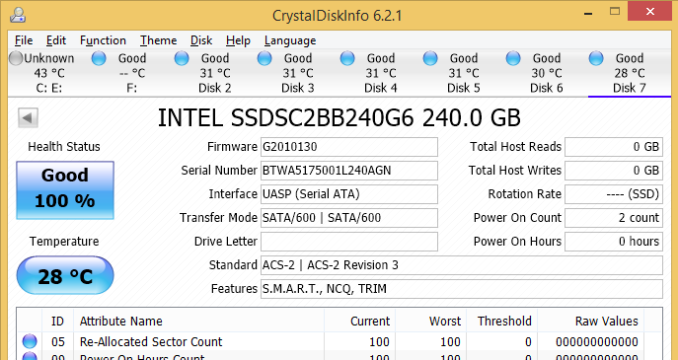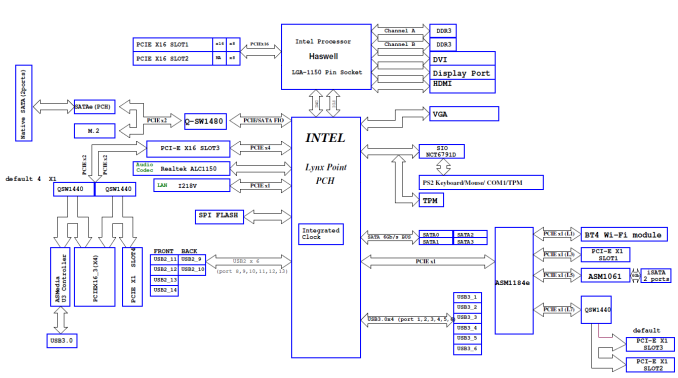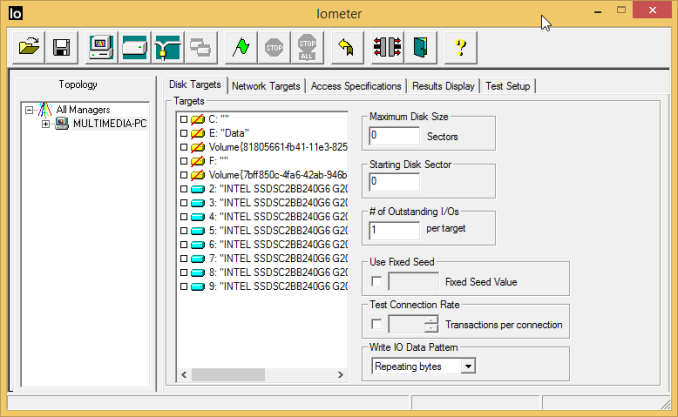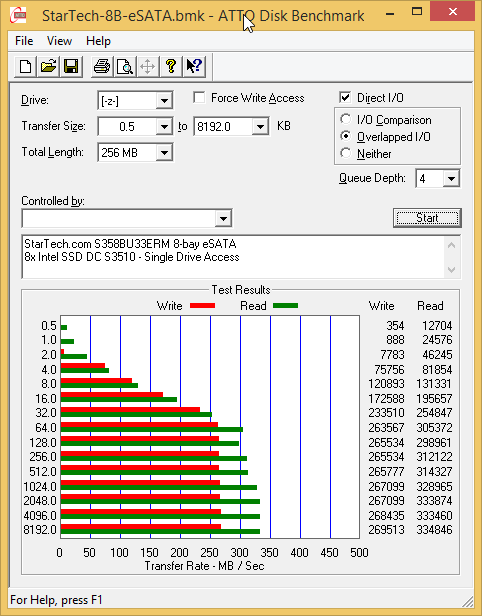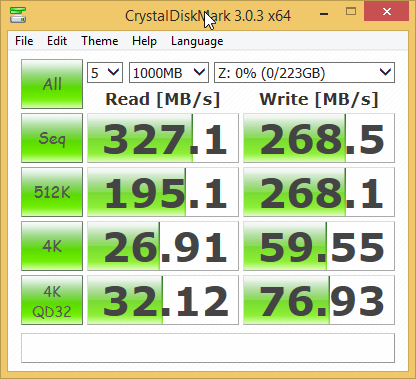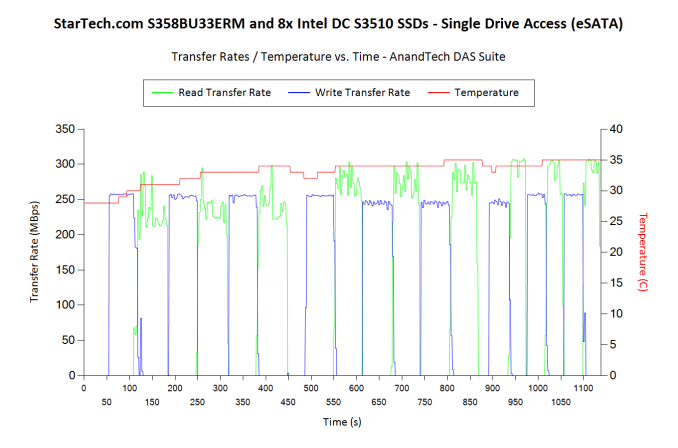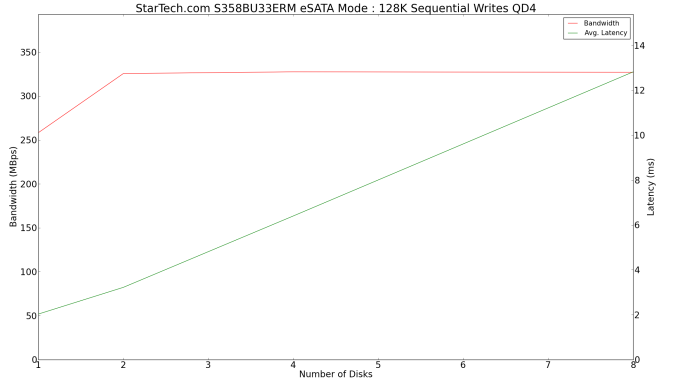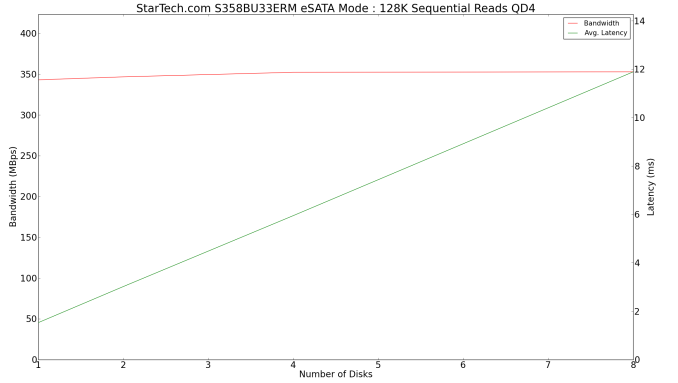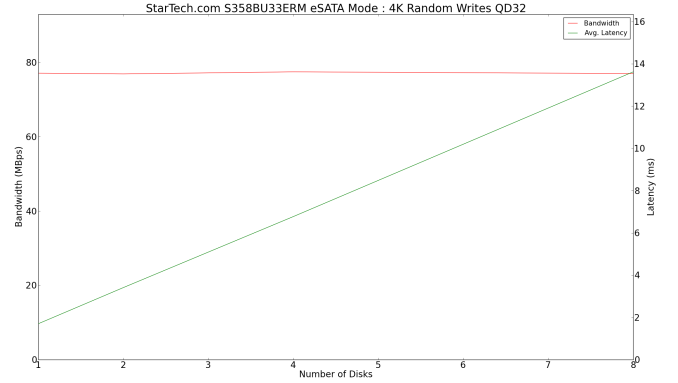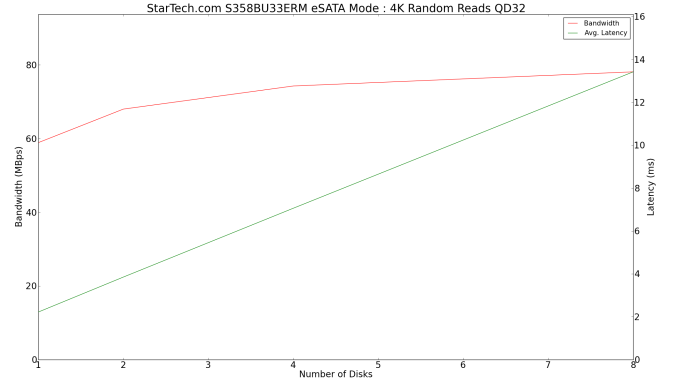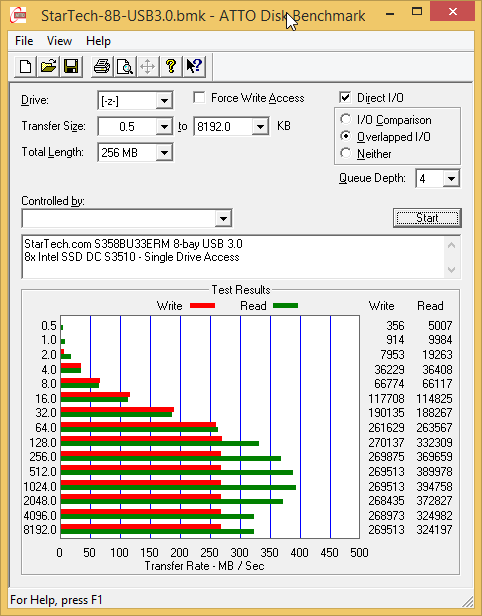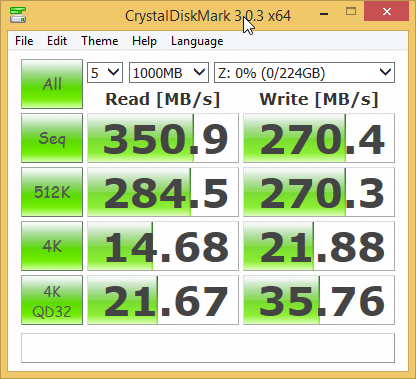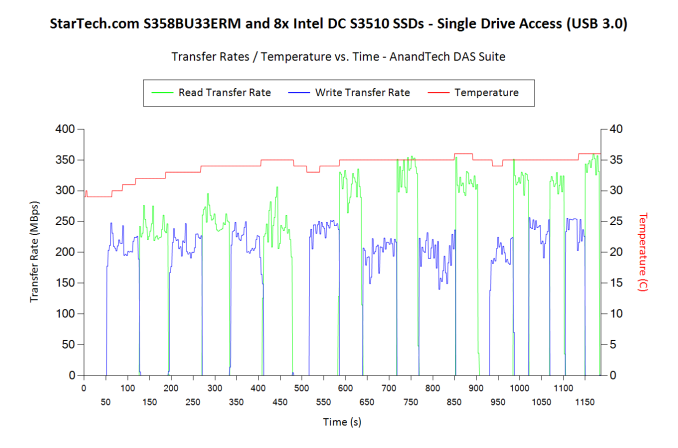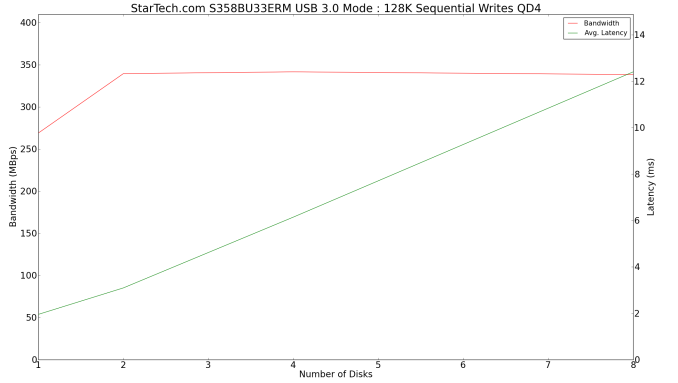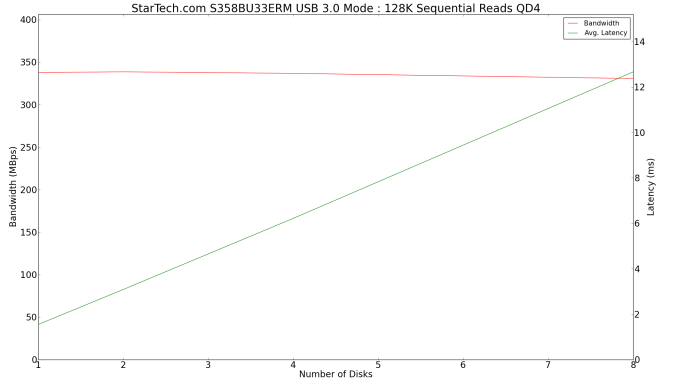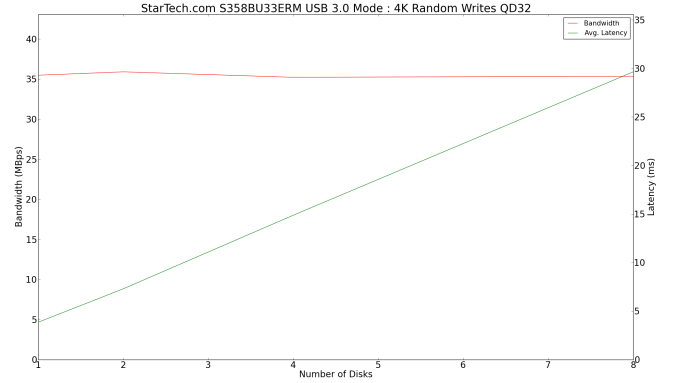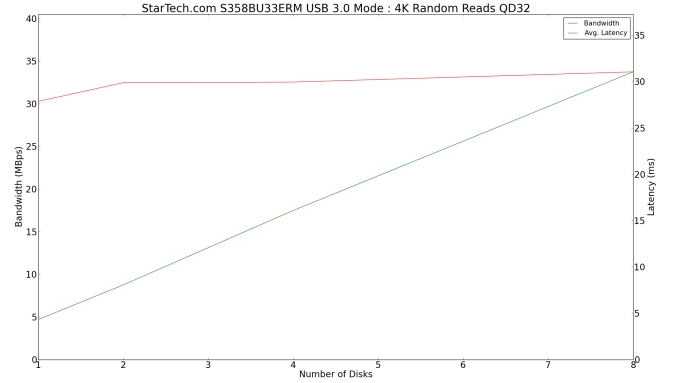Original Link: https://www.anandtech.com/show/9514/startechcom-8bay-usb-30-esata-removable-hard-drive-enclosure-review
StarTech.com 8-bay USB 3.0 / eSATA Removable Hard Drive Enclosure Review
by Ganesh T S on August 11, 2015 8:00 AM EST- Posted in
- Storage
- USB 3.0
- eSATA
- DAS
- StarTech.com

Introduction and Usage Impressions
Direct Attached Storage (DAS) units have been the go-to devices for consumers looking to store large amounts of data, though they are being slowly replaced by Network Attached Storage (NAS) units in certain scenarios. The advent of high-speed interfaces such as USB 3.x and Thunderbolt have enabled a new generation of DAS units that enable the host system to access the member disks without any bottlenecks. The last time we looked at a multi-bay external enclosure was in our review of the Mediasonic Probox. A couple of years have passed since we checked out the JMicron JMB321 port-multiplier coupled with a JSM 539 SATA to USB 3.0 bridge. These JMicron parts have been discontinued and new parts have been introduced for economical multi-bay direct-attached storage enclosures.
StarTech.com specializes in gadgets performing niche, yet handy functions. We have reviewed a few of their products such as the USB 3.0 to SATA IDE HDD docking station and portable SATA duplicator before. Technology-wise, there are plenty of similar options in the market. StarTech.com hopes to differentiate itself by acting as a one-stop shop for all these miscellaneous needs. Since the beginning of the year, StarTech.com has launched two interesting products in the DAS (direct-attached storage) space. On the high-end side, we have the S354SMTB2R, a 4-bay Thunderbolt 2 enclosure with a price point just south of $700. Two USB 3.0 / eSATA enclosures have also been introduced around the $300 and $400 price points. The $315 S355BU33ERM 5-bay enclosure and the $392 S358BU33ERM 8-bay enclosure support both 3.5" and 2.5" drives. Hot-swapping is also supported.
Similar to the Mediasonic Probox, they come with both eSATA and USB 3.0 host connections. UASP is now supported, thanks to the usage of the JMicron JMB575M SATA port multiplier / selector and JMS567 SATA to USB 3.0 bridge controller. The 5-bay unit comes with a 80 mm cooling fan, while the 8-bay unit has a 120 mm cooling fan. These are JBOD enclosures (no hardware RAID).
The S358BU33ERM comes in a large white box with the UASP support prominently highlighted. In addition to the main unit (pictured at the top), the package also contains the following:
- Three different power cords (NA, EU and UK)
- eSATA cable
- USB 3.0 Type-A Male to Type-B Male cable
- Instruction manual
- SATA to eSATA full-profile bracket (for PCs without an eSATA port, but a spare SATA port on the motherboard)
- 32x screws for 2.5" drives and 32x screws for 3.5" drives
In addition, the main unit has the drive trays pre-installed. The gallery below takes us around the unit.
The placement of the two ports is ideal (unlike the recessed ones in the Mediasonic Probox). The drive trays are also much better than the Probox. The aspect I liked most about the chassis was that the drive trays could easily slot in, thanks to the guiding notches on either side. However, unlike the Probox, the StarTech.com unit has only one fan. The 300W power supply is built into the unit.
Coming back to the core platform, we have the JMB575M SATA port multiplier. Its block diagram is provided below. Note that two of these port multipliers are used in the DAS in a cascaded manner (each part can be configured in a 5-to-1 connection at the maximum).
The SATA III to USB 3.0 bridge chip (JMS567) also taps into the SATA connection just prior to the eSATA interface in the board.
In the rest of the review, we will first cover the testbed setup and evaluation methodology, followed by a look at the benchmarks in eSATA as well as USB 3.0 mode.
Testbed Setup and Evaluation Methodology
Evaluation of the DAS enclosure must be done keeping the use-case in mind. This is not the sort of storage system in which one would even attempt to do reads and writes simultaneously. The typical usage scenario involves either writing a lot of data into the member drives in a backup process, or reading the archived data back. In order to get an idea of the performance of the DAS, we fill up the enclosure with 240GB Intel DC S3510 SSDs and first process our AnandTech DAS Suite on the first drive in the array. It is also possible that a use-case attempt to read or write a number of drives simultaneously. That scenario is tested out using IOMeter.
| AnandTech DAS Testbed Configuration | |
| Motherboard | Asus Z97-PRO Wi-Fi ac ATX |
| CPU | Intel Core i7-4790 |
| Memory | Corsair Vengeance Pro CMY32GX3M4A2133C11 32 GB (4x 8GB) DDR3-2133 @ 11-11-11-27 |
| OS Drive | Seagate 600 Pro 400 GB |
| Optical Drive | Asus BW-16D1HT 16x Blu-ray Write (w/ M-Disc Support) |
| Add-on Card | Asus Thunderbolt EX II |
| Chassis | Corsair Air 540 |
| PSU | Corsair AX760i 760 W |
| OS | Windows 8.1 Pro |
| Thanks to Asus and Corsair for the build components | |
The full details of the reasoning behind choosing the above build components can be found here.
Note that the USB 3.0 port hanging off the PCH of the testbed is indeed capable of UASP (USB-attached SCSI Protocol). The screenshot below shows the information about a SSD in the enclosure, as viewed through the USB 3.0 port. We find that UASP is enabled, and S.M.A.R.T passthrough works.
In the eSATA mode, we used the only freely available SATA port in our testbed. It was the one connecting to the Lynx Point PCH through a PCIe 2.0 x1 link (the path with the ASM1184e and the ASM1061 bridge chips in the board layout below). Luckily, it turned out that the ASM1061 does support port multiplication and there was no issue getting the enclosure to work with an eSATA connection.
One of the ways to evaluate performance for simultaneous access to multiple disks in the array would be to configure a software RAID volume with the member disks. Unfortunately, the disks are recognized by Windows as 'Removable Disks' and the Disk Management feature doesn't allow software RAID to be configured with the disks present in the enclosure. Hence, we decided to go with IOMeter, and access the eight disks as physical drives without partitions.
Four IOMeter traces were processed and the transfer rates as well as the average latencies / response times were recorded:
- 128K sequential writes with a queue depth of 4
- 128K sequential reads with a queue depth of 4
- 4K random writes with a queue depth of 32
- 4K random reads with a queue depth of 32
eSATA Performance
Our testing methodology for DAS units takes into consideration the usual use-case for such devices. The most common usage scenario is transfer of large amounts of photos and videos to and from the unit. The minor usage scenario is importing files directly off the DAS into a multimedia editing program such as Adobe Photoshop. Prior to taking a look at the real-life benchmarks, we first check what ATTO and CrystalDiskMark have to report for an Intel SSD DC S3510 in the StarTech.com 8-bay hard drive enclosure.
In order to tackle the first real-life use-case, we created three test folders with the following characteristics:
- Photos: 15.6 GB collection of 4320 photos (RAW as well as JPEGs) in 61 sub-folders
- Videos: 16.1 GB collection of 244 videos (MP4 as well as MOVs) in 6 sub-folders
- BR: 10.7 GB Blu-ray folder structure of the IDT Benchmark Blu-ray (the same that we use in our robocopy tests for NAS systems)
| StarTech.com S358BU33ERM + Intel SSD DC S3510 (eSATA) robocopy Benchmarks (MBps) |
||
| Write Bandwidth | Read Bandwidth | |
| Photos | 267.74 | 224.71 |
| Videos | 257.15 | 265.37 |
| Blu-ray Folder | 264.07 | 277.70 |
The above benchmark run was also instrumented to record the drive temperature as well as instantaneous transfer rates during the process. The internal disk temperature never exceeded 35 C even after more than 127 GB of writes and 127 GB of reads continuously.
For the second use-case, we take advantage of PC Mark 8's storage bench. The storage workload involves games as well as multimedia editing applications. The command line version allows us to cherry-pick storage traces to run on a target drive. We chose the following traces.
- Adobe Photoshop (Light)
- Adobe Photoshop (Heavy)
- Adobe After Effects
- Adobe Illustrator
Usually, PC Mark 8 reports time to complete the trace, but the detailed log report has the read and write bandwidth figures which we present in our performance graphs. Note that the bandwidth number reported in the results don't involve idle time compression. Results might appear low, but that is part of the workload characteristic. This is not the intended use-case for portable hard drives, but the results are just presented here for the sake of completeness
| StarTech.com S358BU33ERM + Intel SSD DC S3510 (eSATA) PCMark8 Storage Benchmarks (MBps) |
||
| Write Bandwidth | Read Bandwidth | |
| Adobe Photoshop (Light) | 295.66 | 79.81 |
| Adobe Photoshop (Heavy) | 282.76 | 87.18 |
| Adobe After Effects | 186.87 | 85.83 |
| Adobe Illustrator | 269.33 | 84.72 |
IOMeter Evaluation
The following graphs show the performance of the unit in eSATA mode with multi-disk accesses for different workloads. Beyond two disks, we see saturation of the host interface.
USB 3.0 Performance
Similar to the previous section, we first check what ATTO and CrystalDiskMark have to report for an Intel SSD DC S3510 in the StarTech.com 8-bay hard drive enclosure, when connected via a USB 3.0 port..
A comparison against the numbers obtained with eSATA show that for sequential and 512K accesses, the UASP-enabled USB 3.0 connection fares better. However, for small-sized transfers, the eSATA version enjoys between 1.5x - 3x advantage in terms of transfer rates.
We repeat the robocopy benchmarks done in eSATA mode in the USB mode also.
- Photos: 15.6 GB collection of 4320 photos (RAW as well as JPEGs) in 61 sub-folders
- Videos: 16.1 GB collection of 244 videos (MP4 as well as MOVs) in 6 sub-folders
- BR: 10.7 GB Blu-ray folder structure of the IDT Benchmark Blu-ray (the same that we use in our robocopy tests for NAS systems)
| StarTech.com S358BU33ERM + Intel SSD DC S3510 (USB 3.0) robocopy Benchmarks (MBps) |
||
| Write Bandwidth | Read Bandwidth | |
| Photos | 214.01 | 246.69 |
| Videos | 214.96 | 318.15 |
| Blu-ray Folder | 223.71 | 323.02 |
The above benchmark run was also instrumented to record the drive temperature as well as instantaneous transfer rates during the process. The internal disk temperature never exceeded 37 C even after more than 127 GB of writes and 127 GB of reads continuously. Again, the above numbers indicate that the USB 3.0 interface performs better than the eSATA interface for large sized transfers.
For the second use-case, we take advantage of PC Mark 8's storage bench. The storage workload involves games as well as multimedia editing applications. The command line version allows us to cherry-pick storage traces to run on a target drive. We chose the following traces that we had already processed on the eSATA interface.
- Adobe Photoshop (Light)
- Adobe Photoshop (Heavy)
- Adobe After Effects
- Adobe Illustrator
Usually, PC Mark 8 reports time to complete the trace, but the detailed log report has the read and write bandwidth figures which we present in the table below. Since these are real-life workloads with plenty of small-sized transfers, the eSATA version performs better compared to USB 3.0
| StarTech.com S358BU33ERM + Intel SSD DC S3510 (USB 3.0) PCMark8 Storage Benchmarks (MBps) |
||
| Write Bandwidth | Read Bandwidth | |
| Adobe Photoshop (Light) | 240.17 | 61.49 |
| Adobe Photoshop (Heavy) | 241.45 | 71.75 |
| Adobe After Effects | 94.30 | 63.92 |
| Adobe Illustrator | 188.53 | 63.48 |
IOMeter Evaluation
The following graphs show the performance of the unit in USB 3.0 mode with multi-disk accesses for different workloads. We see the 128K accesses fare slightly better in USB 3.0 mode compared to eSATA mode, but the 4K performance is far worse.
Miscellaneous Aspects and Concluding Remarks
The single 120mm fan had no trouble keeping the temperatures of the SSDs inside the enclosure within acceptable limits during the course of benchmarking. Obviously, hard drives require more airflow. Thankfully, the ventilated front panel and the drive tray ensure this. That said, having two fans (one behind each set of four drives) could have resulted in a better thermal solution. The 2x 80mm fan approach adopted by Mediasonic may result in better airflow, but it does result in higher sound levels. There is a trade-off, and StarTech.com has gone for the quieter single fan solution.
The table below presents the power consumption of the unit recorded under different scenarios. Note that the eight disks mentioned in the table below are all 240GB Intel SSD DC S3150 drives.
| StarTech.com S358BU33ERM 8-bay Removable Hard Drive Enclosure Power Consumption |
|
| StarTech.com S358BU33ERM (diskless, powered on, connected via USB 3.0) | 28.43 W |
| USB 3.0 128K Sequential @ QD4 - 8 Disks | 38.23 W - 39.67 W |
| USB 3.0 4K Random @ QD32 - 8 Disks | 39.23 W - 39.56 W |
| eSATA 128K Sequential @ QD4 - 8 Disks | 38.02 W - 40.05 W |
| eSATA 4K Random @ QD32 - 8 Disks | 37.05 W - 37.71 W |
The StarTech.com 8-bay hard drive enclosure with hot-swap support lends itself to multiple use-cases:
- A simple JBOD enclosure for users with large amounts of data that need to be accessed from a single machine
- A safe storage place for old hard drives
- Enable easy decommissioning and/or data recovery from most common COTS NAS units
Touching upon the last point further, I would like to point readers to our article that dealt with data recovery from a failed NAS. In that piece, I had spent considerable time attempting to free up the SATA ports on the motherboard. Since then, I have attempted data recovery from the disks of multiple NAS units. I soon found that things were greatly simplified by slotting in the disks in an enclosure like the Mediasonic Probox or the StarTech.com 8-bay DAS that we are talking about today. It enables data recovery even on machines like the Intel NUCs which don't have any spare SATA ports. This could be achieved by connecting the DAS via eSATA or USB 3.0 and reassembling the RAID volume from within the OS. In essence, a high bay-count DAS unit is an indispensable tool in the arsenal of any power user.
The product does have scope for improvement. Though visual inspection made the unit appear strong and robust, we found after a few days of use that the front panel had loosened up considerably and could almost be taken out of the chassis (only held back by the wires behind the bottom of the front panel). It would be nice to have better build quality and materials. The hard drive trays are very good for keeping the member disks ventilated. However, the drive tray opening mechanism is not exactly intuitive. The final improvement aspect that needs to be addressed is the power consumption. In particular, consuming upwards of 27W at idle with no disks attached appears way too high. The product page also doesn't make it clear that a SATA chipset with port multiplier support is needed for accessing multiple disks in the array over an eSATA connection.
Coming to the pricing segment, we find that the comparable Mediasonic Probox comes in at $270. The Probox was recently updated to support SATA III drives at 6 Gbps. The StarTech.com S358BU33ERM is priced at $392 on their website. However, Newegg and Amazon are selling the same unit for $311 and $309 respectively. For the premium over the Mediasonic Probox, the consumer gets a better designed chassis with easily accessible ports that also happens to operate quietly.