
Original Link: https://www.anandtech.com/show/7258/battle-of-the-4-tb-nas-drives-wd-red-and-seagate-nas-hdd-faceoff
Battle of the 4 TB NAS Drives: WD Red and Seagate NAS HDD Face-Off
by Ganesh T S on September 4, 2013 6:00 AM EST- Posted in
- Seagate
- HDDs
- NAS
- Western Digital
- Enterprise

Introduction
The SMB / SOHO / consumer NAS market is expected to experience good growth over the next few years. With declining PC sales and increase in affordability of SSDs, hard drive vendors have scrambled to make up for the deficit and increase revenue by targeting the NAS market. Hard drive models specifically catering to 1-5 bay consumer NAS units have been introduced by both Western Digital and Seagate. Seagate took the lead in the capacity segment with the launch of the 4 TB NAS HDD in June 2013. Western Digital achieved parity with the launch of the second generation WD Red models yesterday.
The higher end SATA DAS/NAS storage segments have been served by 4 TB models for quite some time now. The WD Re (targeting applications where durability under heavy workloads is important) has been available in a 4 TB version since September 2012, while the WD Se (targeting applications where scalability and capacity are important) was introduced in May 2013.
The correct choice of hard drives for a NAS system is influenced by a number of factors. These include expected workloads, performance requirements and power consumption restrictions, amongst others. In this review, we will discuss some of these aspects while evaluating four different hard drives targeting the NAS market:
- Western Digital Red 4 TB [ WDC WD40EFRX-68WT0N0 ]
- Seagate 4 TB NAS HDD [ ST4000VN000-1H4168 ]
- Western Digital Se 4 TB [ WDC WD4000F9YZ-09N20L0 ]
- Western Digital Re 4 TB [ WDC WD4000FYYZ-01UL1B0 ]
While the WD Red and Seagate NAS HDD compete against each other in the same market segment (consumer / SOHO NAS units with 1-5 bays), the WD Re and WD Se are portrayed as complementary offerings for higher end NAS units. We will also try to determine how they differ in the course of this article.
Western Digital provided us with at least two drives each of the WD Red, WD Se and WD Re, but, Seagate came forward with only one disk. Readers of our initial WD Red 3 TB review would have found us evaluating the disks in multiple NAS units with multiple RAID configurations. Unfortunately, Seagate's sampling forced us to rethink our review strategy for these NAS drives. We will start off with a feature set comparison of the four drives followed by a look at the raw performance when connected directly to a SATA 6 Gbps port. A 2-bay Intel Atom-based NAS (LenovoEMC PX2-300D) with single-bay occupancy is then used to evaluate performance in a networked environment. Power consumption numbers and other factors are addressed in the final section with the networked configuration as a point of reference.
We used two testbeds in our evaluation, one for benchmarking the raw drive performance and the other for evaluating performance when placed in a NAS unit.
| SATA Drive Benchmarking Testbed Setup | |
| Processor | Intel i7-3770K CPU - 4C/8T - 3.50GHz, 8MB Cache |
| Motherboard | Asus P8H77-M Pro |
| OS Hard Drive | Seagate Barracuda XT 2 TB |
| Secondary Drives | Corsair Performance 3 Series™ P3-128 128 GB SSD |
| WD40EFRX / ST4000VN000 / WD4000F9YZ / WD4000FYYZ | |
| Memory | G.SKILL ECO Series 4GB (2 x 2GB) SDRAM DDR3 1333 (PC3 10666) F3-10666CL7D-4GBECO CAS 7-7-7-21 |
| Case | Antec VERIS Fusion Remote Max |
| Power Supply | Antec TruePower New TP-550 550W |
| Operating System | Windows 7 Ultimate x64 |
Our NAS testbed was built for evaluating NAS units when subject to access from multiple clients (virtual machines). We ran the benchmarks presented in this review on one of the twenty five available Windows 7 VMs.
| AnandTech NAS Testbed Configuration | |
| Motherboard | Asus Z9PE-D8 WS Dual LGA2011 SSI-EEB |
| CPU | 2 x Intel Xeon E5-2630L |
| Coolers | 2 x Dynatron R17 |
| Memory | G.Skill RipjawsZ F3-12800CL10Q2-64GBZL (8x8GB) CAS 10-10-10-30 |
| OS Drive | OCZ Technology Vertex 4 128GB |
| Secondary Drive | OCZ Technology Vertex 4 128GB |
| Tertiary Drive | OCZ RevoDrive Hybrid (1TB HDD + 100GB NAND) |
| Other Drives | 12 x OCZ Technology Vertex 4 64GB (Offline in the Host OS) |
| Network Cards | 6 x Intel ESA I-340 Quad-GbE Port Network Adapter |
| Chassis | SilverStoneTek Raven RV03 |
| PSU | SilverStoneTek Strider Plus Gold Evolution 850W |
| OS | Windows Server 2008 R2 |
| Network Switch | Netgear ProSafe GSM7352S-200 |
The hard drives under the scanner were placed in a single-drive configuration in the Intel Atom D525-based LenovoEMC PX2-300D. The network links of the PX2-300D were bonded in LACP 802.3ad mode, but that shouldn't have any bearing on the results since we are looking at a single client scenario with a single GbE link.
Feature Set Comparison
Enterprise hard drives such as the WD Re and WD Se come with features such as real time linear and rotational vibration correction, dual actuators to improve head positional accuracy, multi-axis shock sensors to detect and compensate for shock events and dynamic fly-height technology for increasing data access reliability. For the consumer NAS versions, Western Digital incorporates some features in firmware under the NASWare moniker, while Seagate has NASWorks. We have already covered some of these features in our WD Red review last year. These hard drives also expose some of their interesting firmware aspects through their SATA controller, but, before looking into those, let us compare the specifications of the four drives being considered today.
| 4 TB NAS Hard Drive Face-Off Contenders | ||||
| WD Red | Seagate NAS HDD | WD Se | WD Re | |
| Model Number | WD40EFRX | ST4000VN000 | WD4000F9YZ | WD4000FYYZ |
| Interface | SATA 6 Gbps | SATA 6 Gbps | SATA 6 Gbps | SATA 6 Gbps |
| Advanced Format (AF) | Yes | Yes | Yes | No (512N Sector Size) |
| Rotational Speed | IntelliPower (5400 rpm) | 5900 rpm | 7200 rpm | 7200 rpm |
| Cache | 64 MB | 64 MB | 64 MB | 64 MB |
| Rated Load / Unload Cycles | 300K | 600K | 300K | 600K |
| Non-Recoverable Read Errors / Bits Read | 1 per 10E14 | 1 per 10E14 | 1 per 10E14 | 1 per 10E15 |
| MTBF | 1M | 1M | 800K | 1.2M |
| Rated Workload | ~120 - 150 TB/yr | < 180 TB/yr? | 180 TB/yr | 550 TB/yr |
| Operating Temperature Range | 0 - 70 C | 0 - 70 C | 5 - 55 C | 5 - 55 C |
| Acoustics (Seek Average - dBA) | 28 | 25 | 34 | 34 |
| Physical Dimensions | 4 in. x 5.787 in. x 1.028 in. / 680 grams | 4 in. x 5.787 in. x 1.028 in. / 610 grams | 4 in. x 5.787 in. x 1.028 in. / 750 grams | 4 in. x 5.787 in. x 1.028 in. / 750 grams |
| Warranty | 3 years | 3 years | 5 years | 5 years |
| Pricing | $213 | $220 | $280 | $383 |
Some of the interesting aspects are highlighted in bold above. The Seagate model enjoys a 500 rpm advantage in rotational speed. So, it shouldn't be a surprise if it comes out in front in some of the benchmarks. It may also mean that the Seagate NAS HDD consumes more power compared to the WD Red. Seagate also rates the number of load / unload cycles at 600K for the NAS HDD (same as the WD Re). The WD Re and WD Se 4 TB versions weigh 750 grams each and they use five 800 GB platters. The WD Red weighs in at 680 g, but the Seagate NAS HDD (with four 1 TB platters) weighs only 610 g and comes in as the lightest of the lot. Considering the data at our disposal, it appears unlikely that the WD Red 4 TB has five platters, but, we have reached out to Western Digital to confirm the platter density in the unit (Update: WD got back to us with confirmation that the WD Red 4 TB version has four 1 TB platters).
A high level overview of the various supported SATA features is provided by HD Tune Pro v5.00.
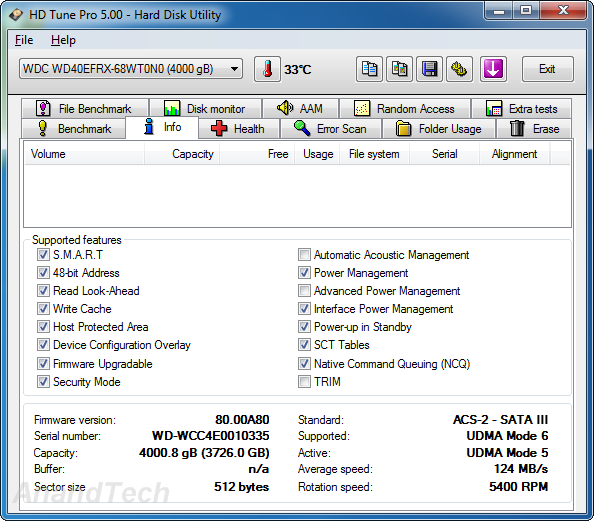
The WD Red supports interface power management (termed as HIPM or DIPM depending on whether the power management to alter the status of the SATA link is initiated by the device or the host), but not advanced power management (APM), while the Seagate NAS HDD supports APM, but not HIPM / DIPM. APM allows setting of the head parking interval. As we saw in the WD Red 3 TB review, APM support is available only through proprietary commands using the WDIDLE tool. By default, it is disabled, which is fine considering the target market for the drives. The Seagate drive, on the other hand, makes it possible for the NAS OS to set the head parking interval. HIPM / DIPM allows further fine-tuning of power consumption, and it is a pity that the Seagate NAS HDD doesn't support it. In terms of the supported features above, the WD Re and Seagate NAS HDD are the same. The WD Se differs from the WD Re / Seagate NAS HDD in the fact that device configuration overlay (DCO) is not supported. DCO allows for the hard drive to report modified drive parameters to the host. It is not a big concern for most applications.
We get a better idea of the supported features using FinalWire's AIDA64 system report. The table below summarizes the extra information generated by AIDA64 (that is not already provided by HD Tune Pro).
| Supported Features | ||||
| WD Red | Seagate NAS HDD | WD Se | WD Re | |
| DMA Setup Auto-Activate | Supported, Disabled | Supported, Disabled | Supported, Disabled | Supported, Disabled |
| Extended Power Conditions | Not Supported | Not Supported | Supported, Disabled | Supported, Disabled |
| Free-Fall Control | Not Supported | Not Supported | Not Supported | Not Supported |
| General Purpose Logging | Supported | Supported | Supported | Supported |
| In-Order Data Delivery | Not Supported | Not Supported | Not Supported | Not Supported |
| NCQ Priority Information | Supported | Not Supported | Supported | Supported |
| Phy Event Counters | Supported | Supported | Supported | Supported |
| Release Interrupt | Not Supported | Not Supported | Not Supported | Not Supported |
| Sense Data Reporting | Not Supported | Not Supported | Not Supported | Not Supported |
| Software Settings Preservation | Supported, Enabled | Supported, Enabled | Supported, Enabled | Supported, Enabled |
| Streaming | Supported | Supported | Not Supported | Not Supported |
| Tagged Command Queuing | Not Supported | Not Supported | Not Supported | Not Supported |
Interesting aspects are highlighted in the above table. The extended power conditions (EPC) supported in the enterprise drives (WD Se / WD Re) allow for more power states than the usual parked head / spun down disks. These may include states where the electronics is switched off, the heads are unloaded, the disks are spinning at a reduced rpm and where the motor is completely stopped (or any valid combination thereof). This provies for more fine-tuned tradeoffs between performance (in terms of latency) and power consumption. NCQ priority information adds priority to data in complex workload environments. While WD seems to have it enabled on all its NAS drives, Seagate seems to believe it is unnecessary in the Seagate NAS HDD's target market. A surprising finding in the above run was the fact that the two enterprise drives from WD don't support the NCQ streaming feature which enables isochronous data transfers for multimedia streams while also improving performance of lower priority transfers. This feature could be very useful for media server and video editing use-cases. Fortunately, both the WD Red and Seagate NAS HDD support this feature.
Performance - Raw Drives
Prior to evaluating the performance of the drives in a NAS environment, we wanted to check up on the best-case performance of the drives by connecting them directly to a SATA 6 Gbps port. Using HD Tune Pro 5.0, we ran a number of tests on the raw drives. The following screenshots present the results for the various drives in an easy-to-compare manner.
Sequential Reads
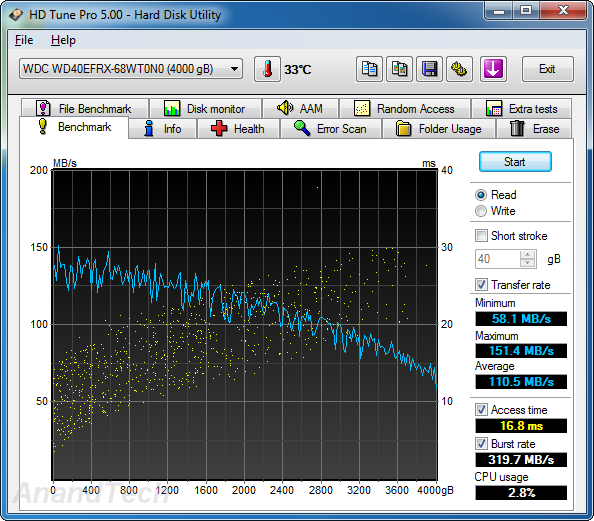
The WD Se and WD Re drives, as expected, lead the benchmark numbers with an average transfer rate of around 136 MBps. The Seagate unit (135 MBps) performs better than the WD Red (111 MBps) in terms of raw data transfer rates, thanks to the higher rotational speed. However, the burst rate of the Seagate NAS HDD is much lower than that of the WD Red. This is probably because the DDR2 memory used in the WD drives is clocked higher than the one in the NAS HDD.
Sequential Writes
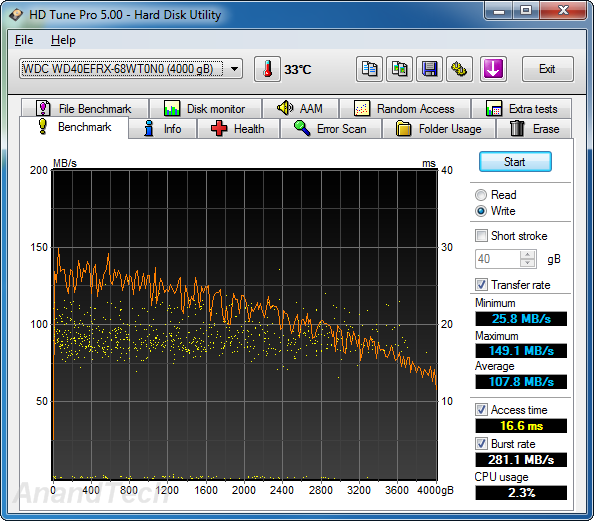
A similar scenario plays out in the sequential write benchmarks. The WD Re leads the pack with an average transfer rate of 135 MBps and the WD Se follows close behind at 133 MBps. The WD Red comes in at 108 MBps and the Seagate NAS HDD clocks in at 131 MBps. The on-board cache in the WD series is faster than that on the Seagate unit, leading to better burst rates.
Random Reads
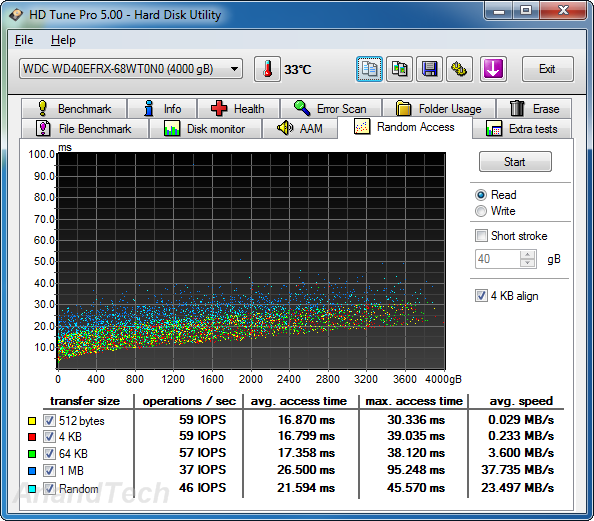
In the random read benchmarks, the WD Red and Seagate NAS HDD perform fairly similar to each other in terms of IOPS as well as average access time. The WD Re edges out the WD Se despite similar rotational speeds and platter structure.
Random Writes
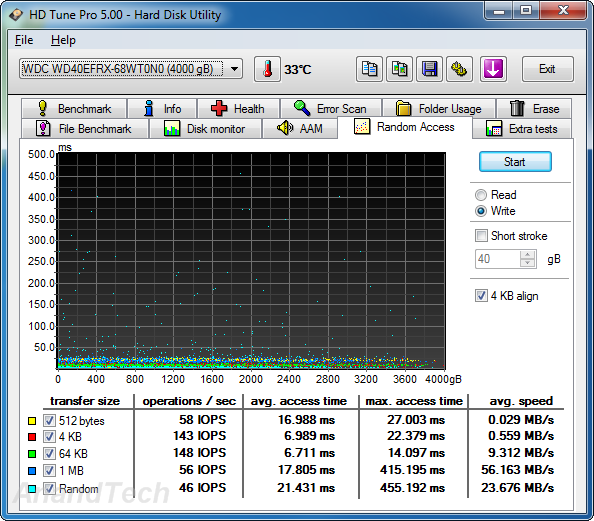
The differences between the enterprise-class drives and the consumer / SOHO NAS drives is even more pronounced in the random write benchmark numbers. The Seagate NAS HDD loses out in terms of both IOPS and average access time to the WD Red. WD Re and WD Se perform much better in this scenario.
Miscellaneous Reads
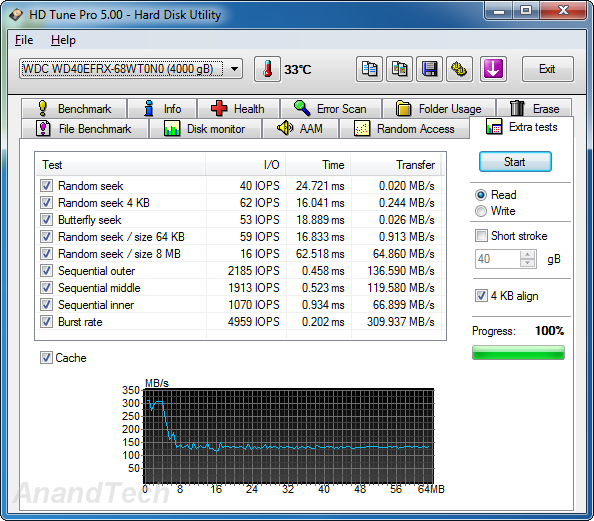
HD Tune Pro also includes a suite of miscellaneous tests such as random seeks and sequential accesses in different segments of the hard disk platters. The numbers above show the WD Red and Seagate NAS HDD matched much more evenly with the NAS HDD emerging slightly better in quite a few of the tests. The cache effects are also visible in the final graph.
Miscellaneous Writes
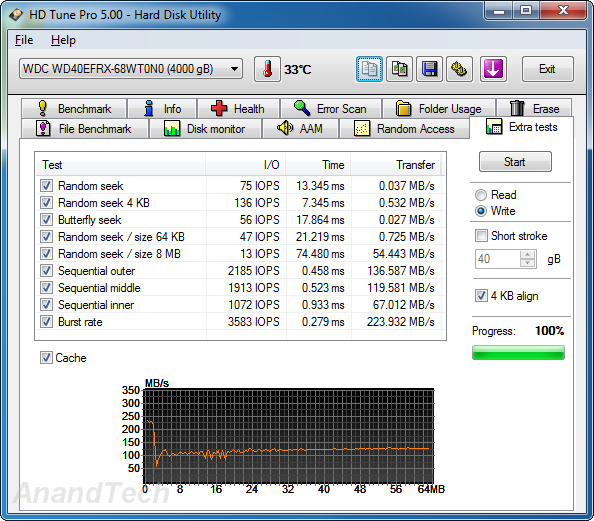
Similar to the previous sub-section, we find that the WD Red edges out the Seagate NAS HDD in the 4KB random seek test, but loses out in a majority of the other tests which are heavily influenced by the rotational speed.
We now have an idea of the standalone performance of the four drives being considered today. In the next section, we will take a look at the performance of these drives when placed inside a typical SOHO / consumer NAS.
Performance - Networked Environment
LenovoEMC's PX2-300D (based on the Intel Atom D525) was used as the testbed for evaluating the performance of the drives in a NAS enclosure. The PX2-300D is a 2-bay NAS unit. Only JBOD, RAID-0 and RAID-1 configurations are possible. Due to the lack of multiple samples of the Seagate NAS HDD, we restricted ourselves to evaluating a single disk configuration (JBOD) over the network A CIFS share was set up on the NAS and mapped on a Windows 7 VM. Intel NASPT / robocopy as well as IOMeter traces were run on this CIFS share.
Intel NASPT / robocopy
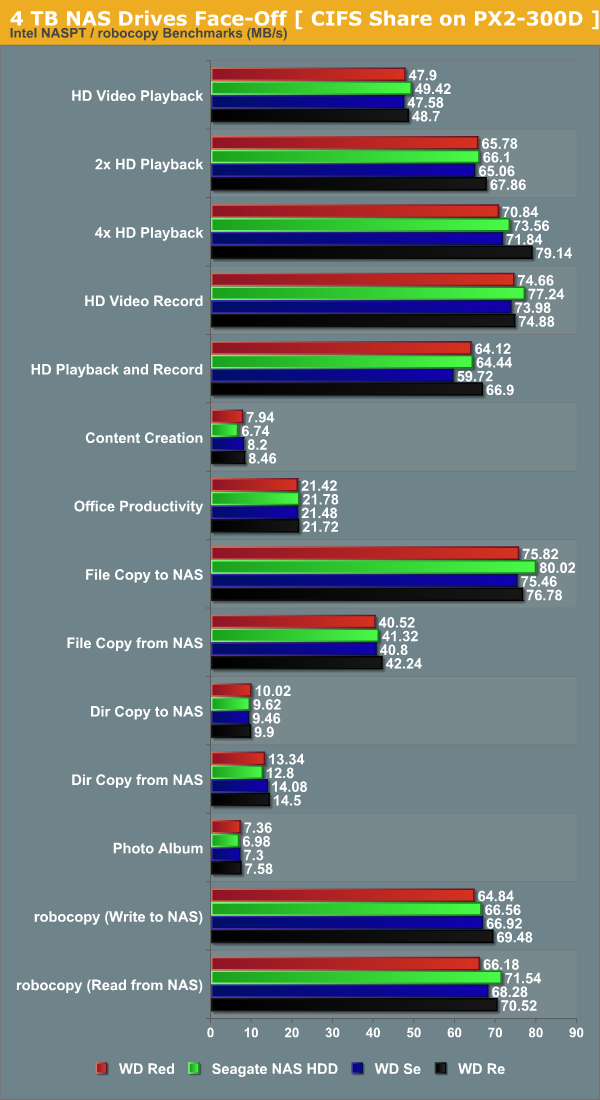
As expected, the WD Re takes the lead in many of the benchmarks. However, the Seagate NAS HDD is no slouch, and actually manages to hold its own in most of them (in fact, the read performance is pretty decent in this configuration).
IOMeter
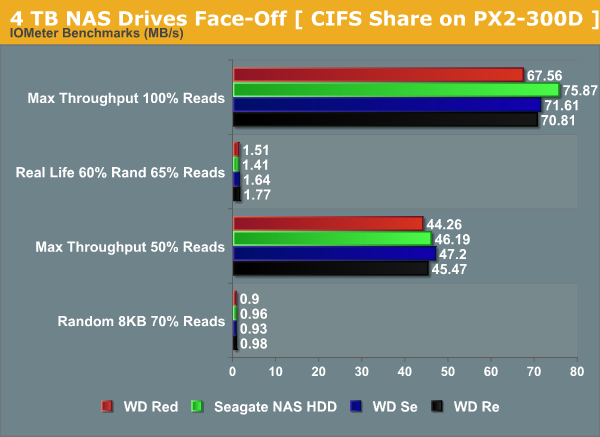
IOMeter provides even more interesting results. The Seagate NAS HDD actually surpasses the WD Red in three of the four benchmark runs. That said, performance is only half the story in the 1-5 bay NAS market. Power consumption is also a very important metric. How much of a penalty do we have for the increased performance? The next section provides us some answers.
Miscellaneous Factors & Final Words
Power consumption measurement was done by running our standard IOMeter disk performance bench on a CIFS share in the LenovoEMC PX2-300D (single disk in a JBOD configuration). The following table summarizes the power consumption of the NAS unit at the wall under various operating modes.
| 4 TB NAS Hard Drive Face-Off: LenovoEMC PX2-300D Power Consumption | ||||
| Mode | WD Red | Seagate NAS HDD | WD Se | WD Re |
| Idle | 18.25 W | 19.29 W | 22.67 W | 23.68 W |
| Max. Throughput (100% Reads) | 19.51 W | 20.56 W | 23.54 W | 24.53 W |
| Real Life (60% Random, 65% Reads) | 19.58 W | 20.60 W | 23.95 W | 24.49 W |
| Max. Throughput (50% Reads) | 19.67 W | 20.63 W | 24.11 W | 24.41 W |
| Random 8 KB (70% Reads) | 19.07 W | 20.98 W | 23.54 W | 23.68 W |
The above numbers suggest that the WD Red is the most power-efficient of all the considered models. This was definitely on the cards once it was determined that the WD Red operates at 5400 rpm while the Seagate NAS HDD operates at 5900 rpm. Disks running at 7200 rpm have a significant power penalty.
Concluding Remarks
Coming to the business end of the review, one must note that both Western Digital and Seagate have put forward convincing offerings for the 1-5 bay NAS market. While the Seagate unit manages to win most of the performance tests, it comes at the cost of an increase in power consumption. 1-5 bay NAS system users looking for top performance at lower price points might do well to take a look at the Seagate NAS HDD. On the other hand, if a cool-running system is the need of the hour and performance is not a major concern, the WD Red makes an excellent choice. We have also been very impressed with WD's response to various user complaints about the first generation Red drives. Seagate's track record with the NAS HDD is pretty small since the drives started shipping just a couple of months ago. As the drives get more widespread, compatibility issues (if any) get resolved and more user field reports become public.
Sometimes, the expected workloads become too heavy (> 150 TB/yr) for the consumer NAS drives to handle. Under those circumstances, the WD Se and WD Re are excellent choices. The WD Se can handle up to 180 TB/yr and the WD Re can go up to 550 TB/yr. Thanks to their higher rotational speed (7200 rpm), the enterprise grade drives have much better performance on the whole. We have also been using the WD Re drives for evaluation of various NAS systems. The disks have gone through countless rebuilds for test purposes and are still going strong. We have no qualms in standing behind the WD Re drives for very heavy NAS workloads.







