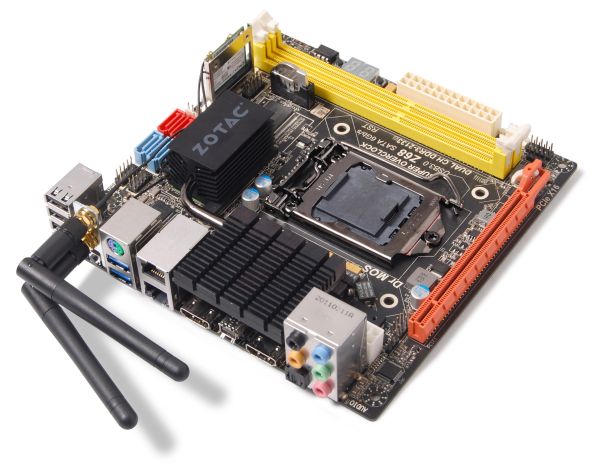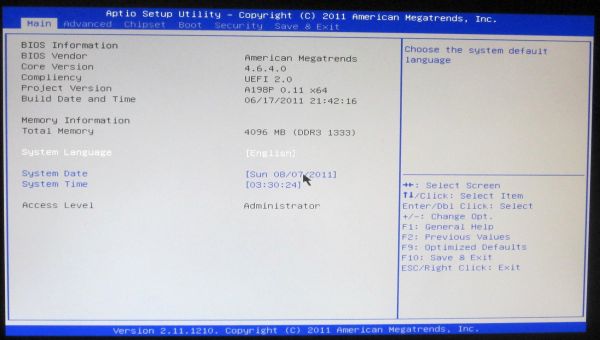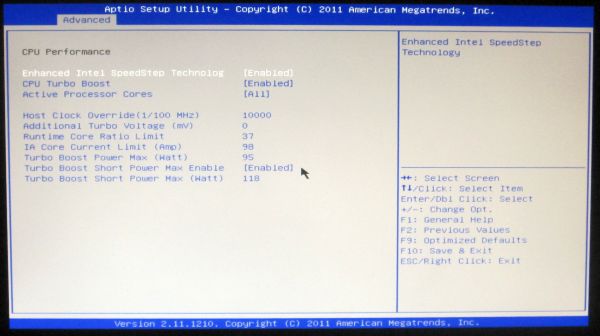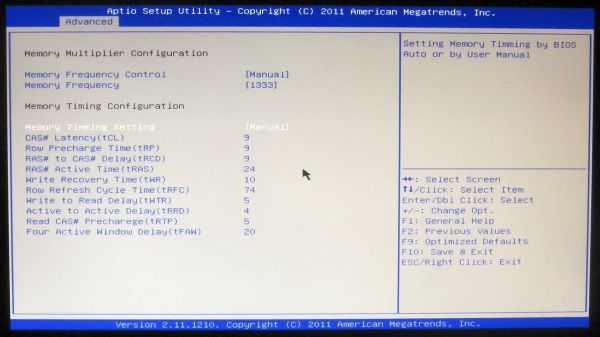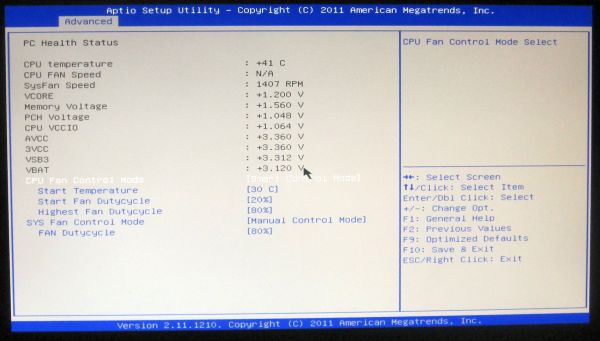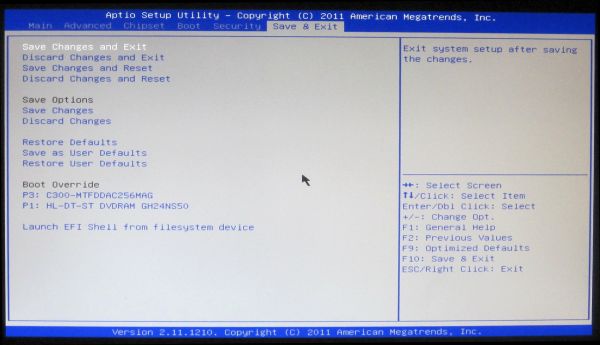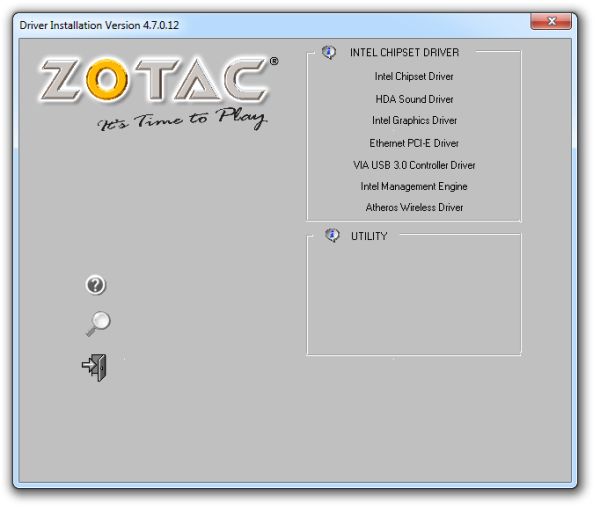Original Link: https://www.anandtech.com/show/4595/zotac-z68itxae-wifi-review-miniitx-meets-z68
Zotac Z68ITX-A-E Wifi Review - Mini-ITX meets Z68
by Ian Cutress on September 22, 2011 10:01 AM EST- Posted in
- Motherboards
- Mini ITX
- ZOTAC
- Z68
With every chipset, there's a call to arms in providing the package that everyone needs. Unfortunately there's never one motherboard which can cater for every possibility, but there are some that come quite close. Our review today is on the Zotac Z68ITX-A-E Wifi - a mini-ITX take on the Z68 chipset, which promises to be a winner right from the start, with dual gigabit Ethernet, USB 3.0, onboard wifi, onboard power/reset buttons, a debug LED, a lot of extras with your motherboard, and all the extras that Z68 offers. For $170, we're looking at a good contender for an award here, as long as the performance and additions compare well to its rivals.
Overview
The most noticeable thing about using the Zotac board for this review is the out-of-spec features used by Zotac. With regards to the turbo of the CPU, the CPU should scale down the multiplier bins the more cores being used - however, the Zotac board likes to apply a 4x multiplier increase, even in full CPU usage. This gives it a distinct advantage in all our stock benchmark suite, and an unfair advantage against every other board in the market. It gives the consumer, however, extra performance without having to do anything. This may set an unhealthy trend, where other manufacturers will similarly produce products out-of-spec in order to jump ahead in performance.
Overall, for $170, Zotac have provided a board full of features that provide a great motherboard for various consumer levels. The addition of dual gigabit Ethernet, onboard wifi, dual HDMI, and that out-of-spec CPU speed are nice additions to such a small product. This situation benefits a non-K Sandy Bridge CPU (which unfortunately negates one of the Z68 features, overclocking, which as we find out isn't that great on the Zotac) where the iGPU is required as well as the PCIe x16 slot. There's not too many SATA ports (two SATA 6 Gbps, two SATA 3 Gbps), which perhaps is ideal for the non-enthusiast consumer (SSD, HDD, DVD/BluRay drive). Also, the lack of overclocking may be a sticking issue for some. I'm unsure if I should label it a gamers' board, a 24/7 machine with various enthusiast applications that require performance, or a multi-monitor setup that needs Sandy Bridge and Z68 and perhaps a GPU for GPU programming. Nevertheless, I've found the board an impressive product at a great price, despite the old fashioned BIOS and lack of software provided.
Visual Inspection
With Zotac's aim of piling as much as it can onto such a small PCB, it is obvious to see that the board is fairly cramped, in a livery with no defined color (yellow, orange, red, blue, black). As a result, the 8-pin 12V CPU power connector is on the far end of the board behind the audio headers of the I/O panel. The CPU socket is also quite small in comparison to full size P67/Z68 boards we've seen this year, negating large CPU coolers but still providing enough space for stock coolers and all-in-one CPU coolers such as the Corsair H50 and H100.
There are two fan headers on board - one by the SATA ports and the other beside the 24-pin ATX power connector. Beside this power connector are the power/reset buttons and a debug LED - it's great to have this on such a small board. The wifi module is in a mini-PCIe (with mSATA compatibility) between the memory slots and the SATA ports - with cables from the wifi card to the I/O panel. A full size mSATA holder is included in the bundle, if the user decides not to use the wifi and takes advantage of the Z68 Smart Caching Technology via this port.
On board are four SATA ports - two SATA 6 Gbps and two SATA 3 Gbps, all from the PCH. Technically the PCH should be able to support two more, but given the size of the board and all the other extras on it, it's understandable that these are not included. Beside the SATA ports are two USB 2.0 headers, and beside them, behind the wifi antenna, is a USB 3.0 header.
The back panel of the board is also similarly cramped, with a combination of wifi antenna, dual gigabit Ethernet, two USB 3.0, four USB 2.0, a clear CMOS button, a PS/2 Connector, dual HDMI and mini-DisplayPort, optical SPDIF output, and the standard audio jacks. The combination of having the heatsink there results in some space lost - perhaps if it wasn't there by design, the HDMI and mini-DP could be stacked and other features could be added.
As we often see with the 'lower tier' manufacturers, their BIOS implementations are usually a standard interface with very few specific vendor related options. Zotac's Z68 is no different - here's an American Megatrends default BIOS with options specific to this board.
The front screen doesn't give much detail - I've mentioned time again in these reviews that when I go into a BIOS I want the most important info (CPU, speed, voltages, fan speeds, memory size and timings) when I go straight in. So far, only ASUS have the best version of this, and to be honest, it shouldn't take BIOS engineers that long to add these features in.
There are usually two types of BIOS - ones that have every option under the sun included in them, and others which are essentially stripped bare so users cannot fiddle with too many settings. The Zotac Z68ITX-A-E falls sort of into the middle - there's basic overclocking options that are easy to find and implement, and basic fan controls, but nothing too involved, such as 'auto OC' options.
In terms of overclocking options, in the CPU overclock menu, both SpeedStep and Turbo Boost have to be enabled in order to change any overclock options. There's no ability to underclock the voltage either - the only option is to increase a CPU Turbo voltage offset, rather than select an absolute voltage. The only voltages changeable are the CPU Turbo offset, the memory voltage, PCH voltage, additional graphics voltage - no others like PLL are available to be adjusted.
There are a couple of overclock issues I found. Despite not having a setting to implement XMP memory profiles, if you select a memory speed such as 2133 MHz, if you then reselect back to 'Auto', the board will boot at 2133 rather than any 'auto' setting. This memory speed is also kept between CMOS resets and resetting the BIOS back to defaults, meaning the user has to go back and manually adjust the memory speed to get an 'auto' value.
CPU fan controls are limited, given that there are only two fan headers on board. By default, the CPU fan has a ramping scheme involved, and the SYS fan is stuck at 80%. Unfortunately, even with user intervention, the options will not allow more than 80% speed. As there isn't any fan software in the OS, this is the user limit.
Multi-monitor setups with the integrated graphics have to be enabled in the BIOS, as well as changing the mini-PCIe into an mSATA. Thankfully this BIOS allows an override for a quick single boot from a separate device without having to change the boot order.
Overclocking
Unfortunately, this motherboard is seriously let down by the overclocking. Some of this is expected - we're dealing with a mini-ITX which historically doesn't support that much overclocking, especially on high performance platforms, but the Zotac does fall short in almost all areas.
The first thing of note is that the Turbo mode on the Zotac board is not properly implemented as per Intel specifications by default. Normally, on my i5-2500K CPU, it has a 33x base multiplier, and increases by 4x (to 37x) under single threaded load, to 1x (to 34x) under multithreaded load. Due to how this motherboard works, that 4x turbo boost is applied no matter what the load in the OS. This naturally provides the consumer with a natural boost on multithreaded applications whilst at stock speed over every other board available for the Cougar Point platform. The rebuke is that it makes it unfair against other manufacturers, as in order to beat this board, will also provide out-of-spec capabilities by default.
In terms of overclocking the CPU, the options are limited - in terms of voltage, only a positive offset is applicable (thus no underclocking on the voltage). The CPU multiplier is a simple adjust, but both SpeedStep and Turbo Boost have to be enabled in order for an overclock to be used (otherwise the CPU defaults to 33x in the OS). Having these two enabled naturally introduces instability to an overclocked system as the system will reduce the CPU clock and voltage when not under load - when the margins are larger than Intel specifications, there's a chance that the CPU could initiate the clock before the voltage, causing the system to lock up, which is what we see:
The CPU successfully booted and was stable at a 44x multiplier, but anything above that refused to boot. At 44x, the full multithreaded load voltage was 1.32 V, so I applied a +100 mV offset (to lead to 1.42 V, my standard OC voltage for Cougar Point reviews). However the system would lock up after finishing any CPU intensive benchmark, probably due to this voltage change when the CPU clocks back down. By upping the power limits, it was also unstable in this format, leaving 44x the best CPU overclock possible. This is relatively disappointing for a Cougar Point motherboard given what we've seen previously, however this is a mini-ITX with lots of additions, so I was kind of expecting this, however it is in contrast to the 'Super Overclock' motif on the board itself. Given this motif, it was disappointing not to see an easy 'OC' mode with predefined speeds, as seen on other manufacturers boards.
In terms of memory, the board has the option to change from 1066 to 2133 MHz. There is a small issue though as mentioned above - if you select any speed on manual, then switch back to auto, the board would attempt to boot at the speed you selected, rather than just an automatic speed. There is also no option to apply any XMP profiles for the memory, which should be a BIOS standard, nor is there an option to adjust the command rate of the memory in the sub-timing options. The memory voltage can be changed in both a positive and negative offset, but no absolute values are given. There was some slight issues at 2133 MHz though - every so often, the board would apply DDR3-2133, but not any CPU overclock applied, resulting at 33x at all loads.
For the iGPU overclock, there are only three options which make it simple - Turbo iGPU speed, additional iGPU voltage, and an iGPU Current Limit. By applying no additional voltage and merely increasing the iGPU clock, I got the following results on our Metro 2033 settings:
Stock: 18.2 FPS
1400 MHz: 21.4 FPS
1500 MHz: 22.3 FPS
1600 MHz: 23.1 FPS
1700 MHz: Fail
In an attempt to mix all these overclocks, I tried applying them all at once - a 44x multiplier, 2133 MHz memory and 1600 MHz GPU. Unfortunately, at these clocks, the system would lock up at the very start of Metro 2033. After changing around the settings, it seems that mixing the iGPU and CPU overclock leads to a large enough power draw to cause the lockup.
Ultimately, it seems this board works well at stock (with that out-of-spec CPU speed in multithreaded), but not so well in any overclocked mode.
Board Features
| Zotac Z68ITX-A-E | |
| Market Segment | Small Form Factor |
| CPU Interface | LGA 1155 |
| CPU Support | i3/i5/i7 Sandy Bridge |
| Chipset | Z68 |
| Base Clock Frequency | 100 MHz by Default, 100 to 300 MHz in 0.01 MHz increments |
| DDR3 Memory Speed | 1333 MHz by Default, 1067 MHz to 2133 MHz supported |
| Core Voltage | 0 mV to +1020 mV offset |
| CPU Clock Multiplier | CPU Dependent |
| DRAM Voltage | -0.10 V to +0.16 V offset |
| DRAM Command Rate | N/A |
| Memory Slots |
Two DDR3-DIMM Maximum 8 GB, Non-ECC Unbuffered 1067, 1333, 1600, 1867 and 2133 MHz supported |
| Expansion Slots |
1 x PCIe x16 (x16/x16/x0 or x16/x8/x8) 1 x mini-PCIe/mSATA |
| Onboard SATA/RAID |
2 x SATA 6 Gbps (RAID 0, 1, 5, 0+1) 2 x SATA 3 Gbps (RAID 0, 1, 5, 0+1) |
| Onboard |
2 x SATA 6 Gbps 2 x SATA 3 Gbps 2 x Fan Headers 2 x USB 2.0 headers 1 x USB 3.0 header Power/Reset buttons Debug LED Front Panel Audio header SPDIF output header Front Panel header |
| Onboard LAN | Dual RealTek RTL8111E Gigabit Ethernet Controllers |
| Onboard Audio | Realtek ALC892 8-Ch High Definition audio CODEC |
| Power Connectors |
1 x 24-pin ATX 1 x 8-pin 12V |
| Fan Headers |
1 x CPU 1 x SYS |
| IO Panel |
2 x USB 3.0 Ports (VIA Controller) 4 x USB 2.0 Ports 1 x PS/2 Port 2 x Gigabit Ethernet 2 x Antenna 1 x Clear CMOS button 1 x Optical SPDIF output Audio Jacks 2 x HDMI 1.4a 1 x mini-DP |
| BIOS Version | 08/04/2011 |
| Warranty Period | 1 Year standard, 2 Year Extended (+3 if registered with Zotac) |
There are a couple of points we can tell where Zotac have tried to save money to keep the cost of the board down - the dual Realtek NIC and Audio controllers, and the VIA USB 3.0 controller support this idea. However, as mentioned previously, putting dual gigabit Ethernet, power/reset buttons, a debug LED and a mini-PCIe/mSATA on a mini-ITX is impressive for the price of this board.
In The Box
4 locking SATA cables
USB 3.0 Rear Bracket
I/O Shield
Two Antenna
8-pin 12V Power Extension cable
mSATA Stability Bracket
MiniDP to DP Video Adaptor
In a mini-ITX product, these are a lot of extras - particularly the 8-pin power extension cable (possibly to compensate for the position of the 8-pin 12V on the board) and the video adaptor, which by their presence would usually necessitate losing a SATA cable or two, or the USB 3.0 rear bracket, at the $170 product asking price.
Software
As we found out with our previous Zotac review, there isn't any extra software from Zotac for anyone to use - no overclocking or fan manipulation utilities for consumers. This is a double edged sword, as while there is no software to go wrong, it means consumers have to find other software to control their fans, etc.
In terms of the driver install, again Zotac software has no easy 'Install All' option - each one of the drivers must be installed manually and one-by-one, which is unfortunate when most of the other motherboard manufacturers have this utility.
Test Setup
| Processor |
Intel Core i5-2500K 4 Cores, 4 Threads, 3.3 GHz (3.7 GHz Turbo) |
| Motherboards | Zotac Z68ITX-A-E |
| Cooling | Corsair H50-1 |
| Power Supply | Silverstone 1000W 80 PLUS Silver |
| Memory |
G.Skill RipjawsX DDR3-1866 9-10-9 28 4x4GB Kit 1.5V Patriot Viper Xtreme DDR3-2133 9-11-9 27 2x4 GB Kit 1.65V |
| Memory Settings | Auto |
| Video Cards |
XFX HD 5850 1GB ECS GTX 580 1536MB |
| Video Drivers |
Catalyst 10.12 NVIDIA Drivers 268.58 |
| Hard Drive | Micron RealSSD C300 256GB |
| Optical Drive | LG GH22NS50 |
| Case | Open Test Bed - CoolerMaster Lab V1.0 |
| Operating System | Windows 7 64-bit |
| SATA Testing | Micron RealSSD C300 256GB |
| USB 2/3 Testing | Patriot 64GB SuperSonic USB 3.0 |
Comparison to Other Reviews
Where applicable, the results in this review are directly compared to the following chipsets and boards which we have reviewed previously:
Power Consumption
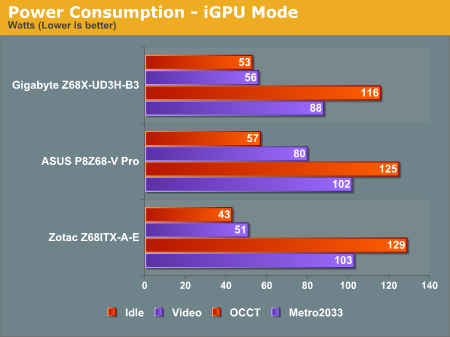
The Zotac board does very well in low power scenarios, such as idling and in HD video playback mode, compared to the other Z68 boards we've tested. However some of that may stem from the fact that those boards were of a larger size.
CPU Temperatures
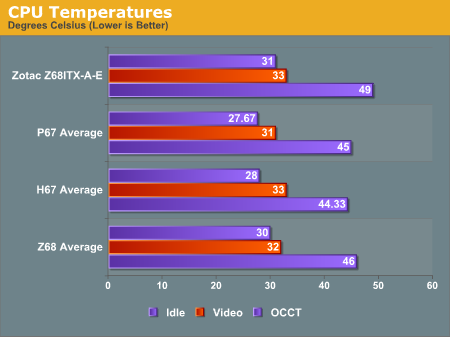
In comparison, the Zotac board is hotter than almost all the other boards we've tested. This was confirmation of my own experiences, whereby placing my hand near the cooler, I would feel the heat being generated.
With the BIOS multiplier issue, I requested a new BIOS from Zotac that follows Intel specifications. This was so I could rerun all the benchmarks and find out where the Z68ITX-A-E actually lies in comparison to the other boards.
Zotac got back to me quite quickly with an internal BIOS (which is now available as a beta version online). As there is no utility in the BIOS to update, I used the Windows update tool. It was a fairly straightforward process; however it seemed that something went wrong and the board failed to POST. It wouldn’t do anything and gave random codes on the debug LED – however it was able to boot from a USB.
I must stress that this was probably a freak event, and Zotac suggested I use their DOS flash utility to update the BIOS using a bootable USB key that went to the command prompt. After a long while of searching, I found this guide, and created a USB key and flashed the 2K110809 beta BIOS without issue.
This new BIOS has some minor changes, such as XMP support, following the Intel specifications for boost multipliers and CPU usage, CPU Vcore control, and deep S3 control. However, I found another issue with my board. The 2nd DDR3 slot was not reading any memory, and whenever it was populated, would cause the motherboard to enter an infinite reset cycle.
This limits the board to one DDR3 slot, and has a direct impact on some of the benchmarks, especially memory intensive ones like Sorenson Squeeze and gaming, which benefit more from dual channel memory.
With this unfortunate turn of events, it does leave the Zotac results in some sort of limbo. While it’s unfair to compare the original BIOS results to other motherboards without this issue, the benchmarks run using single channel memory are also at a significant disadvantage and does not represent truly where this board stands performance-wise compared to others.
Ultimately, the best result for consumers is the ability for high speed which the shipping BIOS gives, even if it is outside of Intel specifications, and I would recommend (so would Zotac until the beta BIOS gets a full release) to stay with the shipping BIOS until such time.
Both the original BIOS and the new beta BIOS results (although in single channel memory mode) are given in the relevant benchmarks in this review.
Edit: It has come to our attention that this BIOS is now gone on full release since our testing.
LAN Speed Test
LAN Speed Test is a freeware program designed for testing the network connection between two PCs on a home network. The speed of the transfer is limited by the lowest common denominator on the network, so if you have gigabit Ethernet capable computers but a 100 Mbit capable router, you are limited to 100 Mbit transfer. For this test, we use LAN Speed Test to transfer a 1000 MB file across a home network with a 1 Gbps lowest common speed to the same machine each time, in a read/write scenario, using CAT6 cable.
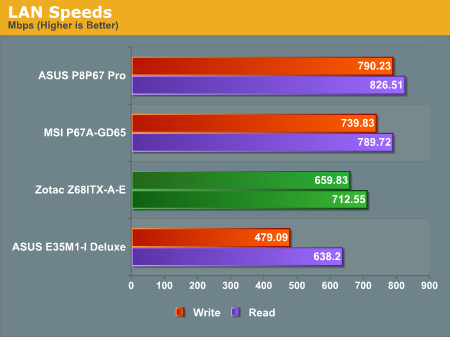
As I'm moving from 100 Mbps testing to 1 Gbps testing here, I only have a limited pool of results to look at. Unfortunately in this limited range, the Zotac doesn't fare too well with its Realtek solution.
USB Speed
For this benchmark, we run CrystalDiskMark to determine the ideal sequential read and write speeds for the USB port using our 64GB Patriot SuperSpeed USB 3.0 drive. Then we transfer a set size of files from the SSD to the USB drive, and monitor the time taken to transfer. The files transferred are a 1.52 GB set of 2867 files across 320 folders – 95% of these files are small typical website files, and the rest (90% of the size) are the videos used in the Sorenson Squeeze test.
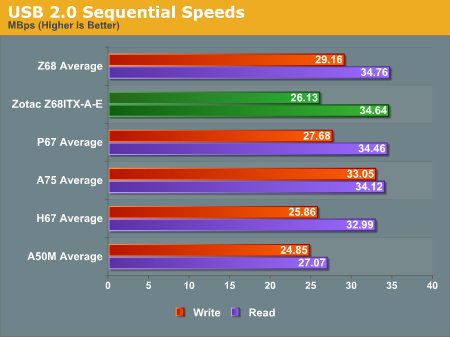
USB 2.0 from the PCH here does well in sequential reads, but doesn't perform too well in sequential writes.
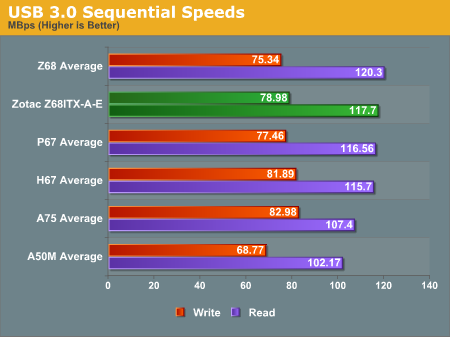
Zotac's VIA solution for USB 3.0 doesn't do too badly in our sequential testing.
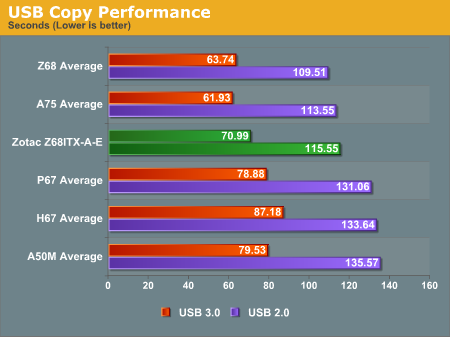
Compared to other Z68, the real world performance of the Zotac board isn't breaking any records today.
SATA Testing
We also use CrystalDiskMark for SATA port testing. The operating system is installed on the Micron RealSSD C300, which is rated at 355 MB/s read and 215 MB/s write, and the sequential test is run at the 5 x 1000 MB level. This test probes the efficiency of the data delivery system between the chipset and the drive, or in the case of additional SATA ports provided by a third party controller, the efficiency between the controller, the chipset and the drive.
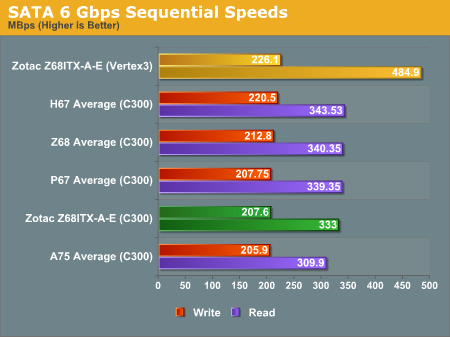
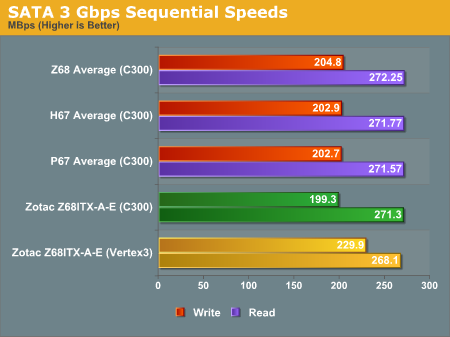
DPC Latency
Deferred Procedure Call latency is a way in which Windows handles interrupt servicing. In order to wait for a processor to acknowledge the request, the system will queue all interrupt requests by priority. Critical interrupts will be handled as soon as possible, whereas lesser priority requests, such as audio, will be further down the line. So if the audio device requires data, it will have to wait until the request is processed before the buffer is filled. If the device drivers of higher priority components in a system are poorly implemented, this can cause delays in request scheduling and process time, resulting in an empty audio buffer – this leads to characteristic audible pauses, pops and clicks. Having a bigger buffer and correctly implemented system drivers obviously helps in this regard. The DPC latency checker measures how much time is processing DPCs from driver invocation – the lower the value will result in better audio transfer at smaller buffer sizes. Results are measured in microseconds and taken as the peak latency while cycling through a series of short HD videos - under 500 microseconds usually gets the green light, but the lower the better.
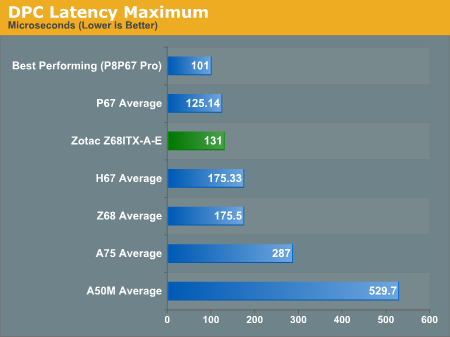
Compared to other Z68, the Zotac performs quite well in our DPC testing.
3D Movement Algorithm Test - link
The algorithms in 3DPM employ both uniform random number generation or normal distribution random number generation, and vary in various amounts of trigonometric operations, conditional statements, generation and rejection, fused operations, etc. The benchmark runs through six algorithms for a specified number of particles and steps, and calculates the speed of each algorithm, then sums them all for a final score. This is an example of a real world situation that a computational scientist may find themselves in, rather than a pure synthetic benchmark. The benchmark is also parallel between particles simulated, and we test the single thread performance as well as the multi-threaded performance.
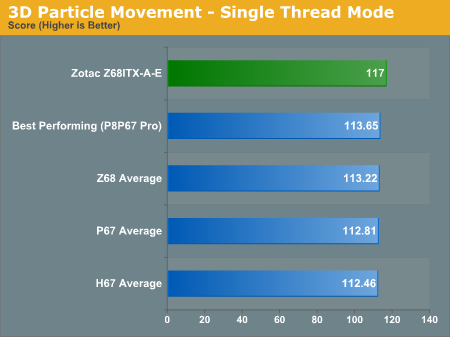
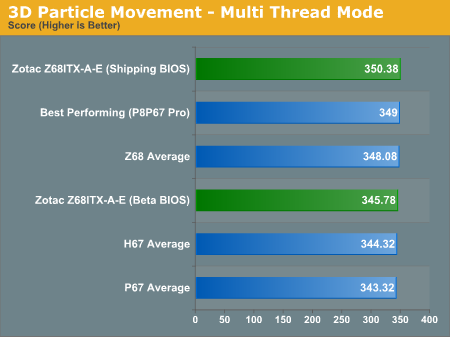
The Zotac board is the outright winner in our 3DPM benchmark testing at stock. Predictably, in the multithreaded scenario, it comes out top because of the turbo issue, resulting in four threads at 3.7 GHz, whereas the other results have four threads at 3.4 GHz.
WinRAR x64 3.93 - link
With 64-bit WinRAR, we compress the set of files used in the USB speed tests. WinRAR x64 3.93 attempts to use multithreading when possible.
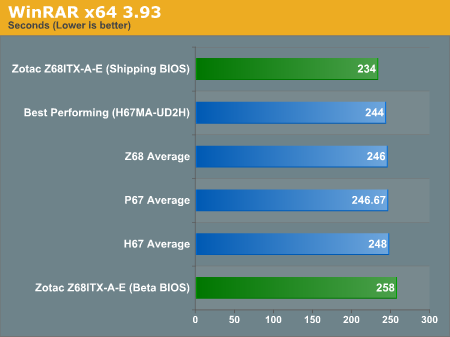
Again, the Zotac takes a distinct first place here due to that turbo boost design 'feature' and that WinRAR is a multi-threaded benchmark.
FastStone Image Viewer 4.2 - link
FastStone Image Viewer is a free piece of software I have been using for quite a few years now. It allows quick viewing of flat images, as well as resizing, changing color depth, adding simple text or simple filters. It also has a bulk image conversion tool, which we use here. The software currently operates only in single-thread mode, which should change in later versions of the software. For this test, we convert a series of 170 files, of various resolutions, dimensions and types (of a total size of 163MB), all to the .gif format of 640x480 dimensions.
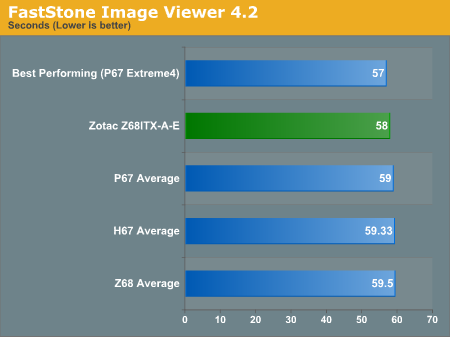
As FastStone is a single threaded benchmark, the Zotac does not take top honors this time, but still performs rather well.
Sorenson Squeeze 6.0 - link
Sorenson Squeeze is a professional video encoder, complete with a vast array of options. For this test, we convert 32 HD videos, each a minute long and approximately 42 MB in size, to WMV 512KBps format. Squeeze can encode multiple videos at once, one for each thread.
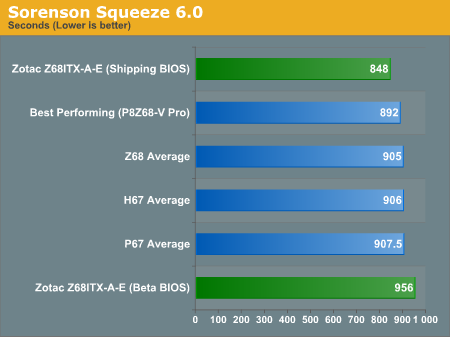
In multithreaded mode, the Zotac board takes an average 50 seconds quicker to process our Squeeze test workload than almost every other board.
Left4Dead2
Left4Dead2 is a classic Steam FPS DirectX 9 shooter. It changes very quickly from GPU to CPU bound over a certain limit - our test is a timedemo taken from a run through of the first level.
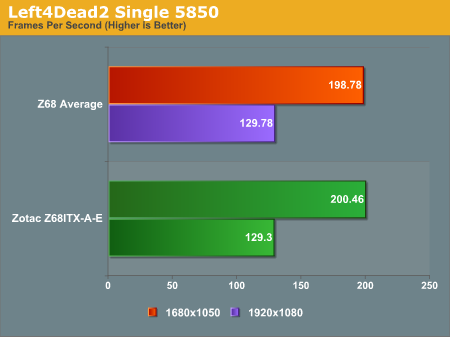
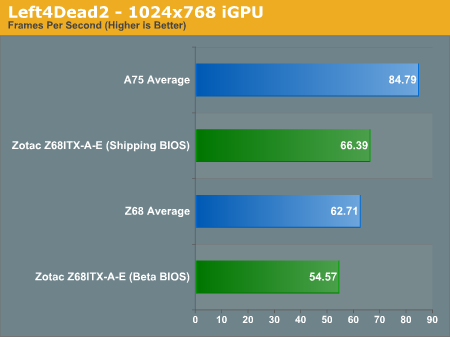
Dirt 2
Dirt 2 came to the PC in December 2009, developed by Codemasters with the EGO Engine. Resulting in favorable reviews, we use Dirt 2’s inbuilt benchmark under DirectX 11 to test the hardware. We test two different resolutions at two different quality settings using a discrete GPU, and an appropriate integrated GPU setting.
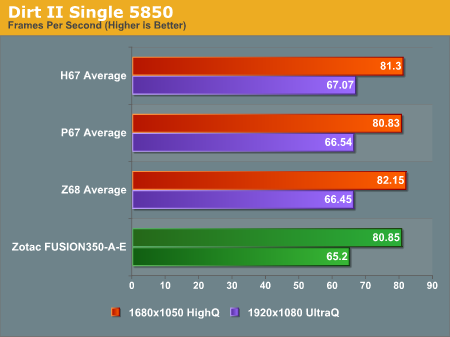
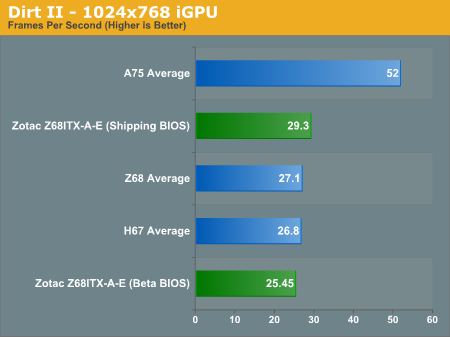
Metro 2033
Metro 2033 is a challenging DX11 benchmark that challenges every system that tries to run it at any high-end settings. Developed by 4A Games and released in March 2010, we use the inbuilt DirectX 11 Frontline benchmark to test the hardware.
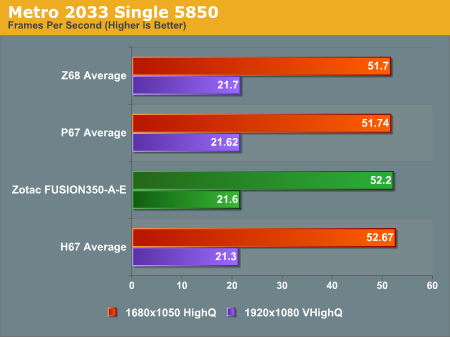
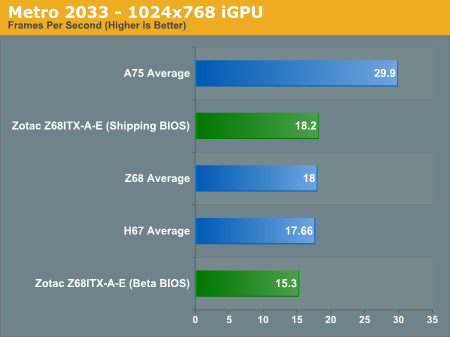
Again, due to the turbo design feature of the Zotac, it outperforms all the other Sandy Bridge motherboards we've tested so far in iGPU modes.
Final Words
When I first saw this board at Computex, I thought it would be a good one to have in for review. It's a mini-ITX, with plenty of bells and whistles, all on the Z68 platform. If Zotac could do it within a reasonable price envelope, it was going to be a winner. After having the board in and working with it, I have found it a very good board at stock settings for $170. Unfortunately, there are a couple of areas that let it down.
On board, we've got a mini-PCIe which can act like an mSATA port (with the relevant BIOS option enabled), but comes with a wifi n card preinstalled. One thing we never really expect on a mini-ITX board are power and reset buttons along with a debug LED, but Zotac have managed to fit them on. There are also a pair of SATA 6 Gbps, a pair of SATA 3 Gbps, and USB 2.0/3.0 headers on board - less than full size boards, but plenty on a board this size. On the back panel are plenty of USB 2.0 and USB 3.0 ports, but we also have two antenna, dual gigabit Ethernet, a PS/2 port, dual HDMI 1.4a and a mini-DisplayPort connection.
The package itself is also impressive - a mini-DP to DP adaptor, an 8-pin 12V extension cable (to negate the awkward placing of the 8-pin power connector onboard), four locking SATA cables and a USB 3.0 rear bracket are surprising to see in a mini-ITX for $170. The Zotac board comes with a two year warranty on purchase, which extends to five years by registering with Zotac if you are the original purchaser.
It's hard to see exactly which market this board is aimed at - it offers a variety of features but fails on a couple to really hit a specific niche. It's a board I would suggest that people consider if they're wanting a small Z68 platform - a gamer could stick in a non-K CPU, replace the wifi with an mSATA SSD (for the caching) and add a good single GPU. The lack of the free space around the CPU limits serious coolers, however due to the lack of overclocking, a stock cooler (or an all-in-one water cooler) should be adequate.
For $170, it's hard not to consider the Zotac Z68ITX-A-E if you're going down the mini-ITX Z68 route (as much as a narrow path that is). However, with the poor OC options, H67 beckons if you don't need the smart caching and you could spend the extra money on a bigger SSD.