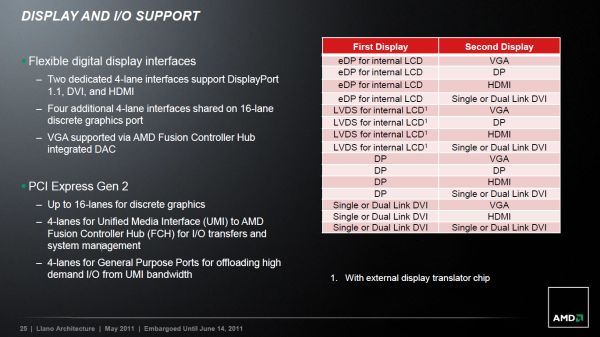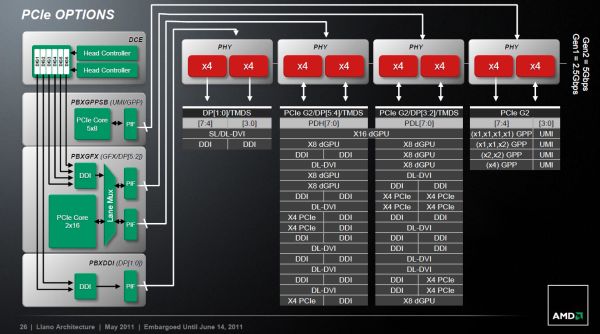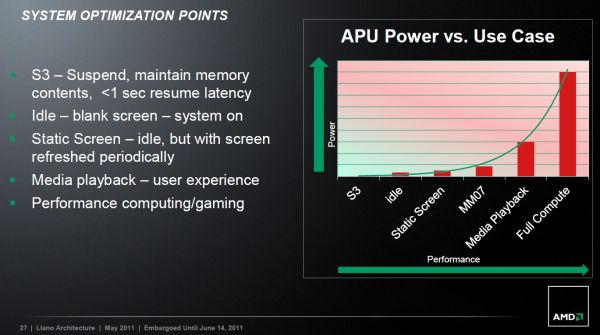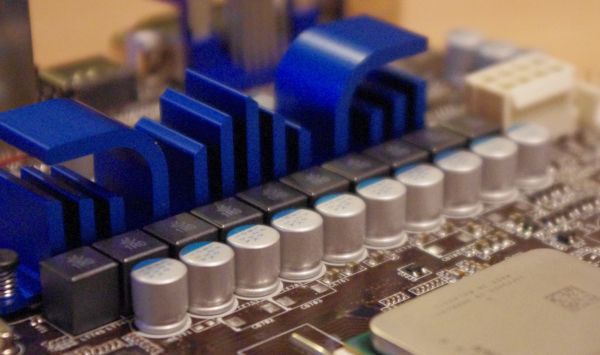Original Link: https://www.anandtech.com/show/4447/desktop-llano-motherboards-the-asrock-a75-extreme6-preview
Desktop Llano Motherboards: The ASRock A75 Extreme6 Preview
by Ian Cutress on June 14, 2011 12:00 AM EST- Posted in
- ASRock
- Motherboards
- Llano
It's been a while since we've discussed AMD motherboards at AnandTech—over the next few months, I am hoping to bring them back. To start, we have our first Desktop Llano product on the test bed—the ASRock A75 Extreme6. Unfortunately, what I've been testing is still 'a work in progress'—so there are issues with the BIOS and design still to be decided. For now I'll let you know what I've found, in terms of performance and design. But when the full board comes my way with release information, I'll post a full review.
The desktop Llano series is the mainstream jewel in the AMD calendar. As Anand has discussed, the Fusion APU architecture of AMDs plan is split between the Brazos platform (with Ontario and Zacate) of sub 18W processors with Bobcat cores, and the Lynx platform (with Llano) for 25-100W processors. The former has 1-2 Bobcat cores, whereas with Llano we're dealing with 2-4 K10 cores.
In terms of motherboard design, the Llano processors absorb any form of Northbridge, and the motherboard will use a series of 'Fusion Controller Hubs', codename Hudson. The desktop version will use the Hudson-D series Fusion Controller Hubs, with the A75 Desktop 'Lynx' models under the Hudson-D3 header. The main selling points will be the six native SATA 6 Gbps ports and the four native USB 3.0 ports.
The Lynx platform comes up with some interesting points: hybrid CrossfireX with any 6-series GPU and the APU, native USB 3.0 and SATA 6 Gbps, and dual channel DDR3-1866 native support. Here's some comparisons with P67:
| Hudson-D3 | P67 | |
|---|---|---|
| Codename | Lynx (Desktop) | Sandy Bridge |
| SATA 6 Gbps + 3 Gbps | 6 + 0 | 2 + 4 |
| Memory Support | DDR3-1866 | DDR3-1333 / 2133 OC |
| PCIe | 16x or 8x/8x | 16x or 8x/8x |
| RAID | 0,1,10 | 0,1,5,10 |
| USB 3.0 + 2.0 + 1.1 | 4 + 10 + 2 | 0 + 14 + 0 |
| Display Output |
VGA + 1 dedicated / 4 shared (HDMI/DVI/DP) from APU |
VGA + 3 HDMI/DVI/DP |
| FIS-Based Switching | No | Yes |
| Overclocking | Clock | Multiplier |
For displays, two four-lane interfaces are dedicated for Display Port 1.1, DVI and HDMI—but various combinations aren't possible:
AMD are keen to point out the power consumption curves generated by the gating of the processor and system, depending on various sleep states—citing a one second recovery from S3.
But alas, most of the hype regarding Fusion and Llano is CPU based. In terms of the motherboard, it's up to the designers to get creative, so let's take a look at the ASRock A75 Extreme6.
The motherboard currently on the test bed is a pre-production model provided to us by ASRock, so I must stress that the design is not completely finalised. As far as I'm aware, the heatsink design isn't finished, nor the extras in retail package or the BIOS. I'm currently running a BIOS which requires some work to get finished, , hence I'm holding out for the retail product for a full review. But the board layout is done:
What we have is a fairly regular board with very few surprises. The AMD FM1 socket takes up a lot of space, and the 8+2 phase, without its final heatsink design, doesn't encroach on the socket area. There are plenty of fan headers around the socket—two for the CPU (one four-pin), one SYS and two chassis headers. This is a nice number of headers around the socket, as long as the software is there to control the chassis and CPU ones.
The four DIMM slots support DDR3-1866, and are located by an onboard USB 3.0 header. Underneath this are eight SATA 6 Gbps ports—six from the Fusion Controller Hub, and one from a controller. The usual ASRock Power/Reset and Debug LED combination is here (it is the Extreme6, we'd expect it to be), as well as two USB 2.0 headers, a COM header and a Firewire header. The FCH is tucked away under a small ASRock heatsink.
The PCIe layout makes full use of the three PCI that the A75/Hudson-D3 supports—by having three PCIe x16 and one PCe x1 at the top. The top two PCIe x16 are split x16/x0 or x8/x8, the bottom one is linked x4 via the UMI, but its throughput will be determined on what else is in use through the FCH. No doubt the lack of more PCIe x1 may be an issue for some.
The IO panel has some issues. There is a large gap above the HDMI port which with the right setup could have a couple more USB ports, but the biggest one by far is the DVI display port. With a cable in here, I had trouble getting any USB product, apart from a nano-USB stick, into the USB ports to the left—including my USB mouse and keyboard. It's a tight fit, and this oversight is courtesy of a lack of testing. Altogether, there's four USB 3.0 ports on the back, two USB 2.0 ports, a gigabit Ethernet port, a clear CMOS button, a Firewire port, an eSATA port and standard array of audio connectors.
BIOS and Overclocking
The BIOS on the ASRock board is similar to what we've seen in previous ASRock motherboards on the Sandy Bridge platform. As the board is not ready for release yet, it's still very rough around the edges. For now, it has a lot of options you wouldn't see, particularly in the RAM timing section, or the overclocking options.
What we can tell you right now is that overclocking is limited to the bus speed. This is confirmed by ASRock—even if the BIOS allows you to set a multiplier, this isn't actually implemented in the OS. Even if it's set at 36x, it'll still be 29x in reality. This means that there's little credence into many of the overclocked results you may have seen online—the only way to clock the processor is bus speed only. It starts at 100 MHz, and it's a case of raising and testing stability. With some minor testing, I hit 115 MHz quite easily (29*115 = 3.33 GHz), but I have a feeling it's going to be very dependent on the processor and motherboard.
Test Bed
| Processor |
AMD A8-3850 APU with AMD Graphics 6550D 4 Cores, 4 Threads |
| Motherboards | A75 Extreme6 |
| Cooling | Corsair H50-1 Water Cooler |
| Power Supply | Silverstone 1000W 80 PLUS Silver |
| Memory |
Patriot Viper Extreme DDR3-2000 9-10-9-27 2x4GB Kit, 1.65V G.Skill RipjawsX DDR3-2133 9-11-9-28 4x4GB Kit, 1.65V |
| Memory Settings | DDR3-1333 9-9-9-24 1T 2x4GB |
| Video Cards |
XFX HD 5850 1GB Sapphire HD 5850 1GB |
| Video Drivers | Catalyst 10.12 |
| Hard Drive | Micron RealSSD C300 256GB |
| Optical Drive | LG GH22NS50 |
| Case | Open Test Bed—CoolerMaster Lab V1.0 |
| Operating System | Windows 7 64-bit |
| SATA Testing | Micron RealSSD C300 256GB |
| USB 2/3 Testing | Patriot 64GB SuperSonic USB 3.0 |
Results and Numbers
Most of the comparison data, as with many motherboard benchmark results, are usually CPU based—you won't see much in the way of variation for a lot of them. Here's a sneak peak at some of the more worthwhile ones:
Power Usage
The Desktop Llano system we're using, the A8-3850, is a 100W chip. Given that this is near in line with the 95W of the Sandy Bridge i5-2500K I've been using for the Cougar Point reviews, we can have an apples-to-apples comparison on power consumption against a Z68:
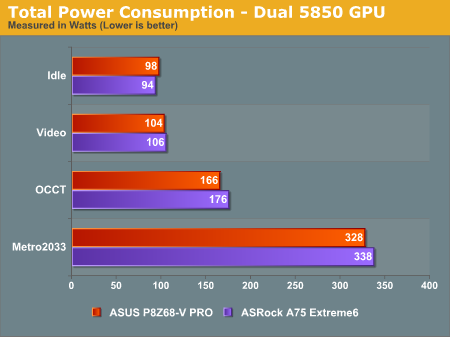
In terms of dual GPU usage, there's not much difference, though a 10W gap at high CPU usage with OCCT and Metro2033 for the A8-3850.
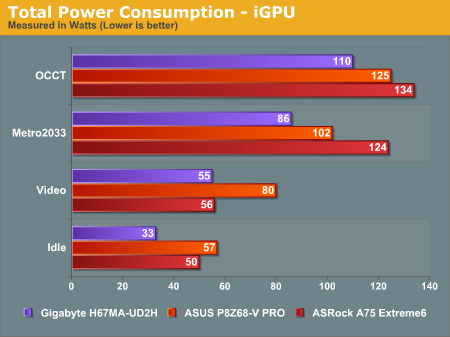
Compared to Z68, at low CPU conditions, the power of the A75 system is reasonable. However at high CPU conditions, or in general compared to the H67, we're using a lot of power here. Of course, Llano's iGPU is a significant step up in performance compared to Sandy Bridge, so we're not necessarily doing the same work here.
CPU Temperatures
Again, we have a prime opportunity for a comparison to Z68:
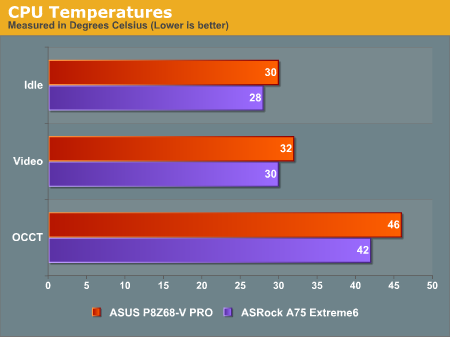
In each situation, using a Corsair H50, the A75 Extreme6 has a couple of degrees on the ASUS Z68.
USB Performance
Using CrystalDiskMark, we probe the sequential speeds of the USB 3.0 ports, then tackle the port with our standard motherboard copy test, consisting of 33 large and ~2100 small files, total size of 1.52 GB.
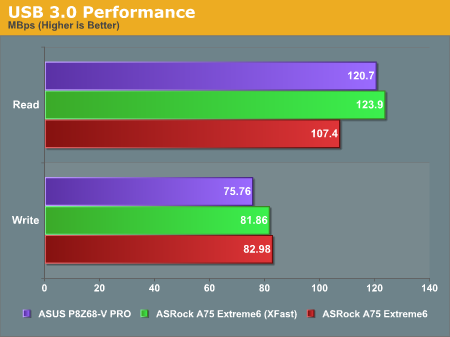
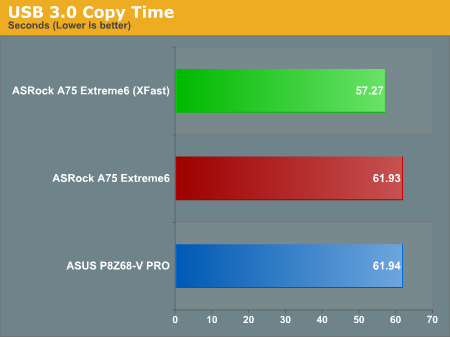
In terms of USB 3.0 copy time, we're not seeing much difference between the controller based Z68 and the native A75. ASRock's XFast is still providing a healthy increase in USB 3.0 speeds as well.
3D Movement Benchmark
In terms of pure CPU throughput, we're dealing with a quad core 2.9 GHz processor in our A8-3850 APU. Against the other processor families I have at my disposal:
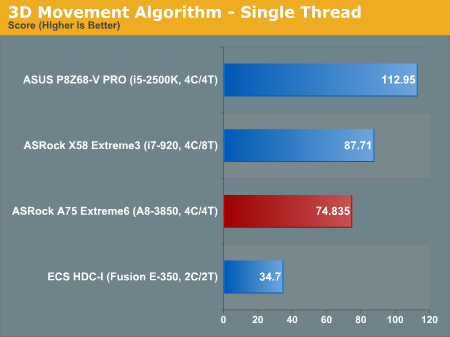
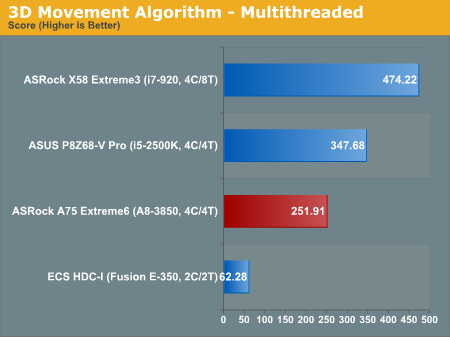
Even though AMD has a 2.9 GHz, 4C/4T CPU, it falls way behind the i5-2500K with the same number of threads. CPU performance is definitely mainstream in this regard.
iGPU
With the A8-3850, we're dealing with a 400 streaming processor model APU, the HD 6550D. Early web leaks led us to believe it's something special compared to Sandy Bridge offerings—I'm inclined to agree.
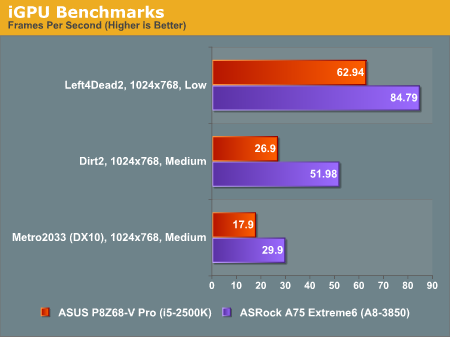
The usefulness of desktop Llano will depend on pricing relative to Intel's Core i3 series. We have a system here which excels in iGPU capability compared to Intel, but lacks serious CPU horsepower: it's more like a two legged horse—no matter which legs have been taken away, it's still going to move awkwardly.
Desktop Llano is going to have more success in mini-ITX format, if the iGPU can hold its weight in the standard video playback tests. In ATX or micro-ATX, people are going to be using their own discrete graphics solutions for the most part, and unless you're using a midrange 6xxx Northern Islands GPU to take advantage of the hybrid CrossFireX, you're always going to be lagging behind on CPU performance. So I look forward to examining any mini-ITX that are coming my way.
In terms of ASRock and the A75 Extreme6—it's rough, it needs a polish, but we didn't expect more than that. The DVI/USB issue on the back panel is frustrating, and the BIOS needs a distinct overhaul. But the placement of the numerous fan headers and abundance of SATA 6 Gbps and USB 3.0 are always welcome. There's a lot of PCI slots which makes me think that not a lot of imagination has gone into this, even if the chipset specifications say that up to 3 is possible—it reeks of 'it's in the specs, let's add it'.
There's room for improvement too—ASRock have started placing a new design of ferrite choke on their top models (similar to MSI's SFC), so it should slowly filter down. I was told that it doesn't cost much compared to the older design, and is far more efficient for heat and power delivery, so I'm surprised it's not on the Extreme6 model already.
Look out for a full review in the coming weeks.