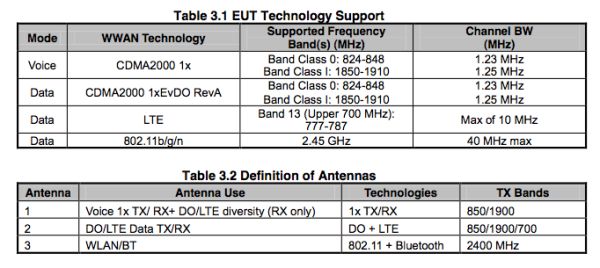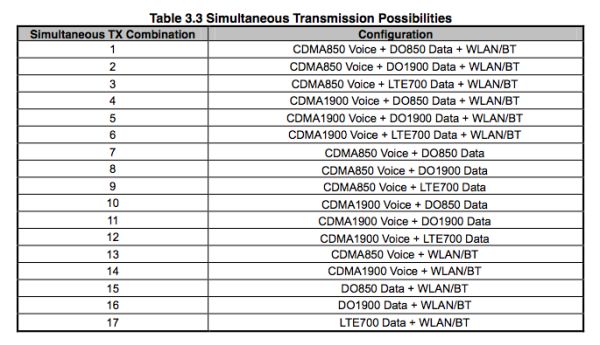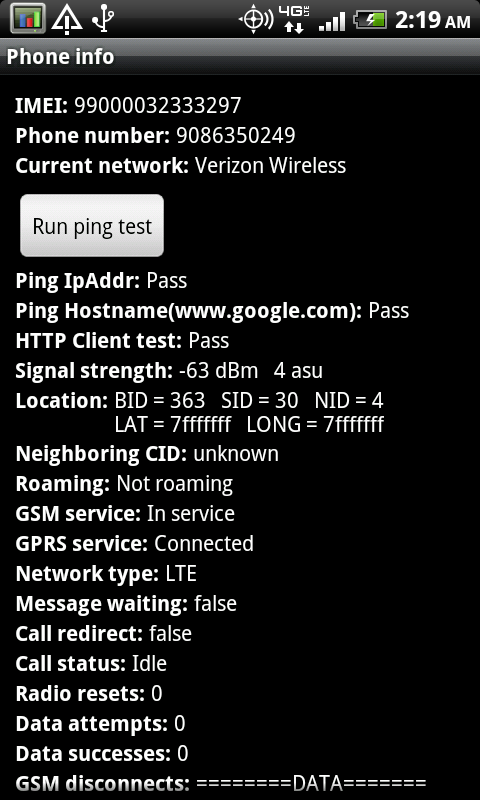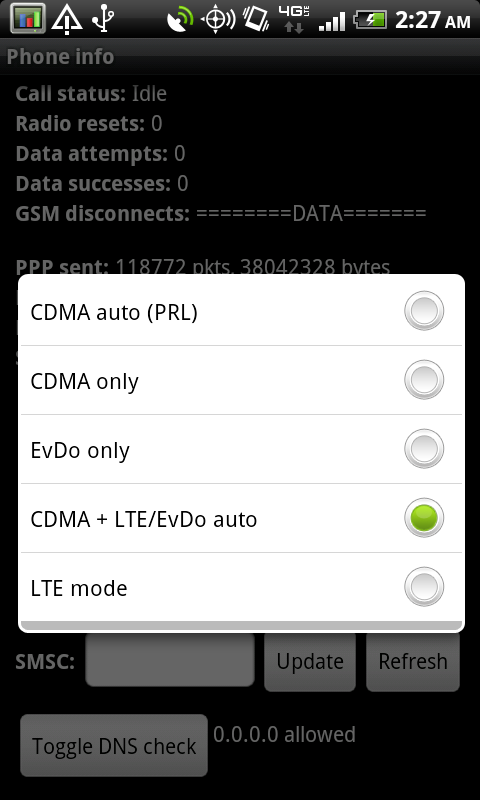Original Link: https://www.anandtech.com/show/4240/htc-thunderbolt-review-first-verizon-4g-lte-smartphone
HTC Thunderbolt Review: The First Verizon 4G LTE Smartphone
by Brian Klug on April 27, 2011 12:12 AM EST- Posted in
- HTC
- Verizon
- LTE
- Smartphones
- 4G
- Android
- HTC Thunderbolt
- Mobile
- MDM9600
- MSM8655
So I have a confession to make - I’m late on this one. Way late. I managed to catch strep throat, came down with a high fever, then a sinus infection, and as a result missed my goal of having everything Verizon 4G LTE - including the HTC Thunderbolt - wrapped up and published a few weekends ago. One thing led to the other, and I promised a number of readers both in emails and on Twitter that it would be done a long time before it ended up coming to fruition. I think I’m going to add a week to all time estimations from now on, just to be safe. Apologies if I made you refresh obsessively a few times there.

Clockwise from top left: Samsung SCH-LC11, HTC Thunderbolt, Verizon USB551L, Pantech UML290
That said, it isn’t entirely a loss. Over the past month, I somehow have found myself getting slowly buried in literally every single Verizon 4G LTE device (with the exception of the LG VL600 data card) and that’s a good position to be in. The story of our LTE testing started actually before MWC with the Pantech UML290, and since then each time a new device has shown up, I’ve hopped in my car, driven two hours to Phoenix (the nearest LTE market) and spent a sleepless 48 hours testing battery life, speeds, and stability. It’s been a lot of testing, driving, and collecting data. I’ve recorded 542 speed test runs on 4G LTE as a result, and many more on EVDO for comparison. There’s a ton of stuff to go over, so to keep things manageable, I’ve split the review down the middle. This half is HTC Thunderbolt, the other is everything about Verizon 4G LTE from a cellular perspective including two data cards and a WiFi hotspot.
Without any more rambling, let’s get into this review of the first LTE-enabled smartphone on Verizon.
The first thing to say about the HTC Thunderbolt is that it’s gigantic. It’s big simply by virtue of having two transceivers inside, and four antennas. The fact that it’s huge isn’t a bad thing, rather it seems like a smartphone that unblinkingly stares back at legions of notably more superficial smartphones all battling over who is the thinnest (seriously, during CES and MWC several device categories changed thinness crowns in the span of just a few days). It’s almost as if the HTC designers laughed at the trend and boldly designed something different.
I like to think that each section on the site has some insane product that defies reality by being positively huge or defying physics in some manner. Ryan over in GPUs gets to play with his insane AMD 6990 cards and tri-SLI GTX 580s all day. Anand is buried in a house full of 240+ GB SSDs, Jarred and the notebook team does much the same with piles of notebooks, Ganesh with HTPCs, Johan with servers, and so forth. I like to think that the HTC Thunderbolt is in some way analogous to the most insane product in any of those categories, like the 6990 of smartphones, for reasons I’m going to go over in a moment. It’s an exciting smartphone purely because it’s a notable first.
So how is the HTC Thunderbolt? The story of my impressions of this device go all the way back to a Qualcomm meeting at CES when I had hands on with a working version of the phone that had everything but cellular connectivity. Back then, I think the only comment I could mutter at a crowded table surrounded by Qualcomm employees, Vivek, and Anand was - wow, this thing is huge.

Verizon's 4G LTE Phone Lineup (Left to Right): Samsung Droid Charge, LG Revolution, Motorola Droid Bionic, HTC Thunderbolt
On the last day of CES 2011 I got what would be my last couple of minutes with the Thunderbolt, this time with working cellular connectivity and alongside a crowded lineup of other 4G LTE smartphones launching this year. No speedtests were allowed, just general web browsing. Even at that point, the Thunderbolt was talked about with hushed excitement - this device is furthest along in Verizon’s testing, the rep almost whispered to me. It’ll undoubtedly be the first, if the rest of testing continues as planned. It seemed that everyone knew that the Thunderbolt would be first, and that made it special.

Verizon's 4G LTE Phone Lineup (Top to Bottom): LG Revolution, Samsung Droid Charge, Motorola Droid Bionic, HTC Thunderbolt

Top to Bottom: iPhone 4, Nexus One, HTC EVO, HTC Inspire, HTC Thunderbolt
The handset itself has a dominant full-hand feel, with good ergonomics. Thickness is where the Thunderbolt is really an outlier, at 13.2 mm, it’s considerably thicker than most of what else is launching lately. In the mass department as well, the Thunderbolt is specced at 173 grams with battery, though I measured 183.3 grams on my balance. As an aside, verifying size and mass is going to be another thing we’re doing going forward, especially after some notable specification confusion from back when I tackled the Fascinate.
Whether the Thunderbolt is simply too chunky depends on your hands and pockets, but there’s no denying that it’s large. Toss in the official double capacity battery which adds a square protrusion to the back, and it’s even larger. Again, simply by virtue of having a 4.3 inch screen, two cellular basebands and being stuffed full of antennas, the phone is going to be larger than average.
The rear of the Thunderbolt is divided in two. The top battery cover area is coated with HTC’s favorite black soft touch material, and down below is a beefy kickstand that seems at least twice as wide as the EVO’s. Underneath the kickstand is the Thunderbolt’s speakerphone grille.
Further down is a small rubber plug dead center in the back of the phone. If you can manage to wry it loose, underneath is what looks like a test port for the CDMA RF path rather than an external antenna connector. It’s difficult to get out, and even more difficult to get back in straight.
 Kickstands (Left to Right): HTC EVO, HTC Thunderbolt, HTC Inspire
Kickstands (Left to Right): HTC EVO, HTC Thunderbolt, HTC Inspire
The kickstand seems to be something HTC always does on its absolute latest and greatest, and clearly alludes to HTC’s other 4G first with WiMAX. The EVO and Thunderbolt both have kickstands, though I have to admit that I like the Thunderbolt’s better. It works in landscape and portrait, though landscape is clearly the intended orientation. It’s bigger and beefier, and feels more secure in both orientations than the EVO’s does as a result.
My only complaint is that there’s some sort of coating material on the kickstand metal which has begun chipping off, making a weird discolored pattern right where the kickstand contacts the surface it rests on. Likewise, on the rear where it is coplanar with surfaces, it has begun chipping off. I’m not abusive with my own devices (nor review units), it’s just seriously peeling off.
The design language of the Thunderbolt is clearly inspired by the HTC Desire HD (and its AT&T variant, the Inspire 4G, which I picked up for personal use). Side by side, it’s obvious that these two share a ton of industrial design notes.
The recessed chrome earpiece grille with notification LED below, button schema, and edge curvature radius is all the same. I can see how the recessed notification LED could be a huge pain. Green is a bit hard to see, orange for charging seems much easier. To me this looks about the same between the Desire HD and Thunderbolt.
Where the two differ most notably is construction. The Desire HD is primarily metal of the same sort the Nexus One came clad in, HTC’s favorite purple/grey material. Unlike its cousin, the Thunderbolt is almost entirely plastic, though the rough matte polish of the device cleverly disguises this concession. HTC is clearly marching in the direction of unibody metal phones, as evidenced by the Sensation/Pyramid.
So why plastic for the Thunderbolt? The reason might be RF, as the Deisre HD leverages the battery compartment door’s RF window to hide a WiFi antenna, and the SIM card slot at the bottom for cellular (as does the Sensation). The Thunderbolt can’t make any such concession, being literally stuffed full of antennas. Likewise, perhaps sheer size also necessitated plastic to keep mass reasonable. Either way, the Thunderbolt scuffs and deforms like plastic if you drop it, I’ve had it in my pocket long enough that I’ve dropped it twice already, creating such scuffs.
Button placement and responsiveness are totally fine. The power button is up at top and protrudes enough for easy location with the index finger when held in either hand. On the other side is the headset jack, and next to it is a noise cancellation microphone.
On the far right is the volume rocker which is adequately clicky. Subjectively, the Thunderbolt’s volume buttons seem far easier to manipulate than the Desire HD’s, whose buttons blend into the battery cover door and are far too smushy. (As an aside, HTC supposely knows about this problem and is redesigning the battery door and offering replacement doors if you’re an Inspire/Desire HD owner.)
The Thunderbolt’s microUSB port is on the bottom left of the device. The only thing on the far bottom of the phone is the microphone port.
Overall construction of the Thunderbolt is good, though I still think the Desire HD’s real metal unibody design is far more rugged. HTC industrial design seems to be headed squarely in the metal-unibody route if designs like the Sensation and others like the Desire S or Incredible 2 say anything. I’m definitely excited about those, going forward.
| Physical Comparison | ||||||
| Apple iPhone 4 | LG Optimus 2X | HTC EVO 4G | HTC Thunderbolt | |||
| Height | 115.2 mm (4.5") | 123.9 mm (4.87") | 121.9 mm (4.8") | 122 mm (4.8") | ||
| Width | 58.6 mm (2.31") | 63.2 mm (2.48") | 66.0 mm (2.6") | 67 mm (2.63") | ||
| Depth | 9.3 mm ( 0.37") | 10.9 mm (0.43") | 12.7 mm (0.5") | 13.2 mm (0.52") | ||
| Weight | 137 g (4.8 oz) | 139.0 grams (4.90 oz) | 170 g (6.0 oz) | 183.3 g (6.46 oz) | ||
| CPU | Apple A4 @ ~800MHz | NVIDIA Tegra 2 Dual-Core Cortex-A9 (AP20H) @ 1 GHz | 1 GHz QSD8650 65 nm Snapdragon | 1 GHz MSM8655 45 nm Snapdragon | ||
| GPU | PowerVR SGX 535 | ULP GeForce | Adreno 200 | Adreno 205 | ||
| RAM | 512MB LPDDR1 (?) | 512 MB LPDDR2 | 512 MB LPDDR1 | 768 MB LPDDR2 | ||
| NAND | 16GB or 32GB integrated | 8 GB integrated, up to 32 microSD | 1 GB integrated, 8 GB microSD preinstalled | 4 GB NAND with 32 GB microSD Class 4 preinstalled | ||
| Camera | 5MP with LED Flash + Front Facing Camera | 8 MP with autofocus, LED flash, 1080p24 video recording, 1.3 MP front facing | 8MP with dual LED Flash and 1 MP Front Facing camera | 8 MP with autofocus and dual LED flash, 720p30 video recording, 1.3 MP front facing | ||
| Screen | 3.5" 640 x 960 LED backlit LCD | 4” 800 x 480 IPS | 4.3” 800 x 480 LCD-TFT | 4.3” 800 x 480 LCD-TFT | ||
| Battery | Integrated 5.254Whr | Removable 5.6 Whr | Removable 5.5 Whr | Removable 5.18 Whr | ||
The Thunderbolt's packaging is a bit of a departure from the rest of the Verizon 4G LTE box artwork. It's a striking black affair with embossed Verizon and HTC lettering. The inside is blood red Verizon color. Inside is the phone with microSD card preinstalled, USB cable, charger, and manuals.
I've also put together a rather long video review of the HTC Thunderbolt with a demonstration of practically everything, though I'll link to pertinent parts throughout this review.
A Tale of Two Cellular Radios
I suppose now is as good a time as any to delve into the dual transceiver situation on the Thunderbolt. The two transceivers I speak of are the MSM8655’s built in cellular baseband (like all Qualcomm SoCs, you get a modem for free), and the MDM9600 which sits at the heart of every single other Verizon LTE product except the LG VL600 data card, which uses LG’s own L2000 chipset. If you want the short story, the Thunderbolt fully supports simultaneous CDMA2000-1x voice and 3G EVDO or 4G LTE data. The way this is done should already be somewhat obvious - the MSM8655 gives the Thunderbolt a continual free CDMA 1x connection for voice, SMS, and slow data, and the MDM9600 does all the 3G EVDO and 4G LTE data heavy lifting. What this boils down to is real SVDO (Simultaneous Voice Data Optimized) and SVLTE (Simultaneous Voice and Long Term Evolution data).
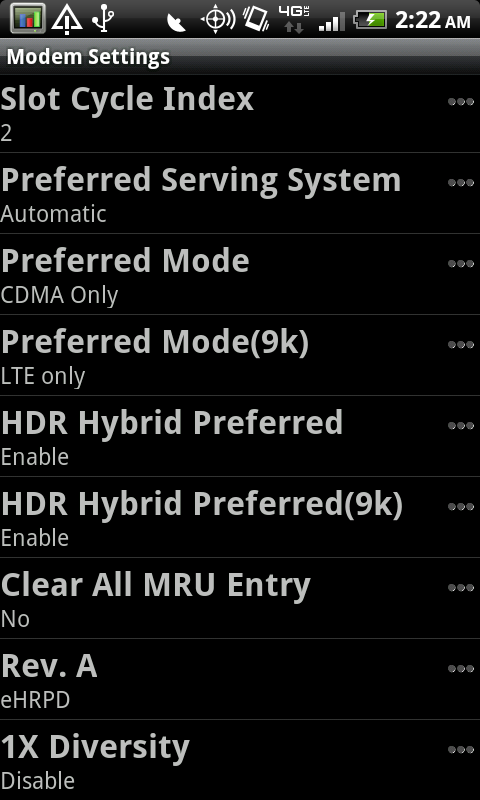
You can see proof of this in the Thunderbolt’s EPST menus, where there’s a second additional field marked “9k” which clearly is for the MDM9600 (9600, 9k, ahh right).
This situation also starts to become clear when you pry the battery cover off the back of the phone. Getting the battery cover off is incredibly difficult the first time. I swear I almost broke the thing the first time I did it. There are seriously more than ten plastic clips and guides which hold the door securely in position.
The Thunderbolt comes by default with a 1400 mAh, 3.7 VDC (5.18 Whr) battery (the official extended battery is 2750 mAh, 3.7 VDC, 10.18 Whr, as an aside). If you remove the battery, you can access the Thunderbolt’s USIM which slides out long ways first in a metal carrier. This is the first time I’ve seen a SIM door insert this way, but it works.
While we're talking about SIMs, Verizon's is technically both a CSIM and USIM. CDMA credentials are on the SIM (CSIM) as well as the credentials for LTE (USIM). The way the term SIM is abused lately for anything resembling one will likely continue, but if you're going to be pedantic, it's really both. Anyhow, as a result, you can finally swap devices on Verizon without having to call support, give them an ESN, and wait for routing tables to switch everything over. I haven't personally tried it since I don't have two Thunderbolts, but Verizon does advertise this is as a notable feature that finally brings full device portability. This is a huge feature if you intend to swap between devices a lot.
The reason why it’s held on so securely makes sense the second you get it off - there are two antennas back here built into the door. The reason for such a stiff and beefy door is so that no fewer than four independent contacts need to be held in good electrical contact. Count them - two contacts for the top right connector, another for top left, and another for wireless induction charging if you go with the extended battery combo.
Though we never reviewed it formally, the myTouch 4G was the first time I saw HTC start to go down the modular antenna route, with a similarly detachable (internal) antenna board. The Thunderbolt does the same thing here, yet builds it into the battery door. Likewise, the HTC Desire HD does the same thing, as does the upcoming Sensation. It isn’t just Apple that gets creative with antennas now and then, HTC deserves some credit too.
The antenna on the left is for GPS and even bears a marking to that effect on the flex board. The one on the right is for the MDM9600 and thus works for data on LTE and EVDO. There are two holes which punch clean through to the opposite side, clearly to ensure good contact with whatever antenna is built into this battery door.
There are two more antennas on the Thunderbolt, bringing the grand total to four. There’s one in the flex style we’re used to seeing which curves around the back and is for WiFi and BT, and another at the bottom right where we’re used to seeing them for CDMA 1x.
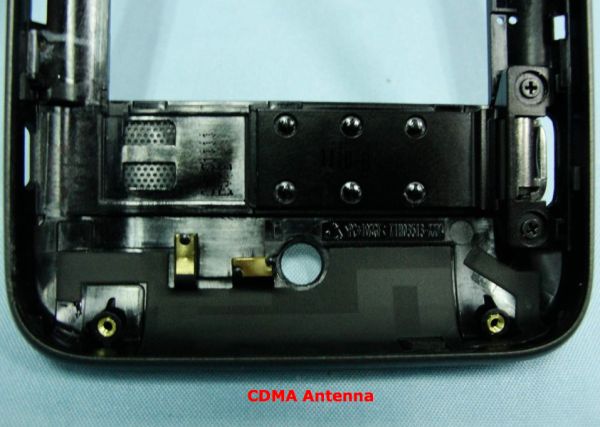 CDMA 1x Antenna at the bottom, Source: FCC
CDMA 1x Antenna at the bottom, Source: FCC
That’s a bit of a simplification too. If you’ve read anything about LTE or our other piece on it, you should know by now that a large part of the specification is mandatory multiple antenna support. At least on Verizon’s LTE network all devices need to be category 2 or 3, which means they must incorporate MIMO. The HTC Thunderbolt’s UL MIMO configuration is 1x2, meaning it has 1 transmit antenna and 2 receive antennas. The RF chains for both the MSM8655 and MDM9600 basebands are independent, however the two share an Rx antenna at the bottom in the traditional spot. This antenna serves as 1x voice Tx/Rx for the MSM8655, and EVDO/LTE Rx for the MDM9600.
The one at the top is EVDO/LTE Tx/Rx for the MDM9600. You can verify this yourself if you pry the back cover off the phone while in an LTE or EVDO data session - it goes away and you promptly fall back to slow 1x data. Pretty cool though.
I spent a lot of time on the phone with Qualcomm talking about the radios in the Thunderbolt and LTE in general. I ended up learning a ton more about the number of design challenges involved with making SVDO and SVLTE work for the first time and gained an appreciation for even more complexities than I expected.
First off, since this is the first phone (I’m aware of) with dual cellular transceivers that can be active at the same time, Qualcomm and HTC had to work with the FCC to establish proper testing to making sure the Thunderbolt meets FCC SAR (Specific Absorption Rate) requirements. Remember that although the HTC EVO 4G could have conceivably supported simultaneous 4G WiMAX and 1x voice, the feature was disabled and to my knowledge hasn’t ever been enabled. It’s for this reason - until the Thunderbolt no proper procedure for characterizing dual transceiver phones existed. (Update: Apparently the EVO does support simultaneous WiMAX data and 1x voice, thanks everyone!)
Architecting a dual-transciever cellular system that works properly with FCC SAR requirements necessitated some communication and logic between the MDM9600 and MSM8655 basebands. This is noted in addition in the FCC report for the Thunderbolt:
Although the RF circuits are independent for both transmitters, the chipset solution incorporated SVDO/SVLTE implementation does include electrical connections between the voice and data transmitters such that the device can coordinate the transmit power of both transmitters. That said, the transmitters operate independently in the sense that they independently support voice or data connection without interaction between the modems or signaling from the WWAN network.
It’s an edge case, but imagine a situation where you’re at cell’s edge transacting both LTE data and 1x voice. In that circumstance, SAR could theoretically exceed legal limits. To keep this from happening, that communication link between the MDM9600 and MSM8655 lets the Thunderbolt know the power and link budgets for both and allocate accordingly by reducing throughput on the data link. There are a whopping 17 Tx configurations that the Thunderbolt needs to support all while maintaining legal power budgets.
I tested endlessly trying to detect any 4G LTE speed degradation at the cell edge while on a voice call but never could notice anything appreciable.
This wouldn't be a complete review without a measurement to show whether the Thunderbolt is prone to deathgrip. Luckily thanks to the antenna diversity we've outlined, the Thunderbolt really isn't. I've done the due diligence of measuring the handset in our usual positions in both 3G and 4G environments.
| Signal Attenuation Comparison in dB - Lower is Better | ||||||||
| Cupping Tightly | Holding Naturally | Holding in Case | On an Open Palm | |||||
| HTC Thunderbolt - LTE | 5.3 | 2.5 | - | 4.4 | ||||
| HTC Thunderbolt - EVDO | 6.5 | 0.8 | - | 7.2 | ||||
| Verizon iPhone 4 | 16.5 | 15.5 | 9.0 | 7.9 | ||||
| LG Optimus 2X | 13.7 | 9.3 | - | 5.9 | ||||
| Nexus S | 13.3 | 6.1 | - | 4.3 | ||||
| Droid 2 | 11.5 | 5.1 | - | 4.5 | ||||
| BlackBerry Torch | 15.9 | 7.1 | - | 3.7 | ||||
| Dell Streak | 14.0 | 8.7 | - | 4.0 | ||||
| Droid X | 15.0 | 5.1 | - | 4.5 | ||||
| AT&T iPhone 4 | 24.6 | 19.8 | 7.2 | 9.2 | ||||
| iPhone 3GS | 14.3 | 1.9 | 3.2 | 0.2 | ||||
| HTC Nexus One | 17.7 | 10.7 | 7.7 | 6.7 | ||||
The Thunderbolt has noticeably less attenuation when held in a 4G LTE scenario, no doubt thanks in part to the fact that it's fully leveraging MIMO and also on a 700 MHz carrier. I was surprised to see that make any measurable difference. I also saw a considerable amount of variance before the number settled down, which to me definitely indicates some DSP deciding on what link it can reliably hang onto in LTE coverage. In 3G EVDO the picture isn't as complicated, again attenuation is low until you put flesh over both antennas like what happens when it's on an open palm.
So remember how the Thunderbolt is pretty thick? It’s because the PCB runs the span of the entire phone and adds thickness. You can see just how much of the board is covered with stuff if you look at the FCC disassembly photo. For comparison, most other smartphones lately use a PCB that runs perhaps half the device height, then packs the battery in beside it.
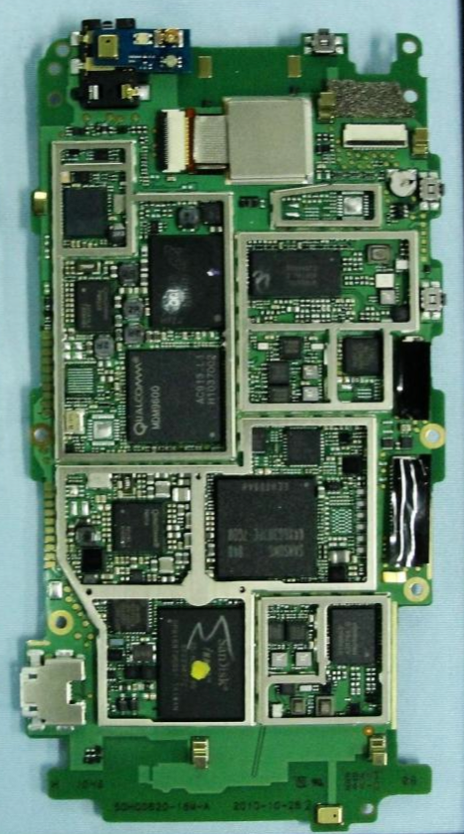
The Thunderbolt's one monolithic PCB - Source: FCC
Whether or not simultaneous voice and data is a deal-making feature is ultimately something philosophical. For me at least, I’ve found that having data sessions pause while I send or receive SMS messages is reason enough for preferring the Thunderbolt over any other CDMA2000 based smartphone to date. The other use scenario that’s compelling is if users want to use an LTE enabled smartphone for tethering.
Thanks to its unique relationship with Qualcomm, HTC will likely have the only simultaneous EVDO/LTE and 1x voice handset for some time. The LG Revolution for example includes MSM8655 and LG’s L2000 LTE-only chipset, the Samsung 4G LTE smartphone (the Droid Charge) uses Hummingbird and probably just an MDM9600 for voice and data, and the Droid Bionic (whatever its status) likely will have a similar single baseband architecture. Recent literature from Verizon suggests that the Droid Charge will be simultaneous voice and data, but only in LTE markets - I strongly suspect this will be how the majority of other first gen LTE phones behave. In addition, voice on the Thunderbolt is not affected at all when transacting data because it’s the same old 1x voice that Verizon always has used. It isn’t VoIP, it’s the same *real* voice connection it always was. I found that voice and data work perfectly at the same time on the Thunderbolt.
4G LTE Thunderbolt Performance Testing
So how does LTE throughput stack up on the Thunderbolt, especially compared to EVDO? A number of other testers noted that speedtest.net shows erroneous upstream speeds thanks to the Thunderbolt’s huge transmit buffer when on 4G LTE.
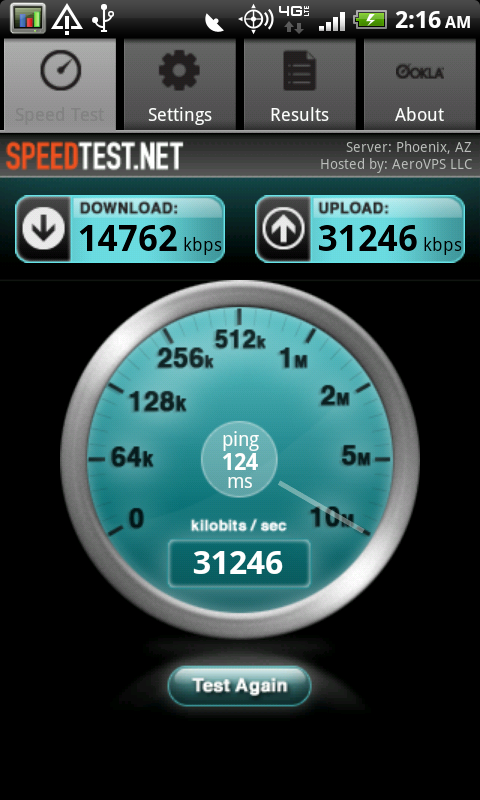
Sorry, there's no way it's uploading at 32.2 Mbps
What happens is that the speedtest.net app’s upstream test size is almost aligned in size with the transmit buffer, so not enough samples are taken to show the realistic speed. Run the test, watch it, and you get a very token bucket looking throughput pattern. What ends up being measured is nonsense for upstream, but nearly valid for downstream. The Android Speedtest.net app has since been updated and shows the proper upstream throughput profile and has a UI that matches the iOS version, but my testing was originally done when the old version was the only option.
All of that isn’t a huge deal however, since we can browse the real web version inside the flash enabled browser. Yay for mobile flash!
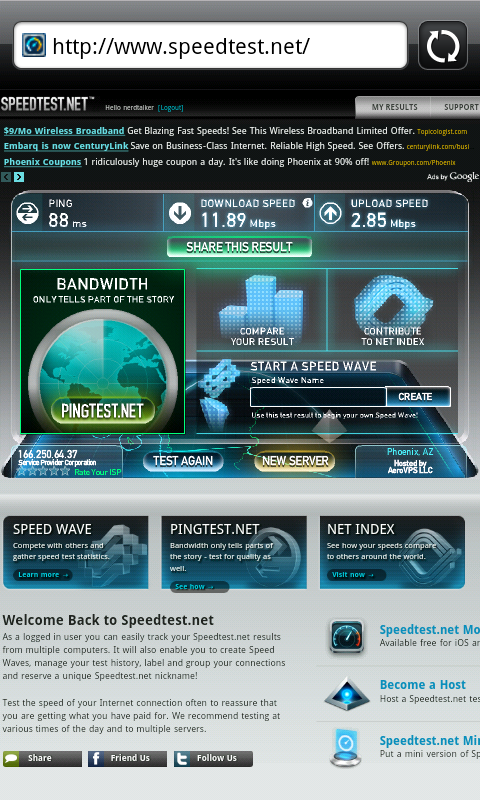
I’ve run a ton of tests on the Thunderbolt in just about every coverage scenario imaginable up in Phoenix, AZ. At interstate speeds on the I-10, 202 loop, downtown central Phoenix, inside every mall (yes, every major mall), indoors, outdoors, good and bad coverage, you name it. There’s even more testing in the LTE piece, but here I’m presenting results just from the Thunderbolt acquired from running the flash version of speedtest.net. All together this is 163 data points collected for the Thunderbolt alone.
First up is downstream. I've collected results for both 4G LTE and 3G EVDO:
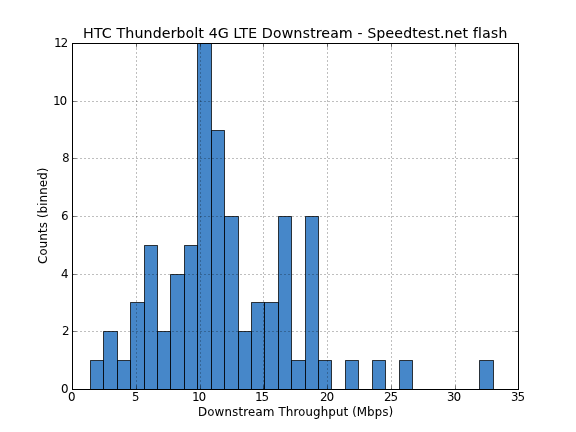
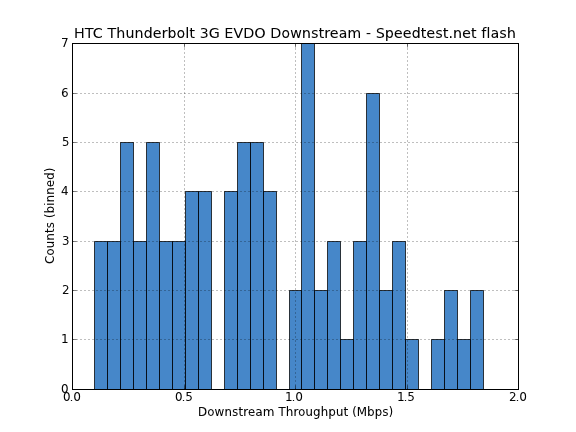
Next up is upstream, again on both 4G LTE and 3G EVDO:
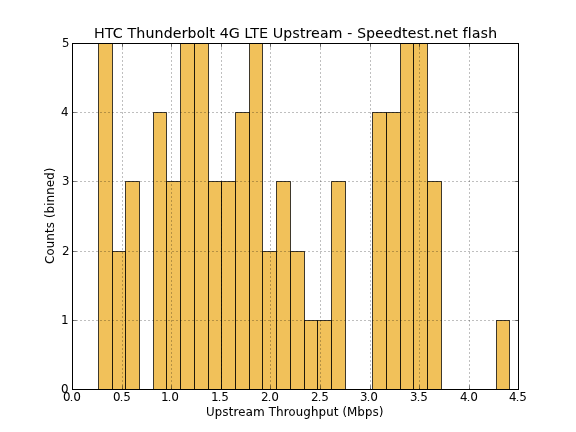
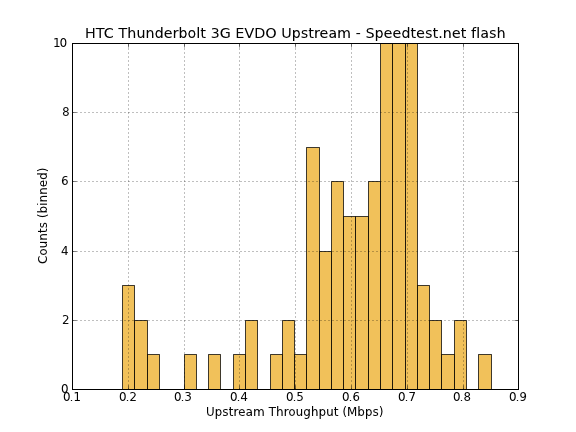
Finally we have latency, again on 4G LTE and 3G EVDO:
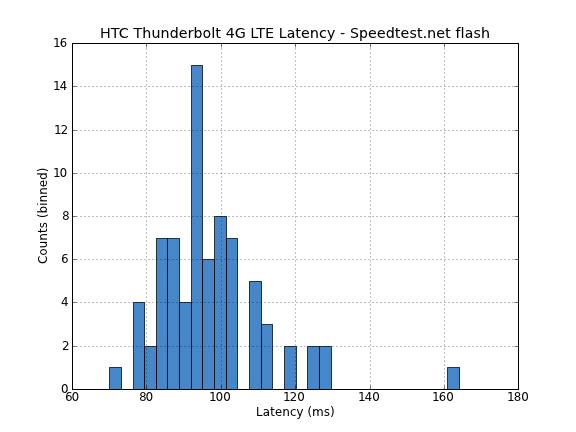
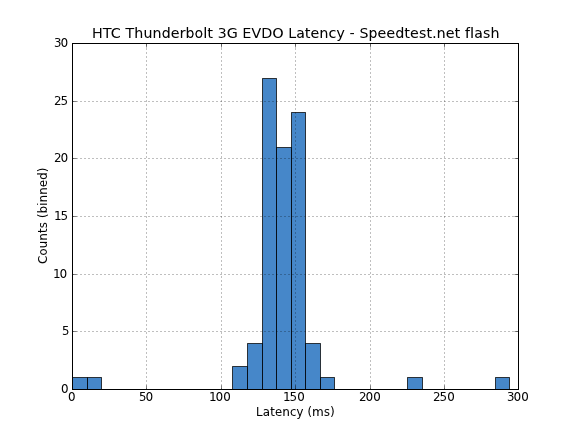
What’s interesting is that upstream speeds on the Thunderbolt are a bit more spread out than for data cards, likely due to the 1 Tx stream (as opposed to two for others). Downstream speeds are impressive, however, clustered primarily around 10 Mbps. Latency is also clustered around 90 ms.
What really speaks to me, however, is that with 4G LTE, worst case speeds are as slow as EVDO is fast. Put another way, LTE’s slowest is about EVDO’s fastest.
Average speeds are about an order of magnitude faster on LTE than EVDO. Latency is down from around 150 ms on EVDO to around 90 ms on LTE.
Coupled with the WiFi hotspot feature, it’s also finally feasible to play games over cellular when on 4G LTE without having insane amounts of latency. While you can arguably survive with some consoles on EVDO or HSPA right now thanks to copious amounts of latency interpolation, nothing really beats actually having sub 100 ms latency. I found that I was able to play CS:S to a nearby server hosted in the same locale and get 70-80 ms of latency tethered over WiFi on the Thunderbolt. By comparison, using a Pantech UML290 (4G LTE datacard) netted me between 50-60 ms. It’s clear that NAT and WiFi overhead add around 20 ms to the connection, but overall the result is a totally usable experience. I've put together a video showing this all in action.
4G LTE implementational details are also important, and I found that the Thunderbolt is close to perfect. The initial handover when you enter an LTE enabled market is a little long. I drove from outside the greater Phoenix metro area into coverage multiple times and timed about 3-5 minutes before hard handover happened. That’s of course if you don’t provoke the handover to happen manually by toggling airplane mode or through *#*#4636#*#* (4636 stands for info) as I’ll show in a minute. When you’re already inside LTE coverage area and simply drop down to 3G, handing back and forth is much faster, it’s nearly instantaneous.
I definitely noticed that Verizon’s 700 MHz spectrum (which is allocated to LTE) does have better propagation characteristics in urban environments that are traditionally very hard to get done right. Large malls and shopping centers specifically are notoriously bad, and the Thunderbolt had no issue clinging to 4G signal in all but the worst areas. In those edge cases, it’ll fall down to EVDO or 1x. I did find that sometimes the LTE to EVDO handover happens a bit more than I’d like it to, if you know you’re in an LTE coverage area, however, you can force LTE only through info.
One of the major complaints and curiosities about the Thunderbolt is that there’s no toggle for 4G LTE in the higher level user menus. If you’re in an LTE market, it makes sense to use it whenever possible, however there are measurable power savings from using EVDO only. In either scenario however the two cellular modems are both powered on. With the Thunderbolt I’m more concerned with keeping LTE always selected and never handing over to anything less. Allow me to introduce you to Phone Information.
There’s an app floating around that gets you here, or you could make a shortcut using anycut, but it’s always been accessible using a dialer code. I simply dial *#*#4636#*#* whenever I want to get here.
Virtually every Android phone has this menu and the same options, unless the carrier has gone to lengths to disable it. The Samsung Fascinate, for example buried this under a ton of obfuscation, and the HTC Inspire 4G disallows selection of anything less than constant HSPA, but I digress.
Tap Phone Information, and now you get access to a lot of status information including signal strength in dBm and asu, some cell location info, network attach status, and the connection type. Here you can see CDMA - eHRPD in EVDO (enhanced High Rate Packet Data), CDMA - 1x or LTE when in appropriate coverage. Tap “set preferred network type” and you can now select between a number of options. LTE mode is unsurprisingly for an LTE-only mode, standard is CDMA + LTE/EVDO auto, EVDO and CDMA only are both self expanatory. Keep in mind that in every mode the MSM8655 modem is still on and maintaining a 1x voice or data connection. I find this menu again more useful for forcing LTE only and avoiding any annoying hard handovers if you’re absolutely certain you are in an LTE coverage area. You don’t need to use it though, everything works fine out of box.
So how much does 4G LTE affect battery life? Now is as good a time as ever to segue into battery results for the Thunderbolt. Unfortunately things here don’t paint a good picture for LTE and smartphone battery life.
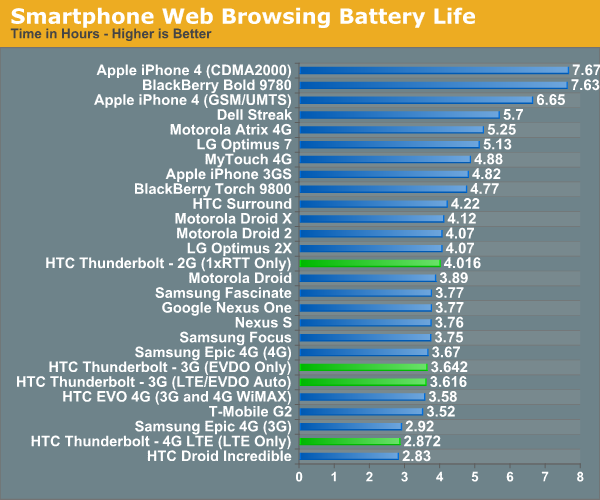
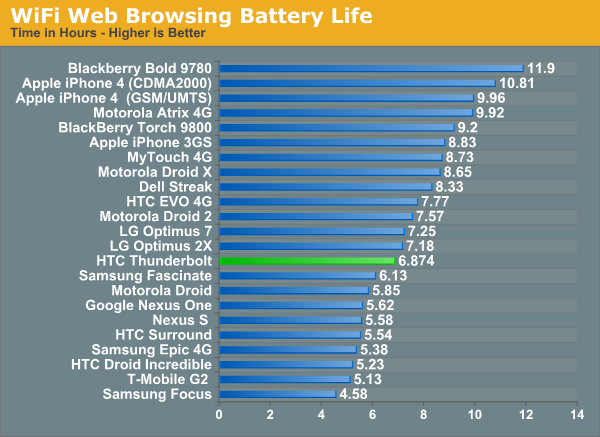
I ran four tests on the Thunderbolt. Again this is our standard smartphone battery life test, with the display set to 50% brightness always on, loading our page load suite until the battery dies. In LTE only mode I ensured the phone stuck on LTE coverage in a good coverage area. I also did tests on both EVDO (3G) and 1xRTT (2G) only to illustrate the difference those make. Lastly, there’s been a persistent rumor for some time that allowing the modem to periodically search for LTE (like you would in the default “CDMA + EVDO/LTE auto” mode) negatively impacts 3G battery life. I ran a test with it in this auto mode and EVDO only to illustrate that the MDM9600 searching periodically doesn’t really affect battery life to an appreciable amount. Remember that 3-5 minute handover time? It’s clear that the polling index is sufficiently infrequent that this isn’t a big problem.
In a 4G LTE market, the Thunderbolt does drain pretty fast. I think it speaks volumes that Verizon stores are stocking a first party 2750 mAh extended battery and cover. That’s almost exactly double the size of the Thunderbolt’s default 1400 mAh battery. I didn’t get to play with the extended battery or inductive charging door that comes with it, but expect it to double battery life numbers.
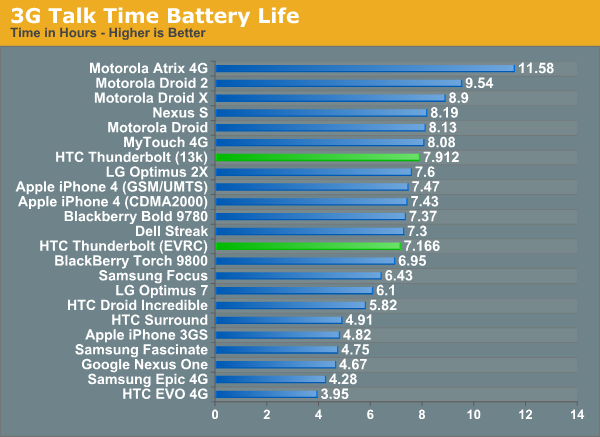
The two other tests we usually run are the same as ever, though I did something interesting on the Thunderbolt by running with two different vocoders set. CDMA2000 phones are interesting since most of the Qualcomm enabled devices come with EPST, which lets you switch between EVRC, EVRC-B, and QCELP 13k. There’s a subtle but detectable difference in audio quality between the three, but even then lot of that is still subjective. EVRC supports bitrates of 8.55, 4.0, and 0.8 kbps, while EVRC-B builds upon this with some better silence and noise coding, in addition to offering a quarter rate, 2.0 kbps for better QoS. In newer phones and networks, EVRC is far and away the most common (default for the Thunderbolt as well), with EVRC-B an up and coming second.
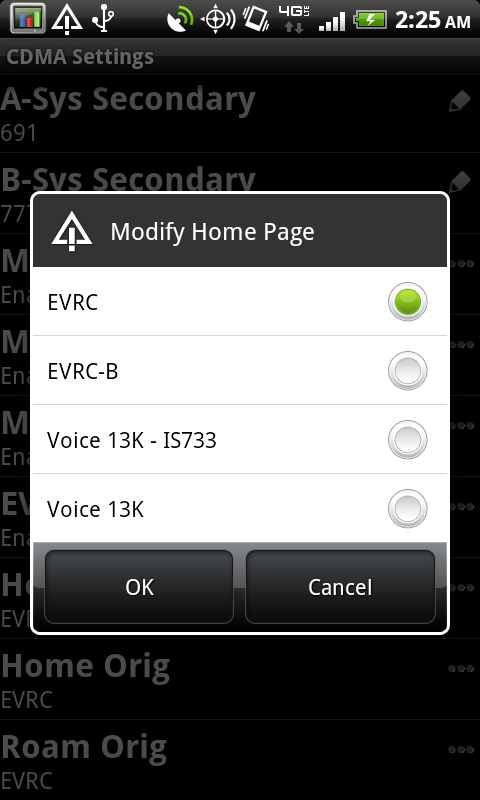
Though EVRC and EVRC-B definitively offer better quality per bitrate (which helps carriers pack more voice capacity on the network), there’s another option that improves voice quality further. QCELP is an older voice coder, but allows for 13.3, 6.2, 2.7, 1.0 kbps streams. In theory, QCELP 13k can offer better voice quality in good coverage areas and network conditions. Carriers have moved away from QCELP to EVRC again for the implicit purpose of supporting more voice capacity with the same amount of bandwidth.
Interestingly enough, battery life does change subtly between 13k and EVRC on the Thunderbolt. I was somewhat surprised to see things swing this way, considering that EVRC is a more complicated codec than QCELP, and thus requires slightly more instructions per frame. It’s possible that at my test location, the Thunderbolt on QCELP negotiates a lower bandwidth stream than EVRC, and thus we see less data transacted.
Whether or not you can distinguish the differences between the three vocoders depends on a variety of factors. It’s undeniable however that EVRC-B doesn’t have the potential to sound better than EVRC in some conditions due to the presence of a quarter bitrate mode, and 13k even better still. I’ve taken audio recordings of the Thunderbolt calling the local weather ASOS and recorded output both using the line out jack. I also recorded two using a Blue Yeti microphone with the Thunderbolt kickstand open and closed to give a feeling for how different sound is in both configurations.
Voice Coder Comparison
HTC Thunderbolt - Headphone - 13k by AnandTech
HTC Thunderbolt - Headphone - 13k IS733 by AnandTech
HTC Thunderbolt - Headphone - EVRC by AnandTech
HTC Thunderbolt - Headphone - EVRC-B by AnandTech
Kickstand Comparison
HTC Thunderbolt EVRC Kickstand Closed by AnandTech
HTC Thunderbolt EVRC Kickstand Open by AnandTech
WiFi Hotspot
Like every Android phone, the Thunderbolt also includes phone as WiFi hotspot functionality. It’s the same HTC app we’ve seen before bundled with HTC sense, except this time the phone is on LTE. There have been a number of complaints about the Thunderbolt switching back and forth between EVDO and LTE and completely suspending WiFi connections during handover. This is more of a software problem that HTC should be able to fix by tweaking their hotspot software. Again the LTE handovers seem to briefly break connectivity, and the 4G status indicator briefly goes away. The HTC hotspot software as a result thinks the connection has been lost entirely, and suspends or drops WiFi connections. For now, the problems can be mitigated somewhat by forcing LTE only, and while I didn’t encounter any deal breaking instability this is something that can definitely be fixed with better AP management software.
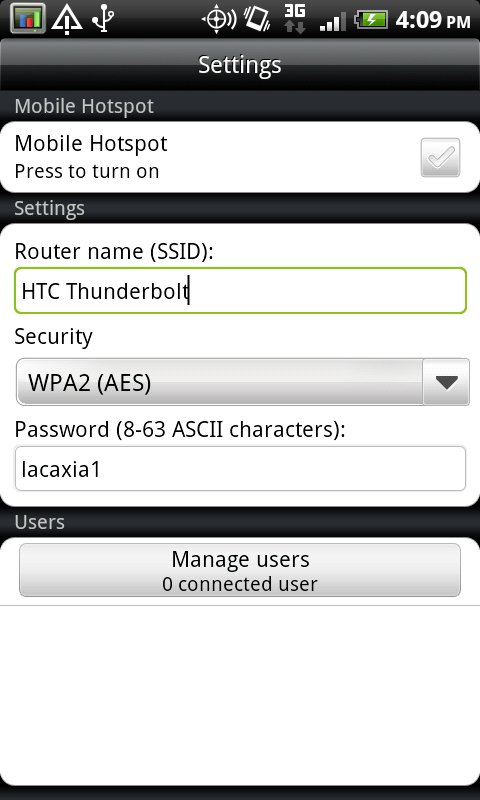
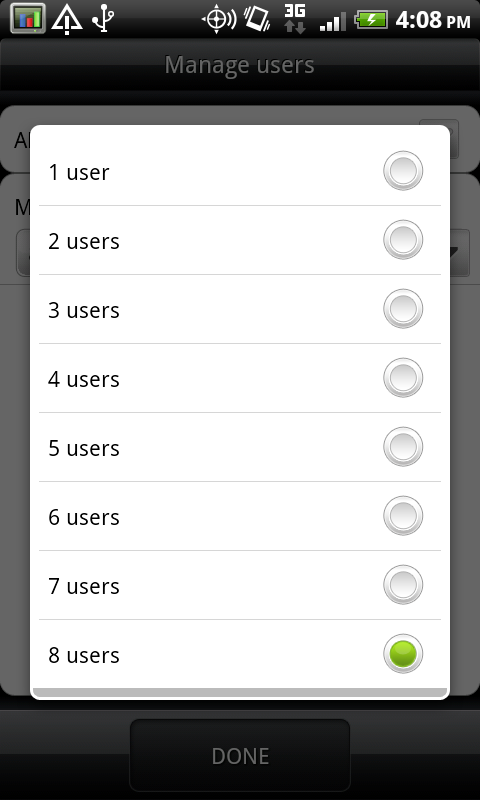
The Thunderbolt ships by default with the hotspot only set to allow 5 users to connect. Dig into the menus, and you can easily change this to 8. Eight seems a bit arbitrary (as do all of these limitations, at this rate), but it’s there if you want it. Apparently some other LTE phones coming out will enable 10. If that’s seriously a deal-making feature, I think something is wrong. Just make it 10 everywhere, especially if it’s the same exact cellular modem.
For a while now, I’ve been secretly (well, not really secretly) running a fourth test on phones and wireless devices to measure WiFi hotspot battery life. Historically, WiFi tethering has been brutal on battery life, and I devised a test that I think is reasonably representative. For this test, I have two tabs of our standard page load test, and another two with flash, for a total of four tabs loading through a few dozen pages every 10 seconds. In addition, I have a 128 kbps MP3 audio stream from smoothbeats.com playing in the background to keep data active constantly. There’s just one wireless client with a 802.11n WiFi card connected, though all this traffic reasonably approximates a few wireless clients all transacting data.
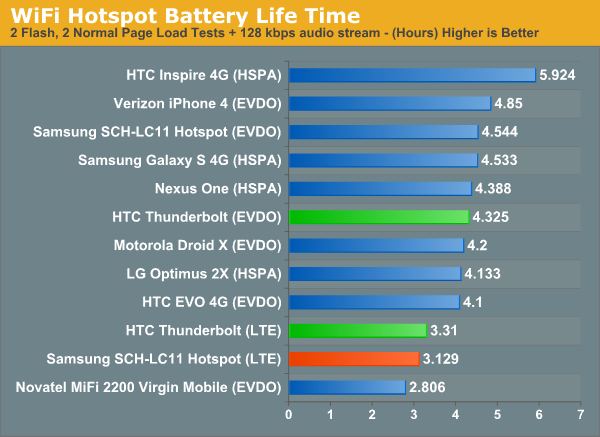
The results here are interesting, and the Thunderbolt actually doesn’t do too bad, actually besting the standalone LTE enabled Samsung hotspot. Unsurprisingly, EVDO battery life is right where it should be at just over 4 hours. LTE data on Verizon is unlimited as of this writing, though that’s sure to change soon. If you can get it, the Thunderbolt certainly is a viable way to connect to the internet pretty speedily.
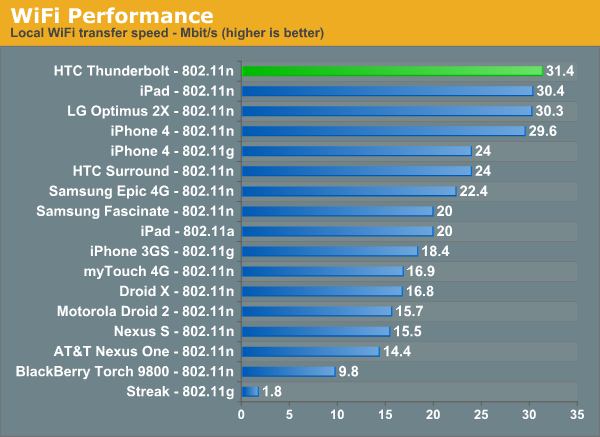
WiFi throughput on the Thunderbolt is class leading. I was impressed by its performance in our test, which consists of loading a 100 MB PDF over the network. I saw brief spikes over this average result.
WiFi performance on the Thunderbolt I guess actually is a bit of a surprise. I guess it shouldn’t be a huge surprise that the the smartphone with the best overall connectivity also delivers in the WiFi department. The Thunderbolt pairs at the same 72 Mbps we’ve seen before with 802.11b/g/n. Sadly, no 5 GHz 802.11a/n is present. I seriously hope 5 GHz support starts showing up in more smartphones going forward, because it really is impossible to reliably use 2.4 GHz anything at trade shows. Range on the Thunderbolt is right where it should be, though a tiny bit better than the Desire HD/Inspire 4G.
The other obvious oddity is software. Back in the day HTC famously built their own CDMA2000 support into Android 2.1 1.5 and released a host of devices. Android 2.2 1.6 (Got my versions screwed up, thanks Brendan!) swung around and built all of that in natively, and most of the world didn’t notice much difference, thankfully. Odd quirks such as cell standby showing inordinate power use in "about battery use" were about the only manifestation of this hack, outside phone test menus.
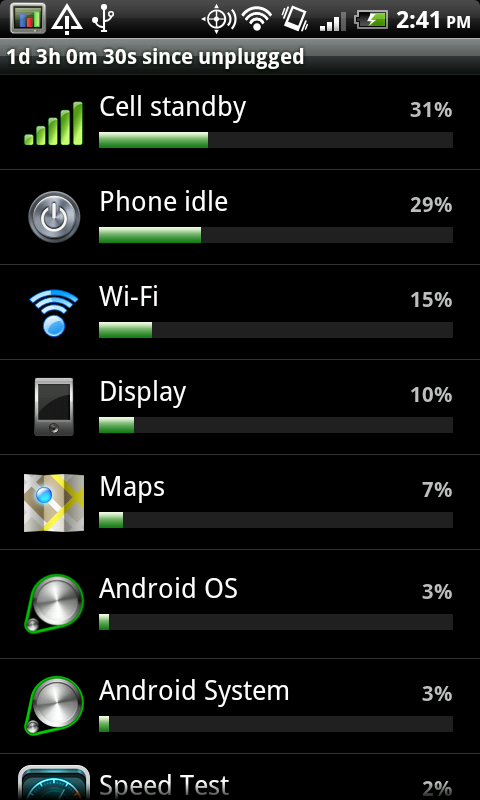
History loves to repeat itself, and this time the situation is that Android 2.2 lacks native awareness for 4G LTE. As a result, you get odd things hanging around like the 20 MB YouTube WiFi upload restriction, and the 128 MB mobile upload (for any connection) file size limitation. I’m sure a number of similar things are floating around, all of which previously pandered to the limitations of 3G that have no business being around anymore.
My closing thoughts with regards to LTE on the Thunderbolt are that it’s impressively fast, fast enough that it now feels like loading through pages is now CPU-bound instead of network-bound. In many ways that’s a much better situation to be in, as SoC updates follow Moore’s law, and network updates seem to eons to roll out due to spectrum reallocation, network build out, testing, and finally hitting go. Dual core is the solution, and it’s a shame the Thunderbolt isn’t. Right up that alley is MSM8960 and MSM8930, which are dual core and single core Krait, respectively. A quick refresher on Qualcomm’s naming scheme for SoCs is that the second digit connotes what cellular network standard support is built in: 2 is for 3GPP family only connectivity (GSM, EDGE, WCDMA/UMTS, HSPA), 6 is for 3GPP and 3GPP2 connectivity (so everything above, plus CDMA2000, EVDO, e.t.c.), and 9 now will mean LTE.
With both MSM8960 and MSM8930, the LTE modem is built into the SoC, resulting in both smaller overall package size and likely notable improvements in power consumption from everything being made at one process. At that point, LTE becomes much less of a design challenge, and I expect battery life to be better as a result. If you want something to wait for, it’s MSM8960. The other thing to watch for are the successors to MDM9600 - the MDM9615 and MDM9625, which were announced during MWC. The former is targeted towards a 28 nm process offers some performance increases alongside reduced power consumption and a smaller overall package, making it ideal for handsets. The latter is a category 4 device (as opposed to category 3 for the former two) and thus offers a higher level of performance, and likely will go into USB modems and other data-centric platforms.
Display
The display on the Thunderbolt is 4.3 inches and of the relatively standard WVGA (800x480) sort we’re used to seeing from Android phones. It’s a rather normal LCD-TFT panel, no fancy IPS or SAMOLED+ or Pentile like other phones that are starting to headline. As a result, it doesn’t really impress in the numbers department, delivering relatively middling contrast that isn’t insufficient but doesn’t make it a standout performer by any means.
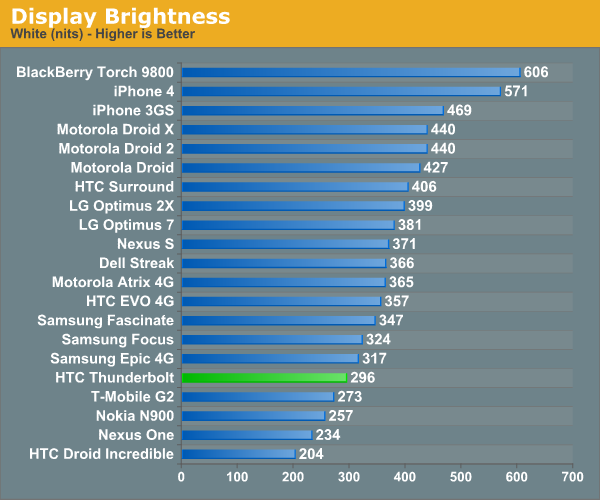
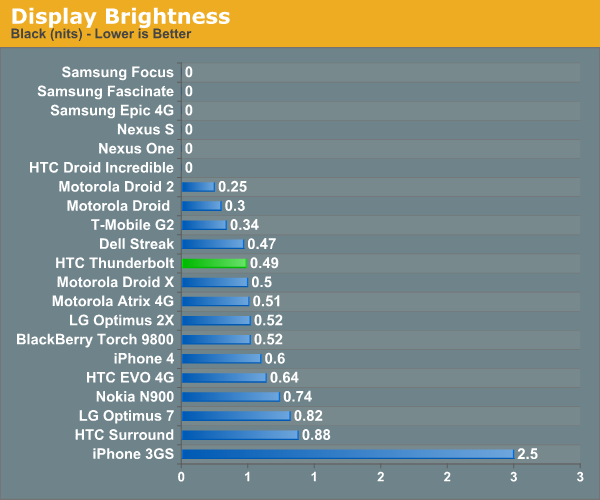
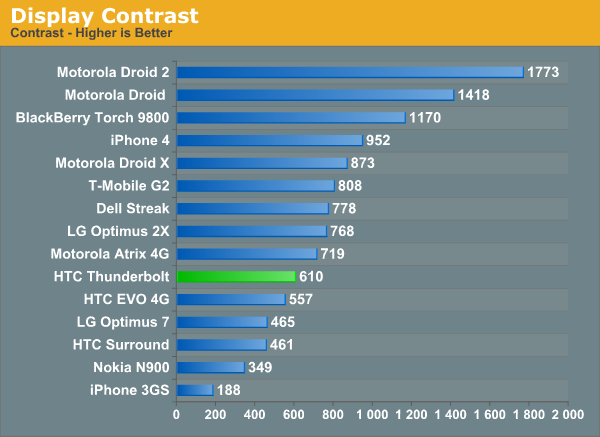
The other part of the picture is that qHD is rapidly becoming a feature that every next generation Android needs to have. In this regard as well as lack of dual core, the Thunderbolt feels a bit like it belongs to this current generation of smartphones rather than the upcoming one.
Absence of qHD isn’t a huge breaking point however since it still isn’t an officially sanctioned Android resolution. Though the official Android screen resolution guidelines have all manners of DPI-independent functionalities and four different display pixel densities, it’s ultimately up to each developer to implement proper pixel density agnosticism properly. In my time with the Arix for example, I’ve already seen a few applications that clearly have hard coded pixel values for UI elements and look weird.
Again by virtue of the Thunderbolt having a relatively ordinary LCD display, it also doesn’t have anything overwhelmingly awesome for viewing angles inside or out.
I grabbed a photo of the Thunderbolt outside right next to a Verizon 4G LTE eNodeB as well, and you can really see how outdoor viewing looks.
One of the only major gripes I have with the Thunderbolt is that there is noticeable light bleed from the capacitive button white LEDs that makes it onto the display surface. At the right angle, you can clearly see the reflection from the two LEDs that light up those buttons.
This is something which used to plague HTC’s designs way, way back, and I’m surprised to see it crop up again. It isn’t super noticeable, but it’s there if you look for it.
Camera
HTC’s camera designs seem to have notably improved this refresh. The newer phones I’ve seen have both better codecs for video and substantially improved image quality for stills. I have to give credit where it’s due, the new cameras are definitely better. The Thunderbolt continues the 4.3-inch HTC form factor tradition and carries an 8 megapixel rear facing camera with dual LED flash illumination. Images shot on the rear camera are 3264 x 2488 in size, and are compressed to just under 2 MB in size. There’s still no way to change how much compression is actually applied to images, and the majority of HTC’s camera interface is familiar territory. By default, shots are widescreen aspect ratio, but a quick toggle to 4:3 gives you the full 8 MP sensor size.
Switching cameras is done through menu. The Thunderbolt’s front facing camera is 1.3 MP and shoots 1280 x 960 or VGA size images. By default, the Thunderbolt horizontally flips images, thankfully you can toggle image flipping through the menu very easily. The front facing camera isn’t super impressive, and has a slightly yellowish cast in our lightbox.
Per usual, we took shots with the phone under test inside our lightbox target with the lights on and lights off, and in our usual outside test locations and added the images to our smartphone bench gallery for comparison.
I've also included a gallery with miscellaneous shots taken with the Thunderbolt that also illustrate camera performance outside of our normal testing locations.
Probably the easiest way to see the generational improvement in image quality that HTC has made is by comparing the HTC EVO’s lights on image with the HTC Thunderbolt’s. Likewise, the Inspire 4G/Desire HD shows notable improvement over the previous generation of HTC smartphones packing 8 megapixel cameras.

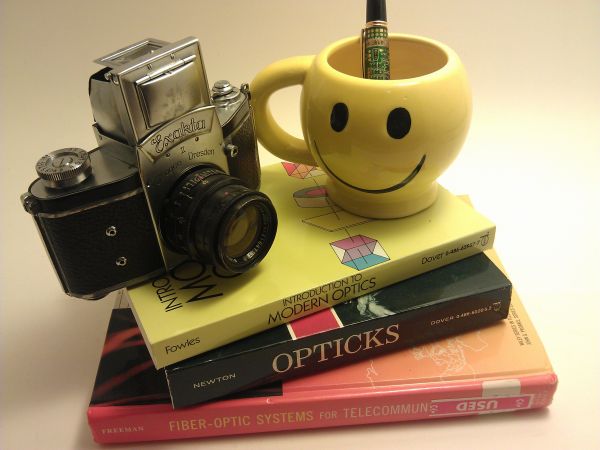
Left: HTC EVO 4G, Right: HTC Thunderbolt (click to expand)
When it comes to stills, the Thunderbolt finally does away with HTC’s previous tendency to oversaturate. More notably, the Thunderbolt has much much more fine spatial detail (higher spatial frequencies) visible than the EVO. Comparing things like the edge of the books, lines in the camera focus barrel, and detail in the pen shows a huge improvement. Subjectively, the new cameras also seem to have much less distortion at extreme field angles. The generational improvement in cameras is a notable difference, and HTC deserves credit for fixing things here. It still isn’t entirely perfect, for example, outdoors there still seems to be notable amounts of glare at the wrong angles. In the dark, there’s also ghosting from some extra reflections that clearly happens as well.
In the dark, the Thunderbolt shows the same increase in fine spatial detail as with the lights on. White balance with the flash is a bit cooler than it should be, however. The Thunderbolt properly illuminates the scene while doing autofocus and exposure, before taking the photo.
Outside at our test location, again sharpness is dramatically improved without being artificial. I truly feel like the 8 MP camera system that HTC has is much better than the previous generation of 8 MP HTC camera systems.
Video
When it comes to video, again codec selection and optical system has changed for the better and resulted in an all around improvement. Video quality is much improved. I keep using the EVO as a comparison, but here again the improvement is notable.
The Thunderbolt shoots 720P 30 FPS video in H.264 baseline with 1 reference frame at 8 megabits/sec, instead of 8 megabits/s MPEG-4 simple. Audio is now single channel AAC at 64 Kbps, which is a dramatic improvement over AMR-NB. Oddly enough there seems to be some noise cancellation oddness going on and audio still doesn’t sound good on the Thunderbolt, though I’m told this is something that’s also going to be soon remedied with a software patch. Both the front facing and rear facing camera samples are zipped up and available for download in their original form here.
Performance
The Thunderbolt doesn’t surprise too much in the performance category. It’s the same single core Snapdragon 45 nm SoC we’ve talked about before and become very familiar with performance-wise. Inside you get one 1 GHz Scorpion core, and Adreno 205 graphics. I’m decently impressed with the improvement from Adreno 200 to 205, but again there’s an upcoming big boost in Qualcomm’s roadmap with Adreno 220 that will debut in its first dual-core SoCs.
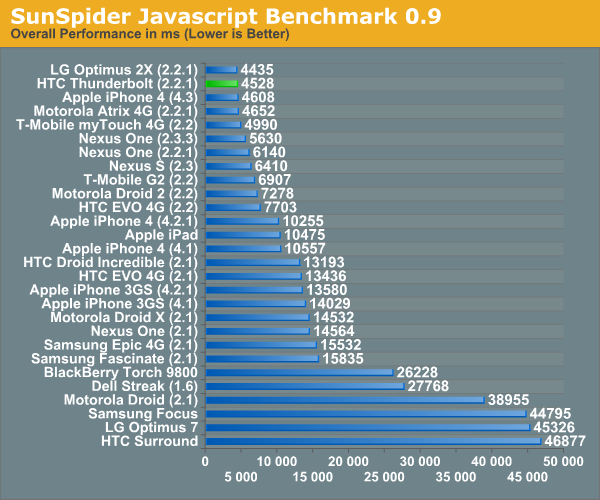
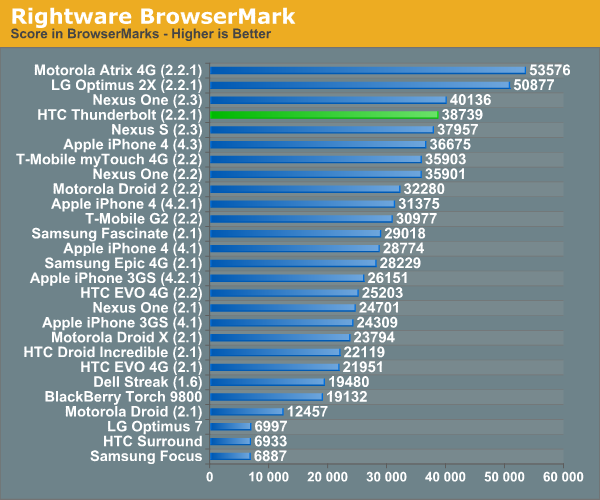
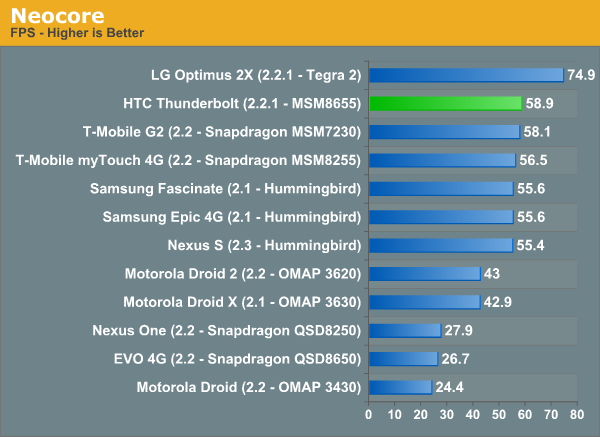
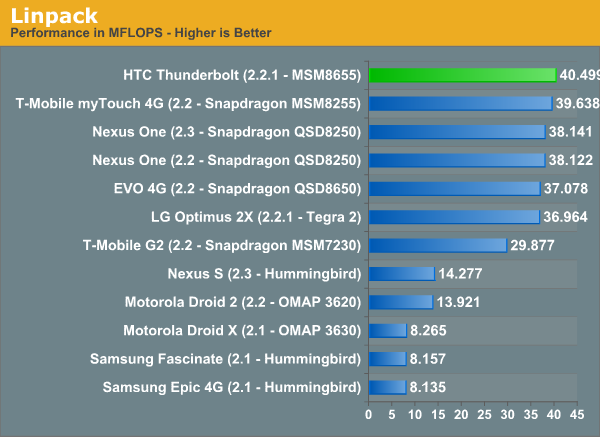
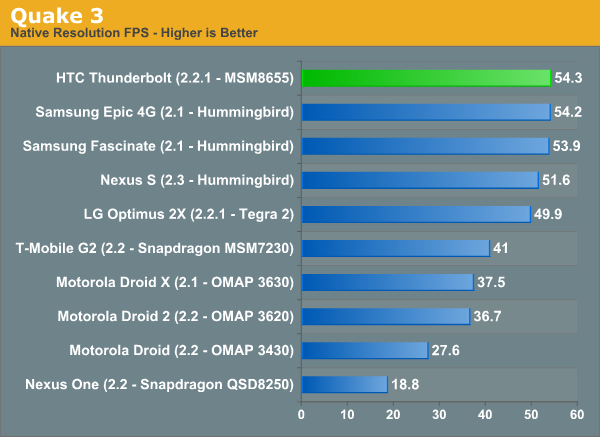
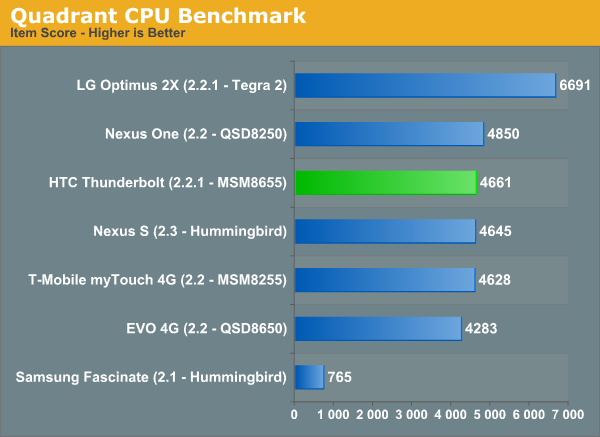
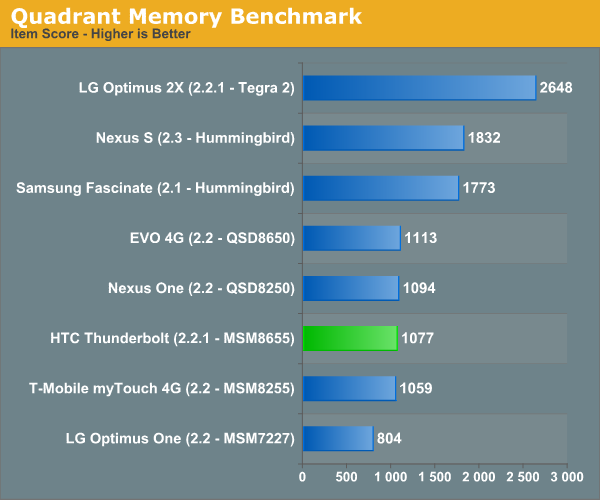
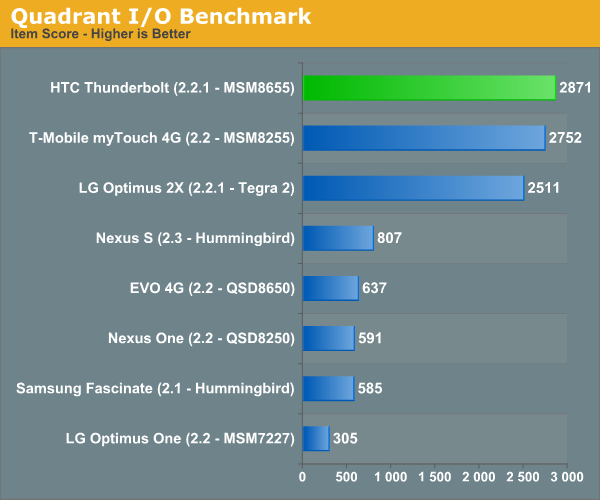
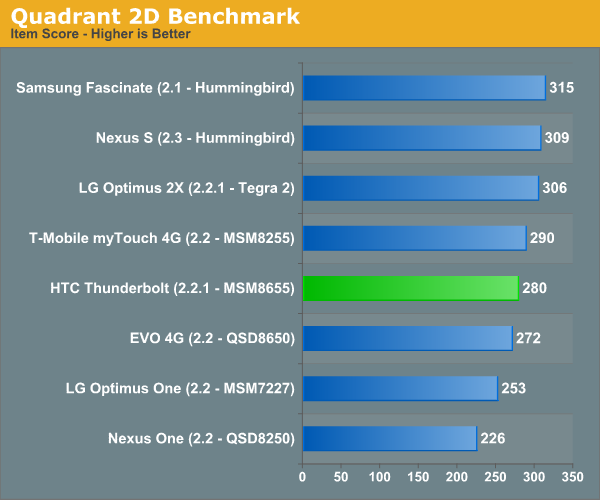
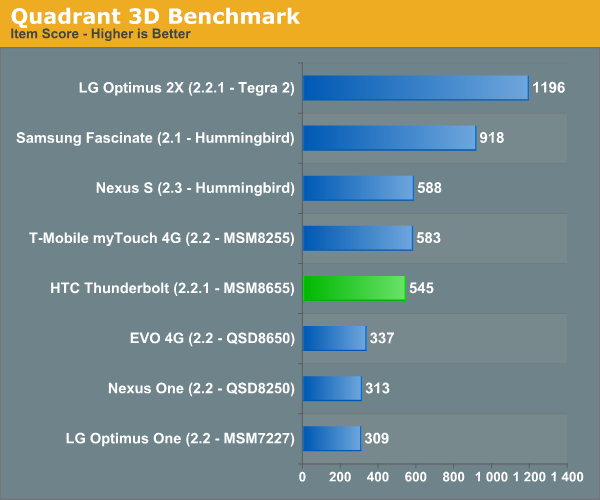
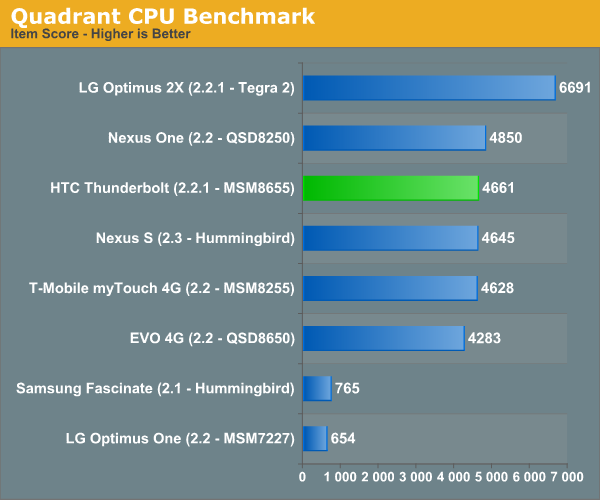
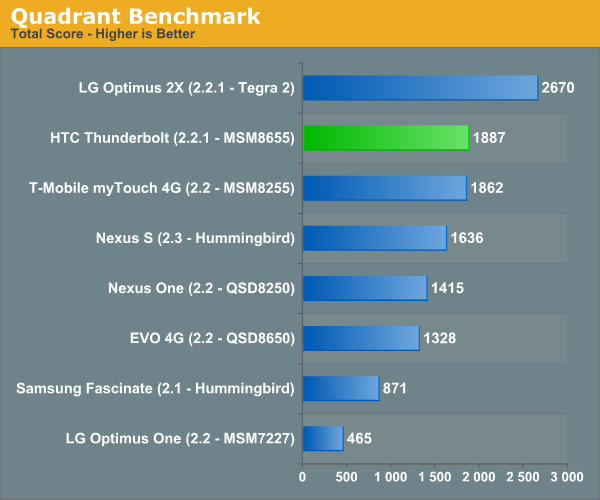
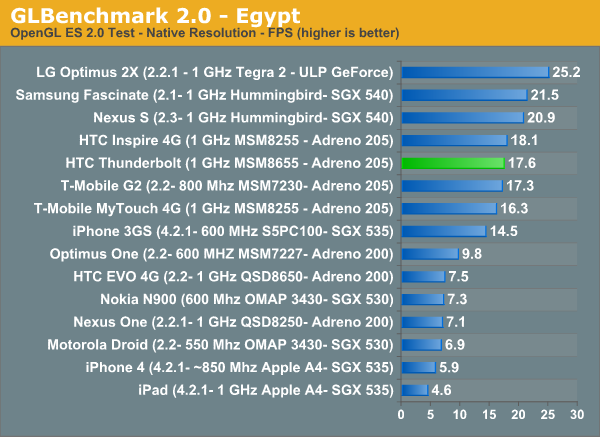
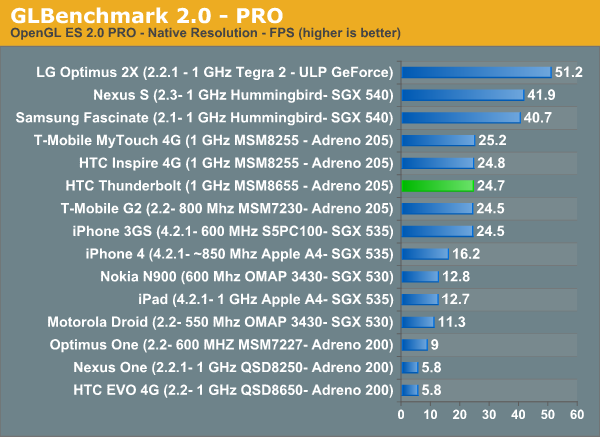
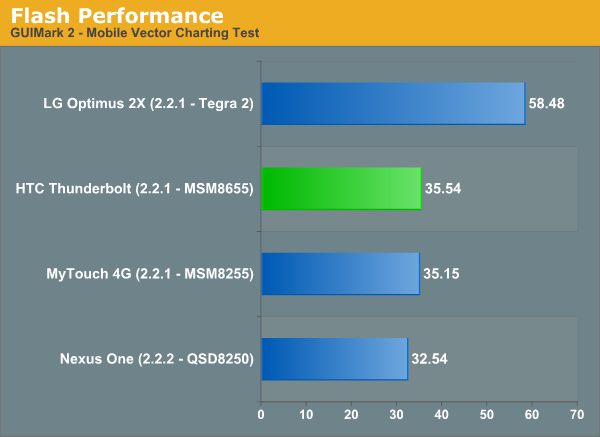
There’s nothing super surprising here in the performance category, but we still ran the Thunderbolt through our test suite. Subjectively the Thunderbolt feels the same as the Inspire 4G and other MSM8x55 devices I've spent time with. It's definitely current generation, but there's still a surprising amount of smoothness that dual core brings that the Thunderbolt can't quite match.
Conclusion
The Thunderbolt reminds me of the EVO, and otherwise shares design language with all of HTC’s 4.3” form factor smartphones. The comparisons are so completely obvious that it’s almost pointless stating all of them. It’s a phone packed with latest and greatest cellular connectivity that actually does a very good job at disguising the number of design challenges doing so poses. LTE is easily an order of magnitude faster than EVDO, and if you're as obsessed with cellular network throughput as I am, the added thickness and reduced battery life are absolutely worth it.
I’ve talked a lot about thickness and weight, but at the end of the day the Thunderbolt is entirely pocketable and feels great in the hand. Despite not being metal and unibody like the Desire HD, the phone feels sturdy and build quality isn’t going to disappoint. It’s almost unfair to make size and weight comparisons against devices that are primarily built around one transceiver and a SoC.
That said, there’s no getting around issues such as battery life and the fact that though the Thunderbolt is the current latest and greatest, it still lacks dual core and a qHD screen. Those two features are going to be must-have in the next set of refreshes from HTC, and as a result makes the Thunderbolt almost feel a bit delayed. Battery life can be doubled by using the double capacity official battery, but again at the expense of adding more mass and thickness to an already beefy handset.

The HTC Thunderbolt in front of a Verizon 4G LTE eNodeB
The Thunderbolt’s cellular architecture is impressive, and its status as the first smartphone on Verizon (or CDMA2000 to the best of my knowledge) that can offer simultaneous voice and data in both 3G and 4G network conditions is a huge plus even if you aren’t in a 4G LTE market. It’s very surprising to me that Verizon has neglected to pick up on and aggressively market that selling point, considering AT&T's repeated jabbing. It’s a special extra that will likely continue to distinguish the Thunderbolt from a growing lineup of 4G LTE enabled smartphones set to arrive on Verizon this year. It's likewise surprising that the Thunderbolt isn't a "Droid" level phone, and considering the amount of unique things the Thunderbolt brings to the table, the other 4G LTE smartphones will have their work cut out for them stacking up. 4G LTE works perfectly on the handset, and is fast enough that I believe we’re back to page loading being SoC-bound rather than network-bound.