
Original Link: https://www.anandtech.com/show/1746
Vendor Cards: BFG GeForce 7800GTX OC
by Derek Wilson & Josh Venning on August 4, 2005 2:39 PM EST- Posted in
- GPUs
Introduction
We've been enjoying the testing of NVIDIA's 7800 series, and are continually impressed by how much it makes our favorite games come to life. While most of the tests that we do here are strictly scientific in nature, rest assured, we've spent countless hours of special extra-curricular Battlefield 2 tests, making absolutely sure that these cards provide the most enjoyable game play experience possible.
This is something that we've mentioned before, but keep in mind that this and all other articles in this series will be focusing only on the 7800 line of cards, comparing the different manufacturers' versions to each other. If you'd like to see how the 7800 stands up to older graphics cards such as the 6800, please refer to our G70 article.
As always, we'll be running tests using some games with and without AA and comparing the results to the other cards. We’ll also look at how the BFG overclocks (above the factory- overclock), how much heat and noise the card generates, and what kind of power load that it generates. We will then make a recommendation based on these factors as to which of the 7800's that we've reviewed so far would be the best choice.
Given the recent issues that we've seen with how NVIDIA cards overclock, there's no telling what kind of performance similarities we may see. For instance, we've seen that there are different plateaus between gains, and despite what the core clock indicator states, there is really little to no increase in speed. So, while the EVGA 7800 comes factory-clocked at 450MHz, and the BFG at 460MHz, that doesn't necessarily mean that the BFG will out-perform EVGA's. We'll look more closely at this in the overclocking section. But for right now, let’s take a look at the card itself.
The Card
So far, all three cards that we've tested (including this one) look exactly the same except for the sticker on the heat sink. Here's a shot of the card.
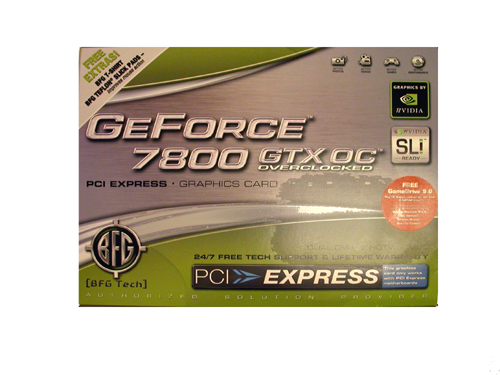
As we said earlier, this card comes factory- overclocked. The core clock is set at 460MHz, which doesn't give it an advantage over EVGA's 450MHz factory overclock, given NVIDIA's clock speed indication issues. What does give it an advantage is that BFG's memory clock is set at 1.3GHz, out of the box. This is worth noting because it should mean higher performance in certain games and settings. We'll see how much higher in the performance section.
User Overclocking
BFG is known for overclocking, and as it turns out, this card is no exception. While the BFG's default core clock is about 10MHz higher than EVGA's, there's technically no difference in their core speed. This is because between 446MHz and 472MHz, there's a plateau where in spite of what the indicator says , the performance remains the same. However, as we mentioned before, there is a difference in the memory clock speed: 1.3GHz for the BFG 7800GTX versus 1.2GHz for the EVGA and other 7800GTX cards that we've tested to date.We're still waiting on NVIDIA to provide us with more information about how they handle clock speed adjustment, and for right now, we can provide you with a more accurate depiction of how the settings in the control panel actually affect the card. To recap from the last article, we've found that the core clock control gauge is not a completely accurate measure of actual clock speed. In short, between certain points on the core clock meter (the range between points changes in relation to clock speeds), we see no increase in performance; then suddenly. there is a jump to the next "level". Here's the detailed frequency scaling chart.

Test Setup and Performance
The frame rates for this card are similar to EVGA's because they are both factory overclocked. You will see a slight advantage though with the BFG overall because the memory clock is set at 1.3 GHz - higher than what we've seen yet, even with our own overclocks. While bumping up the core clock improves the card's performance in general, boosting the memory clock improves memory-specific aspects such as AA (among other things). This explains why there are slightly higher gains with BFG in tests with 4xAA enabled. Keep in mind that there are other ways in which the memory clock affects performance, such as playing at higher resolutions, and/or with certain high-quality settings like the ultra high setting in Doom 3. Doom 3's shadowing also puts a larger strain on graphics memory bandwidth than other games.When looking at performance, one of the things that we are the most interested in is how each of these cards compare to each other, out of the box. This is because most people will be using the card as is, without overclocking it manually. As always, we tested the cards on the same system:
MSI K8N Neo4 Platinum/SLI motherboard
AMD Athlon 64 FX-55 Processor
1 GB OCZ 2:2:2:6 DDR400 RAM
Seagate 7200.7 120 GB Hard Drive
OCZ 600 W PowerStream Power Supply
Here are the gaming benchmarks.
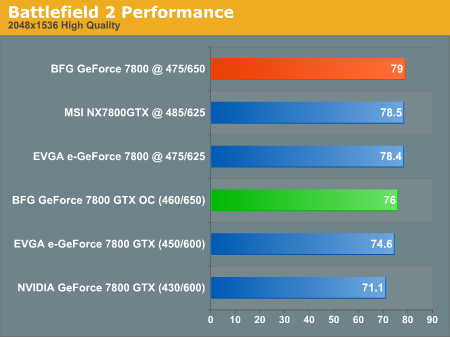
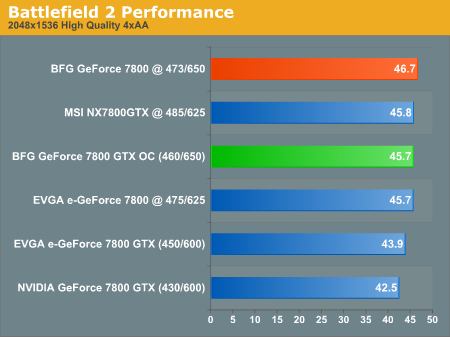
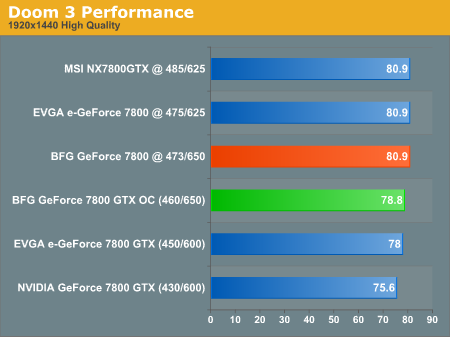
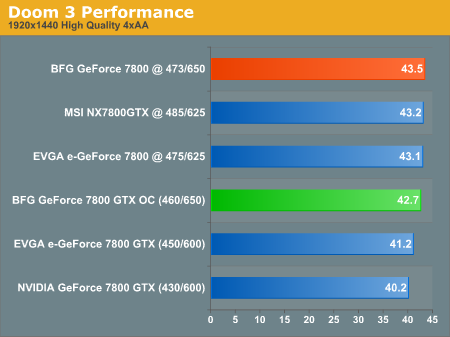
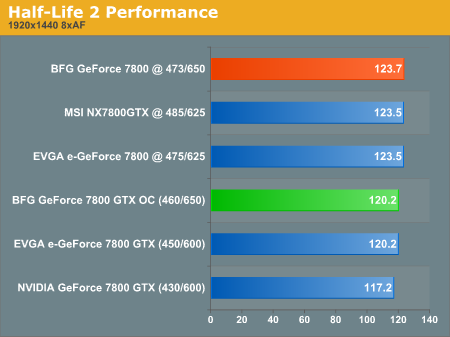
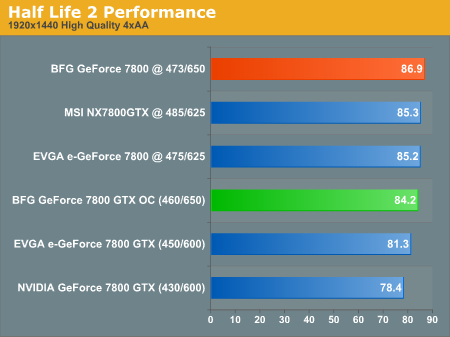
Battlefield 2 gets almost 2 FPS better with the BFG, which is about a 4% increase from the EVGA card. We see nearly the same increase with Doom 3 (3.6%) and with Half-Life 2, the BFG 7800 picks up almost 3 frames, giving it a 4.8% increase over EVGA's frame rate.
Overclocked, all three of these cards g et very similar numbers. BFG only sees slight gains at 473MHz over the others in games with 4xAA enabled. The BFG's increases aren't nearly as pronounced here because we boosted the memory clock speeds of the MSI and EVGA to 1.25GHz, much closer to BFG's standard 1.3GHz factory overclock.
Remember that each individual graphics card overclocks differently, so you may not get the same results as ours when overclocking these cards at home. Also remember that there is always the risk of damaging your card when overclocking, so do so at your own risk. Next, let’s take a look at power, heat and noise.
Power
We measure the power load of the system (with the card installed) in three different states: while the system is idle, while running tests with the clock speeds unmodified, and then again with the card overclocked manually. We then stress test the card by looping multiple Battlefield 2 demos for 45 minutes.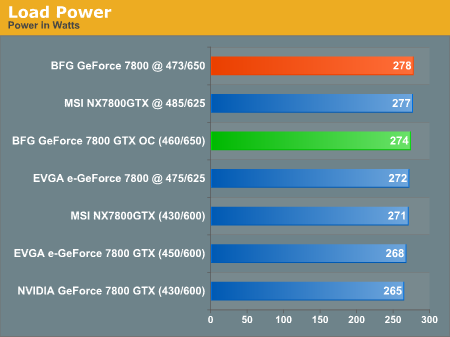
Heat
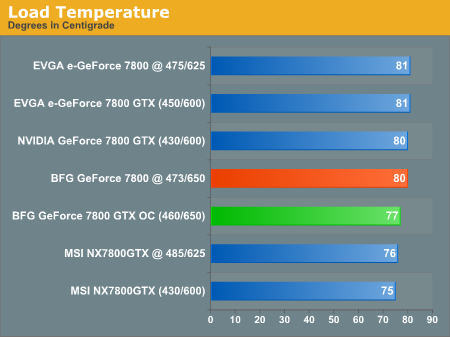
Noise
To recap our noise testing procedures, users can't generally isolate the noise of the graphics card from the rest of the system, but it does have an impact. The formula that we used to determine noise levels for the 7800GTX cards is as follows (all sound measurements are made at a stationary position one meter from the system):gpufactor = (10( SPLsys / 20))2 - (10 ( SPLamb+cpu / 20))2SPLsys is the measured SPL of the entire system.
SPLamb+gpu = 20 log( sqrt( gpufactor + (10( SPLamb / 20))2))
SPLamb is the SPL of the room with the computer shut down.
SPLamb+ cpu is the measured SPL of the system without the graphics card installed.
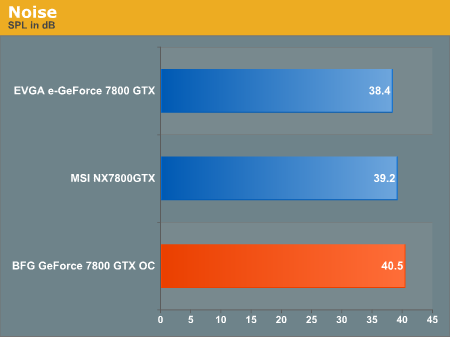
Because all of these cards have the same style heat sink, it's no surprise that we haven't noticed any glaring differences in noise level. Most likely, all of the 7800 cards with stock HSFs will have similar levels, and you will probably not be able to discern any differences using just your ear. A difference of 2 dB isn't significant – noticeable, perhaps, but the rest of the system components will often contribute more noise than the GPU. 2 dB is also small enough that we may simply be picking up a variance between the fans used, as even two fans off the same production line may not be 100% identical. We will keep testing to see how noise levels compare between all of the cards and report on anything unusual that we may find. For now, the cards all perform very close to one another.
Conclusion
In performance, the numbers show that the BFG GeForce 7800GTX OC comes out on top overall. This is essentially because of the factory overclock. It has the highest core and memory clock speeds out of the box, but it's the memory overclock that really makes a difference. With a memory core set at 1.3GHz, the highest that we've seen yet, those who like enabling AA with higher resolutions should definitely consider this card. Even if you don't care so much about AA, you'll still see slightly better performance out of the box with this card than with the EVGA or MSI version.At the time of writing this article, the deal that we mentioned in the MSI review where EVGA's overclocked 7800GTX came bundled with Battlefield 2 for $500 is no longer available. That card is selling for about $25 more now. Also consider that the MSI's 7800GTX is selling for $480 and comes with The Chronicles of Riddick. However, the downfall of the MSI card is that it doesn't have the benefit of the factory- overclock that EVGA's has.
The BFG 7800GTX OC reviewed today is selling for about $525, and while it doesn't come with any games, it's still not that much more to pay, considering that it will outperform both of the other two off the shelf. To be fair, however, for those who like to do some overclocking of their own, you might very well be able to bump up the speeds of both the EVGA and MSI cards just as high, if not higher, than the BFG. Like we've said before, each individual card overclocks differently, so you can't be sure how high one will go until you take it home and try it for yourself. Since the price market is so dynamic on the GeForce 7800GTX series right now, you might want to take a look at our Price Engine for the lowest prices on 7800GTX cards.
This is what makes it difficult for us to say which card out of the three it is that we would recommend. If you're not going to overclock manually, we would say that the MSI is the weakest card of the batch. As we mentioned before, however, The Chronicles of Riddick is an excellent game and given that it's the lowest priced 7800GTX, the MSI might be a worthwhile pick. If you absolutely must have the best performance regardless of cost, then BFG's 7800GTX OC is your card. The EVGA 7800GTX performs almost as well as the BFG and comes with Battlefield 2, one of the most popular games out now. It is actually cheaper to buy the card with the BF2 bundle right now than to purchase the game separately (though, we can say the same of the MSI card and Riddick).
Overall, the EVGA 7800GTX bundle comes out on top for the third time in a row, although the gap between the cards seems much closer this round. Interest in the game bundles combined with the games that you already own may well be the deciding factor. Something else that we'd like to congratulate EVGA on is their recent decision to offer a lifetime warranty for their cards starting June 22, matching BFG in that respect. We'll see if EVGA can hold the title in our next article on the XFX 7800GTX. As always, please email or comment if there is any way that we can make these reviews more helpful to you when considering in which 7800 to invest.







