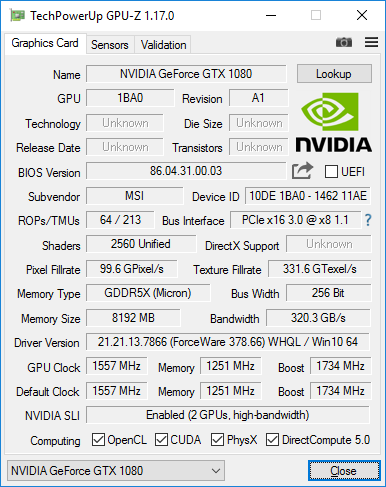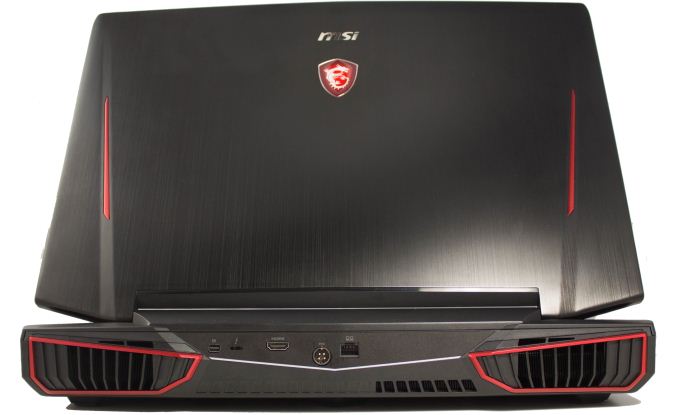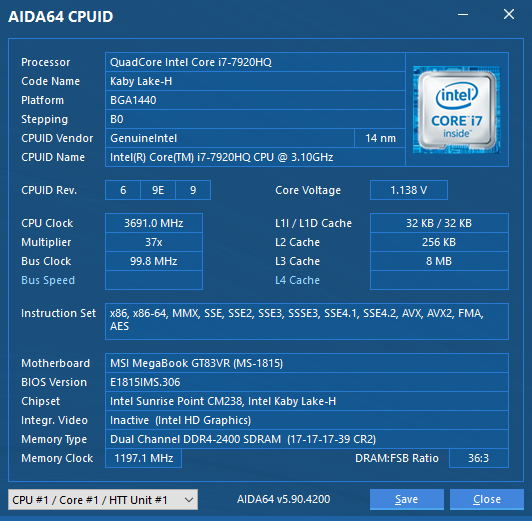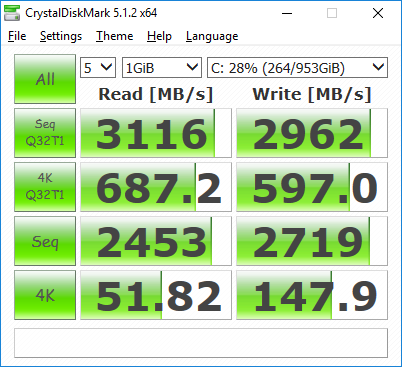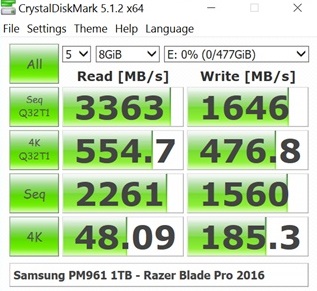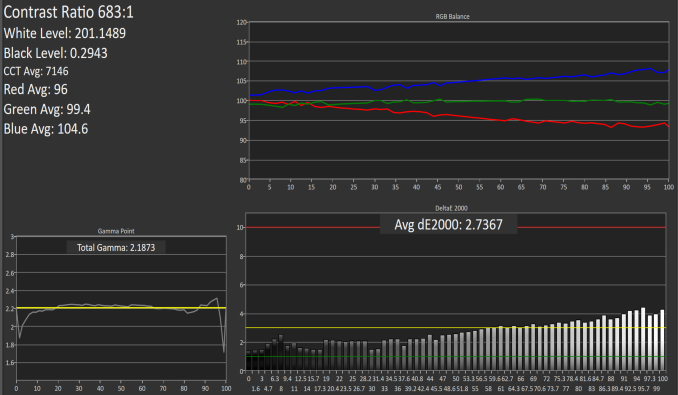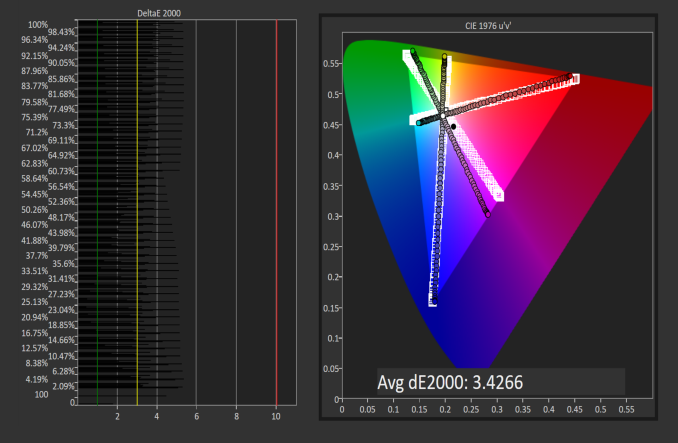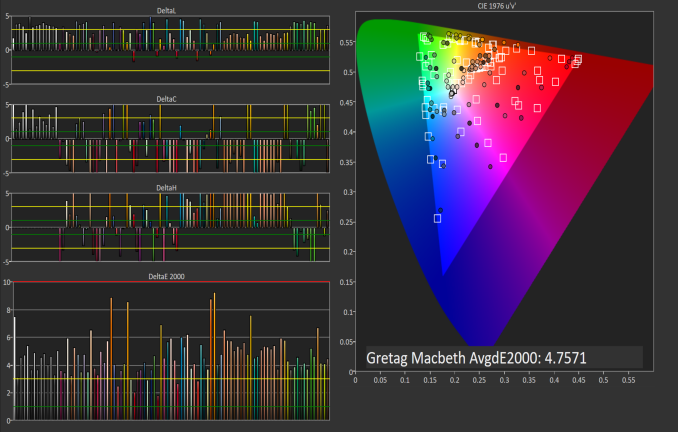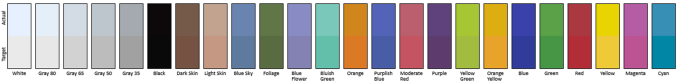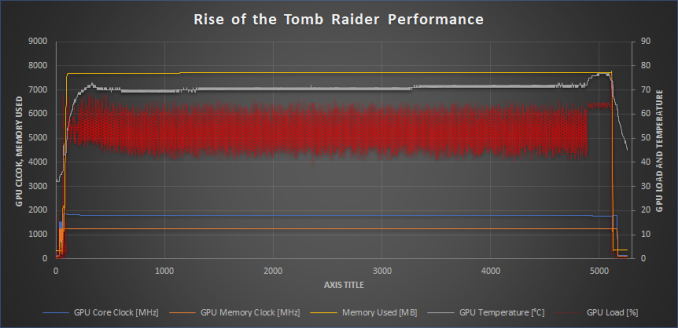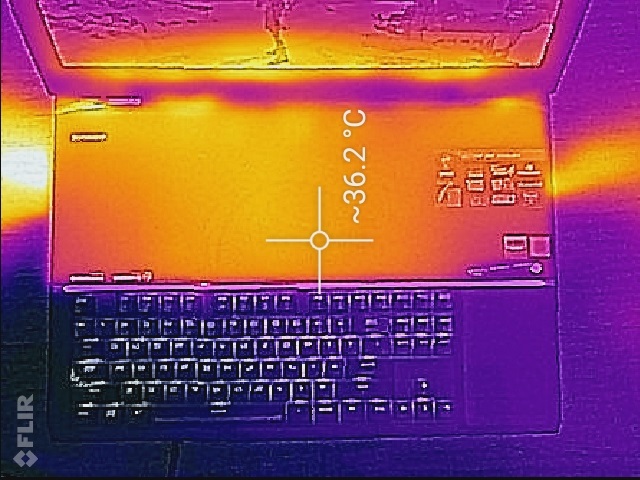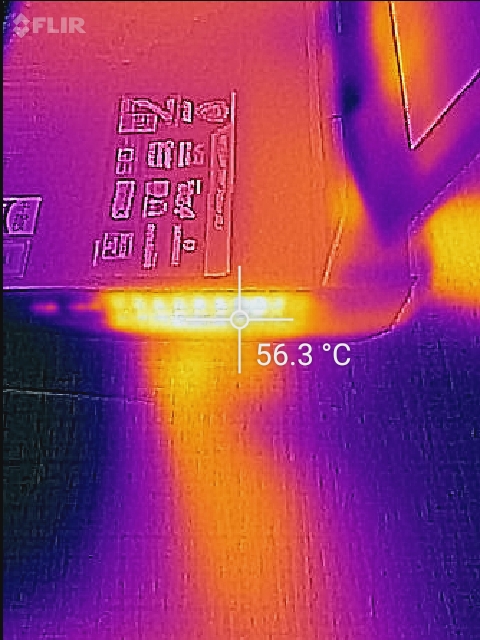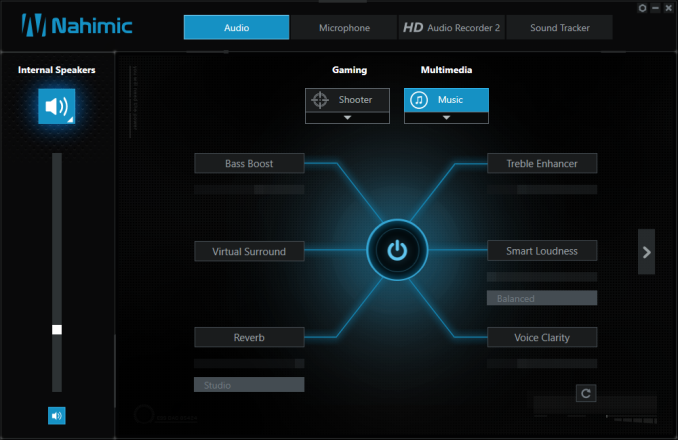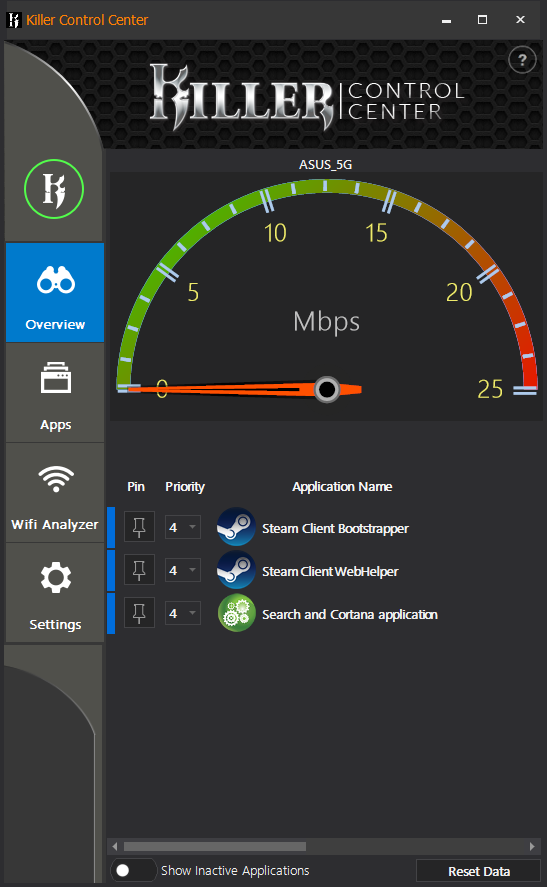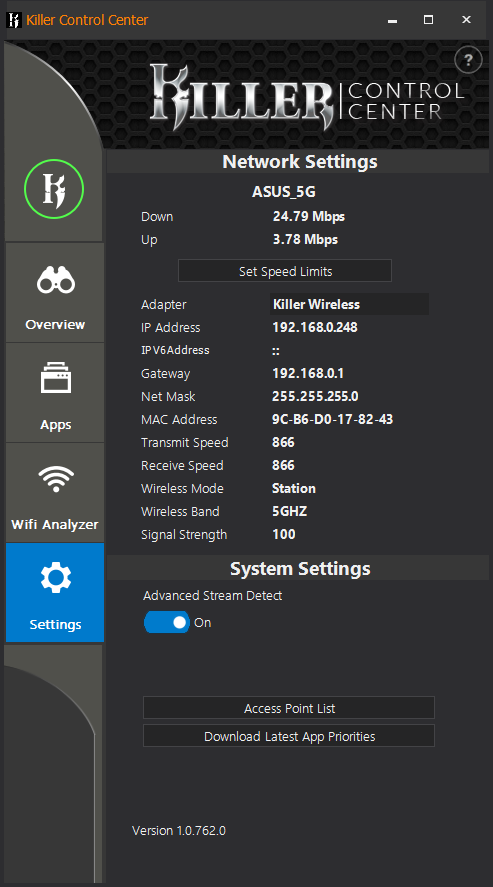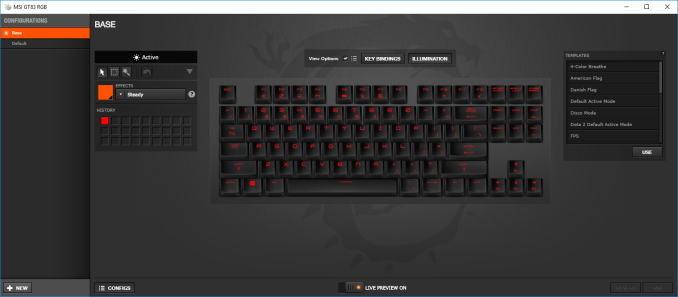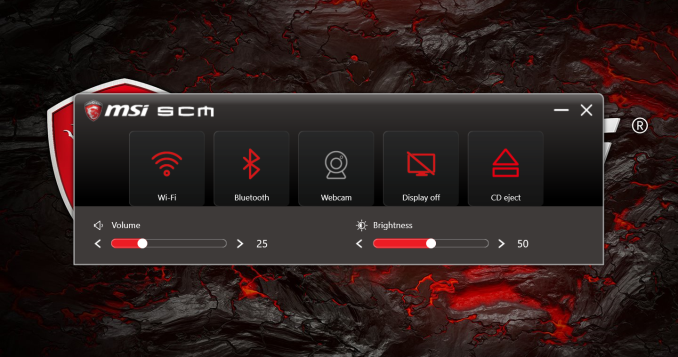Original Link: https://www.anandtech.com/show/11246/the-msi-gt83vr-titan-review
The MSI GT83VR Titan Review: 1080 Times 3
by Brett Howse on April 13, 2017 8:00 AM EST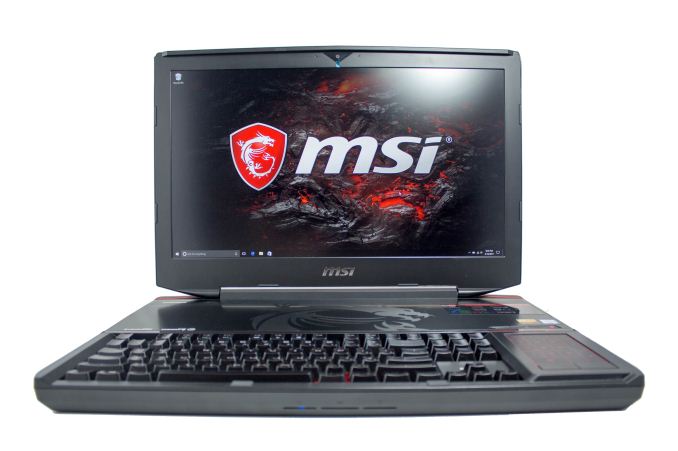
About two years ago, we looked at the latest creation from the minds of MSI. The GT80 Titan was their boldest move yet, and set the bar for performance, featured the world’s first fully mechanical keyboard on a gaming laptop, and packed in one of the largest displays available, with the 18.4-inch FHD panel. This was the only Broadwell quad-core laptop we tested, since the mobile quad-cores were very short lived, and were quickly replaced by Skylake. It featured two NVIDIA GTX 980M graphics cards in SLI, and sat atop our Notebook Bench with the highest performance we’d seen, at least until NVIDIA’s Pascal came along.
MSI updated the GT80 Titan as a mid-cycle refresh, adding Skylake and the GTX 980 (non M) in SLI as well, so the Titan series has not sat idle. Today we are taking a look at the latest incarnation from MSI, dubbed the MSI GT83VR Titan. The GT80 Titan was one of the best notebooks of its time, and surprised us with the quality and capabilities that it had. The mechanical keyboard was a fantastic addition, and the titanic size (pun intended) meant that despite the powerful components inside, it ran cool, and relatively quiet, even under load. Today we’ll see if the GT83VR Titan can live up to those high expectations.
When looking at a gaming laptop, performance is obviously one of the keys. MSI does not disappoint here, with Kaby Lake quad-core Core i7-7920HQ, which is 3.1-4.1 GHz with 8 MB of cache, in a 45-Watt package. Graphics are now Pascal based, with SLI GTX 1070 or GTX 1080, up to 64 GB of DDR4, and up to 1 TB of PCIe SSD storage, along with 1 TB of SATA HDD storage. Being a large gaming laptop, the RAM and storage can be upgraded by the end user. MSI shipped us the top of the line unit, with SLI GTX 1080, 64 GB of RAM, and 1 TB of SSD.
| MSI GT83VR Titan 7RF | |
| CPU | Intel Core i7-7920HQ 4C/8T 3.1-4.1 GHz 8MB Cache 45W TDP |
| GPU | NVIDIA GTX 1080 SLI 2560 CUDA Cores, 8GB GDDR5X Per Card 1557-1734 MHz |
| Memory | Up to 64 GB Dual-Channel DDR4 |
| Display | 18.4" 1920x1080 IPS 60 Hz |
| Storage | Up to 2 x 2TB PCIe NVMe (RAID 0) 1 TB HDD |
| I/O | 5 x USB 3.0 1 x USB 3.1 w/Thunderbolt 3 1 x HDMI 2.0 1 x mini DisplayPort 1 x SPDIF Microphone Input Audio Output Headphone Jack |
| Dimensions | 429 x 315 x 43.2-63.5 mm 16.9 x 12.4 x 1.7-2.5 inches |
| Weight | 5.94 kg / 13.1 lbs |
| Battery | 75 Wh, 2 x 330W AC Adapter |
| Networking | Killer Doubleshot Pro Killer Wireless-AC 1535 2x2:2 MU-MIMO Killer E2500 Gigabit NIC |
| Price | $4399+ USD As Tested: $5200 USD |
The rest of the laptop has pretty much been carried over from the GT80. There’s still a mechanical keyboard, but the keyboard now features Cherry MX Speed Silver switches and per-key lighting. There’s a Type-C USB 3.1 with Thunderbolt 3, and one without Thunderbolt, five USB 3.0, RJ45 with Killer networking, HDMI 2.0, SD, and Mini-DisplayPort.
The MSI GT83VR Titan definitely qualifies as a desktop replacement, with plenty of performance, a desktop keyboard, and lots of IO. But has the design held up to time? That’s the real question. For those looking for a bit less power, and a bit less cost, MSI also sells the GT83VR Titan 7RE with GTX 1070 SLI.
Design
Most of the GT83VR Titan carries over from the original GT80 Titan. The chassis is exactly the same, the 18.4-inch display is the same, and the keyboard location, along with the right-mounted trackpad with a switch to enable it to be used as a number pad is all the same. This is still a big beast of a notebook, and it is really designed to be used on a desk. It’s portable, but only from desk to desk. That might seem like a detriment, but with everything, there is compromise, and the benefits of something this big is that the performance can be pretty much as good as a high-end desktop, and the cooling should be able to keep up.
The big changes in design with this revision, and specifically with the Kaby Lake upgrade which arrived earlier this year, is the new Steelseries keyboard. As previously mentioned, the keyboard now features Cherry MX Speed Silver switches, and per-key RBG lighting. Previously Cherry MX Brown switches were utilized. Switch preferences seem to be a very personal taste, and the Speed Silver is similar to the Cherry MX Red, with a linear actuation. In this case, it’s 1.2 mm for the actuation point, and approximately 45 cN actuation force. This is the same actuation force as the Cherry MX Red, but with a lower actuation point of 1.2 mm vs 2 mm. Cherry states that the Speed Silver is 40% faster than the Cherry MX Standard switch.
The new switch also brings per-key RGB lighting, which is a nice upgrade from the original GT80 Titan which just had red keyboard backlighting. Certainly, there are those that may feel that per-key RGB lighting is silly, but there is no reason not to include it on a notebook at this price, and in fact it would be missing a feature that the competition has, so this needs to be here. Lighting sells. It’s an easy way to customize a notebook to your own tastes, and that’s never a bad thing. The lighting is found in the switch base, and the base is clear plastic, so the lighting comes up to the key caps and through the lettering, and also makes the bottom of the keyboard glow as well. This looks great if you have all the keys a single color, but if you are doing per-key lighting, they lighting mixes under the keys and can lead to some less than ideal coloring.
The new keyboard also has smoother keys. This makes them a bit slippery in use, and the matte texture of the GT80 Titan offers more grip on the keys. Keyboards, especially mechanical keyboards, often come down to personal taste, but the keyboard experience was not quite as good on the latest GT83VR Titan, and the lack of a wrist rest makes for a very tiring typing experience. With the GT80 Titan, a wrist rest was included in the box, but it doesn’t appear to be included anymore, meaning you really need to purchase one, and that’s not good. This combined with the slippery key caps degraded the experience.
The move to per-key backlighting also missed the mark, due to the color not being only directed through the key caps, and by the fact that the rest of the MSI lighting is not customizable, so even if you go with green keys, the LED stripe above the keyboard is still red, and the number pad is still red. It would be nice to have all of the lighting adjustable in case you don’t love red.
Since this is a desktop replacement system, you can access storage and RAM by removing the top plate, and the bottom comes off too to access more RAM and the cooling.
Overall, the design of the GT83VR Titan is just as good as the GT80 Titan, which means it has nice aluminum finishes on the top, and it’s easily serviceable. The new keyboard though may not be everything they hoped it would be, and it really needs to include a wrist rest in the box again.
System Performance
With the latest generation Kaby Lake Core i7-7920HQ CPU, up to 64 GB of DDR4, and RAID SSDs, the GT83VR Titan should offer some potent performance for work on the desktop. It would be nice if the SSDs were not in RAID, but this seems to be something that gaming laptops have migrated towards, for better or worse. The good thing here is that MSI isn’t using RAID to cover up lower cost SSDs. The review unit features two Samsung SM961 drives in RAID 0.
Unlike Clevo, MSI uses the H Series of Intel Core for their Desktop Replacement systems. The H series means up to 45-Watts of CPU TDP, and quad-cores. Clevo seems to be the only one going with Desktop class CPUs in their Desktop Replacement systems, so other than that, the Core i7-7920HQ should be the fastest model available in a laptop right now.
The GT83VR was run through our standard workload. For comparison, several other larger gaming systems have been selected for the graphs, but as always, you can use our Notebook Bench to compare any systems we’ve tested.
PCMark
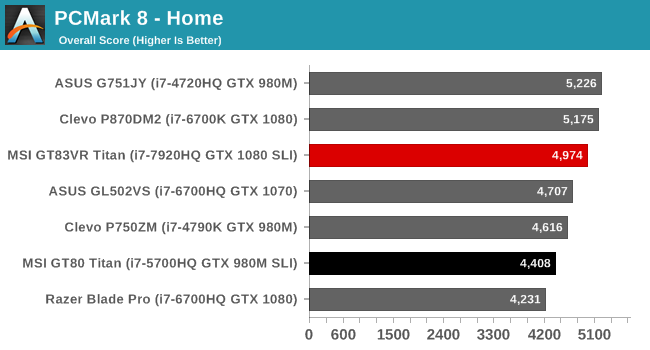
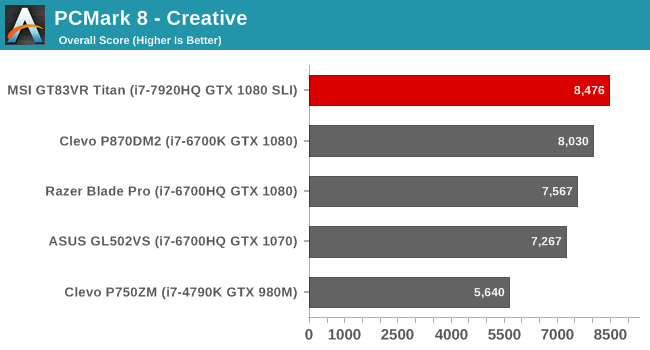
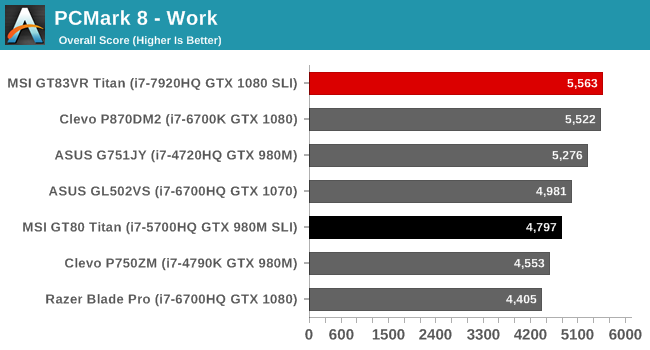
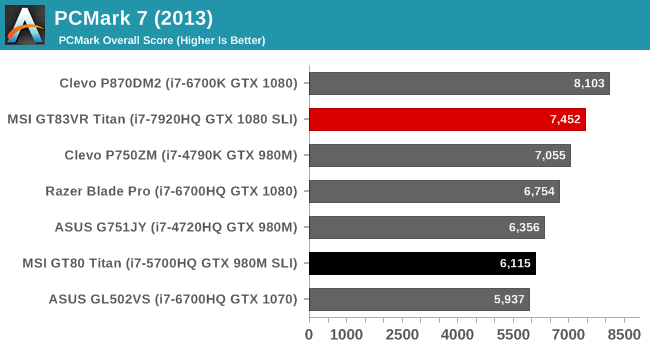
PCMark tests all aspects of a system, based on several sets of workloads which are meant to mimic real world tasks. Each of the sets of tests stress different parts of the system, but everything from the CPU, GPU, storage, and display, all play a part in the scores. The GT83VR does very well here, coming in close to the top against all systems. The Creative test is where the GPU plays the biggest impact, and that shows with the GT83VR outpacing even the Clevo P870DM2, although that system can be configured with SLI GTX 1080 as well, even though our review unit was a single card.
Cinebench
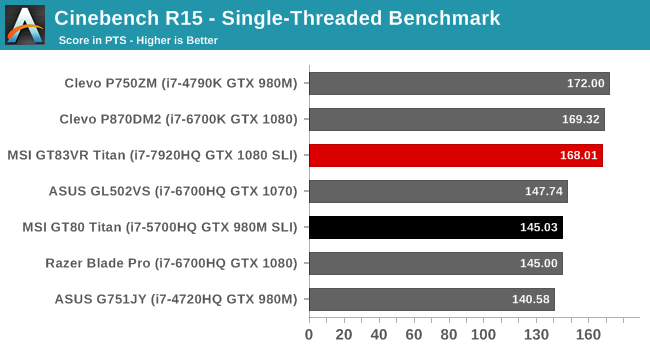
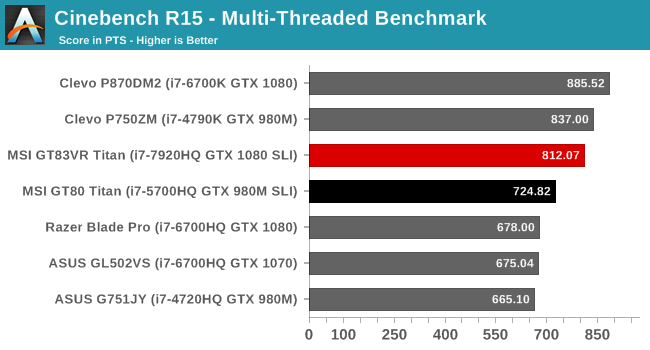
Cinebench is a CPU test, where more cores and higher frequencies is generally the path to the top here, but since you can set it to Single Threaded as well, it can be very useful at looking at single core performance. As you can see, there is a noticeable jump in performance from the Skylake i7-6700HQ and older CPUs to this top of the line Kaby Lake i7-7920HQ. It seems like most systems have been shipping with the i7-x700 model for the last couple of years, so it’s nice to see MSI step up on an expensive laptop like this, and the payoff is significant. On the multi-threaded results, the desktop class Clevo models with their higher TDP are able to stretch a bit of a gap here, but it’s not as large as you may think.
x264
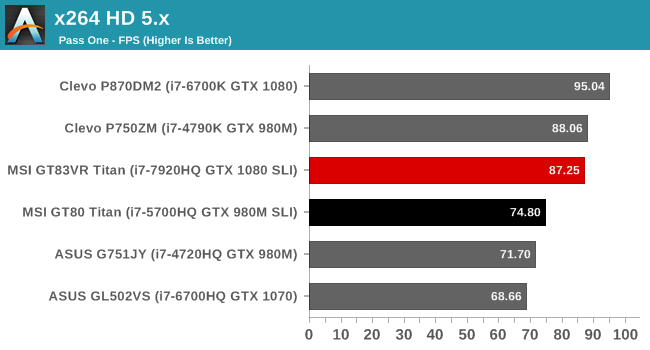
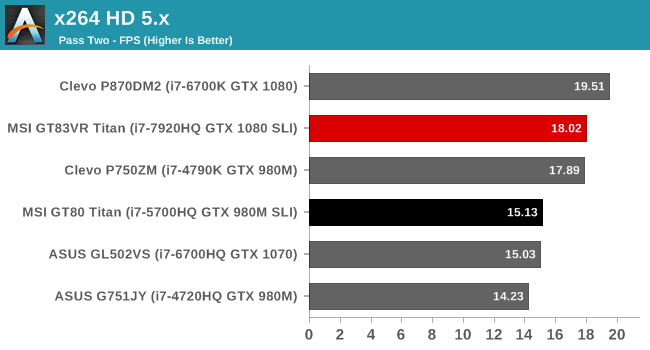
Much like Cinebench, this test is mostly CPU bound encoding, and once again the Kaby Lake does very well, being almost at par with the i7-4790K on this test. It’s an impressive jump over the older systems.
Web Results
Web scores are important, but since they are heavily influenced by the underlying browser, over time, even the same system will likely be faster thanks to updates to the EcmaScript engines. That’s the case here as well, and prior to Windows 10, we generally tested with Chrome, but now we use Edge.
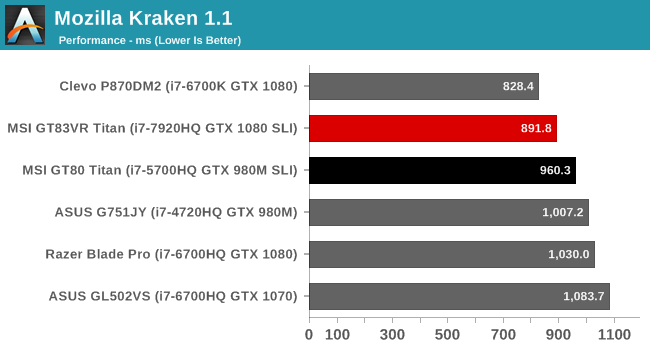
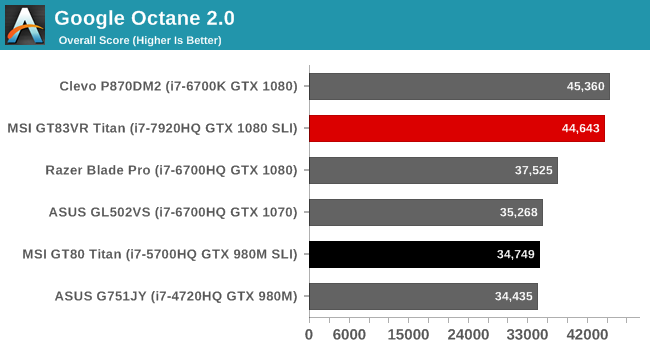
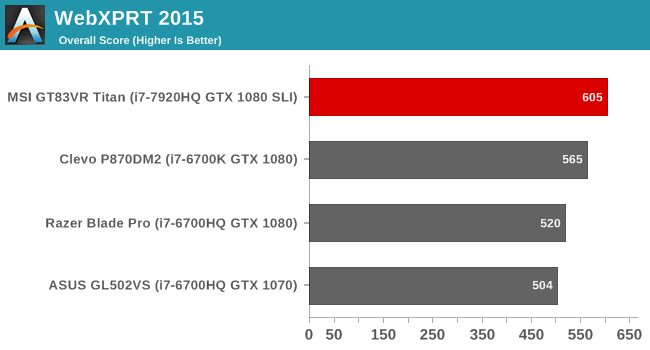
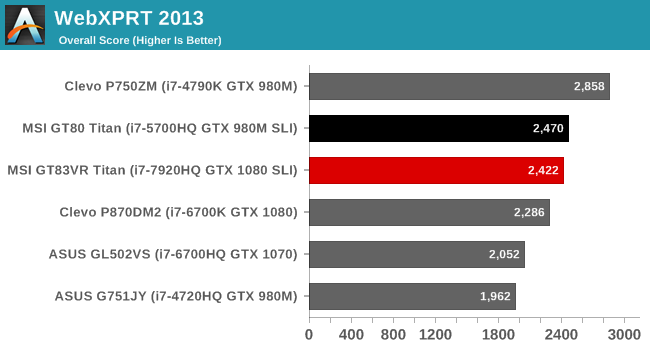
The MSI GT83VR should have no issues doing anything on the web, with plenty of performance available.
Storage Performance
MSI ships the GT83VR Titan in a RAID 0 configuration, with two SSDs. This has become a bit of a trend with gaming systems, and it is really not necessary other than to check a box on a spec sheet. The overall cost of the storage is generally higher than using one larger SSD, and the chance for failure doubles with two drives.
The good thing here is that MSI has outfitted the GT83VR Titan with two Samsung SM961 SSDs, of 512 GB each, for 1 TB in RAID 0. These are the fastest SSDs on the market right now, and are based on MLC NAND, when most system use TLC versions like the PM961 or PM951.
MSI GT83VR Titan CrystalDiskMark
The sequential read and write speeds are very strong, and the 4K read and write scores are also helped by the MLC NAND. The SM961 is a beast, and putting two of them in RAID 0 results in high benchmark scores.
But don’t be too fooled by those results. RAID 0 has overhead as well, and it can negatively impact the performance. A perfect comparison would be a 1 TB Samsung SM961 drive in this system, but since we didn’t have that available, here are the results from a 1 TB Samsung PM961 (the PM is the lower performance TLC drive) that was put into a Razer Blade Pro.
Sequential write speeds are impacted by the TLC NAND, but the sequential read is actually higher on the single drive, as well as 4K random writes at QD1. If this was a SM961, the write speed would also be improved. With SSDs this fast, RAID 0 isn’t really adding any value at all, and due to the extra cost and chance for failure, it’s a liability more than anything. It’s unlikely this practice will stop, but it would be nice if it did.
GPU Performance
Now we get to the heart of the GT83VR Titan. NVIDIA’s latest mobile graphics card, the GTX 1080, is arguably the replacement for the mobile version of the GTX 980, rather than the GTX 980M which was available for much longer, and more popular, but regardless, the performance jump from the GTX 980M to the GTX 1080 is huge. We don’t often get to see a jump of this magnitude, but over the last several years NVIDIA has been making their mobile (ie laptop) parts much closer to the desktop counterparts, and with the Pascal launch, they are very close.
Putting one of these in a laptop is not a small undertaking though. The GTX 1080 has a higher TDP than the GTX 980M, so cooling is an even larger concern. On a large system like the GT83VR Titan, it is certainly possible though, and MSI has been offering this model with the previous GTX 980 (non M) in SLI previously, so they have experience cooling this down.
The MSI GT83VR Titan was run through our gaming workloads, which include some synthetic tests, as well as some real games. As with the CPU portion, you can compare the GT83VR Titan against anything we’ve tested in our Notebook Bench.
3DMark
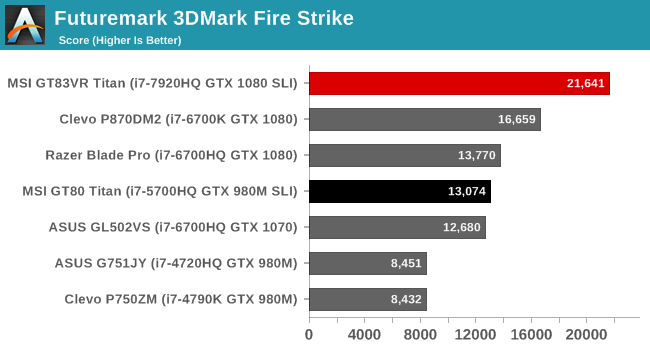
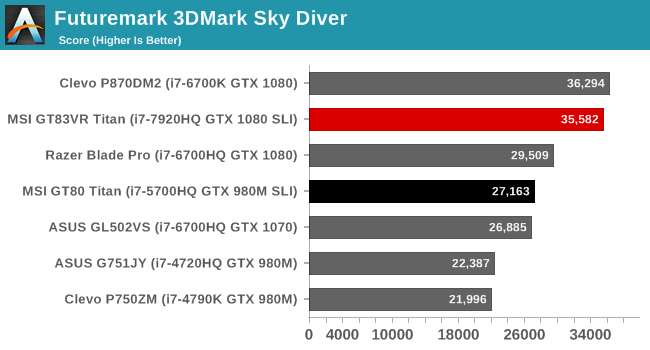
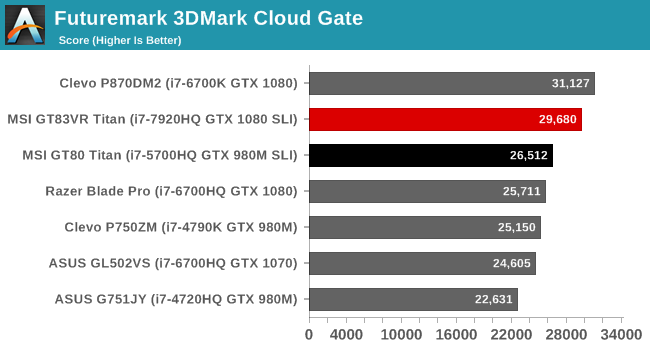
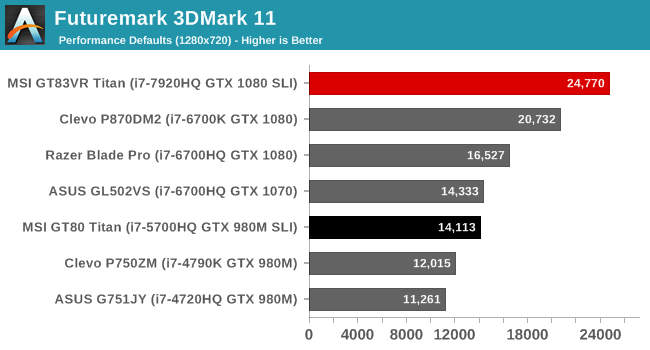
FutureMark’s 3DMark has several tests, of varying complexity. They’ve been updating this test for several years now, and adding new tests for 4K and DX12 as well, so we’ll be adding those in over time once we get some more data.
As for the GT83VR Titan, it is certainly somewhat CPU limited compared to the Clevo P870DM2 with it’s desktop CPU, but on the Fire Strike test, which is the most demanding on the GPU, the SLI GTX 1080s add quite a bit to the result.
GFXBench
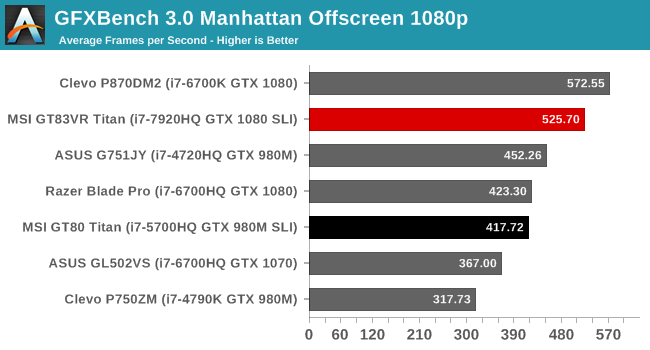
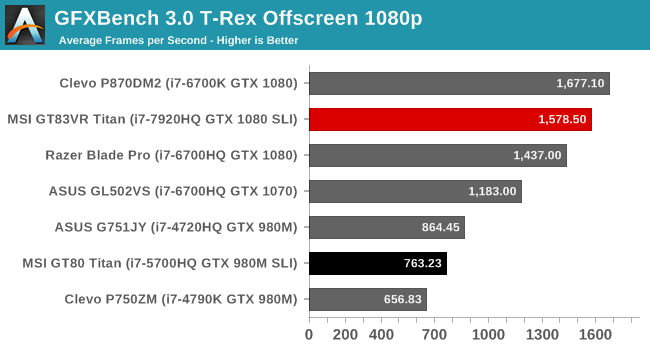
Another synthetic, GFXBench has also been updated with newer tests, and those will be added over time as the data fills in, but we do have the two older tests of Manhattan and T-Rex. Since these are mobile first tests, desktop GPUs tend to be a bit ridiculous with them, and that’s the case here as well, unsurprisingly.
Dota 2
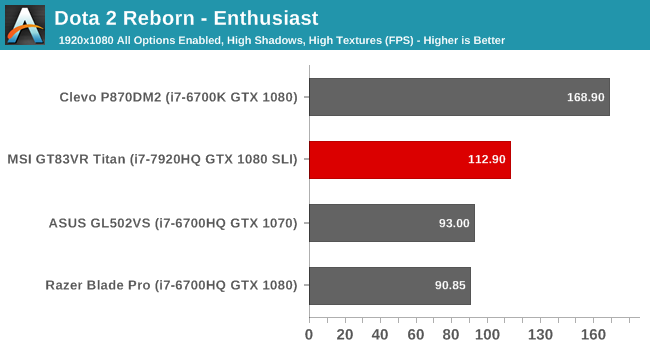
Valve’s Dota 2 is a very popular online arena battle game, and with a decent GPU it very quickly becomes CPU bound. Even on maximum settings at 1080p, the MSI GT83VR Titan is well over 100 frames per second, but it can’t compete here with a single GTX 1080 and a desktop CPU. Bumping the resolution up would likely even this out, but the GT83VR Titan is limited to a 1080p display.
Tomb Raider
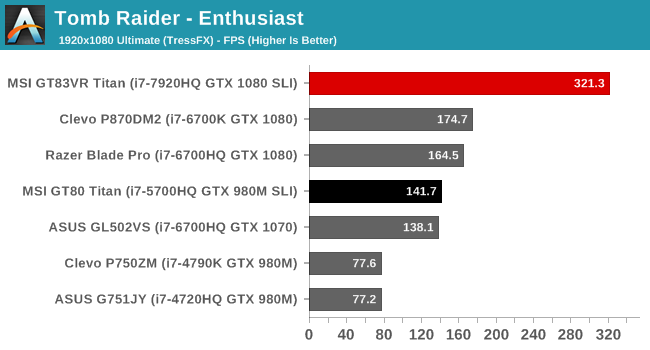
Tomb Raider was a very demanding game, all the way up until the GTX 980M was replaced. Pascal based cards have no issues with this game at 1080p, with even the GTX 1070 at almost 140 frames per second, but as we saw with the original GT80 Titan, SLI works very well on this game, with ridiculous performance. Once again, the system is held back by the display resolution.
Rise of the Tomb Raider
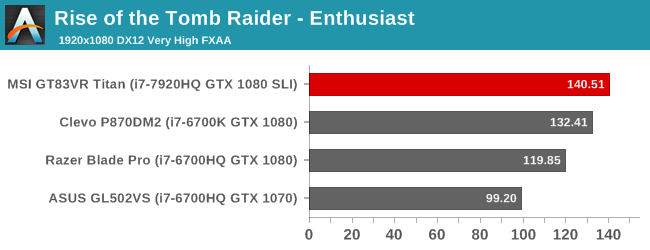
The latest version of Tomb Raider is much more demanding, and at 1080p Ultra, requires more than 4 GB of vRAM or the game will crash. It’s also ported to use DX12. The GT83VR Titan almost exactly matches the FPS that the original GT80 Titan got on the original Tomb Raider, which is interesting, but regardless, it has no issues with this game at the native resolution of the display.
Civilization VI
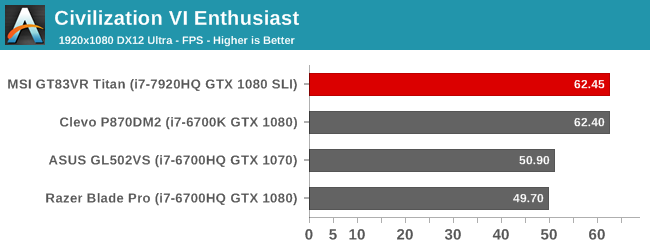
The latest turn based strategy game in the Civilization series continues its tradition of being very CPU bound, but with everything maxed out, it can also put some strain on the GPU. The MSI GT83VR Titan just barely manages 60 FPS on this title, squeaking past the single GPU Clevo.
Bioshock Infinite
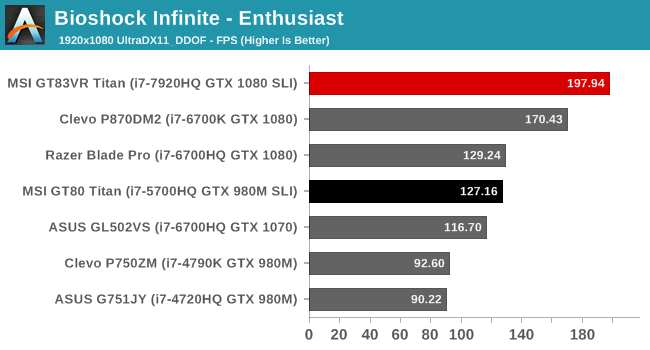
Although this game is getting a bit long in the tooth, it’s only with the Pascal launch that it became a walk in the park for laptop GPUs. It’s still great to keep around though because of the amount of systems that have been tested on it, just to see how things have changed over time. Unsurprisingly the MSI GT83VR Titan does very well in this game, and the SLI helps it surpass the Clevo again meaning we’re not yet at the point where we are CPU limited yet.
Dragon Age: Inquisition
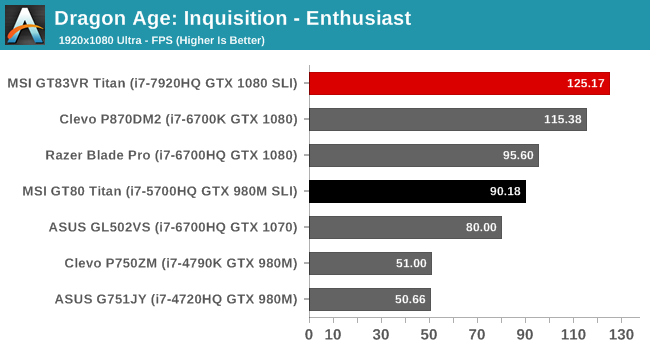
This is one of the best RPGs around, and even at 1080p, it can be very demanding on the GPU. With SLI, the MSI once again scores the highest we’ve seen on this test, although it doesn’t beat the single GTX 1080 Clevo by much. It would be nice to test this at higher than 1080p and see how it does, but the panel is the limit here.
Shadow of Mordor
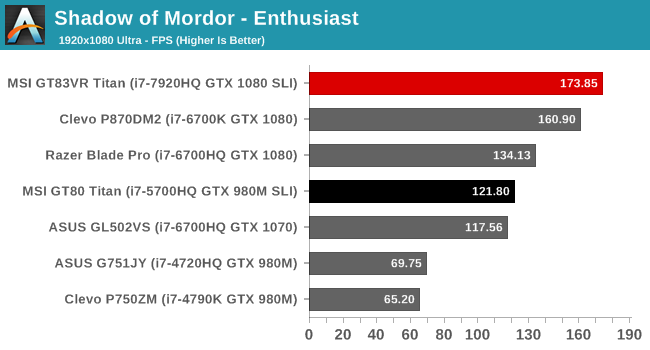
This is one of the rare games that lets you render the game at a higher than native resolution, so despite the ridiculous 1080p result of almost 175 FPS, we were able to run the test again at 3840x2160. The result was an impressive 118 frames per second on Ultra. It’s a great chance to see just how much the GT83VR Titan is being held back by its display.
GRID Autosport
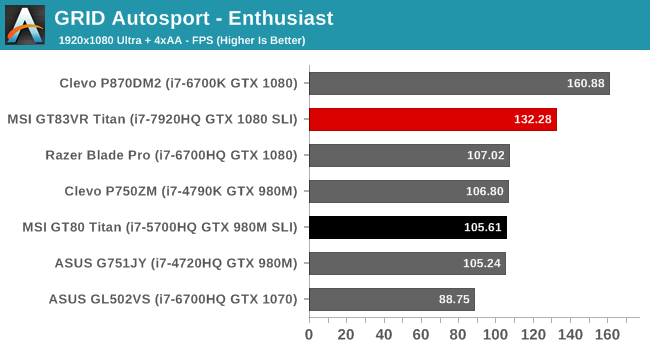
GRID happens to be one of the more CPU bound games around, and that shows itself here, with the MSI being bested by a single GPU Clevo with a faster CPU.
GPU Conclusion
Having two GTX 1080 GPUs in a system has proven itself to be a very powerful combination. The move to Pascal has been a huge jump for laptop gaming, and the latest GT83VR Titan proves that in spades. The biggest issue is the GT83VR’s display, which is an 18.4-inch 1920x1080 60 Hz panel. The 17.3-inch class of notebooks has far more displays available, with both higher resolutions, up to 3840x2160, and higher refresh rates, and often with G-SYNC. When the GT80 Titan launched, a 1920x1080 panel was great, since it matched the 17.3-inch displays at that time, but over the last several years, the gap has significantly widened.
A single GTX 1080 is more than enough for a 1920x1080 display, even with the most demanding games, so adding a second one without getting a better panel is mostly wasted performance. As we saw in Shadow of Mordor, this is one of the few systems that could game well at UHD resolutions, so it’s disappointing to see it held back so dramatically by the display.
If you are going to use the VR portion of the GT83VR Titan, then the extra performance would be welcomed, especially since VR runs at 90 Hz and is more susceptible to lowered framerates. Although we don’t have a VR system to hook it to, it would be hard to imagine it not doing well in that scenario.
Display Analysis
When a company builds a laptop, choosing the display size will dictate many of the future decisions. Obviously, a larger display requires a larger chassis, and a larger chassis can allow more performance to be packed in. With the GT83VR Titan, MSI has picked pretty much the largest display available for a notebook computer, at 18.4-inches.
The GT83VR Titan, by going with such a large panel, has somewhat limited MSI in their panel choices. There is a reason pretty much all notebooks end up being 13.3, 14.0, 15.6, or 17.3-inch displays, and that’s due to volume bringing the price down. When MSI goes with an 18.4-inch panel, there isn’t a lot of volume, and therefore they are still using the same 1920x1080 60Hz display as when the GT80 Titan launched in 2015. There just isn’t enough demand for displays of this size for the display manufacturers to offer a lot of selection. We’ve seen a rise in high quality panels over the last several years, with higher resolutions, and higher refresh rates, along with variable refresh with G-SYNC or FreeSync, but the GT83VR Titan isn’t particularly high resolution, nor high refresh rate, and it all comes down to the panel size. If a company wants to go custom, they certainly can, but it brings a lot more cost to bring that to market.
Now, you could easily argue that MSI should have gone that route. The as-tested configuration of this notebook is about $5000, making it one of the most expensive notebook computers around, and yet it features just a 1920x1080 display when so much of the competition at least offers 3840x2160 as an option, or at least a 75 Hz or higher refresh rate with G-SYNC. When the GT80 Titan came along in 2015, this wasn’t the case, and a 1920x1080 IPS display was actually great to see on a large notebook, where the lower sales volume meant that the 1080p IPS panels were slower coming to the 17.3-inch gaming notebooks, but a couple of years later, the low resolution is very noticeable, especially if you’ve ever used a high-DPI display. You just can’t un-see high-DPI. It’s doubly shameful when you consider the immense performance on tap with this notebook, since it’s one of the few notebooks around that would be able to game well at that high of a resolution.
With that out of the way, let’s dig into the display accuracy and performance. To test displays, we use SpectraCal’s CalMAN software suite with an X-Rite i1Display Pro colorimeter for brightness and contrast measurements, and an X-Rite i1Pro2 spectrophotometer for color accuracy.
Brightness and Contrast
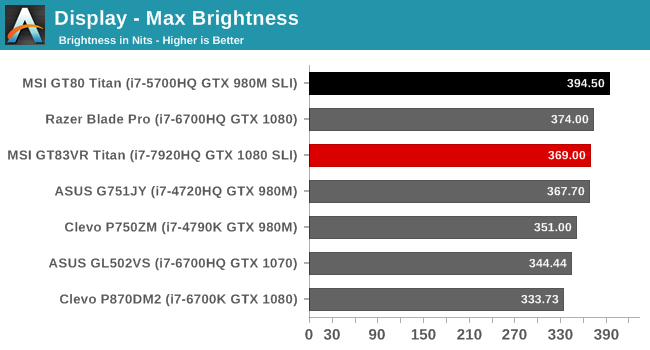
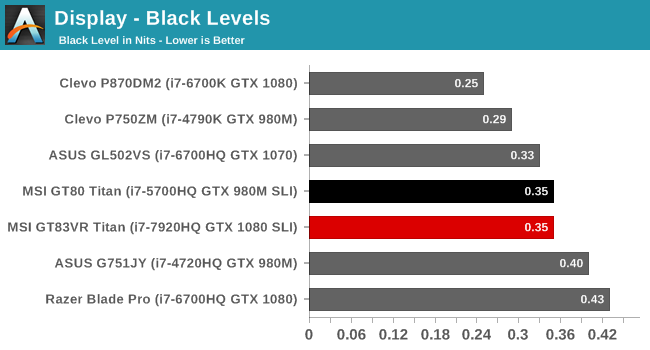
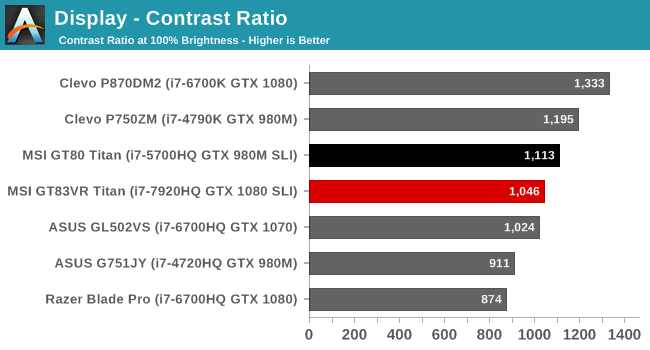
At almost 370 nits brightness, the matte display on the GT83VR Titan gets plenty bright for indoor use, and it could be used in a bright room quite easily. The contrast ratio is average, but average these days is pretty decent. We’ve seen some panels do a lot better, but they are few and far between, and hopefully static contrast is something that can be the next thing improved on displays. The dynamic range of the display is reasonable, with a minimum brightness of 26 nits. It’s likely not low enough to use the GT83VR Titan in bed, but if you did that you would likely be crushed anyway.
Grayscale
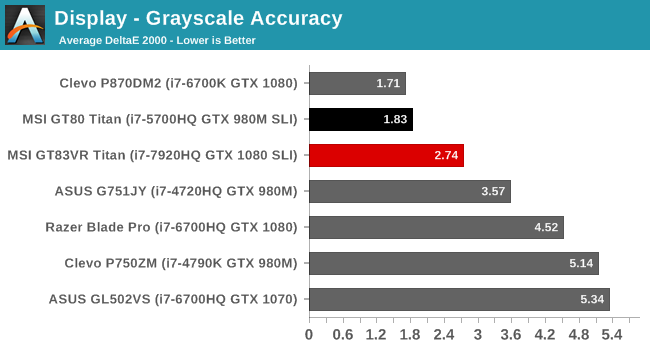
For 2017, we’ve moved the grayscale test to a more demanding set of tests, but we’ll keep the existing data for comparison even though that test was not quite as demanding. The GT83VR Titan has very good grayscale performance, even though the results do start to climb above 3.0 over 50% white. This is due to the red levels dropping off, and the blue levels increasing, which results in a cool display temperature. It’s a good average though.
Saturation
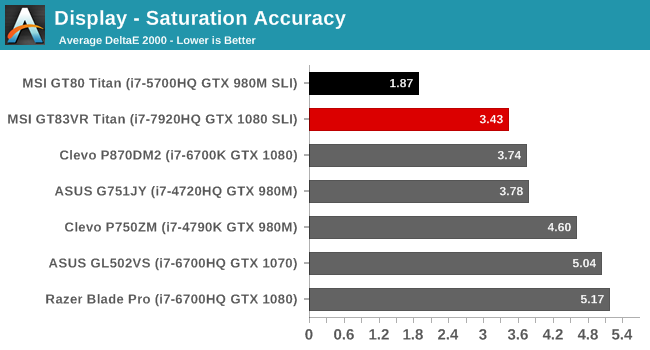
The saturation test checks the displays ability to represent the sRGB primary and secondary colors. A perfect result would give 100% sRGB color space coverage and individual results under 1.0. We can see that the Titan doesn’t quite live up to those lofty goals, but it does have a reasonable average of 3.43. The magenta is the biggest issue though, with it deviating quite a bit off of the expected results, and the display doesn’t quite cover all of the sRGB color space. Like the grayscale, it’s good, but not great.
Gretag Macbeth
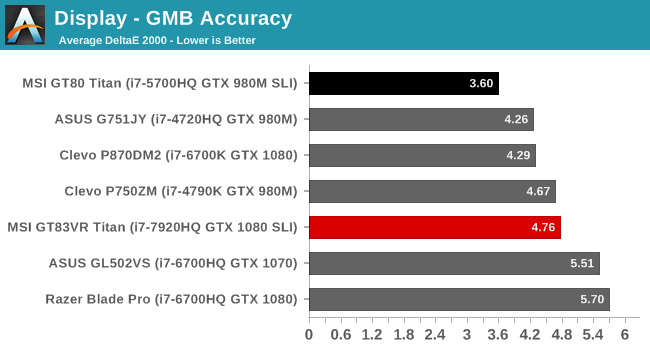
This is the most comprehensive test, testing more colors, including the flesh tones. Unfortunately the GT83VR Titan stumbles on this test, with an average close to 5.0, but some of the colors have error levels approaching 10. When you consider a $500 iPad can do very well here, it’s disappointing a $5000 laptop still doesn’t offer proper hardware calibration at the factory, but that’s the state of PCs unfortunately. All we can do is point it out on every notebook and hope that it becomes a priority at some point.
Display Conclusion
Going with an 18.4-inch display certainly limits MSI’s ability to choose panels, so without going for a custom display, they are limited to a 1920x1080 IPS panel. With the GPU performance available, that’s a shame, and it would be great to game at UHD with this notebook, but without buying an external display, that’s not possible, and expecting someone to buy an external display when they just spent $5000 on a laptop.
Certainly the Titan is not aimed towards professionals who would demand the ultimate color accuracy in their displays, but with an asking price this high, it would be a chance for MSI to really put their stamp on gaming notebooks. Until customers demand better, this is unlikely to change, even though this is one of the most expensive laptops around.
Battery Life
Most notebooks are designed to be used on the go, whether just in your house, or out and about in the world. Desktop replacement laptops like the GT83VR Titan are more like desk to desk. You can’t really use this in your lap effectively, especially with the keyboard configuration, and the power requirements of the SLI graphics would chew through any size battery. Still, to cover all aspects, the GT83VR Titan was run through our battery life tests.
The GT83VR Titan has just a 75 Wh battery, which is only slightly more than a Microsoft Surface Book, but that’s fine, since this really needs to be plugged in to take advantage of the performance.
Battery Life 2013 – Light
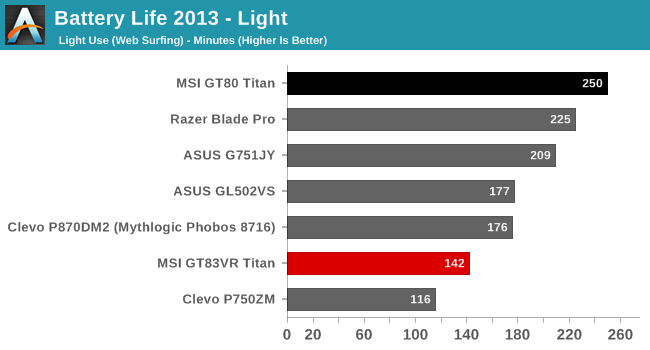
The older 2013 web browsing test cycles through four web pages every minute, and is not very demanding especially on with the quad-core CPU in the Titan. The poor result is somewhat surprising, considering the GT80 Titan managed about 1.5 hours longer in this test, but the GT83VR Titan has even more powerful GPUs and a slightly smaller battery.
Battery Life 2016 – Web
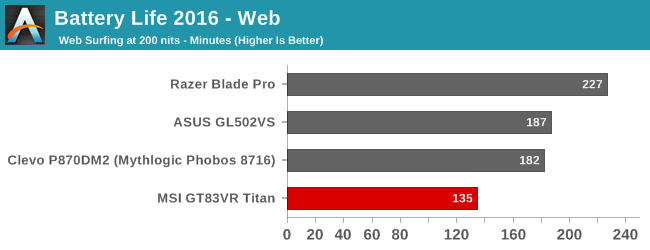
Although this test is more demanding than the 2013 version, on high-performance notebooks the base power draw is generally enough to mask the extra CPU draw required, and that’s certainly the case here again, with this result within a few minutes of the older, less demanding test.
Normalized
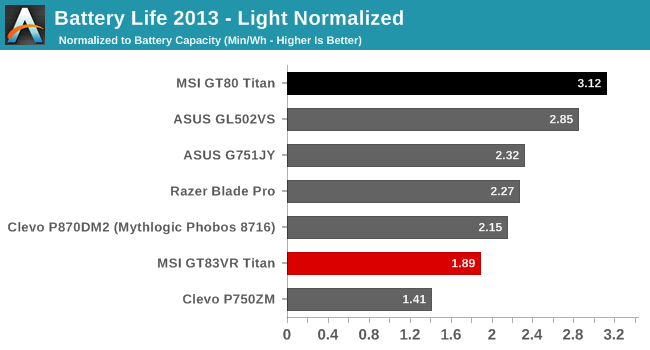
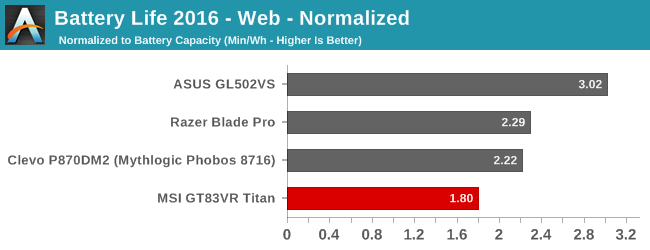
By removing the battery capacity from the battery life scores, we can get a look at the overall efficiency of the package, and it’s not pretty for the GT83VR Titan. Only the Clevo P750ZM with a Core i7-4790K desktop CPU does worse. It’s not pretty, but SLI GTX 1080s, even at idle, take their toll.
Movie Playback
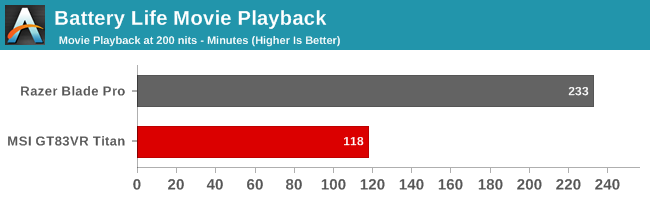
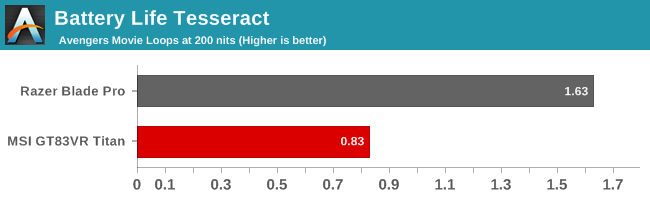
Surprisingly the movie playback regresses a bit even compared to the web browsing, with a result just a hair under two hours. This means the GT83VR Titan can’t even complete a single loop of The Avengers, resulting in a score under 1.0 on the Tesseract results.
Battery Life Conclusion
Luckily, buyers of the GT83VR Titan are likely not holding battery life very high on their list of needs, because the Titan has pretty terrible battery life. But, despite this, it’s not really a requirement of this type of machine, so it’s not a huge detriment to the experience.
Charge Time
MSI only includes a 75 Wh battery, which isn’t very large compared to more portable machines. For power, the GT83VR Titan uses not one, but two 300 Watt power supplies, which tee together. Although that may seem like overkill, if you try to game on just one of the adapters, the single power adapter quickly overheats and shuts off, so dual GTX 1080s are a lot more power draw than dual GTX 980M which got by with just a single adapter on the GT80 Titan.
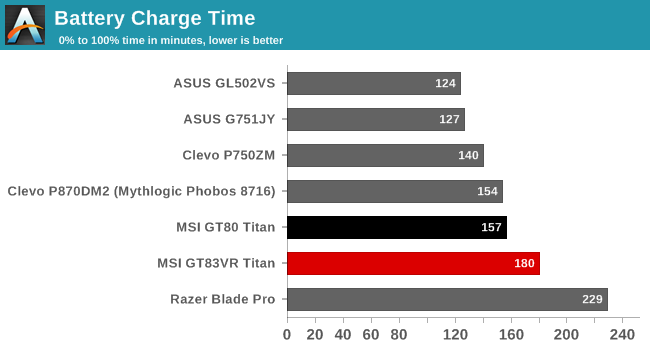
Despite the huge amount of power available, and a relatively small battery, MSI is very conservative on their charge rates, so it takes an entire three hours to refill when you do run out of battery.
Wireless
MSI, like many of the gaming focused companies, leverages Killer wireless components, with the Killer Wireless AC 1535 NIC, and it is coupled with the Killer E2500 Gigabit ethernet as well, which unlocks the Killer Doubleshot Pro capability where you can use one NIC for some tasks and the other NIC for others. For the average user, it feels like there are not a lot of situations where this would make much of a difference, but it is one of the features available.
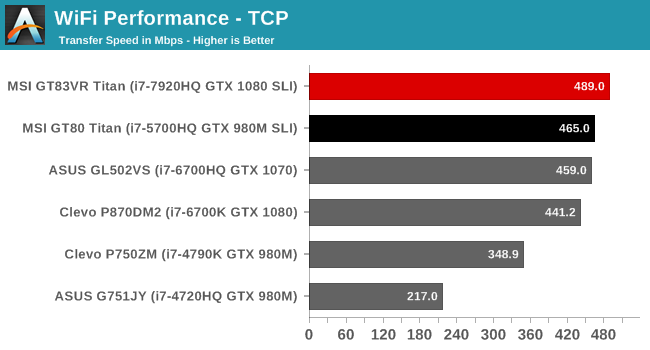
The Killer solution is one of the few MU-MIMO wireless NICs around, and the 2x2 802.11ac performance is very solid. MSI has does some great work with their antennae as well, since this outperforms other laptops equipped with the same card. There were no connection issues in use either, so Killer has certainly done well on updating their drivers, since that wasn’t always the case.
Audio
MSI’s built-in speakers are typical laptop speakers, despite the extra space available with a chassis this large. They don’t get particularly loud, with a SPL level of only about 81 dB(A) playing Beck’s Loser at maximum volume, and the meter one inch over the keyboard. There is very little range, much like most notebooks. The sound was clear, but there was very little punch.
For headphones, MSI uses ESS’s SABRE HiFi Audio DAC, which is rated at a signal to noise ratio of up to 127 dB(A) and THD+N of -120 dB. It also supports headphones from 16 ohm to 600 ohm impedance, so it should work with pretty much anything. It’s still a 3.5mm jack, but the sound quality out of the headphone jack, when paired with good headphones, was excellent. When gaming you would likely want some closed back headphones, but for music my favorite open back model sounded great.
Thermals
There’s no doubt that the GT83VR Titan has a substantial challenge to remove the heat from not one, but two, GTX 1080 graphics cards. These are going to have a slightly lower TDP than the desktop versions, but not much, and a desktop card’s TDP is 180 Watts. NVIDIA doesn’t release TDP for their mobile cards, but two of these cards is a significant amount of heat to deal with. Add in another 45 Watts for the CPU, and it is not a surprise that a single 300 Watt AC adapter can’t keep up.
MSI has a couple of fan modes, but for testing it was left on the default setting. Rise of the Tomb Raider was set to Ultra settings and played for about 90 minutes, to see how the system would cope over a long session.
As you can see, the GT83VR Titan didn’t seem to have any issues keeping the GPUs cool, and the GPU was able to maintain 1794 MHz boost for the entire session. This is actually a higher boost than the desktop card is even rated at, and well over the 1733 MHz boost officially listed. Remember this is at stock, with the fans on auto. It’s interesting to note that even though Rise of the Tomb Raider is running at its maximum settings, it’s not maxing out the GPU utilization, which is another indication that a higher resolution display would help.
As for temperatures, we can thank FLIR for sending us the FLIR One thermal camera, so we can take a look at the entire system. Temperatures of the chassis and keyboard are very low, but seeing the heat coming out of the vents is impressive. The cooling system does an excellent job moving the heat out, without putting it into the chassis itself.
Overall, the system is quiet too, at least at idle. The idle sound level, measured with a SPL meter one inch over the keyboard, was just 37.5 dB(A), and after the 90 minutes of gaming, the sound level does move up to a much louder 57.7 dB(A) as the fans ramp up to keep everything in order. That’s a lot louder than the original GT80 Titan with SLI GTX 980M, which only hit a maximum of 53 dB(A) under load. That extra noise is 100% attributable to the much higher TDP in the GTX 1080 though. Both systems have the ability to use maximum fans at the press of a hardware button, and both the GT80 Titan and GT83VR Titan hit 63 dB(A) when at maximum speed, so the underlying cooling system is likely very similar between them, and it’s only the extra load that drives up the noise. 57 dB is quite a bit of noise, meaning headphones are necessitated when gaming, as is often the case with these kinds of laptops. MSI can handle the heat, but the system is working harder to keep the temperatures in check.
Software
MSI ships a lot of software with their gaming laptops, but the good news is that it’s mostly custom utilities which are quite useful. There’s not a lot of trial software like on some other systems.
MSI Dragon Center
Likely the one app that you would utilize the most is their Dragon Center portal. This app provides links to the rest of their utilities, as well as a system monitor, system tuner, and mobile utility. It can give you a quick glance at system temperatures, utilization, and the ability to change the performance plan and fan speed. The mobile app page is particularly interesting, with the ability to use one of MSI’s mobile apps to change settings on the system. It may sound a bit silly, but if you are full-screen in a game, think of it as a second screen for adjustments.
Nahimic 2
MSI has been a partner with Nahimic for audio for a couple of years now. The Nahimic 2 portal lets you pick audio settings based on different profiles. Nahimic has added support for custom equalizer modes as well, so even if you aren’t a fan of the pre-defined settings, you can always adjust it to how you prefer.
MSI True Color
One of the pieces of software that is greatly appreciated is the True Color application. MSI lets you pick different color modes depending on what you are doing, and include adjustments as well. It’s great to see a sRGB color mode here.
Killer Network Manager
Killer has updated their networking application to make it a lot more user friendly, and appealing to look at. MSI ships this new version, where some other companies are still shipping the old Windows 8 designed one. It looks a lot better, and works well.
X-Split
MSI also includes some game broadcasting software, which is X-Split. It’s a popular product in this market, so it’s nice to see it included.
SteelSeries Engine III
The mechanical keyboard is a SteelSeries, and they include software so you can customize the lighting on each key, as well as set macros.
SCM
MSI’s final utility is called SCM, and gives quick access to the ability to disable the Wi-FI and Bluetooth, or to turn off the display. This one is a bit redundant, since all of these tasks, except perhaps turning off the display, are all very easy to do in Windows anyway, but it’s here if you need it.
Final Words
When MSI launched the GT80 Titan at CES in 2015, it was a big affair for them. The GT80 Titan really delivered a great system, with plenty of performance, in a relatively quiet design. The GT83VR Titan is certainly an evolution of that, with a slightly different name, reflecting the rise of VR in the past year. With a ridiculous amount of performance available, and the rest of the system relatively unchanged, this should be an easy win for MSI.
But those couple of years have been especially harsh on the 18.4-inch Titan, and while it has improved over the original in many ways, it has not kept pace with the rest of the large screen gaming notebooks. We’ve gone over this a few times in the review, but the 18.4-inch panel was a great choice in 2015, but in 2017, it has been surpassed by 17.3-inch panels which offer both higher resolution, and higher refresh rates, along with variable refresh technology. It’s an odd situation when MSI’s GT73VR Titan offers either a 120 Hz FHD display, or a UHD 60 Hz display, but the GT83VR Titan costs almost twice as much, and is stuck with a 60 Hz FHD panel. The biggest shame is that with SLI GTX 1080 graphics, gaming at UHD would be amazing on this notebook.
The new keyboard is also not necessarily an improvement. Moving from MX Brown switches to MX Speed Silver could be seen as a regression to many people, but that’s because mechanical keyboard switches are a very personal choice. It’s nice to see the new keyboard offer per-key lighting, but with the amount of light spilling out under the keys, it can make for a pretty muddy look if you aren’t consistent with the colors. The new lighting isn’t a negative, since the original only offered red, but it could be better, and since you can’t change any of the accent colors, you quickly get a mismatched color scheme.
But maybe you are someone who has bought into the VR aspect of the GT83VR Titan. There’s little doubt that this laptop has more than enough performance for VR applications, with an almost silly amount of GPU available. MSI does offer this with SLI GTX 1070, and that would still be easily enough for any current VR application.
Gaming on the laptop itself is to the point where there likely isn’t a single game where the GPU would struggle, assuming the game supports SLI properly. The mobile class Core i7-7920HQ is the fastest 45-Watt Kaby Lake processor available. Perhaps MSI should move to a desktop chip like Clevo to try and set the GT83VR Titan apart from its already potent GT73VR Titan, but regardless it will be held back by the display anyway. MSI really needs to include the wrist rest again though, or your hands will quickly tire.
The GT83VR Titan is an upgrade over the original GT80 Titan. The newer components are faster, and the excellent chassis has stayed the same, but the competition, even from MSI’s own gaming laptops, has simply moved quicker than this 18.4-inch behemoth could keep up with, and that’s a shame, because it’s still a well-built, powerful system. It just needs a better display to justify the price tag.