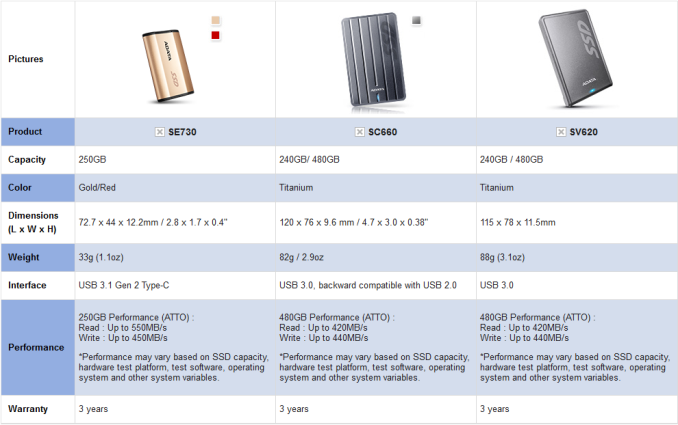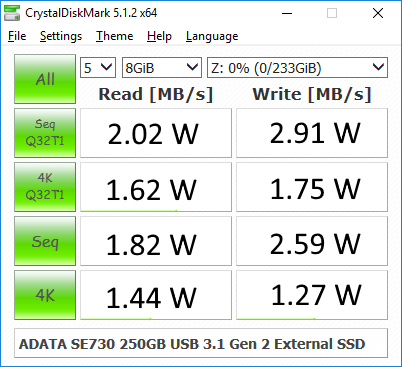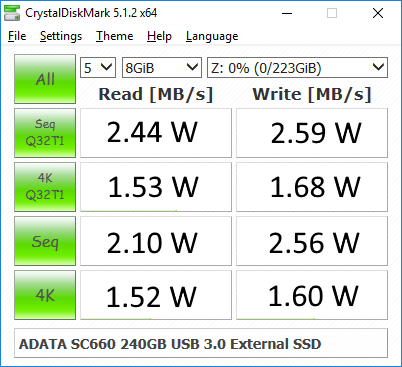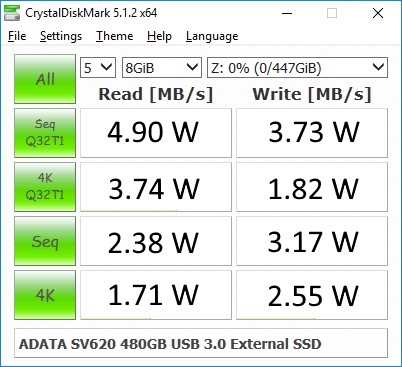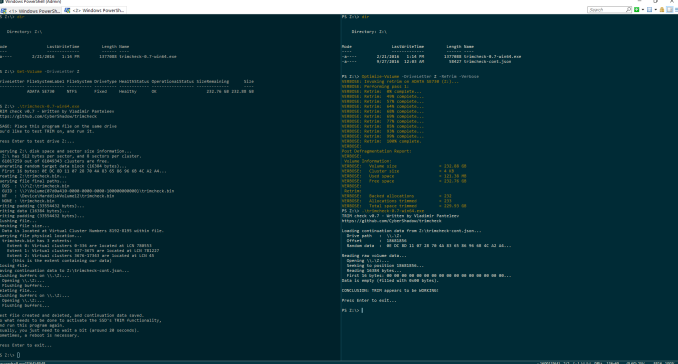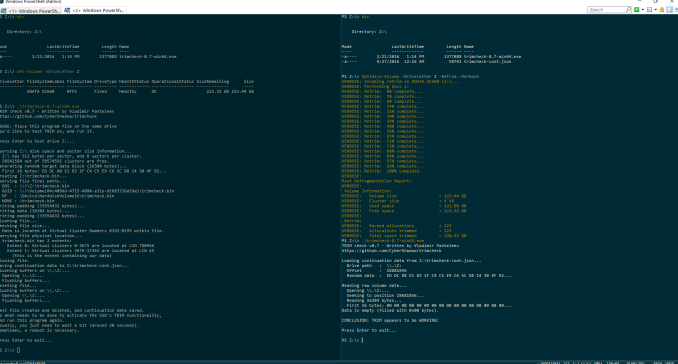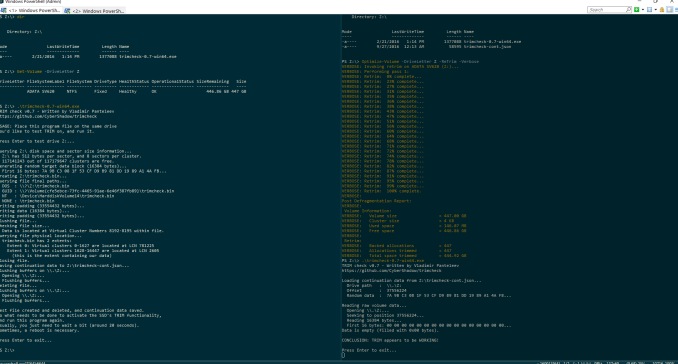Original Link: https://www.anandtech.com/show/10812/adata-se730-sv620-and-sc660-external-ssds-review
ADATA SE730, SV620 and SC660 External SSDs Review
by Ganesh T S on November 4, 2016 2:15 PM EST
We have seen rapid developments in flash technology over the last few years. Performance has been going up at one end (with various new options for interfacing with the host), but, the costs have also been driven down at the other end of the spectrum. The appearance of TLC flash has led to lower costs as well as increased densities in flash-based storage devices (both SSDs and USB drives). MLC flash presents the best balance of performance / endurance and cost, while TLC-based drives are intended for the cost-conscious market segment. Back in July, ADATA introduced three external SSDs - the SE730 with a USB 3.1 Gen 2 Type-C interface, and the SV620 / SC660 with a USB 3.0 Micro-B interface. This review takes a look at how the three devices hold up in our rigorous benchmarking suite for direct-attached storage devices.
Introduction
The ADATA SE730 is the most interesting of the three SSDs, with its compact form factor and a USB 3.1 Gen 2 Type-C interface. The host interface ensures that the claimed performance numbers are as good as what one would get with a high-performance SATA SSD. In addition, ADATA also claims IP68 qualification (totally protected from dust ingress as well as long term immersion in water) for the unit. The SE730 also carries a MIL-STD-810G - 516.6 shock-proofing certification. On the other hand, the SC660 and SV620 are being introduced into the market as affordable external SSD options. These have the same form factor as a thin 2.5" SATA drive, except that the units carry a USB 3.0 Micro-B interface at one end. ADATA provides a helpful comparison table for the three products, and it is reproduced below.
Despite sporting a Type-C interface, the ADATA SE730 is bundled with a Type-C to Type-A cable only. This is not a problem, as consumers can also use their own Type-C to Type-C cable. Given that Type-A ports are more prevalent right now, we are not going to complain about ADATA's cable bundling choice for the device. The SV620 and SC660 both bundle a USB 3.0 Micro-B to Type-A cable. All three devices are bus-powered. From the above table, it appears likely that the SV620 and SC660 carry the same internal drive and only differ in the external casing. Prior to getting into the internal details, it must be noted that the SE730 250GB has a street price of $120, while the SV620 480GB version comes in at $135. ADATA supplied us the SC660 240GB version for this review, and that has a street price of $90.
Internal Hardware Details
CrystalDiskInfo provides us some insights into the internals of the units without having to open them up. The SE730 registers as the ADATA SE730 - a SATA drive behind a USB bridge that supports UASP. Unfortunately, the ADATA SE730 doesn't correspond to any publicly available SATA SSD from ADATA. The SV620 and SC660 both register as the ADATA SP550, which corresponds to the Premier SP550 TLC SSD that we reviewed earlier this year. However, the bridge controller used in these three devices is not immediately evident. However, the amount of SMART data gathered from the SV620 and SC660 are different - pointing to either firmware differences in the SSD itself, or in the bridge chip.
In order to learn more about the devices, we have no option but to pry open the units. Doing so reveals that the SE730 uses the VIA Labs VL716 bridge chip. This is the same as the one used in the Satechi USB 3.1 Gen 2 Type-C 2.5" enclosure reviewed in September. The SSD itself seems to be a M.2 2242 SATA one. It is good to see a thermal pad (on top of the controller) that maintains contact with the metal body. Peeling apart the label on top of the M.2 SSD reveals the JMicron JMF670H SSD controller. This is the same as the one in the ADATA XPG SX930 SATA SSDs launched towards the middle of last year. A single DRAM package (Nanya) and two flash packages (packaged by ADATA themselves) make up the rest of the SSD. The JMF670H supports MLC (no TLC), and this gives us an indication that the flash packaged by ADATA ought to be MLC.
The SV620 and SV660 both use the Premier SP550 SATA SSD as-is inside the chassis (as the gallery below shows). A look at the board connected to the SSD shows that the JMS567 SATA-USB 3.0 bridge (PDF) is used in both, though the part's package numbers are slightly different. The SC660 is slightly longer than the SV620. It uses a horizontally laid out board (relative to the male SATA and micro-USB ports). The SV620, on the other hand, uses a thin vertical board. The gallery below shows the internals of both the SV620 and the SC660.
In the rest of the review, we will take a look at the testbed setup and evaluation methodology, as well as the performance numbers. Following this, we take a look at the performance consistency, power consumption and thermal characteristics. In the final section, we will take a look at TRIM support before concluding with a look at the pricing compared to other similar products in the market.
Performance Evaluation
Our performance evaluation scheme for direct-attached storage devices first takes a look at some synthetic benchmarks, followed by real-world use-cases. Prior to getting into the details of the benchmarks, we take a look at the testbed used to evaluate the external SSDs.
Testbed Setup and Testing Methodology
Evaluation of DAS units on Windows is done with the testbed outlined in the table below. For devices with a USB 3.1 Gen 2 (via a Type-C interface) connections (such as the ADATA SE730 250GB that we are considering today), we utilize the USB 3.1 Type-C port enabled by the Intel Alpine Ridge controller. It connects to the Z170 PCH via a PCIe 3.0 x4 link. For devices with a Type-A interface (via the supplied cable - such as the SC660 and SV620 presented in this review), we utilize a Type-C male to Type-A female converter cable rated for operation at USB 3.1 Gen 2 speeds.
| AnandTech DAS Testbed Configuration | |
| Motherboard | GIGABYTE Z170X-UD5 TH ATX |
| CPU | Intel Core i5-6600K |
| Memory | G.Skill Ripjaws 4 F4-2133C15-8GRR 32 GB ( 4x 8GB) DDR4-2133 @ 15-15-15-35 |
| OS Drive | Samsung SM951 MZVPV256 NVMe 256 GB |
| SATA Devices | Corsair Neutron XT SSD 480 GB Intel SSD 730 Series 480 GB |
| Add-on Card | None |
| Chassis | Cooler Master HAF XB EVO |
| PSU | Cooler Master V750 750 W |
| OS | Windows 10 Pro x64 |
| Thanks to Cooler Master, GIGABYTE, G.Skill and Intel for the build components | |
The full details of the reasoning behind choosing the above build components can be found here. The list of DAS units used for comparison purposes is provided below.
- ADATA SE730 250GB
- ADATA SV620 480GB
- ADATA SC660 240GB
- Netac Z5 512GB
- Samsung Portable SSD T3 2TB
- SanDisk Extreme 500 240GB
- SanDisk Extreme 510 480GB
- SanDisk Extreme 900 1.92TB
Synthetic Benchmarks - Crystal DiskMark
ADATA claims read and write speeds of 550 MBps and 450 MBps respectively for the SE730. The corresponding numbers for the SC660 an SV620 are 420 MBps / 440 MBps. The access traces that can back up those numbers are unfortunately not very common in real-life scenarios.
CrystalDiskMark, despite being a canned benchmark, provides a better estimate of the performance range with a selected set of numbers. As evident from the screenshot below, the performance can dip to as low as 20 MBps for 4K random reads in the SE730.
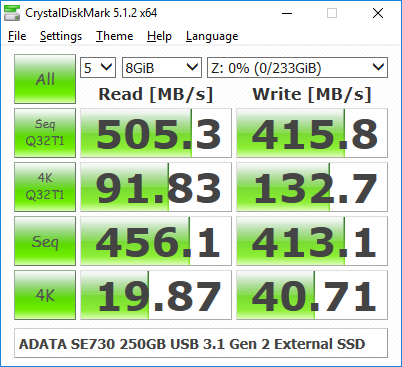
A comparison of the 4K random access numbers at low and high queue depths can also reveal UASP (USB-attached SCSI protocol) support. If the high queue depth numbers are significantly higher than the single outstanding transaction version, it implies that the DAS device supports native command queueing (NCQ) that is possible only if the bridge chip supports UASP. From the above numbers, it is clear that the SE730 supports UASP, while the SV620 and SC660 do not support the feature.
Benchmarks - robocopy and PCMark 8 Storage Bench
Our testing methodology for DAS units also takes into consideration the usual use-case for such devices. The most common usage scenario is transfer of large amounts of photos and videos to and from the unit. The minor usage scenario is importing files directly off the DAS into a multimedia editing program such as Adobe Photoshop.
In order to tackle the first use-case, we created three test folders with the following characteristics:
- Photos: 15.6 GB collection of 4320 photos (RAW as well as JPEGs) in 61 sub-folders
- Videos: 16.1 GB collection of 244 videos (MP4 as well as MOVs) in 6 sub-folders
- BR: 10.7 GB Blu-ray folder structure of the IDT Benchmark Blu-ray (the same that we use in our robocopy tests for NAS systems)
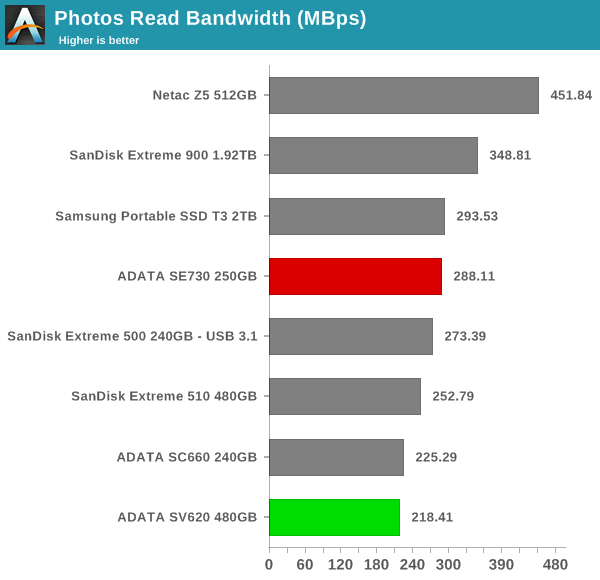
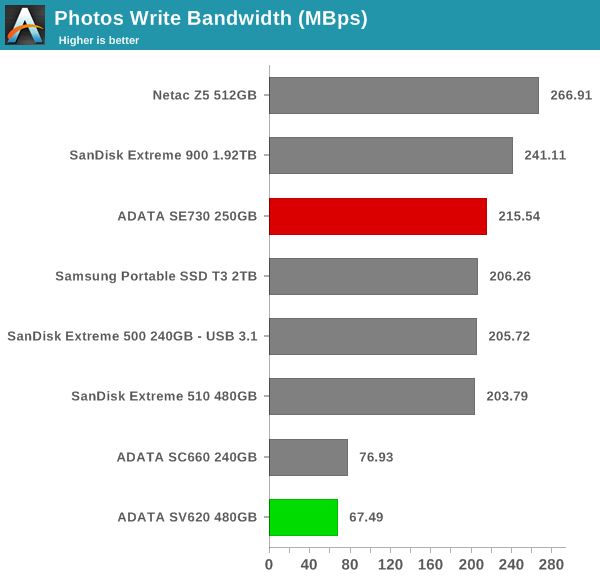
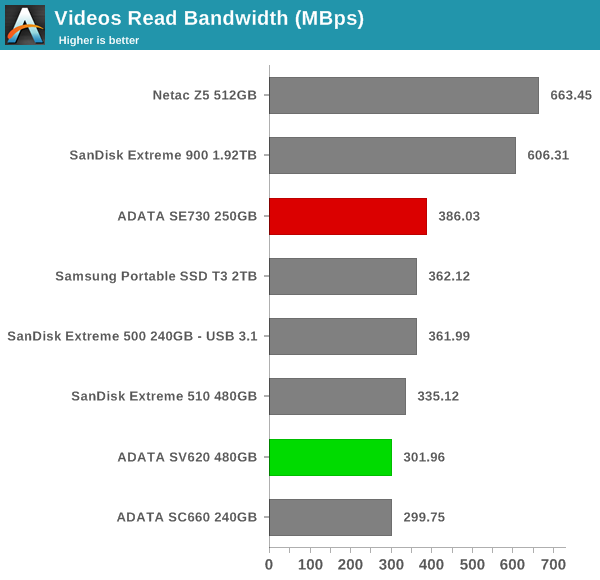
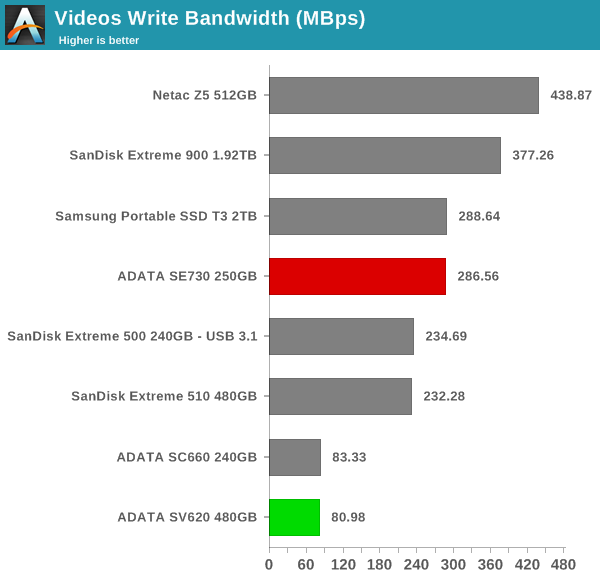
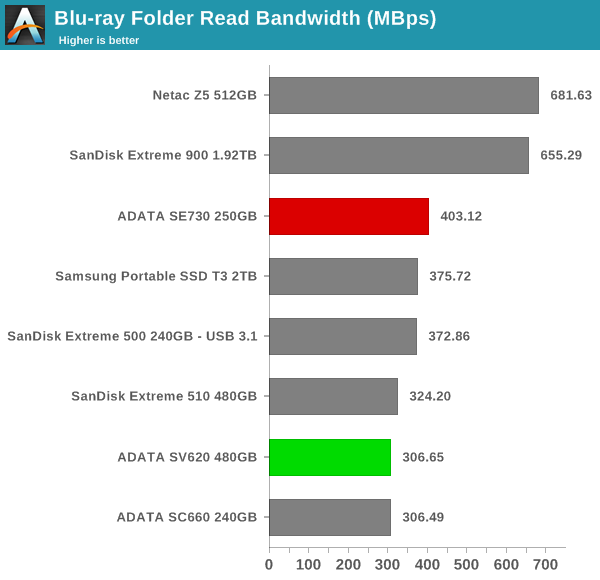
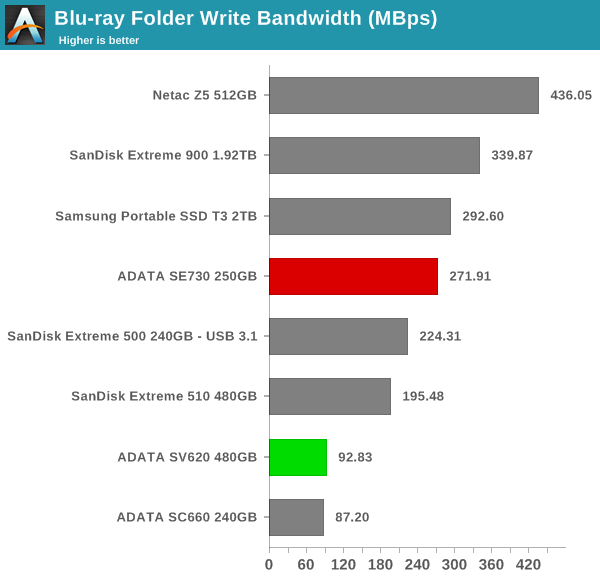
For the second use-case, we take advantage of PC Mark 8's storage bench. The storage workload involves games as well as multimedia editing applications. The command line version allows us to cherry-pick storage traces to run on a target drive. We chose the following traces.
- Adobe Photoshop (Light)
- Adobe Photoshop (Heavy)
- Adobe After Effects
- Adobe Illustrator
Usually, PC Mark 8 reports time to complete the trace, but the detailed log report has the read and write bandwidth figures which we present in our performance graphs. Note that the bandwidth number reported in the results don't involve idle time compression. Results might appear low, but that is part of the workload characteristic. Note that the same testbed is being used for all DAS units. Therefore, comparing the numbers for each trace should be possible across different DAS units.
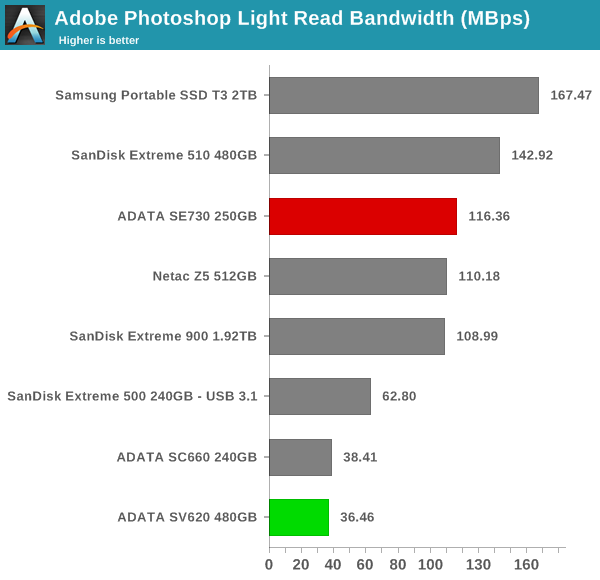
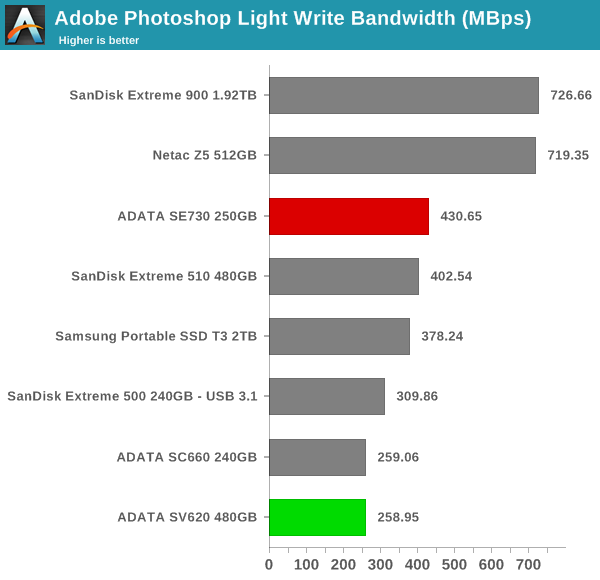
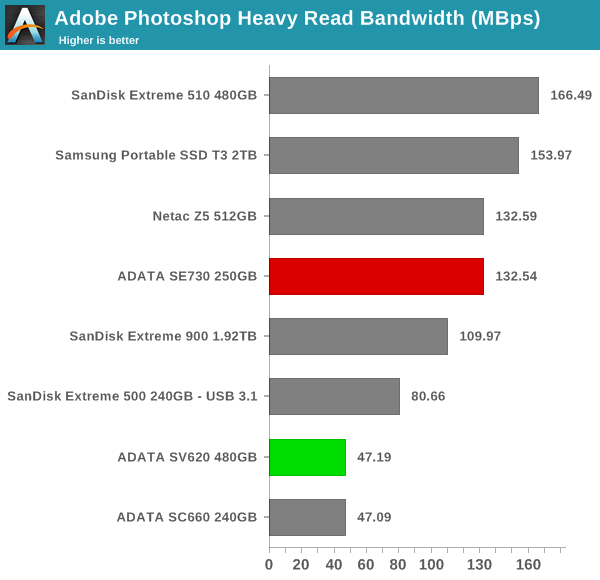
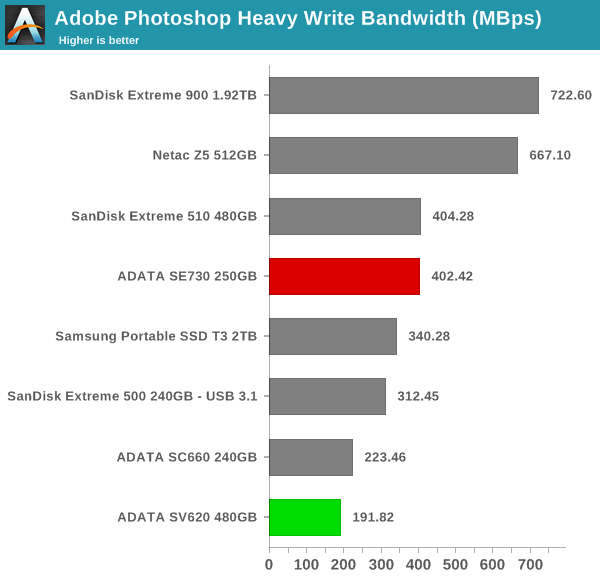
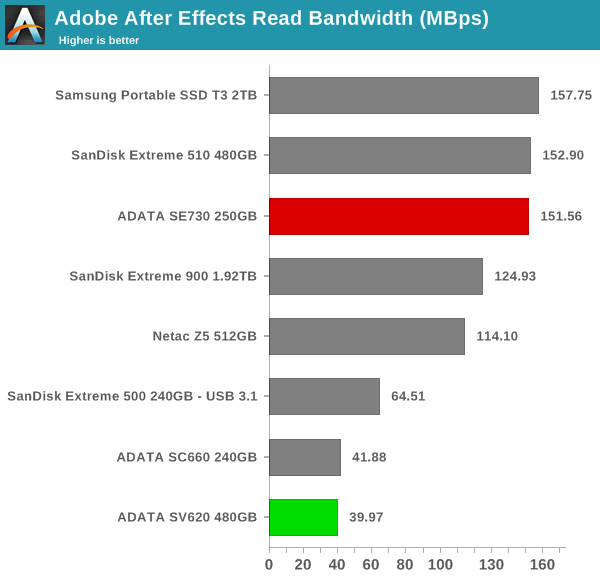
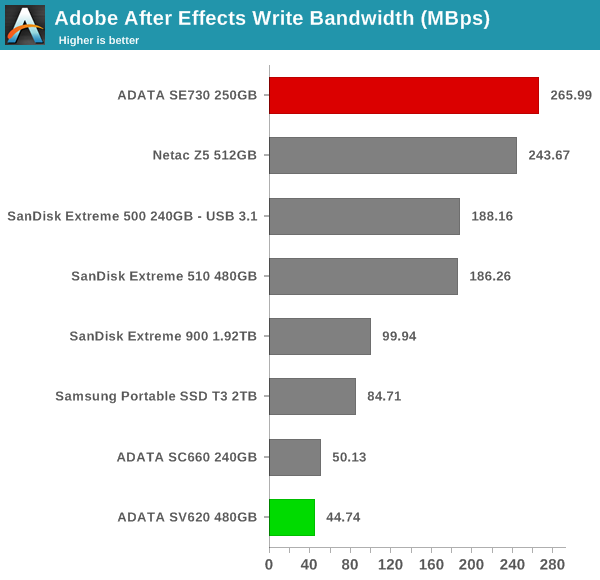
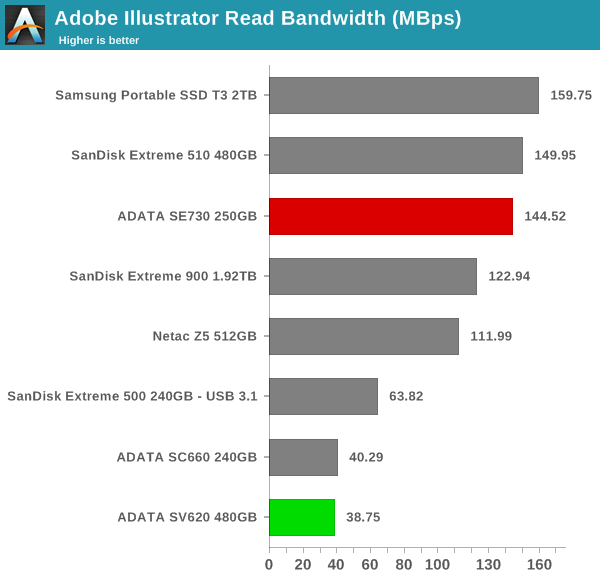
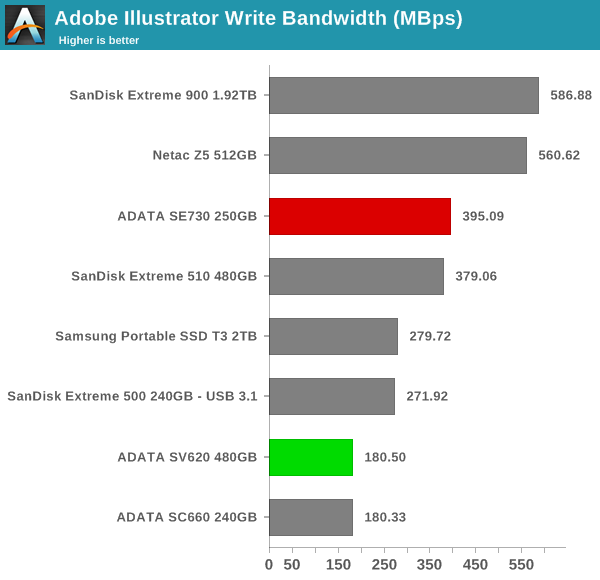
The above benchmark numbers confirm our suspicions - the SV620 and SC660 perform very similar to each other and have significant penalty in scenarios involving sustained writes. The SE730 performs very nicely - comparable to other devices with a single SATA SSD inside them. The use of a USB 3.1 Gen 2 bridge chip enables it to come out with slightly better performance than most of the other USB 3.0-based external SSDs. Devices with RAID 0 SATA drives (such as the Netac Z5 and the SanDisk Extreme 900) perform better in most DAS workloads, but, that is expected.
Consistency, Thermal Characteristics and Power Consumption
One of the most interesting aspects of external SSDs is the performance consistency for DAS workloads. Aspects that may influence this include thermal throttling and firmware caps on access rates to avoid overheating or other similar scenarios. Evaluating this is an important part of our benchmark process, as the last thing that users want to see when copying over, say, 100 GB of data to the external SSD, is the transfer rate going to USB 2.0 speeds. In order to identify whether the drive under test suffers from this problem, we instrumented our robocopy DAS benchmark suite to record the read and write transfer rates while the robocopy process took place in the background. For supported drives, we also recorded the internal temperature of the drive during the process. The graphs below show the speeds observed during our real-world DAS suite processing. The first three sets of writes and reads correspond to the photos suite. A small gap (for the transfer of the videos suite from the primary drive to the RAM drive) is followed by three sets for the next data set. Another small RAM-drive transfer gap is followed by three sets for the Blu-ray folder.
An important point to note here is that each of the first three blue and green areas correspond to 15.6 GB of writes and reads respectively. Throttling, if any, is apparent within the processing of the photos suite itself.
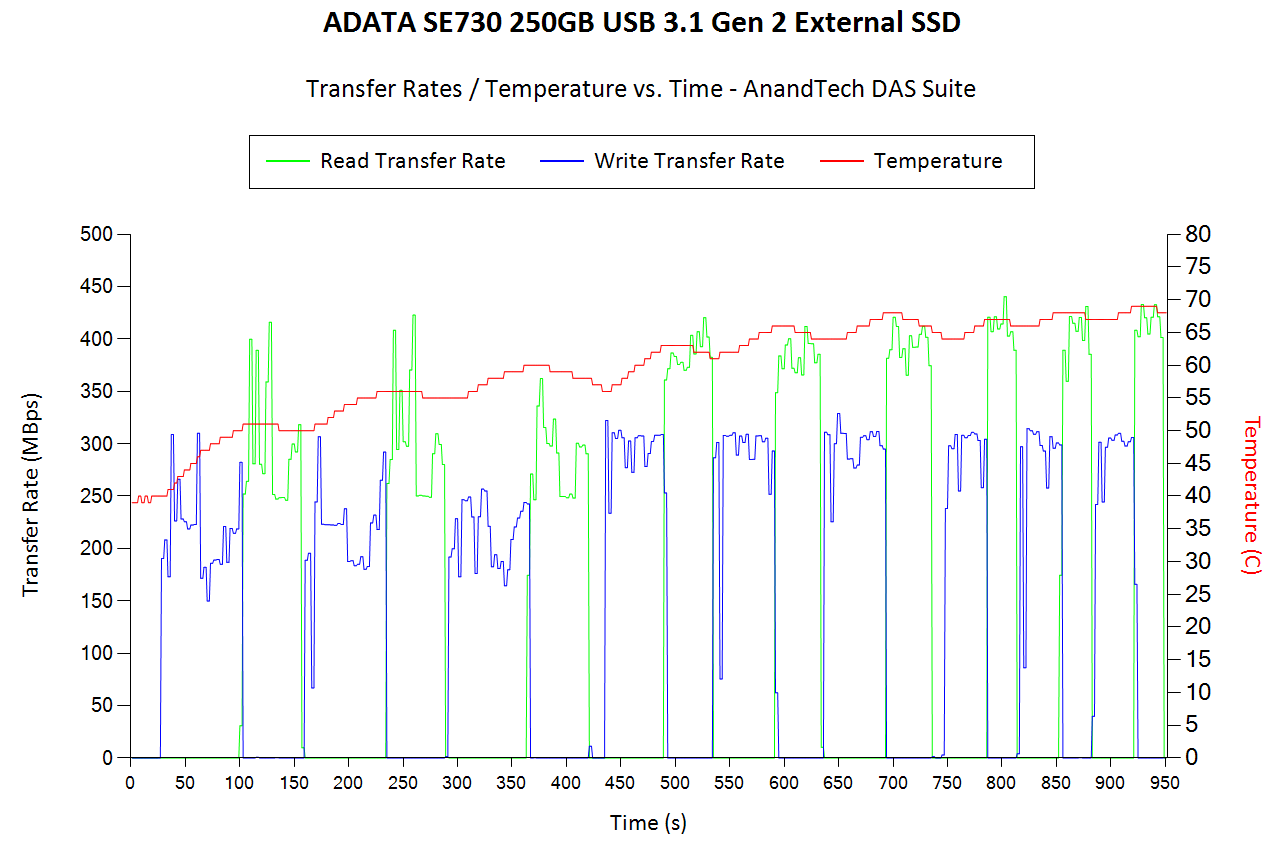
The SE730 has no performance consistency issues, though the temperature of the SSD goes as high as 70C. Our evaluation scheme is very taxing and goes beyond traditional usage scenarios (it is unlikely that any user would do 128GB writes and 128GB reads within a 20 minute interval on a 250GB external SSD). Despite the heavy load, the SE730 maintains its performance numbers. Unfortunately, the same can't be said for the SV620 and the SC660. The temperatures remain around 60 C for both, but the writes run out of steam after the SLC cache (around 6 - 8GB) is exhausted. The sustained write speeds for the SC660 240GB version seems to be around 75 MBps, while the SV620 480GB version is worse off at around 55 MBps. The reads do not have any issues, though. The sustained write problem is unfortunately an issue wth all TLC drives that employ a fixed-size SLC cache.
The power consumed by the SE730, SC660 and SV620 SSDs was measured under multiple scenarios using Plugable's USBC-TKEY power delivery sniffer. These scenarios were triggered using CrystalDiskMark 5.1.2 x64 with a 8GB test file and each test separated by a 30s interval.The average power consumption for each access trace was recorded. The pictures below present the numbers in a compact and easy to compare manner.
The numbers for the SC660 and SV620 are interesting in the sense that the drives continue to have spikes in the power consumption for a good 15 - 20s after the completion of the write access traces. This points to some SLC-TLC transfers taking place in the background. On the SE730 front, we are quite pleased to find that it is a very power-efficient platform.
Miscellaneous Aspects and Concluding Remarks
External flash-based devices that support UASP fully can translate the SCSI UNMAP command to TRIM commands for the controller connected to the internal SSD. We already saw that the SC660 and SV620 do not support the NCQ feature of UASP. But, it is still worthwhile to check if the TRIM command is passed through the bridge chip. We already know from our evaluation of the Satechi USB 3.1 Gen 2 Type-C enclosure that the VIA Labs VL716 is capable of passing TRIM commands downstream. We expected no trouble with the SE730 on this front, but, it was worth testing out.
Checking for TRIM support has been a bit tricky so far. CyberShadow's trimcheck is a quick tool to get the status of TRIM support. However, it presents a couple of challenges: it sometimes returns INDETERMINATE after processing, and, in case TRIM comes back as NOT WORKING or not kicked in yet, it is not clear whether the blame lies with the OS / file system or the storage controller / bridge chip or the SSD itself. In order to get a clear idea, our TRIM check routine adopts the following strategy:
- Format the SSD in NTFS
- Load the trimcheck program into it and execute
- Use the PowerShell command Optimize-Volume -DriveLetter Z -ReTrim -Verbose (assuming that the drive connected to the storage bridge is mounted with the drive letter Z)
- Re-execute trimcheck to determine status report
Conclusions can be made based on the results from the last two steps.
All the three external SSDs have no problems in supporting TRIM commands from the OS.
ADATA has been in the SSD market for quite some time, and it is good to see them come out with options for the external high-performance USB flash storage devices market. The SE730 is a very compelling product with the right mixture of features for its price. It is both dust and water-proof, uses MLC flash, has consistent performance and comes with TRIM support. The only other sturdy external SSD that we have evaluated before - the SanDisk Extreme 510 - came with an IP55 rating (compared to the IP68 of the ADATA SE730), and had trouble with thermal throttling under sustained traffic. The ADATA SE730 has no such issues. We have no reservations in recommending the SE730 to consumers looking for a compact, sturdy and durable external SSD.
Things are a bit different on the SV620 / SC660 front. The SLC caching scheme may work great for the internal drive usage patterns of the average consumer, but, it is not a good for write-intensive direct-attached storage workloads. The two external SSDs are meant to be affordable options, and as long as the end user understands the constraints involved (suitability for read-intensive usage patterns), they could turn out to be good value for the money. The performance consistency issue for write workloads prevents us from giving an unqualified recommendation for the SV620 and SC660.
The final aspect being considered today is the pricing. We find that the SE730 carries a bit of a premium (almost US $0.50 per GB), but the SV620 480GB version is almost as cheap as a thumb drive in terms of cost per GB. The SE730 250GB has a street price of $120, while the SV620 480GB version comes in at $135. The SC660 240GB version reviewed in this article has a street price of $90.
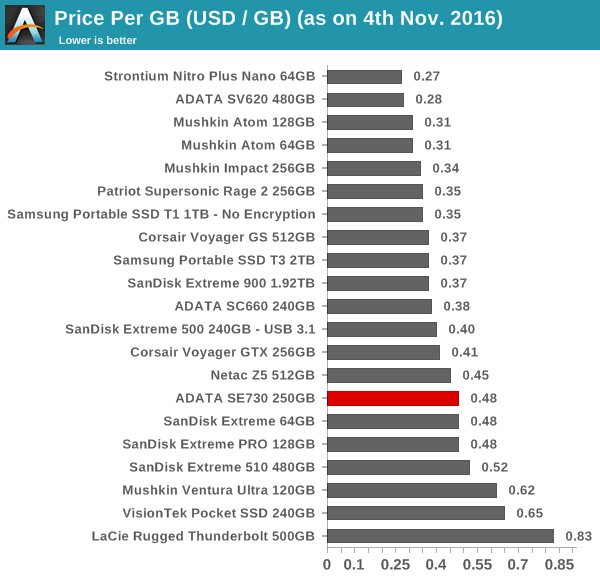
All said, the three external SSDs from ADATA form an interesting trio and target different price points and usage scenarios. We have no qualms in recommending the SE730, while the SC660 and SV620 are to be considered only after a careful understanding of the trade-offs involved.