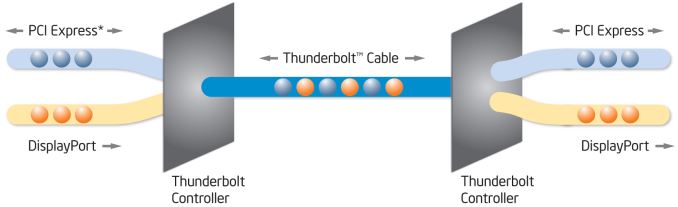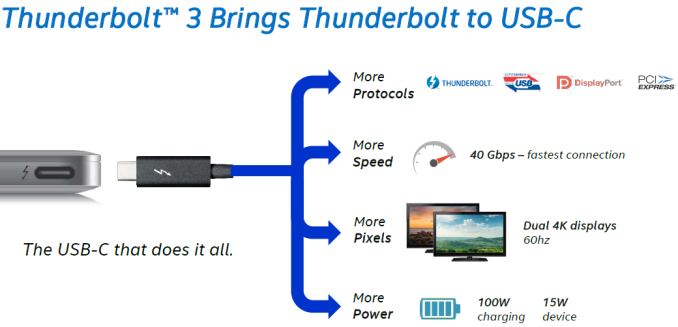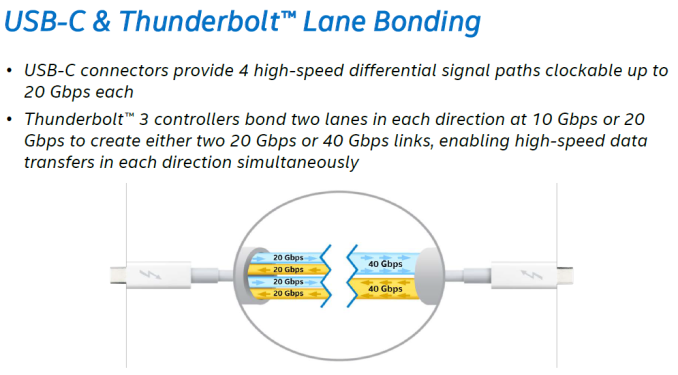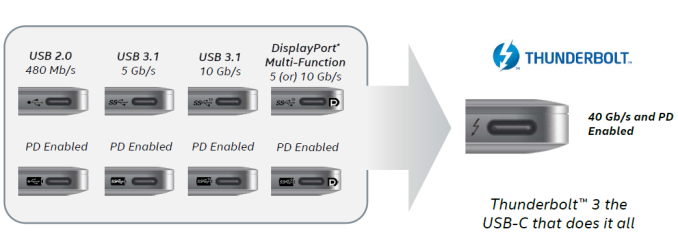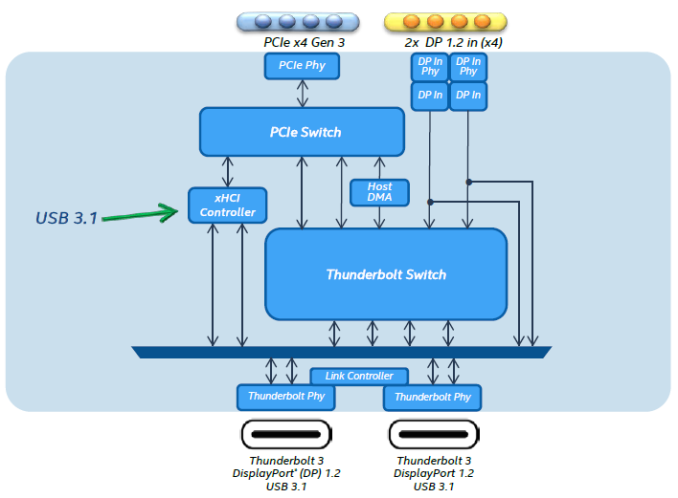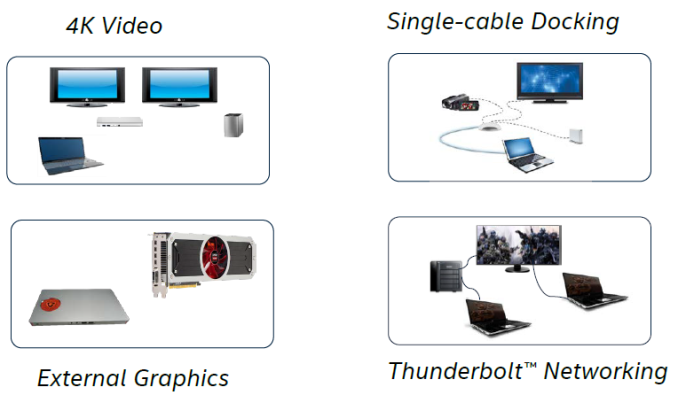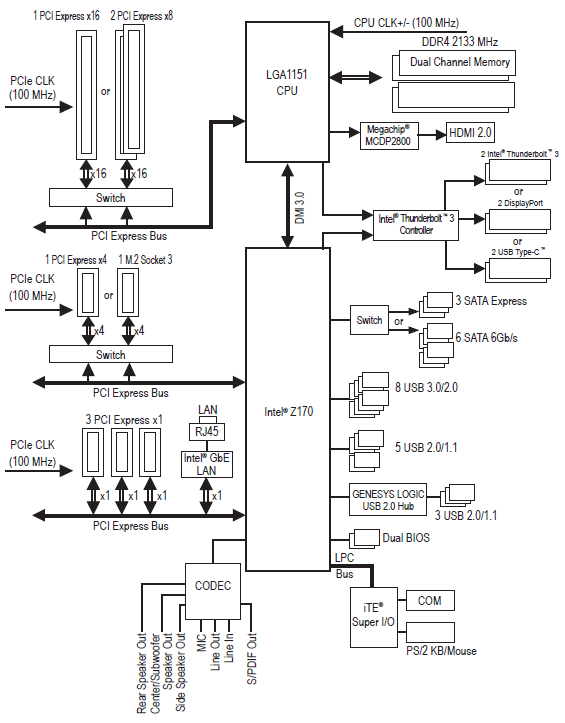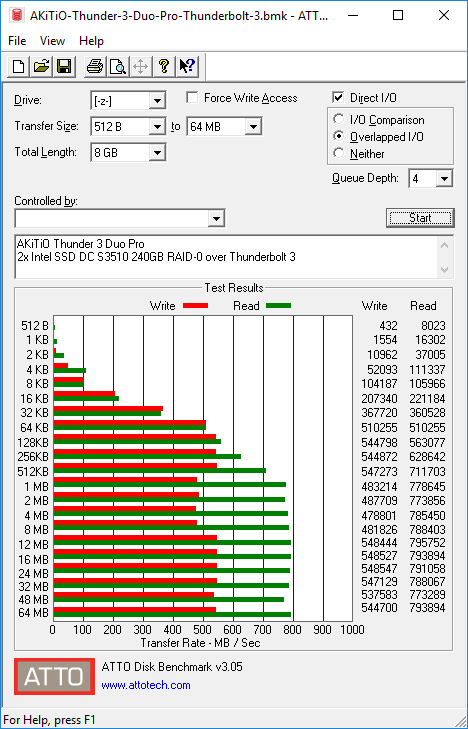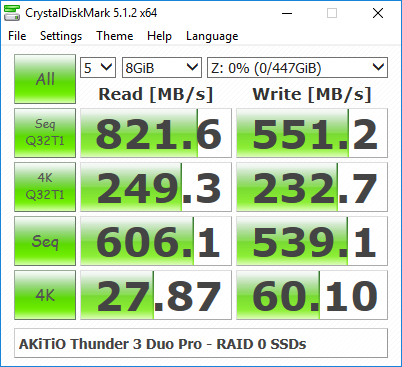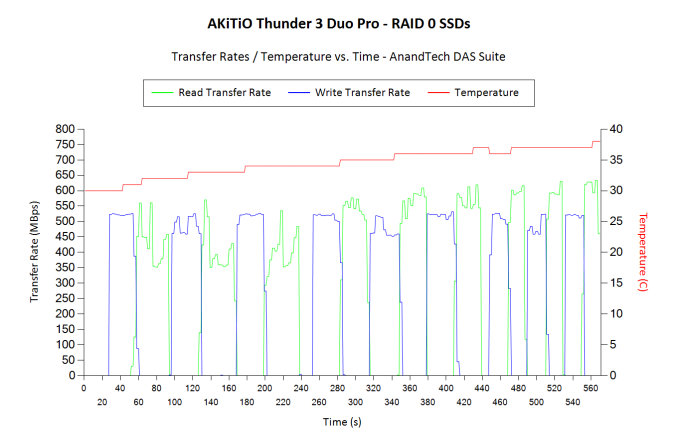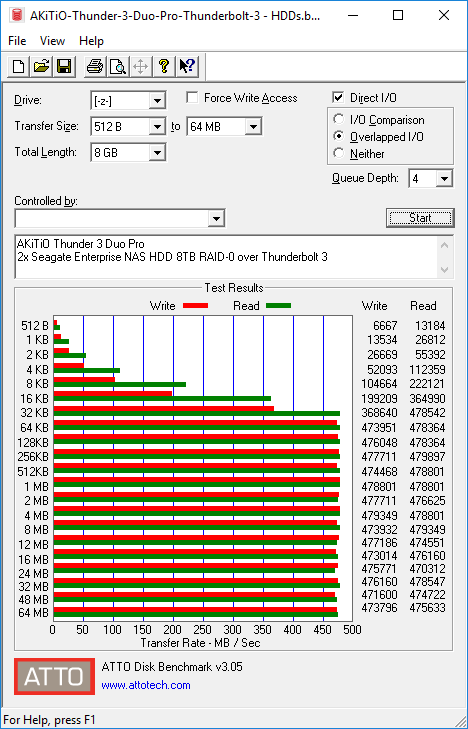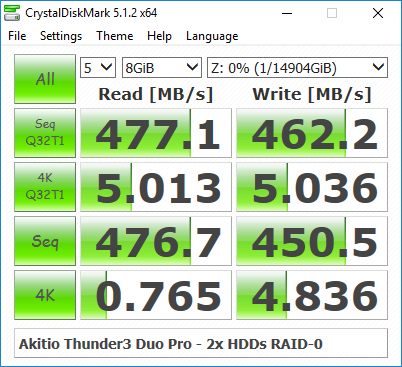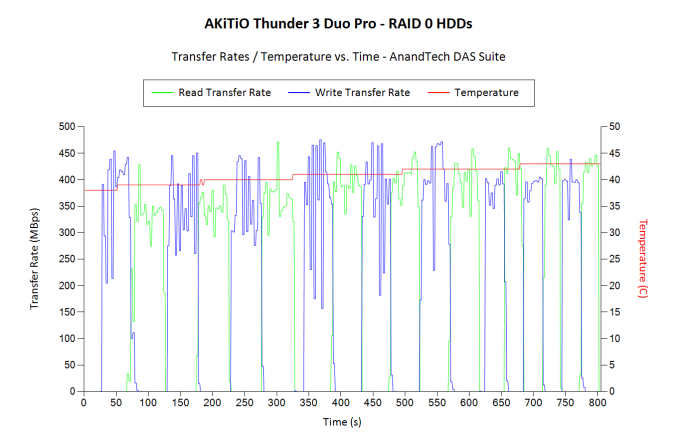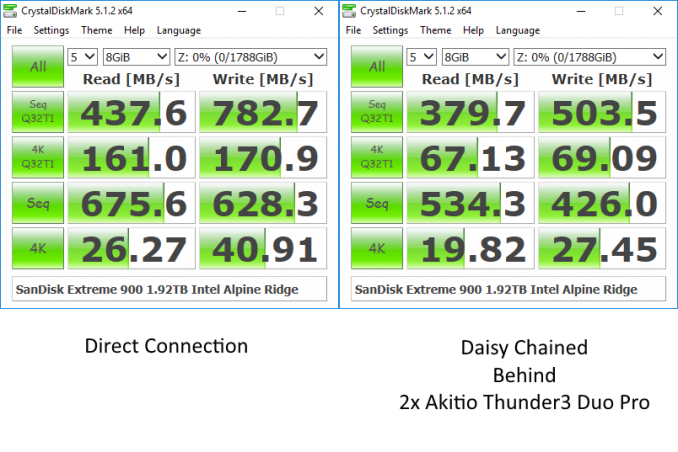Original Link: https://www.anandtech.com/show/10248/thunderbolt-3-in-action-akitio-thunder3-duo-pro-das-review
Thunderbolt 3 in Action: Akitio Thunder3 Duo Pro DAS Review
by Ganesh T S on April 14, 2016 8:30 AM EST- Posted in
- Storage
- DAS
- Thunderbolt 3
- Akitio

A lot of attention has been paid to high-speed I/O interfaces for computing systems over the last five years. Flash-based storage media capable of multi-Gbps throughput have become very affordable. Display resolutions have also seen a rapid rate of increase. The necessity to support multiple such devices in both consumer and professional computing solutions have exposed the limitations of the traditional external I/O interfaces. While USB 3.x has become successful as an interface for high-speed peripherals, it does not handle display output. Intel has been attempting to solve this problem with Thunderbolt Technology since 2011. Unfortunately, the uptake outside the Apple ecosystem for the first two versions has been minimal at best. Thunderbolt 3, however, promises to be a game-changer. Systems and motherboards with Thunderbolt 3 support started shipping in late 2015. The first Thunderbolt 3 peripheral to appear in the market was the Akitio Thunder3 Duo Pro, a hardware RAID solution with two drive slots. This review looks at the various features of Thunderbolt 3 and what the Akitio Thunder3 Duo Pro brings to the table.
Introduction and Setup Impressions
Direct Attached Storage (DAS) units have been the go-to devices for consumers looking to store and have fast access to large amounts of data. The advent of high-speed interfaces such as USB 3.x and Thunderbolt have enabled a new generation of DAS units that allow the host system to access the member disks without any bottlenecks. We have looked at a few DAS solutions with Thunderbolt 2 before. Today, we are reviewing the first storage solution with Thunderbolt 3, the Akitio Thunder3 Duo Pro. The unit has daisy chaining support (i.e, two Thunderbolt 3 ports), a USB 3.1 Gen 1 device interface and a full-sized DisplayPort 1.2 output that is driven by the DisplayPort lanes in the Thunderbolt 3 link.
The Akitio Thunder3 Duo Pro is meant for desktop use and needs an external 90W power adapter (12V @ 7.5A). The chassis design also allows for stacking, if needed. In addition to the main unit and the power adapter / cord, the package also includes a Thunderbolt 3 cable (capable of 40Gbps data transfer) and a USB 3.1 Gen 1 Type-B male to Type-A cable. A cable-tie, quick setup guide, warranty terms and a reminder to update to the latest drivers / firmware for the host PC are also included. The detailed specifications of the unit are provided in the table below.
| Akitio Thunder3 Duo Pro Specifications | |
| Internal Storage Media | 2x 2.5" / 3.5" Drives |
| Interface | 2x Thunderbolt 3 + 1x USB 3.1 Gen 1 |
| RAID Modes | RAID 0 / RAID 1 / JBOD / SPAN - Hardware Selection Dial |
| Cooling | Aluminium Chassis + Fan |
| Power Supply | 100-240V AC Switching Adapter (12V @ 7.5A DC) |
| Dimensions | 23.8cm x 14.3cm x 9.4cm |
| Product Page | Akitio Thunder3 Duo Pro |
| Price | $378 |
The gallery below takes us around the aluminum chassis. Important aspects to note include indicator LEDs for the two drives in the front panel and the perforations (which have a filter on the inside) that allow air to be pulled into the unit, over the drives and out through the fan. The rear panel is flanked on either side by screws that can be removed without the need for any tools. Loosening them allows for the external chassis to slide out.
The rear panel has a fan and a switch to control it (can be turned off for SSDs). Two Thunderbolt 3 ports, a full-sized DisplayPort 1.2 output, a power input jack and a USB 3.1 Gen 1 Type-B female port make up the lower part of the rear panel. A Kensington lock slot and the RAID-level selection indicator form the rest of the features.
The RAID-level selection indicator is covered by a plastic film from the inside that makes it impossible to accidentally change the RAID level without opening up the unit. The gallery below shows the internal components of the Akitio Thunder3 Duo Pro.
On the board side of things, we have the Intel Alpine Ridge Thunderbolt 3 controller in its dual-port form (). The ASMedia ASM1153E fulfills the SATA to USB bridge functionality for the USB 3.1 Gen 1 device port. On the SATA backplane, we have the ASMedia ASM1062R SATA RAID controller that bridges 2x SATA III ports to two lanes of PCIe 2.0. The backplane also has an ASMedia ASM1456 signal switch to mux / demux SATA signals.
The setup process is simple, since the Thunder3 Duo Pro involves hardware RAID. Installing the SSDs or HDDs is a simple tool-less affair. Removal is a bit complicated, since the drives have to be gently tugged out from the SATA connector. A flat screwdriver can be used to set the desired RAID level (RAID0, RAID1, JBOD or SPAN). In case of a live switch of RAID level (i.e, change while the unit is powered on, it is necessary to press the 'Set RAID' button that is visible in the rear panel once the chassis has been slid off. Otherwise, one just needs to set the pointer to the desired RAID level and boot up the unit.
In the rest of the review, we first take a look at Thunderbolt 3 in detail, followed by a description of how our testbed was built and details of our evaluation methodology for the unit. We then talk about the various standard performance benchmarks. Following that, some special Thunderbolt-only aspects such as daisy chaining and its performance implications are discussed.
The Nuts and Bolts of Thunderbolt 3
In order to understand and appreciate Thunderbolt 3, it is important to look at how Thunderbolt has evolved over the last five years. Thunderbolt was launched in 2011 to provide a unified interface with enough bandwidth to satisfy virtually everything needed simultaneously in terms of external I/O and display output. The first two versions shared the same cabling and connectors as mini-DisplayPort. They essentially muxed / demuxed PCIe lanes and DisplayPort lanes over a Thunderbolt cable using Thunderbolt controllers.
At the time of its launch, Thunderbolt was facing competition from USB 3.0 which had already seen a lot of adoption on the PC side. The parallels between USB 2.0 / FireWire and USB 3.0 / Thunderbolt were difficult to ignore. Even after Thunderbolt 2 was launched (with the ability to aggregate the two discrete bidirectional 10Gbps channels in the first version of Thunderbolt), the perception remained that it was relevant only to Mac users. Despite a number of PC components with Thunderbolt 2 integrated, Windows users never found the technology to live up to its advertised potential. Common complaints included peripherals not carrying certification for use on PCs, peripherals outright not working on PCs, unreliable hot-plugging and degraded performance compared to what one could obtain with the same device in a Mac.
In 2012, Intel luanched an Ivy Bridge NUC with Thunderbolt integrated. Unfortunately, the issues cited above resulted in Thunderbolt getting completely dropped from the NUC lineup. It was a golden chance for Intel to drive up Thunderbolt adoption, but, the overall peripheral market put a spanner in the works.
Thunderbolt 3 and Type-C
While the 'Thunderbolt for PCs' market was trying to build momentum, USB-IF started to finalize the specifications for USB 3.1 that could deliver up to 10 Gbps of theoretical bandwidth. By mid-2015, the USB consortium had announced both 10Gbps “Superspeed+” USB 3.1 Gen 2 and the new USB Type-C connector, a compact, reversible connector designed to drive the standard for the next decade or more. The introduction of USB Alternate Mode functionality – the ability for USB Type-C to carry other protocols along with (or instead of) USB Superspeed data – made USB more flexible than ever. VESA had also announced that DisplayPort would be supporting alternate mode to deliver DisplayPort video over USB Type-C ports and cables.
At Computex 2015, Intel announced Thunderbolt 3. It marked a shift in the signaling layer from what was used in Thunderbolt 1 and Thunderbolt 2. This was done in order to support more bandwidth per cable. By taking advantage of USB Type-C's alternate modes (i.e, the four high-speed data lanes in the Type-C specifications), Thunderbolt 3 became a standard built on top of the USB Type-C port.
Along with the change in the cable and connectors, Thunderbolt 3 also upgraded the total available bandwidth to 40 Gbps. Thunderbolt 3 also updated the active cables with electronics at both cable ends to support full bandwidth. With the usual Type-C cables, Thunderbolt 3 drops down to 20 Gbps.
Intel also markets Thunderbolt as the 'Type-C that does it all'. It is easy to see the reason behind this.
Consumers should always check the logo next to their Type-C port in order to identify the capabilities of the port in terms of the bandwidth available, power delivery capability and DisplayPort carriage support. Intel wants to bring it across to consumers that the Thunderbolt logo encompasses all these capabilities. Readers might wonder where the USB 3.1 capabilities suggested above come from. This is where the Alpine Ridge controller comes into the picture.
The Alpine Ridge Controller
Intel's chipsets usually take a generation or two after the introduction of any I/O version update (say, SATA II to SATA III, or, USB 2.0 to USB 3.0) before getting native support for the latest version. In the meanwhile, motherboard vendors resort to third-party bridge chips that interface with the PCH using PCIe lanes to provide the latest and greatest I/Os. The same thing is happening currently with USB 3.1, and this is where Intel has found a way to sneak in Thunderbolt support into more systems.
Intel's Thunderbolt 3 controller (Alpine Ridge) also integrates its own USB 3.1 (Superspeed+) host controller, which in turn serves dual purposes. When serving as a host controller for a USB Type-C port, this allows Alpine Ridge to directly drive USB 3.1 device if they’re plugged into an Alpine Ridge-backed Type-C port (similar to how DisplayPort works today with Thunderbolt ports). And when serving as a device controller (e.g. in a Thunderbolt monitor), this allows devices to utilize and/or offer USB 3.1 ports on their end.
Given that motherboard vendors integrate a USB 3.1 Gen 2 bridge chip in most mid-range and higher products, it actually costs them only a slight premium to go in for Alpine Ridge as compared to, say, an ASMedia bridge chip which can only provide USB 3.1 Gen 2 functionality.
Thunderbolt 3 Usage Scenarios
Thunderbolt 3 enables various scenarios such as a single-cable docking solution for charging, data transfer and display output, and external discrete GPU docks with hot-plug support.
Thunderbolt Networking also allows creation of a 10 Gbps network for peer-to-peer connection between various computing systems (based on a network adapter model in the host OS).
Given Intel's lofty goals with Thunderbolt 3, and the fact that systems with the ability to act as Thunderbolt 3 hosts have been shipping since late last year, it was imperative that various Thunderbolt 3 products enabling the above usage scenarios had to come to the market soon. The credit for being the first shipping Thunderbolt 3 peripheral goes to the Akitio Thunder3 Duo Pro. Intel and Akitio shipped us a couple of units so that we could check out the capabilities of Thunderbolt 3 in practical scenarios.
Testbed Setup and Testing Methodology
The rising popularity of USB 3.1 (both Gen 1 and Gen 2) Type-C direct-attached storage (DAS) devices and the upcoming Thunderbolt 3 DAS units made it clear that I had to work on some updates to our direct-attached storage testbed. Originally based on the Haswell platform, the DAS testbed used a Thunderbolt 2 PCIe add-on card and the USB 3.0 ports hanging off the PCH. For a brief while, I also added USB 3.1 Gen 2 Type-A and Type-C PCIe cards to evaluate a few DAS units.
The introduction of Skylake has been quite interesting from the viewpoint of fast local storage. While the 100-series chipset doesn't have native USB 3.1 Gen 2 support, it does have plenty of high-speed PCIe 3.0 lanes that enable high-speed bridges to other protocols. Motherboard vendors have decided to enable USB 3.1 on entry-level boards with an ASMedia bridge chip. However, premium boards can be equipped with Intel's own Alpine Ridge controller. As mentioned in the previous section, Thunderbolt 3 and Intel's Apline Ridge are interesting for a few reasons:
- In addition to Thunderbolt 3, Alpine Ridge also integrates a USB 3.1 Gen 2 (10 Gbps) host controller
- Thunderbolt 3 works over a Type-C interface, and supports a couple of additional protocols - USB 3.1 Gen 2 and DisplayPort 1.2
Considering these aspects, it made sense to migrate to Skylake for our DAS testbed. In particular, I looked out for a board with Alpine Ridge integrated. Ian published the review of the GIGABYTE Z170X-UD5 TH, and it turned out that the board perfectly fit the requirements. Note the DisplayPort output and PCIe 3.0 x 4 lanes from the Z170 PCH getting into the Alpine Ridge controller before producing two Type-C ports that can be used as '2x Intel Thunderbolt 3' or '2x DisplayPort' or '2x USB Type-C'.
Intel provided us with a sample of the Core i5-6600K to use in the board. G.Skill also came forward with four 8GB DDR4 DIMMs to give the testbed 32GB of DRAM (the same as our Haswell-based testbed)
The Corsair Carbide Series Air 540 chassis in our Haswell-based testbed has been great in terms of footprint, ventilation and easy access to components. Two hot-swap internal SATA slots turned out to be a boon for quick secure erases of SSDs as well as benchmarking of internal HDDs meant for NAS usage in the single-disk mode. However, this unintended usage model (I wasn't planning on doing this frequently when I first opted for the Corsair Air 540) was a bit of a hassle, since one of the chassis sides had to be dismounted to access the hot-swap slots. I wanted to address this issue in the new testbed.
In the lookout for a ATX chassis for the new testbed, I had three main requirements:
- Hot-swap bays accessible without the need to open up the unit (similar to the drive slots in hot-swap NAS units)
- Portability in terms of being easy to shift from one location in the lab to another (something I realized as important when trying to test daisy chaining with a Thunderbot 2 DAS unit last year)
- Cubical footprint with horizontal motherboard orientation in order to better fit in a workbench and enable easy swapping out of PCIe cards in the future
The Cooler Master HAF XB EVO perfectly fit our requirements. The two X-Dock bays fulfilled our need for hot-swap bays for both 3.5" and 2.5" drives. Since the unit is marketed as a LAN box, it has two rigid carry handles on the side panels to enable portability. The unit can also easily serve as a testbench. Only the top cover (held in place by two screws at the back) needs to be removed in order to access the PCIe cards. The PSU slot also extends slightly out, enabling easier cable management inside the chassis. With plenty of additional drive slots in addition to the X-Dock, it was a no-brainer to go with the Cooler Master HAF XB EVO.
We have traditionally gone with the chassis vendor for the PSU also in our testbeds. Cooler Master suggested the fully modular V750 for use in our system.
Even though a 750W PSU is an overkill for a system with no discrete GPUs, the rating makes sure that we have the option in the future. The fully modular nature also helped greatly in cable management.
In addition to the above, we made use of a few components that were salvaged from earlier reviews / unused components from previous builds - a Corsair Hydro Series H105 liquid CPU cooler, a Samsung SM951 NVMe PCIe 3.0 x4 SSD for the boot drive, and an Intel 730 series 480 GB SSD and a Corsair Neutron XT 480 GB SSD for use as staging drives for temporary data. The gallery below provides some more pictures from our build process.
Evaluation of DAS units (both Thunderbolt 3-based and USB 3.x-based ones) on Windows is being done with the testbed outlined in the table below.
| AnandTech DAS Testbed Configuration | |
| Motherboard | GIGABYTE Z170X-UD5 TH ATX |
| CPU | Intel Core i5-6600K |
| Memory | G.Skill Ripjaws 4 F4-2133C15-8GRR 32 GB ( 4x 8GB) DDR4-2133 @ 15-15-15-35 |
| OS Drive | Samsung SM951 MZVPV256 NVMe 256 GB |
| SATA Devices | Corsair Neutron XT SSD 480 GB Intel SSD 730 Series 480 GB |
| Add-on Card | None |
| Chassis | Cooler Master HAF XB EVO |
| PSU | Cooler Master V750 750 W |
| OS | Windows 10 Pro x64 |
| Thanks to Cooler Master, GIGABYTE, G.Skill and Intel for the build components | |
Our direct-attached storage testing involves artificial benchmarks (ATTO and CrystalDiskMark) as well as real-world data transfer scenarios (photographs, videos and documents). In addition, we run the PCMark 8 Storage Bench for select multimedia editing workloads. Finally, for simultaneous multi-target testing (as in, multiple drives in a JBOD, or, two or more daisy-chained systems), we utilize Iometer to get an idea of the total performance.
Direct-Attached Storage Performance
Given the presence of two bays, it is clear that the system needs to be fitted with SSDs in order to deliver maximum performance. We chose two Intel DC S3510 240GB SSDs as the members of a RAID-0 array for benchmarking purposes. Prior to taking a look at the real-life benchmarks, we first check what ATTO and CrystalDiskMark have to report.
ATTO shows performance numbers close to 800 MBps for large-sized reads, and it is backed up somewhat by CrystalDiskMark also.
In order to tackle the first real-life use-case, we created three test folders with the following characteristics:
- Photos: 15.6 GB collection of 4320 photos (RAW as well as JPEGs) in 61 sub-folders
- Videos: 16.1 GB collection of 244 videos (MP4 as well as MOVs) in 6 sub-folders
- BR: 10.7 GB Blu-ray folder structure of the IDT Benchmark Blu-ray (the same that we use in our robocopy tests for NAS systems)
| Akitio Thunder3 Duo Pro + 2x Intel SSD DC S3510 (Thunderbolt 3) robocopy Benchmarks (MBps) |
||
| Write Bandwidth | Read Bandwidth | |
| Photos | 526.00 | 398.80 |
| Videos | 522.75 | 538.06 |
| Blu-ray Folder | 525.68 | 568.55 |
The above benchmark run was also instrumented to record the temperature of one of the SSDs as well as the instantaneous transfer rate to the DAS unit during the process. The internal disk temperature never exceeded 38 C even after more than 127 GB of writes and 127 GB of reads continuously.
For the second use-case, we take advantage of PC Mark 8's storage bench. The storage workload involves games as well as multimedia editing applications. The command line version allows us to cherry-pick storage traces to run on a target drive. We chose the following traces.
- Adobe Photoshop (Light)
- Adobe Photoshop (Heavy)
- Adobe After Effects
- Adobe Illustrator
Usually, PC Mark 8 reports time to complete the trace, but the detailed log report has the read and write bandwidth figures which we present in our performance graphs. Note that the bandwidth number reported in the results don't involve idle time compression. Results might appear low, but that is part of the workload characteristic. This is not the intended use-case for portable hard drives, but the results are just presented here for the sake of completeness
| Akitio Thunder3 Duo Pro + 2x Intel SSD DC S3510 (Thunderbolt 3) PCMark8 Storage Benchmarks (MBps) |
||
| Write Bandwidth | Read Bandwidth | |
| Adobe Photoshop (Light) | 612.44 | 167.14 |
| Adobe Photoshop (Heavy) | 578.53 | 225.74 |
| Adobe After Effects | 265.09 | 227.90 |
| Adobe Illustrator | 488.68 | 217.72 |
While the above numbers are very good, and what one expects from two SSDs in RAID-0, they do not bring out the real capabilities of Thunderbolt 3. For that purpose, we need to daisy chain multiple units.
Prior to looking at the daisy chaining results, let us see how the unit performs when fitted out with a couple of high-capacity hard disks in RAID-0. This is probably the configuration that most users would choose when looking for large amounts of fast and affordable storage. Two 8TB Seagate Enterprise NAS HDDs were installed in one of the units and all benchmarks that were run for the SSD configuration were repeated.
Note that the HDD configuration provides lower bandwidth, but much higher consistency. There is also not much benefit to higher queue depths in this configuration. The consistency aspect is also brought out in the performance consistency test.
| Akitio Thunder3 Duo Pro + 2x 8TB Seagate Enterprise NAS HDDs (Thunderbolt 3) robocopy Benchmarks (MBps) |
||
| Write Bandwidth | Read Bandwidth | |
| Photos | 346.22 | 301.99 |
| Videos | 376.31 | 348.88 |
| Blu-ray Folder | 372.49 | 375.63 |
| Akitio Thunder3 Duo Pro + 2x 8TB Seagate Enterprise NAS HDDs (Thunderbolt 3) PCMark8 Storage Benchmarks (MBps) |
||
| Write Bandwidth | Read Bandwidth | |
| Adobe Photoshop (Light) | 316.60 | 9.93 |
| Adobe Photoshop (Heavy) | 292.50 | 12.45 |
| Adobe After Effects | 71.11 | 9.58 |
| Adobe Illustrator | 204.77 | 9.06 |
We now move on to the results from our daisy-chaining experiments.
Daisy Chaining
The full capabilities of Thunderbolt 3 are brought out when we have a series of devices hooked up in a daisy chain fashion to the testbed. Thunderbolt has always supported DisplayPort monitors at the end of a daisy chain. With Thunderbolt 3, any USB device with a Type-C interface can terminate the chain. The design of the Akitio Thunder3 Duo Pro ensures that a DisplayPort monitor does not need to be a link in the daisy chain, but can hang off as a node. We performed some testing with the following daisy chain configuration:
- AnandTech Skylake DAS Testbed with 2x Thunderbolt 3 (TB3) ports
- TB3 Port 1 of testbed connected to TB3 Port 1 of Akitio Thunder3 Duo Pro A
- TB3 Port 2 of Thunder3 Duo Pro A connected to TB3 Port 1 of Thunder3 Duo Pro B
- Nixeus Vue-27D 2560x1440 DisplayPort monitor connected to DisplayPort output of Thunder3 Duo Pro B
- SanDisk Extreme 900 1.92TB connected to TB3 Port 2 of Thunder3 Duo Pro B
The daisy chain setup is brought out in the photograph below.
IOMeter is one of the most reliable tools to measure performance while accessing multiple storage nodes simultaneously. In order to get maximum performance, we set up the two Akitio Thunder3 Duo Pro units in JBOD mode. Including the SanDisk Extreme 900, we ended up with five different physical disks that could be accessed over the single Thunderbolt 3 link. We ran the standard 128K sequential accesses with a queue depth of 4 and the 4K random accesses with a queue depth of 32. The table below shows the bandwidth realized as a function of the number of disks accessed simultaneously.
| 2x Akitio Thunder3 Duo Pro with 4x Intel SSD DC S3510 + SanDisk Extreme 900 (Thunderbolt 3 + USB 3.1 Gen 2 Daisy Chaining) IOMeter Benchmarks (MBps) |
||||
| Number of Simultaneous Disk Accesses | Write Bandwidth | Read Bandwidth | ||
| 128K Seq QD4 | 4K Rand QD32 | 128K Seq QD4 | 4K Rand QD32 | |
| 1 | 243.30 | 45.39 | 334.51 | 226.95 |
| 2 | 508.89 | 198.69 | 671.14 | 178.00 |
| 3 | 749.80 | 199.19 | 943.28 | 159.88 |
| 4 | 1010.37 | 160.12 | 1229.20 | 131.81 |
| 5 | 1489.72 | 172.68 | 1761.13 | 153.85 |
The sequential access numbers show that the link is nowhere near getting saturated despite pushing across more than 1700MBps (not accounting for the DisplayPort bandwidth here). However, with two bay devices supporting only SATA drives, it is difficult to sustain more traffic than what we have recorded here. That said, as more peripherals start coming out (in the form of docks or even units with 10+ drive bays), Thunderbolt 3 can show its true benefits.
Performance Implications
Daisy chaining is a nifty feature, but users must realize that as one goes further down the chain, the performance of the peripheral decreases. We studied this aspect further by using the SanDisk Extreme 900 USB 3.1 Gen 2 Portable SSD. In our first test, we connected the portable SSD directly to the Thunderbolt 3 port of the testbed. CrystalDiskMark was run with Alpine Ridge acting as a pure USB 3.1 Gen 2 host. In the second test, we connected the portable SSD to the free Thunderbolt 3 port on the Thunder3 Duo Pro that was farthest from the testbed (in the configuration mentioned at the top of this section).
The numbers clearly show a significant drop in performance as the peripheral gets further and further away from the main system. Similar drop in performance was noted for ATTO and all our real-life benchmarks (robocopy and PCMark 8 storage bench) also.
Thunderbolt Software
Consumers dealing with Thunderbolt 3 must understand that this is cutting-edge technology. It is imperative that the drivers and the Alpine Ridge firmware be up to date in order to ensure a smooth usage experience. GIGABYTE has a driver update as well as a firmware update tool available for the GA-Z170X-UD5 TH motherboard, and other system vendors should also have similar updates available.
The Thunderbolt software component gets installed along with the driver. Unlike traditional USB, every connected Thunderbolt peripheral must first be authorized to connect before becoming accessible. This authorization can be permanent or on a case-by-case basis. Management of authorized devices is done through the Thunderbolt software.
The software also allows users to check the driver and firmware versions.
Power Consumption
Power consumption of the Thunder3 Duo Pro units were recorded under various conditions. While using the device in a standalone mode (i.e, just connected to the host, and no daisy chaining involved), the unit idled at around 5.4W and had a peak power consumption of around 12.1W. This was with two of the Intel SSDs in RAID-0 in the course of our benchmarking routine.
Benchmarks were also processed with the typical usage scenario of high-capacity hard drives. Two 8TB Seagate Enterprise NAS HDDs (7200 RPM) were configured in RAID-0 for this purpose. Peak power consumption was around 40W, but the unit stayed between 24W and 28W throughout the course of our benchmarking.
Adding the SanDisk Extreme 900 to either of the above configurations drove up the power consumption at the wall by around 5 - 8W.
Concluding Remarks
The Thunderbolt ecosystem has received a major boost with the release of products and peripherals supporting Thunderbolt 3 with its Type-C connector. Intel has managed to create a compelling case for the inclusion of Thunderbolt 3 in various systems due to the unique features of the Alpine Ridge controller. The integration of a USB 3.1 Gen 2 host controller has emerged as a key aspect.
Coming to the business end of the review, the 2-bay Akitio Thunder3 Duo Pro performed flawlessly in our testing, and gave expected results in various benchmarks. More importantly, thanks to the presence of a two-port controller, it could easily bring out the various advantage provided by Thunderbolt (daisy chaining etc.). The availability of a USB 3.1 Gen 1 device port ensures that the unit can also be used with systems that don't have Thunderbolt 3.
The unit has a solid feel and a pleasing industrial design. The tool-less installation procedure for the drives is welcome. The unit includes an active Thunderbolt 3 cable (capable of handling 40 Gbps), and, for a cutting-edge product, the street price of $378 sounds reasonable. That said, there is scope for improvement in the product - it would be nice to have easy hot-swap capabilities similar to, say, the LaCie 2big Thunderbolt 2. A notch / plastic key to help in setting the RAID level would also be welcome. The drive bay / slot could also be designed to make drive removal / replacement simpler.
Going through the specifications of the Thunderbolt 3 peripherals currently announced / available in the market (including the Akitio Thunder3 Duo Pro) shows that Windows support is being worked upon first, and not Mac OS X. This leads me to believe that Thunderbolt has well and truly arrived for the mass market. Widespread usage is bound to bring down the premium associated with Thunderbolt right now. One can definitely say that Thunderbolt will not go the Firewire way.